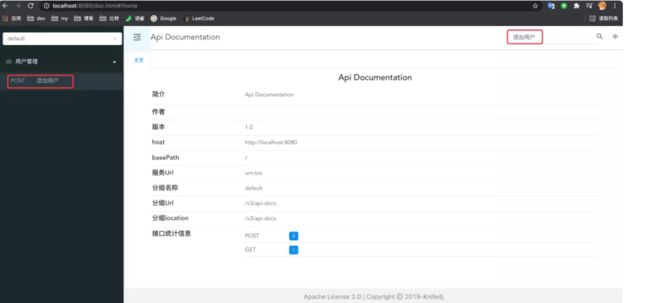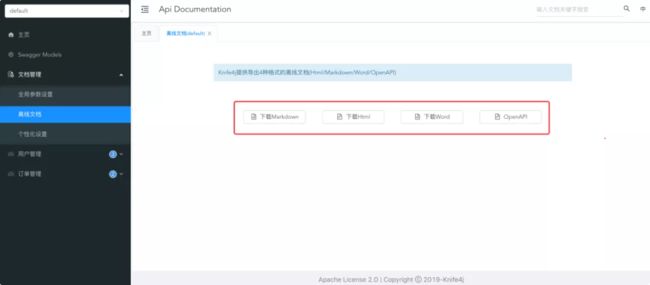springboot整合swagger+knife4j
springboot整合swagger+knife4j
参考网址:
https://mp.weixin.qq.com/s/KlYj5JuJSJYQQ47mQu7b1w
swagger配置参考文档
swagger新版本和旧版本的配置以及区别
https://mp.weixin.qq.com/s?__biz=MzU1NTkwODE4Mw==&mid=2247494597&idx=1&sn=2bcd072f05a39345452e11c631973a62&scene=21#wechat_redirect
https://mp.weixin.qq.com/s?__biz=MzU1NTkwODE4Mw==&mid=2247494597&idx=1&sn=2bcd072f05a39345452e11c631973a62&scene=21#wechat_redirect
整体的整合步骤
准备工作
准备一个springboot的单体应用作为测试
1.整合swagger3.0
1.1引入依赖
<dependency>
<groupId>io.springfoxgroupId>
<artifactId>springfox-boot-starterartifactId>
<version>3.0.0version>
dependency>
1.2添加配置类
package com.atguigu.yygh.hosp.config;
import org.springframework.context.annotation.Bean;
import org.springframework.context.annotation.Configuration;
import springfox.documentation.builders.ApiInfoBuilder;
import springfox.documentation.builders.PathSelectors;
import springfox.documentation.builders.RequestHandlerSelectors;
import springfox.documentation.service.ApiInfo;
import springfox.documentation.service.Contact;
import springfox.documentation.spi.DocumentationType;
import springfox.documentation.spring.web.plugins.Docket;
/**
* Swagger2API文档的配置
* 访问地址
* http://localhost:端口号/swagger-ui/
* 我搭建项目喜欢使用springboot默认端口8080
* http://localhost:8080/swagger-ui/
*http://项目的ip地址:项目端口号/swagger-ui/
*/
@Configuration
public class Swagger2Config {
@Bean
public Docket createRestApi() {
return new Docket(DocumentationType.SWAGGER_2)
.apiInfo(apiInfo())
.select()
/**
* 重点说明:
* 其余都是可以默认,但是controller扫描的路径一定要该队,是该项目的controller包路径
*/
.apis(RequestHandlerSelectors.basePackage("com.atguigu.yygh.hosp.controller"))
.paths(PathSelectors.any())
.build();
}
private ApiInfo apiInfo() {
return new ApiInfoBuilder()
/**
* 指定项目的名称和主题
*/
.title("xxxx演示")
/**
* 描述项目的用途
*/
.description("xxxxxdescription")
/**
* name:使用者的姓名
* url:使用者的相关技术文章
* email:使用者的邮箱地址
*/
.contact(new Contact("xxx", "xxxxx", "xxxxx"))
.version("1.0")
.build();
}
}
2.整合knife4j
说明:整合knif4j特别简单,引入一个依赖即可
引入依赖
<dependency>
<groupId>com.github.xiaoymingroupId>
<artifactId>knife4j-spring-boot-starterartifactId>
<version>3.0.2version>
dependency>
使用
1.访问网址
swagger3的访问网址
http://项目的ip地址:项目端口号/swagger-ui/
示例
localhost:8080/swagger-ui
knife4j访问网址
http://项目的ip地址:项目端口号/doc.html
示例
localhost:8080/doc.html
2.搜索功能
我觉得 Knife4j 最实用的一个功能就是“接口搜索”了,通过这个功能我们可以非常方便的找到我们需要的接口,如下图所示:
3.离线文档下载
Knife4j 提供了 4 种格式的离线文档下载:Markdown、Html、Word、OpenAPI 等方式,如下图所示:
4.接口过滤
可以通过 Knife4j 过滤某一类型的接口,比如过滤 GET 或者 POST 接口,如下图所示:
5.全局参数设置
如果有公共的请求参数,我们可以通过 Knife4j 轻松搞定,如下图所示:
6.更友好的接口调试
使用 Knife4j 可以更友好的实现接口调试,因为在使用 Knife4j 时,它会将必传的参数以红色边框的方式显示,这样我们就直观的区分开必填参数和非必填参数了,如下图所示:
总结
Swagger 作为非常欢迎的框架同时也存在着一些功能“缺陷”,那么为了弥补 Swagger 的不足,我们引入了 Knife4j 框架,使用 Knife4j 我们可以很方便的实现:接口搜索、离线文档下载、全局参数设置、接口过滤和更加友好的接口测试等功能。然而和它的功能同样令人惊讶的是它的配置,在使用 Knife4j 时,我们只需要在项目中添加它的引用,之后无需任何多余的操作就可以直接使用 Knife4j 了,简直完美
个人csdn博客网址:https://blog.csdn.net/shaoming314
![]()
个人博客网址:www.shaoming.club
![]()
个人gitee地址:https://gitee.com/shao_ming314/note
t/shaoming314
[外链图片转存中…(img-P4oCnzbO-1617852223521)]
个人博客网址:www.shaoming.club
[外链图片转存中…(img-FlKBHxwa-1617852223522)]
个人gitee地址:https://gitee.com/shao_ming314/note
![]()