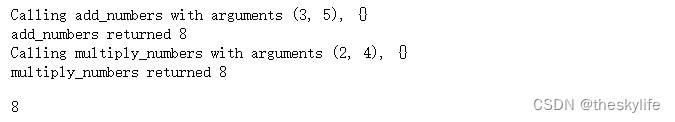解密Python高级特性:深度探讨装饰器与上下文管理器的魔法
写在开头
在Python编程的奇妙世界里,有两个被誉为编程魔法的特性:装饰器和上下文管理器。它们不仅如同纹章和护盾般赋予代码强大的能力,更是提升代码优雅性和可维护性的法宝。本篇文章将深入研究这两项高级特性,揭示它们的神秘面纱,同时通过丰富的实例展示它们的多样应用。
1. 装饰器的深度解析:威力、优点与应用场景
1.1 装饰器的本质
装饰器本质上是函数或可调用对象,用于改变其他函数的行为。它们通过将其他函数作为参数传递给自身,并返回一个新的函数,实现在被装饰函数前后插入额外逻辑的目的。
1.2 装饰器的优点
-
代码重用与简化: 装饰器提供了一种将公共逻辑从多个函数中抽取出来并进行复用的方式,从而简化了代码结构。
-
增强可读性: 通过将关注点分离,使得被装饰函数保持干净、专注,提高了代码的可读性。
1.3 装饰器的常见应用场景
-
性能计时器: 通过装饰器记录函数执行时间,方便性能优化。
-
异常处理: 装饰器可用于捕获函数中的异常,并执行相应的处理逻辑。
1.4 装饰器的多重威力
让我们通过示例展示装饰器的多重威力:
def log_decorator(func):
"""装饰器"""
def wrapper(*args, **kwargs):
print(f"Calling {func.__name__} with arguments {args}, {kwargs}")
result = func(*args, **kwargs)
print(f"{func.__name__} returned {result}")
return result
return wrapper
@log_decorator
def add_numbers(a, b):
return a + b
@log_decorator
def multiply_numbers(a, b):
return a * b
add_numbers(3, 5)
multiply_numbers(2, 4)
这个例子展示了如何创建通用的log_decorator,并将其应用于多个函数,实现日志记录的复用。
1.5 其他应用场景举例
1.5.1 进行计时
from functools import wraps
import time
def performance_timer(func):
@wraps(func)
def wrapper(*args, **kwargs):
start_time = time.time()
result = func(*args, **kwargs)
end_time = time.time()
print(f"{func.__name__} 执行时间: {end_time - start_time} 秒")
return result
return wrapper
@performance_timer
def slow_function():
time.sleep(2)
print("执行了慢速函数")
slow_function()
1.5.2 进行缓存
import functools
def memoize(func):
cache = {}
@wraps(func)
def wrapper(*args, **kwargs):
key = (args, frozenset(kwargs.items()))
if key not in cache:
result = func(*args, **kwargs)
cache[key] = result
return cache[key]
return wrapper
@memoize
def fibonacci(n):
if n < 2:
return n
return fibonacci(n - 1) + fibonacci(n - 2)
1.5.3 身份验证
from functools import wraps
# 模拟用户是否已经通过身份验证的函数
def user_is_authenticated():
# 假设这里有一个实际的身份验证逻辑
return True
def authenticate(func):
@wraps(func)
def wrapper(*args, **kwargs):
if user_is_authenticated():
return func(*args, **kwargs)
else:
raise PermissionError("User not authenticated")
return wrapper
@authenticate
def secure_operation():
print("Performing secure operation")
secure_operation()
1.5.4 性能分析
import time
from contextlib import contextmanager
@contextmanager
def performance_analyzer(operation_name):
start_time = time.time()
yield
end_time = time.time()
print(f"{operation_name} 执行时间: {end_time - start_time} 秒")
with performance_analyzer("Database Query"):
# 模拟数据库查询操作
time.sleep(2)
print("数据库查询完成")
2. 深入了解上下文管理器:灵活、可控与广泛应用
2.1 什么是上下文管理器?
在Python中,上下文管理器是一种对象,提供了在进入和离开代码块时执行特定逻辑的协议。它主要通过实现两个方法 __enter__ 和 __exit__ 来实现。__enter__ 方法在进入代码块前执行,而 __exit__ 方法在代码块结束后执行。
示例:使用 with 语句的文件操作
with open("example.txt", "w") as file:
file.write("Hello, Context Manager!")
在这个例子中,open("example.txt", "w") 返回一个上下文管理器对象,with 语句确保在代码块结束时调用 __exit__ 方法,即确保文件被正确关闭。
2.2 上下文管理器的基本使用
2.2.1 使用 contextlib 模块创建上下文管理器
contextlib 模块提供了 contextmanager 装饰器,使得创建简单上下文管理器变得更加便捷。
from contextlib import contextmanager
@contextmanager
def custom_context():
print("Entering the custom context")
yield # This is where the code in the 'with' block will run
print("Exiting the custom context")
# Using the custom context
with custom_context():
print("Inside the 'with' block")
2.2.2 自定义上下文管理器类
除了使用 contextmanager 装饰器,我们还可以自定义类来实现上下文管理器协议。
class MyContextManager:
def __enter__(self):
print("Entering the context")
return self # The value returned by __enter__ is bound to the variable after 'as' in 'with'
def __exit__(self, exc_type, exc_value, traceback):
print("Exiting the context")
# Using the custom context manager
with MyContextManager() as context:
print("Inside the 'with' block")
2.3 上下文管理器的优势
2.3.1 资源管理
一个主要优势是在进入代码块后,上下文管理器确保相关资源(如文件、数据库连接等)被正确获取,并在离开代码块时释放。
2.3.2 错误处理
上下文管理器提供了一种可靠的错误处理机制。如果在代码块中发生异常,__exit__ 方法仍然会被调用,从而执行清理操作,例如关闭文件或释放资源。
2.4 上下文管理器的广泛应用
2.4.1 数据库连接
在数据库操作中,上下文管理器用于确保数据库连接在代码块结束时正确关闭。
import sqlite3
class DatabaseConnection:
def __init__(self, db_name):
self.db_name = db_name
self.connection = None
def __enter__(self):
self.connection = sqlite3.connect(self.db_name)
return self.connection
def __exit__(self, exc_type, exc_value, traceback):
self.connection.close()
# Using the custom database connection context manager
with DatabaseConnection("example.db") as db:
# Perform database operations
cursor = db.cursor()
cursor.execute("CREATE TABLE IF NOT EXISTS users (id INTEGER PRIMARY KEY, name TEXT)")
2.4.2 网络连接
在网络编程中,上下文管理器可用于管理套接字连接。
import socket
class SocketConnection:
def __init__(self, host, port):
self.host = host
self.port = port
self.socket = None
def __enter__(self):
self.socket = socket.socket(socket.AF_INET, socket.SOCK_STREAM)
self.socket.connect((self.host, self.port))
return self.socket
def __exit__(self, exc_type, exc_value, traceback):
self.socket.close()
# Using the custom socket connection context manager
with SocketConnection("localhost", 8080) as client_socket:
# Perform socket operations
data = client_socket.recv(1024)
2.4.3 多线程同步
在多线程编程中,上下文管理器可以用于管理锁等同步工具。
import threading
class ThreadSafeCounter:
def __init__(self):
self.value = 0
self.lock = threading.Lock()
def increment(self):
with self.lock:
self.value += 1
# Using the custom thread-safe counter context manager
counter = ThreadSafeCounter()
counter.increment()
上下文管理器在Python编程中扮演着重要的角色,通过优雅的语法实现了资源管理和错误处理。深入理解和熟练运用上下文管理器,将使你的代码更加清晰、可读,同时提高程序的健壮性。
3. 装饰器与上下文管理器的完美结合
3.1 日志记录器示例
让我们进一步结合装饰器和上下文管理器,打造一个强大的日志记录器:
import logging
def log_decorator(func):
@wraps(func)
def wrapper(*args, **kwargs):
logging.info(f"Calling {func.__name__} with arguments {args}, {kwargs}")
result = func(*args, **kwargs)
logging.info(f"{func.__name__} returned {result}")
return result
return wrapper
@log_decorator
def add_numbers(a, b):
return a + b
@log_decorator
def multiply_numbers(a, b):
return a * b
with open("log_file.txt", "w") as log_file:
logging.basicConfig(filename=log_file.name, level=logging.INFO)
add_numbers(3, 5)
multiply_numbers(2, 4)
这个例子结合了装饰器和上下文管理器,实现了一个具备灵活配置和高度可扩展性的日志记录器。
3.2 结合缓存
from functools import wraps
def cache_results(func):
cache = {}
@wraps(func)
def wrapper(*args, **kwargs):
key = (args, frozenset(kwargs.items()))
if key not in cache:
result = func(*args, **kwargs)
cache[key] = result
return cache[key]
return wrapper
@cache_results
def expensive_operation(x, y):
# Some computationally expensive operation
return x * y
写在最后
装饰器和上下文管理器,如同编程的魔法一样,赋予了我们在代码中创造优雅而强大的功能的能力。通过深入理解它们的本质、优点以及多样应用场景,我们可以更加熟练地运用这两个特性,提升代码质量,构建出更为优雅和高效的软件。在编程的奇妙世界中,让我们充分发挥这些魔法的力量,创造出令人惊叹的代码吧!