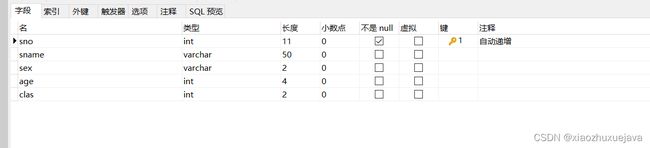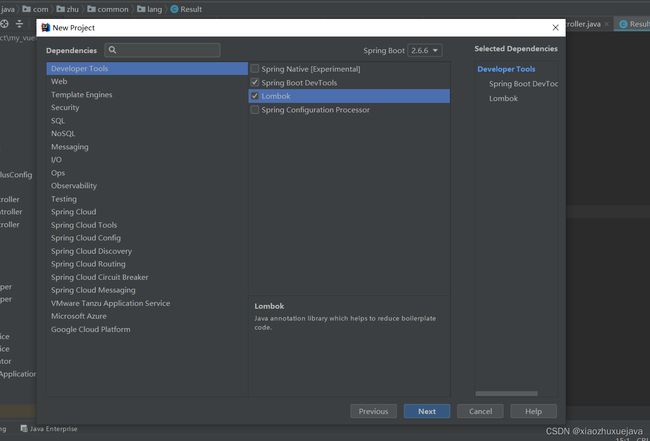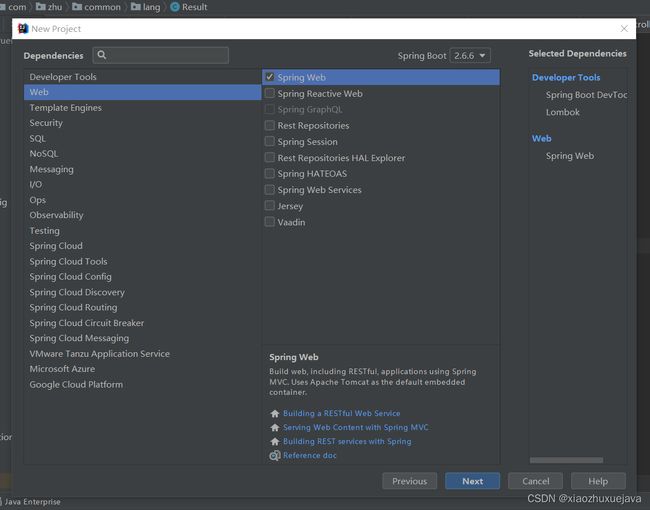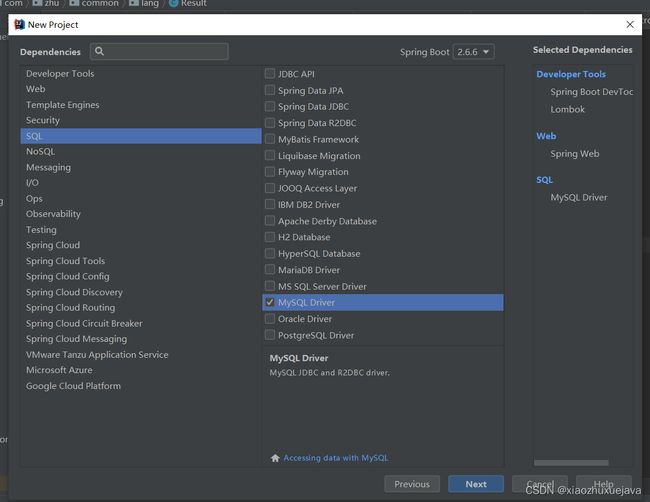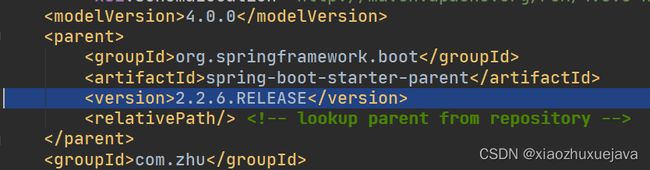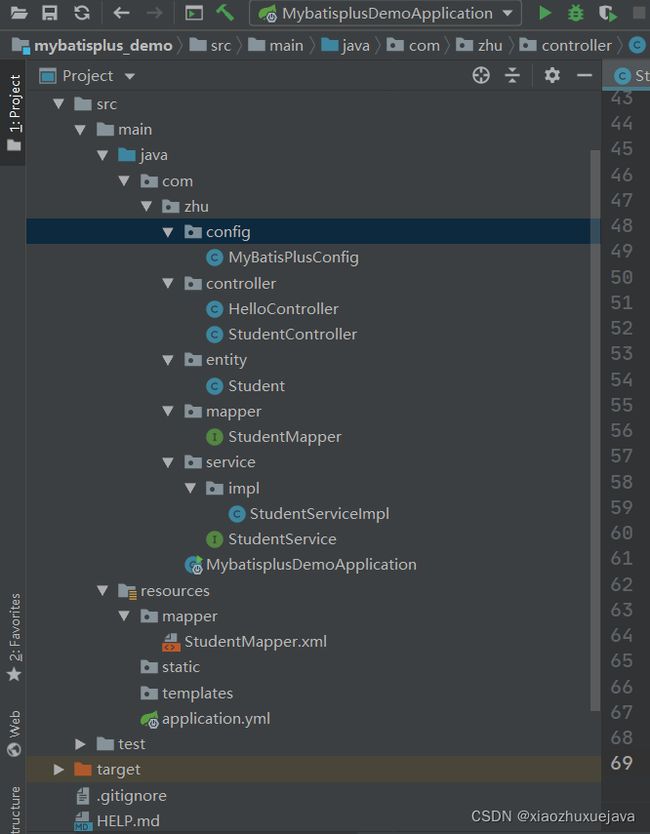使用MybatisPlus快速进行增删改查
使用MybatisPlus快速进行增删改查
前言:mybatisplus 可以说是对mybatis更好的拓展,一些简单的增删改查的操作已经被作者实现,我们只需引用即可。
1.数据库建表
这里使用的是MySQL数据库,表名为student
2.新建一个springboot项目
这里使用的idea
(1)、引入相应的jar包
修改一下springboot的版本 最好与此一致,其他版本不确定是否兼容
这里如有需要复制时,注意空白格,直接复制可能会报错
<parent>
<groupId>org.springframework.bootgroupId>
<artifactId>spring-boot-starter-parentartifactId>
<version>2.2.6.RELEASEversion>
<relativePath/>
parent>
<dependencies>
<dependency>
<groupId>org.springframework.bootgroupId>
<artifactId>spring-boot-starter-webartifactId>
dependency>
<dependency>
<groupId>org.springframework.bootgroupId>
<artifactId>spring-boot-devtoolsartifactId>
<scope>runtimescope>
<optional>trueoptional>
dependency>
<dependency>
<groupId>mysqlgroupId>
<artifactId>mysql-connector-javaartifactId>
<scope>runtimescope>
dependency>
<dependency>
<groupId>org.projectlombokgroupId>
<artifactId>lombokartifactId>
<optional>trueoptional>
dependency>
<dependency>
<groupId>org.springframework.bootgroupId>
<artifactId>spring-boot-starter-testartifactId>
<scope>testscope>
dependency>
dependencies>
(2)、快速启动项目
在此之前,先看看一看我的项目结构
- 新建一个controller包,在controller包下新建一个HelloController.java
package com.zhu.controller;
import org.springframework.web.bind.annotation.RequestMapping;
import org.springframework.web.bind.annotation.RestController;
@RestController
@RequestMapping("/test")
public class HelloController {
@RequestMapping("/hello")
public String hello(){
return "hello";
}
}
- springboot启动类,运行main即可
package com.zhu;
import org.springframework.boot.SpringApplication;
import org.springframework.boot.autoconfigure.SpringBootApplication;
@SpringBootApplication
public class MybatisplusDemoApplication {
public static void main(String[] args) {
SpringApplication.run(MybatisplusDemoApplication.class, args);
}
}
- 在浏览器(这里使用的谷歌浏览器)中输入地址: http://localhost:8080/test/hello
至此,一个springboot项目快速启动完成,下面我们需要引入mybatisplus相关依赖
3.springboot结合mybatisplus
(1)、引入mybatisplus以及其他依赖
<dependency>
<groupId>com.baomidougroupId>
<artifactId>mybatis-plus-boot-starterartifactId>
<version>3.2.0version>
dependency>
<dependency>
<groupId>org.springframework.bootgroupId>
<artifactId>spring-boot-starter-freemarkerartifactId>
dependency>
<dependency>
<groupId>mysqlgroupId>
<artifactId>mysql-connector-javaartifactId>
<scope>runtimescope>
dependency>
(2)、创建application.yml文件,修改配置
# DataSource Config
spring:
datasource:
driver-class-name: com.mysql.cj.jdbc.Driver
url: jdbc:mysql://localhost:3306/此处为你的数据库名?useUnicode=true&useSSL=false&characterEncoding=utf8&serverTimezone=Asia/Shanghai
username: 你的数据库用户名
password: 你的数据库密码
mybatis-plus:
# xml文件扫描
mapper-locations: classpath*:/mapper/**Mapper.xml
(3)、创建mybaisplus配置类
package com.zhu.config;
import com.baomidou.mybatisplus.extension.plugins.PaginationInterceptor;
import org.mybatis.spring.annotation.MapperScan;
import org.springframework.context.annotation.Bean;
import org.springframework.context.annotation.Configuration;
import org.springframework.transaction.annotation.EnableTransactionManagement;
@Configuration
@MapperScan("com.zhu.mapper")//mapper接口扫描注解
@EnableTransactionManagement
public class MyBatisPlusConfig {//分页配置,本博客不展示分页操作
@Bean
public PaginationInterceptor paginationInterceptor() {
PaginationInterceptor paginationInterceptor = new PaginationInterceptor();
return paginationInterceptor;
}
}
(4)、创建实体类
package com.zhu.entity;
import com.baomidou.mybatisplus.annotation.IdType;
import com.baomidou.mybatisplus.annotation.TableId;
import java.io.Serializable;
import lombok.Data;
import lombok.EqualsAndHashCode;
import lombok.experimental.Accessors;
/**
*
*
*
*
* @author xiaozhu
* @since 2022-04-13
*/
//使用lombok,简化了代码,不用书写set get等方法
@Data
@EqualsAndHashCode(callSuper = false)
@Accessors(chain = true)
public class Student implements Serializable {
private static final long serialVersionUID = 1L;
/**
* 自动递增
*/
@TableId(value = "sno", type = IdType.AUTO)
private Integer sno;
private String sname;
private String sex;
private Integer age;
private Integer clas;
}
(5)、创建mapper接口
package com.zhu.mapper;
import com.zhu.entity.Student;
import com.baomidou.mybatisplus.core.mapper.BaseMapper;
/**
*
* Mapper 接口
*
*
* @author xiaozhu
* @since 2022-04-13
*/
public interface StudentMapper extends BaseMapper<Student> {
}
(6)、创建service接口及其实现类
package com.zhu.service;
import com.zhu.entity.Student;
import com.baomidou.mybatisplus.extension.service.IService;
/**
*
* 服务类
*
*
* @author xiaozhu
* @since 2022-04-13
*/
public interface StudentService extends IService<Student> {
}
package com.zhu.service.impl;
import com.zhu.entity.Student;
import com.zhu.mapper.StudentMapper;
import com.zhu.service.StudentService;
import com.baomidou.mybatisplus.extension.service.impl.ServiceImpl;
import org.springframework.stereotype.Service;
/**
*
* 服务实现类
*
*
* @author xiaozhu
* @since 2022-04-13
*/
@Service
public class StudentServiceImpl extends ServiceImpl<StudentMapper, Student> implements StudentService {
}
(7)、创建controller
package com.zhu.controller;
import com.zhu.entity.Student;
import com.zhu.service.StudentService;
import org.springframework.beans.factory.annotation.Autowired;
import org.springframework.web.bind.annotation.*;
import java.util.List;
/**
*
* 前端控制器
*
*
* @author xiaozhu
* @since 2022-04-13
*/
@RestController
@RequestMapping("/student")
public class StudentController {
@Autowired
private StudentService studentService;
//返回所有学生
@GetMapping("/allStudent")
public List<Student> findAllStudent(){
return studentService.list();
}
//根据学号查询学生
@GetMapping("/findBySno/{sno}")
public Student findBySno(@PathVariable("sno") Integer sno){
return studentService.getById(sno);
}
//根据学号删除学生信息(此方法可以使用软件postman进行测试)
@DeleteMapping("/deleteBySno/{sno}")
public boolean deleteBySno(@PathVariable("sno") Integer sno){
return studentService.removeById(sno);
}
//增加一个学生信息(此方法可以使用软件postman进行测试),注意学号自增
@PostMapping("/add")
public boolean add(@RequestBody Student student){
return studentService.save(student);
}
//根据学号修改学生信息(此方法可以使用软件postman进行测试),注意学号自增
@PutMapping("/update")
public boolean update(@RequestBody Student student){
return studentService.updateById(student);
}
}
至此,我们完成了mybatisplus的快速的入门级别的增删改查