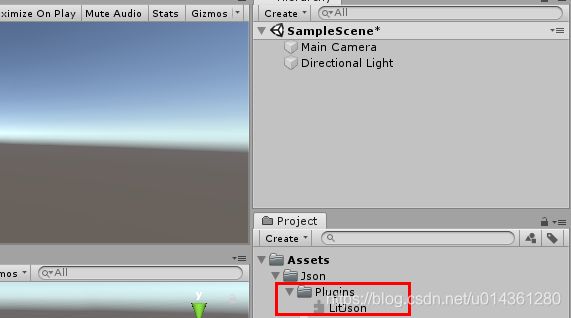Unity 基础 之 Litjson 简单进行 json 创建与解析
Unity 基础 之 Litjson 简单进行json 创建与解析
目录
Unity 基础 之 Litjson 简单进行json 创建与解析
一、简单介绍
二、实现原理
三、注意事项
四、效果预览
五、实现步骤
六、关键代码
七、后记(在Unity中读取Resource 中的json数据,一次解析json 数据列表)
一、简单介绍
Unity中的一些基础知识点。
Unity游戏开发中,进行数据封装是很常见的操作,这里简单介绍使用 litjson ,进行json数据的创建和解析。
二、实现原理
1、JsonMapper.ToJson将制定数据结构转换为Json字符,进行 Json 数据创建
2、JsonMapper.ToObject
三、注意事项
1、请记得导入 Litjson.dll 插件
2、注意解析的使用 结构要保有 无参构造,不然 JsonMapper.ToObject
四、效果预览
五、实现步骤
1、打开Unity,新建一个空工程,导入 Litjson.dll,如下图
2、新建脚本,使用Litjson ,进行数据的Json 创建与解析,如下图
3、把脚本挂载到场景中,如下图
4、运行场景,控制台 Console 打印如下
六、关键代码
1、JsonTest
using LitJson;
using System.Collections;
using System.Collections.Generic;
using UnityEngine;
public class Hero
{
public string name;
public int level;
public int attack;
// 这个要有,不然JsonMapper.ToObject(jsonStr) 会报错
public Hero(){}
public Hero(string name, int level, int attack)
{
this.name = name;
this.level = level;
this.attack = attack;
}
}
public class Enemy
{
public string name;
public int attack;
public string[] devices;
// 这个要有,不然JsonMapper.ToObject(jsonStr) 会报错
public Enemy() { }
public Enemy(string name, int attack, string[] devices)
{
this.name = name;
this.attack = attack;
this.devices = devices;
}
}
public class Data
{
public string version;
public Hero[] heros;
public Enemy[] enemys;
// 这个要有,不然JsonMapper.ToObject(jsonStr) 会报错
public Data(){}
public Data(string version, Hero[] heros, Enemy[] enemys)
{
this.version = version;
this.heros = heros;
this.enemys = enemys;
}
}
public class JsonTest : MonoBehaviour
{
Data data;
// Start is called before the first frame update
void Start()
{
Init();
string jsonStr = DataObjectToJson(data);
Debug.Log("DataObjectToJson :" + jsonStr);
Data jsonToObject = DataJsonToObject(jsonStr);
Debug.Log("DataJsonToObject:");
Debug.Log("version:" + jsonToObject.version);
Debug.Log("heros:");
foreach(Hero hero in jsonToObject.heros){
Debug.Log(hero.name + " " + hero.level + " " +hero.attack);
}
Debug.Log("enemys:");
foreach (Enemy enemy in jsonToObject.enemys)
{
Debug.Log(enemy.name + " " + enemy.attack);
foreach (string str in enemy.devices) {
Debug.Log(str);
}
}
}
// Update is called once per frame
void Update()
{
}
void Init() {
Hero superman = new Hero("SuperMan",20,345);
Hero batman = new Hero("BatMan",19,321);
Hero spiderman = new Hero("SpiderMan",19,301);
Enemy joker = new Enemy("Joker",298,new string[] { "gun","knife"});
Enemy blackWidow = new Enemy("BlackWidow", 301, new string[] { "gun", "knife" });
data = new Data("1.0.2", new Hero[] {superman,batman,spiderman}, new Enemy[] {joker,blackWidow });
}
///
/// 转为json数据
///
/// (T t) {
return JsonMapper.ToJson(t);
}
///
/// json 转为 object
///
/// (string jsonStr) {
return JsonMapper.ToObject(jsonStr);
}
}
七、后记(在Unity中读取Resource 中的json数据,一次解析json 数据列表)
JsonMapper.ToObject
1、代码函数
public class JsonParse:MonoBehaviour
{
List LocalArrowBleList = new List();
IEnumerator GetLocalBowBeacons()
{
yield return null;
TextAsset t = Resources.Load("BowBeacon") as TextAsset;
string s = t.text;
LocalArrowBleList = JsonMapper.ToObject>(s);
StreamWriter sw = new StreamWriter(Application.dataPath + "arrowbeacons_0310_02.json", false, Encoding.UTF8);
if((s != null))
{
Debug.Log(s);
sw.WriteLine(s);
}
sw.Close();
Debug.Log(LocalArrowBleList.Count.ToString());
}
}
///
/// json数据结构
///
public class Field
{
public string mac;
public string device_id;
public bool device_is_using;
public string comment;
public Field() { }
public Field(string mac, string id, bool state, string comment) {
this.mac = mac;
this.device_id = id;
this.device_is_using = state;
this.comment = comment;
}
}
2、json 数据 (文件名:BowBeacon.txt)
[{"mac":"FE:38:78:B7:3C:D4","device_id":"PFBOW00001","device_is_using":true,"comment":"北京市使用"},
{"mac":"FE:38:78:B7:3C:FA","device_id":"PFBOW00002","device_is_using":true,"comment":"北京市使用"},
{"mac":"FE:38:78:B7:3C:D8","device_id":"PFBOW00003","device_is_using":true,"comment":"北京市使用"},
{"mac":"FE:38:78:B7:3C:E5","device_id":"PFBOW00004","device_is_using":true,"comment":"北京市使用"},
{"mac":"00:00:00:70:00:23","device_id":"PFBOW00088","device_is_using":true,"comment":"深圳市使用"},
{"mac":"00:00:00:70:00:2E","device_id":"PFBOW00081","device_is_using":true,"comment":"深圳市使用"},
{"mac":"00:00:00:70:00:30","device_id":"PFBOW00069","device_is_using":true,"comment":"深圳市使用"},
{"mac":"FE:38:78:B7:3D:91","device_id":"PFBOW00010","device_is_using":true,"comment":"深圳市使用"},
{"mac":"FE:38:78:B7:3C:D0","device_id":"PFBOW001HY","device_is_using":true,"comment":"武汉市火油使用"},
{"mac":"FE:38:78:00:01:02","device_id":"PFBOW002HY","device_is_using":true,"comment":"武汉市火油使用"}]