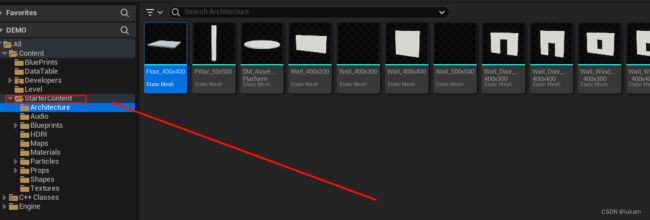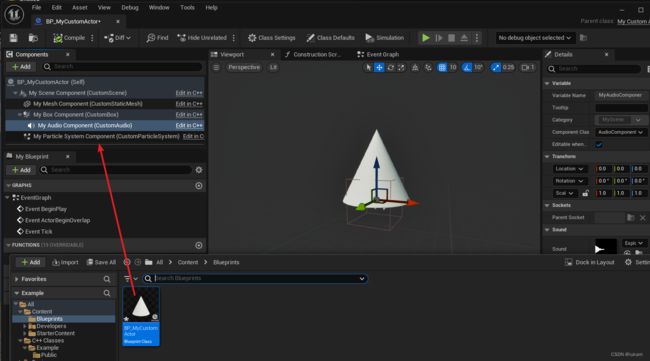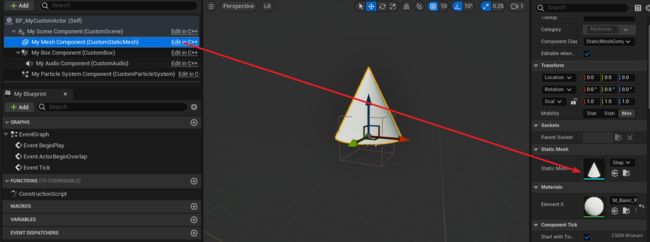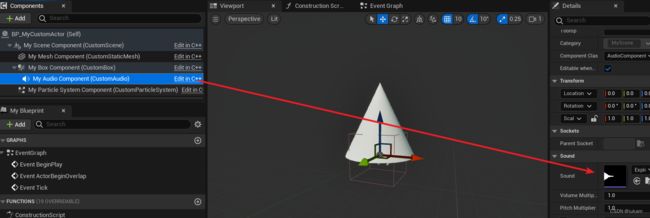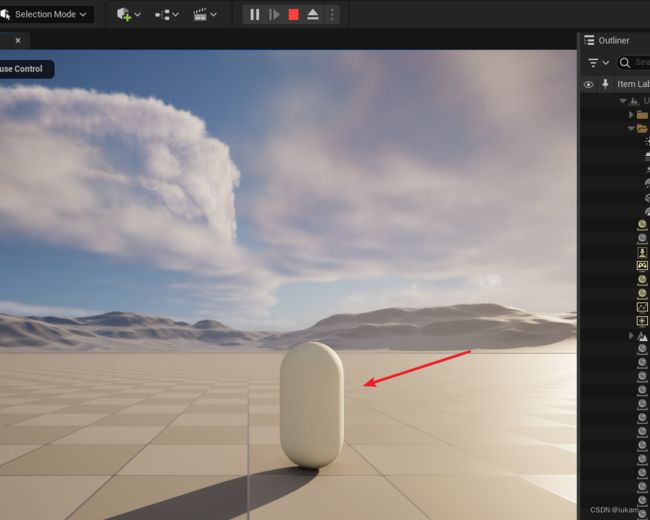UE5 C++(九)— 静态、动态加载类和资源
文章目录
- 前提
- 静态加载类和资源
-
- 静态加载资源
- 静态加载类
- 动态加载类和资源
-
- 动态资源
- 动态加载类
前提
有必要说一下,静态这块内容加载时我用UE5.2版本出现调用静态资源不是显示问题,修改后容易崩。所以,这里不建议5.2版本,直接用5.3,就不会出现这个问题。
静态加载类和资源
静态加载资源
复制静态资源引用

/Script/Engine.StaticMesh’/Game/StarterContent/Shapes/Shape_Cone.Shape_Cone’
#pragma once
#include "CoreMinimal.h"
// 引入组件
#include "Components/SceneComponent.h"
#include "Components/StaticMeshComponent.h"
#include "Components/BoxComponent.h"
#include "Components/AudioComponent.h"
#include "Particles/ParticleSystemComponent.h"
#include "GameFramework/Actor.h"
#include "MyCustomActor.generated.h"
UCLASS()
class EXAMPLE_API AMyCustomActor : public AActor
{
GENERATED_BODY()
public:
// Sets default values for this actor's properties
AMyCustomActor();
protected:
// Called when the game starts or when spawned
virtual void BeginPlay() override;
public:
// Called every frame
virtual void Tick(float DeltaTime) override;
// 自定义组件
UPROPERTY(VisibleAnywhere, BlueprintReadOnly, Category = "MyScenet")
USceneComponent *MySceneComponent;
UPROPERTY(VisibleAnywhere, BlueprintReadOnly, Category = "MyScene")
UStaticMeshComponent *MyMeshComponent;
UPROPERTY(VisibleAnywhere, BlueprintReadOnly, Category = "MyScenet")
UBoxComponent *MyBoxComponent;
UPROPERTY(VisibleAnywhere, BlueprintReadOnly, Category = "MyScene")
UAudioComponent *MyAudioComponent;
UPROPERTY(VisibleAnywhere, BlueprintReadOnly, Category = "MyScene")
UParticleSystemComponent *MyParticleSystemComponent;
};
#include "MyCustomActor.h"
// Sets default values
AMyCustomActor::AMyCustomActor()
{
// Set this actor to call Tick() every frame. You can turn this off to improve performance if you don't need it.
PrimaryActorTick.bCanEverTick = true;
// 创建组件
MySceneComponent = CreateDefaultSubobject<USceneComponent>(TEXT("CustomScene"));
MyMeshComponent = CreateDefaultSubobject<UStaticMeshComponent>(TEXT("CustomStaticMesh"));
MyBoxComponent = CreateDefaultSubobject<UBoxComponent>(TEXT("CustomBox"));
MyAudioComponent = CreateDefaultSubobject<UAudioComponent>(TEXT("CustomAudio"));
MyParticleSystemComponent = CreateDefaultSubobject<UParticleSystemComponent>(TEXT("CustomParticleSystem"));
// 把组件添加到根组件
RootComponent = MySceneComponent;
MyMeshComponent->SetupAttachment(MySceneComponent);
MyBoxComponent->SetupAttachment(MySceneComponent);
MyAudioComponent->SetupAttachment(MyBoxComponent);
MyParticleSystemComponent->SetupAttachment(MySceneComponent);
// 静态加载资源
// 静态Mesh
static ConstructorHelpers::FObjectFinder<UStaticMesh> TempStaticMesh(TEXT("/Script/Engine.StaticMesh'/Game/StarterContent/Shapes/Shape_Cone.Shape_Cone'"));
MyMeshComponent->SetStaticMesh(TempStaticMesh.Object);
// 粒子特效
static ConstructorHelpers::FObjectFinder<UParticleSystem> TempParticleSystem(TEXT("/Script/Engine.ParticleSystem'/Game/StarterContent/Particles/P_Explosion.P_Explosion'"));
MyParticleSystemComponent->SetTemplate(TempParticleSystem.Object);
// 音频
static ConstructorHelpers::FObjectFinder<USoundWave> TempSoundBase(TEXT("/Script/Engine.SoundWave'/Game/StarterContent/Audio/Explosion02.Explosion02'"));
MyAudioComponent->SetSound(TempSoundBase.Object);
}
// Called when the game starts or when spawned
void AMyCustomActor::BeginPlay()
{
Super::BeginPlay();
}
// Called every frame
void AMyCustomActor::Tick(float DeltaTime)
{
Super::Tick(DeltaTime);
}
编译后,会显示引用上

然后想,创建蓝图类BP_MyCustomActor
静态加载类
UPROPERTY(VisibleAnywhere, BlueprintReadOnly, Category = "MyClasss")
TSubclassOf<AActor> MyActorClass;
加载静态类时,在引用资源类的末尾需要加上 _C,否则编译时会报错
// 静态加载类 加载静态类时,在引用资源类的末尾需要加上 _C,否则编译时会报错
static ConstructorHelpers::FClassFinder<AActor> TempActorClass(TEXT("/Script/Engine.Blueprint'/Game/StarterContent/Blueprints/Blueprint_CeilingLight.Blueprint_CeilingLight_C'"));
MyActorClass = TempActorClass.Class;
UE_LOG(LogTemp, Warning, TEXT("MyActorClass is %s"), *MyActorClass->GetName());
动态加载类和资源
动态资源
void AMyCustomActor::BeginPlay()
{
Super::BeginPlay();
// 动态加载资源
UStaticMesh *TempStaticMesh = LoadObject<UStaticMesh>(nullptr, TEXT("/Script/Engine.StaticMesh'/Game/StarterContent/Shapes/Shape_NarrowCapsule.Shape_NarrowCapsule'"));
if (TempStaticMesh)
{
MyMeshComponent->SetStaticMesh(TempStaticMesh);
}
else
{
UE_LOG(LogTemp, Warning, TEXT("TempStaticMesh is null"));
}
}
动态加载类
void AMyCustomActor::BeginPlay()
{
// 动态加载类
UClass *TempActorClass = LoadObject<UClass>(this, TEXT("/Script/Engine.Blueprint'/Game/StarterContent/Blueprints/Blueprint_WallSconce.Blueprint_WallSconce_C'"));
if (TempActorClass)
{
AActor *TempActor = GetWorld()->SpawnActor<AActor>(TempActorClass,FVector(0,0,0),FRotator(0,0,0));
UE_LOG(LogTemp, Warning, TEXT("TempActorClass is %s"), *TempActorClass->GetName());
}
else
{
UE_LOG(LogTemp, Warning, TEXT("TempActorClass is null"));
}
}