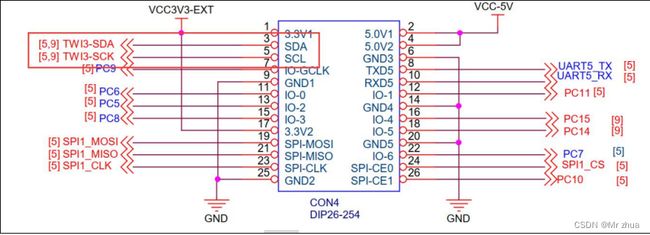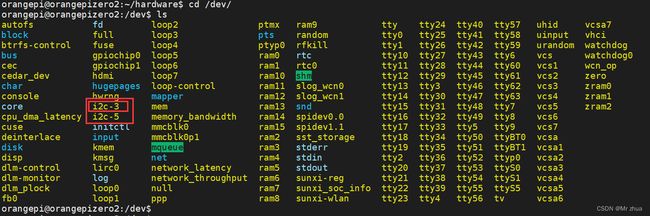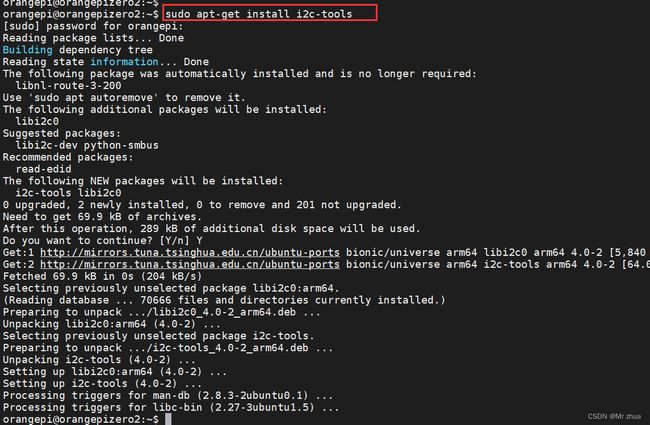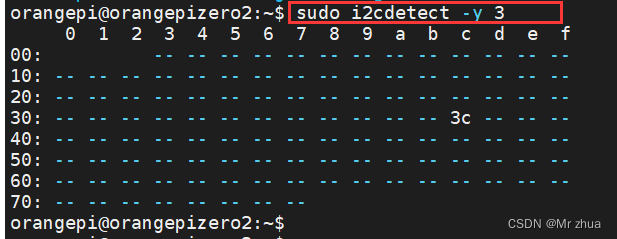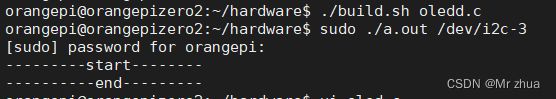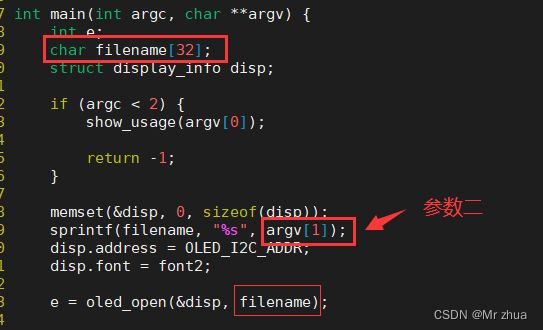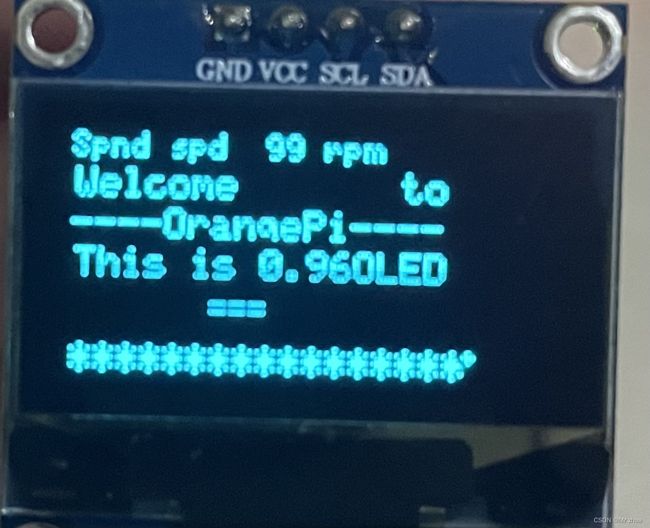(十三)基于Linux的IIC接口的oled开发
学习日志(十三)
基于Linux的IIC接口的oled开发
oled屏幕
接线
由 26pin 的原理图可知,Orange Pi Zero 2 可用的 i2c 为 i2c3
查看设备节点是否存在:
启动 linux 系统后, 先确认下/dev 下存在 i2c-3 的设备节点,从命令运行结果能观察到,系统支持I2C-3和I2C-5的驱动,而H616的外设我们看到只有一个IIC接口,用的是IIC-3。
如图:
安装应用层能查看iic上挂载设备地址的工具
因为:Linux一切皆文件,每个硬件设备“对应”一个文件,由驱动程序提供映射
命令:
sudo apt-get install i2c-tools
安装提示:
测试能查看iic上挂载设备地址的工具是否有效
命令:
sudo i2cdetect -y 3
此时的3c就是挂载在iic上的oled屏幕的地址
先看官方给的测试代码:
官方库的例子位置:
![]()
代码:
1 /*
2 * Copyright (c) 2015, Vladimir Komendantskiy
3 * MIT License
4 *
5 * SSD1306 demo of block and font drawing.
6 */
7
8 //
9 // fixed for OrangePiZero by HypHop
10 //
11
12 #include <errno.h>
13 #include <string.h>
14 #include <stdio.h>
15 #include <stdlib.h>
16 #include <time.h>
17 #include <stdint.h>
18
19 #include "oled.h"
20 #include "font.h"
21
22 int oled_demo(struct display_info *disp) {
23 int i;
24 char buf[100];
25
26 //putstrto(disp, 0, 0, "Spnd spd 2468 rpm");
27 // oled_putstrto(disp, 0, 9+1, "Spnd cur 0.46 A");
28 oled_putstrto(disp, 0, 9+1, "Welcome to");
29 disp->font = font1;
30 // oled_putstrto(disp, 0, 18+2, "Spnd tmp 53 C");
31 oled_putstrto(disp, 0, 18+2, "----OrangePi----");
32 disp->font = font2;
33 // oled_putstrto(disp, 0, 27+3, "DrvX tmp 64 C");
34 oled_putstrto(disp, 0, 27+3, "This is 0.96OLED");
35 oled_putstrto(disp, 0, 36+4, "");
36 oled_putstrto(disp, 0, 45+5, "");
37 disp->font = font1;
38 // oled_putstrto(disp, 0, 54, "Total cur 2.36 A");
39 oled_putstrto(disp, 0, 54, "*****************");
40 oled_send_buffer(disp);
41
42 disp->font = font3;
43 for (i=0; i<100; i++) {
44 sprintf(buf, "Spnd spd %d rpm", i);
45 oled_putstrto(disp, 0, 0, buf);
46 oled_putstrto(disp, 135-i, 36+4, "===");
47 oled_putstrto(disp, 100, 0+i/2, ".");
48 oled_send_buffer(disp);
49 }
50 //oled_putpixel(disp, 60, 45);
51 //oled_putstr(disp, 1, "hello");
52
53 return 0;
54 }
55
56 void show_error(int err, int add) {
57 //const gchar* errmsg;
58 //errmsg = g_strerror(errno);
59 printf("\nERROR: %i, %i\n\n", err, add);
60 //printf("\nERROR\n");
61 }
62
63 void show_usage(char *progname) {
64 printf("\nUsage:\n%s \n" , progname);
65 }
66
67 int main(int argc, char **argv) {
68 int e;
69 char filename[32];
70 struct display_info disp;
71
72 if (argc < 2) {
73 show_usage(argv[0]);
74
75 return -1;
76 }
77
78 memset(&disp, 0, sizeof(disp));
79 sprintf(filename, "%s", argv[1]);
80 disp.address = OLED_I2C_ADDR;
81 disp.font = font2;
82
83 e = oled_open(&disp, filename);
84
85 if (e < 0) {
86 show_error(1, e);
87 } else {
88 e = oled_init(&disp);
89 if (e < 0) {
90 show_error(2, e);
91 } else {
92 printf("---------start--------\n");
93 if (oled_demo(&disp) < 0)
94 show_error(3, 777);
95 printf("----------end---------\n");
96 }
97 }
98
99 return 0;
100 }
额代码很长。。。。
大家可以借助SourceInsight工具查看带代码.
测试:
这里执行代码的时候要加上驱动 /dev/i2c-3
从代码中也能看出来为什么要加/dev/i2c-3:
现象:
基于官方库修改的代码:
功能描述:
显示font1,2,3字号的"Welcome to linux "
1 #include <errno.h>
2 #include <string.h>
3 #include <stdio.h>
4 #include <stdlib.h>
5 #include <time.h>
6 #include <stdint.h>
7
8 #include "oled.h"
9 #include "font.h"
10
11
12 int oled_show(struct display_info *disp) {
13 int i;
14 char buf[100];
15
16 disp->font = font1;
17 oled_putstrto(disp, 0,1 , "Welcome to linux ");
18
19 disp->font = font2;
20 oled_putstrto(disp, 0,10 , "Welcome to linux ");
21
22 disp->font = font3;
23 oled_putstrto(disp, 0,20 , "Welcome to linux ");
24
25 oled_send_buffer(disp);
26
27 return 0;
28 }
29
30 void show_error(int err, int add) {
31 //const gchar* errmsg;
32 //errmsg = g_strerror(errno);
33 printf("\nERROR: %i, %i\n\n", err, add);
34 //printf("\nERROR\n");
35 }
36
37 void show_usage(char *progname) {
38 printf("\nUsage:\n%s \n" , progname);
39 }
40
41 int main(int argc, char **argv) {
42 int e;
43 char filename[32];
44 struct display_info disp;
45
46 if (argc < 2) {
47 show_usage(argv[0]);
48 return -1;
49 }
50
51 memset(&disp, 0, sizeof(disp));
52 sprintf(filename, "%s", argv[1]);
53 disp.address = OLED_I2C_ADDR;
54 // disp.font = font3;
55
56 e = oled_open(&disp, filename);
57 e = oled_init(&disp);
58 oled_show(&disp);
59 return 0;
60 }
说明:
先设置好disp->font = font1;的字体。
再去调用: oled_putstrto(disp, 0,1 , "Welcome to linux ");字体才能生效。
如果不初始化disp->font = font1;的字体,直接不显示。
个人测试1号字体最大,3号最小(没去深究font对应字的大小)。
现象: