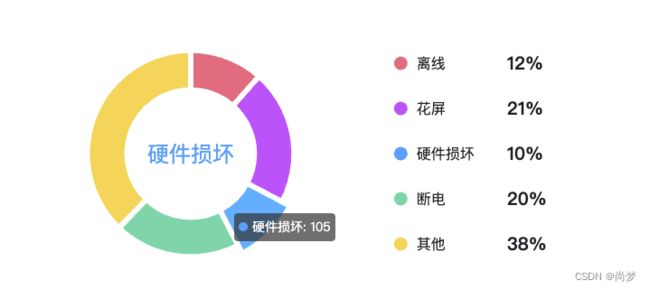echart 饼图自动高亮
前言:
自己的饼图已经创建完成。
效果图
代码:
代码很简单就不用做过多的解释,看代码。下面代码直接复制就可以使用。
1.1 echart容器
1.2 数据
data() {
return {
charPie3currentIndex: 0, // 工单类型统计-动画
EchartTime: null, // 工单类型统计-动画
gdlxEcharts: null, // 工单类型统计-Echarts实例
// 工单类型统计
gdlxtjData: [
{
name: '离线',
value: 125,
},
{
name: '花屏',
value: 230,
},
{
name: '硬件损坏',
value: 105,
},
{
name: '断电',
value: 215,
},
{
name: '其他',
value: 410,
}
],
}
}1.3 代码
methods: {
// 初始化工单类型统计Echarts
initgdtypetjEcharts() {
let _this = this;
let total = 0;
for (let i in _this.gdlxtjData) {
let item = _this.gdlxtjData[i];
total += item.value * 1;
}
this.gdlxEcharts = this.$echarts.init(document.getElementById("gdlxtjEcharts"));
let options = {
color: ['#E06C7D', '#BC52F9', '#5A9FF8', '#7FD5A9', '#F4D459'],
legend: {
orient: "vartical",
x: "left",
top: "center",
left: "60%",
bottom: "0%",
icon: "pin",
itemGap: 30,
data: ['离线', '花屏', '硬件损坏', '断电', '其他'],
// data: this.gdlxtjData.map(item => item.name),
textStyle: {
rich: {
name: {
width: 100,
color: "#1D1F23",
fontWeight: 400,
fontSize: 16
},
num: {
color: "#1D1F23",
width: 40,
fontWeight: 600,
align: "left",
fontSize: 20
},
},
},
formatter: function (name) {
for (let i in _this.gdlxtjData) {
let item = _this.gdlxtjData[i];
if (name == item.name) {
return `{name|${item.name}}{num|${((item.value / total).toFixed(2)) * 100 + '%'}}`;
}
}
}
},
tooltip: {
trigger: 'item'
},
series: [
{
type: "pie",
clockwise: true, //饼图的扇区是否是顺时针排布
// minAngle: 2, //最小的扇区角度(0 ~ 360)
radius: ["40%", "65%"],
center: ["30%", "50%"],
avoidLabelOverlap: false,
itemStyle: {
//图形样式
normal: {
borderColor: "#ffffff",
borderWidth: 6,
},
},
label: {
normal: {
show: false,
position: "center",
rich: {
text: {
color: "#666",
fontSize: 14,
align: "center",
verticalAlign: "middle",
padding: 8,
},
value: {
color: "#8693F3",
fontSize: 24,
align: "center",
verticalAlign: "middle",
},
},
},
emphasis: {
show: true,
textStyle: {
fontSize: 24,
},
},
},
data: this.gdlxtjData,
},
],
};
this.gdlxEcharts.setOption(options);
setTimeout(() => {
window.addEventListener("resize", () => _this.gdlxEcharts.resize());
}, 0);
// 动画
this.EchartTime = setInterval(() => {
this.chartHover(options, _this.gdlxEcharts)
}, 2000);
// 鼠标移入
this.gdlxEcharts.on('mouseover', function(param) {
clearInterval(_this.EchartTime); // 清除动画
// 取消之前高亮的图形
_this.gdlxEcharts.dispatchAction({
type: 'downplay',
seriesIndex: 0,
dataIndex: this.charPie3currentIndex
})
// 高亮当前图形
_this.gdlxEcharts.dispatchAction({
type: 'highlight',
seriesIndex: 0,
dataIndex: param.dataIndex
})
// 显示 tooltip
_this.gdlxEcharts.dispatchAction({
type: 'showTip',
seriesIndex: 0,
dataIndex: param.dataIndex
})
})
// 鼠标移出
this.gdlxEcharts.on('mouseout', function() {
_this.gdlxEcharts.dispatchAction({
type: 'downplay',
seriesIndex: 0,
dataIndex: this.charPie3currentIndex
})
_this.EchartTime = setInterval(() => {
_this.chartHover(options, _this.gdlxEcharts)
}, 2000);
})
},
// 工单类型统计Echarts自动动画
chartHover(options, echarts) {
let dataLen = options.series[0].data.length;
// 取消之前高亮的图形
echarts.dispatchAction({
type: 'downplay',
seriesIndex: 0,
dataIndex: this.charPie3currentIndex
})
this.charPie3currentIndex = (this.charPie3currentIndex + 1) % dataLen
// 高亮当前图形
echarts.dispatchAction({
type: 'highlight',
seriesIndex: 0,
dataIndex: this.charPie3currentIndex
})
// 显示 tooltip
echarts.dispatchAction({
type: 'showTip',
seriesIndex: 0,
dataIndex: this.charPie3currentIndex
})
},
}