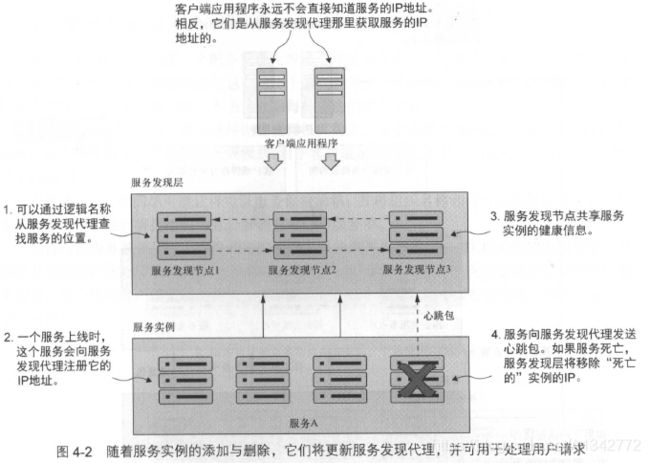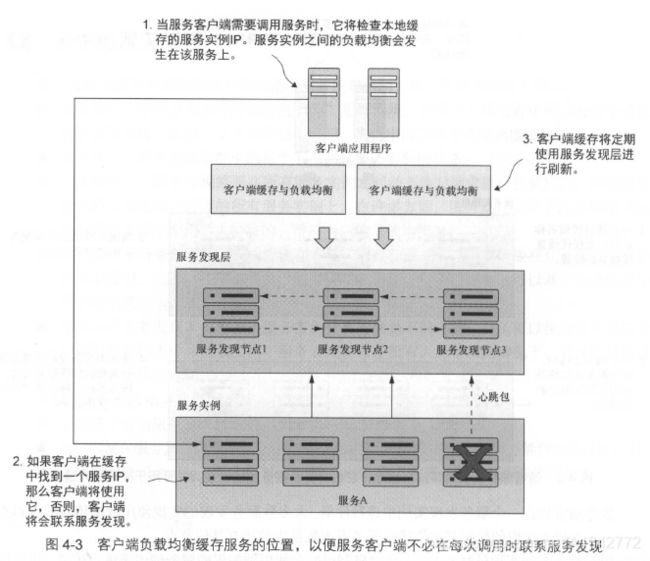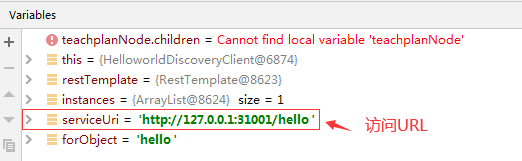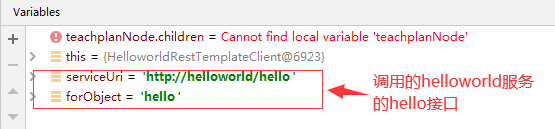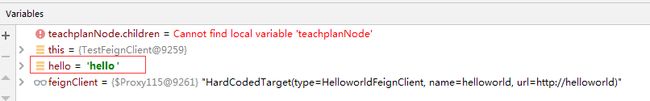03从零开始学习微服务之服务发现
1 服务发现架构
为了开始讨论服务发现架构,我们需要了解4个概念。这些一般概念在所有服务发现实现中是共通的。
- 服务注册:服务如何使用服务发现代理进行注册?
- 服务地址的客户端查找:服务客户端查找服务信息的方法是什么?
- 信息共享:如何跨节点共享服务信息?
- 健康监测:服务如何将它的健康信息传回给服务发现代理?
图4-2 展示了这4 个概念的流程,以及在服务发现模式实现中通常发生的情况。
2 客户端负载均衡
当服务消费者需要调用一个服务时:
- 它将联系服务发现服务,获取它请求的所有服务实例,然后在服务消费者的机器上本地缓存数据。
- 每当客户端需要调用该服务时,服务消费者将从缓存中查找该服务的位置信息。通常,客户端缓存将使用简单的负载均衡算法,如“轮询”负载均衡算法,以确保服务调用分布在多个服务实例之间。
- 然后,客户端将定期与服务发现服务进行联系,并刷新服务实例的缓存。客户端缓存最终是一致的,但是始终存在这样的风险:在客户端联系服务发现实例以进行刷新和调用时,调用可能会被定向到不健康的服务实例上。如果在调用服务的过程中,服务调用失败,那么本地的服务发现缓存失效,服务发现客户端将尝试从服务发现代理刷新数据。
3 Spring和Netflix Eureka进行服务发现实战
- 随着服务的启动,许可证和组织服务将通过Eureka 服务进行注册。这个注册过程将告诉Eureka每个服务实例的物理位置和端口号,以及正在启动的服务的服务ID 。
- 当许可证服务调用组织服务时,许可证服务将使用Netflix Ribbon 库来提供客户端负载均衡。Ribbon将联系Eureka服务去检索服务位置信息,然后在本地进行缓存。
- Netflix Ribbon 库将定期对Eureka服务进行ping 操作,并刷新服务位置的本地缓存。
3.1 构建Spring Eureka服务
3.1.1 添加pom依赖
org.springframework.cloud
spring-cloud-starter-netflix-eureka-server
3.1.2 配置application.yml
要设置的关键属性是server.port 属性,它用于设置Eureka 服务的默认端口。eureka.client.registerWithEureka属性会告知服务,在Spring Boot Eureka应用程序启动时不要通过Eureka服务注册,因为它本身就是Eureka服务。eureka.client. fetchRegistry属性设置为false,以便Eureka 服务启动时,它不会尝试在本地缓存注册表信息。在运行Eureka 客户端时,为了缓存通过Eureka 注册的Spring Boot服务,我们需要更改eureka.client.fetchRegistry的值。
server:
port: ${PORT:50101} #服务端口
spring:
application:
name: eureka_server #指定服务名
eureka:
client:
registerWithEureka: false #服务注册,是否将自己注册到Eureka服务中
fetchRegistry: false #服务发现,是否从Eureka中获取注册信息
server:
wait-time-in-ms-when-sync-empty: 53.1.3 标注引导类以启动Eureka服务器
只需要使用一个新的注解@EnableEurekaServer,就可以让我们的服务成为一个Eureka服务。
@EnableEurekaServer //标识此工程是一个EurekaServer
@SpringBootApplication
public class GovernCenterApplication {
public static void main(String[] args) {
SpringApplication.run(GovernCenterApplication.class,args);
}
}
3.2 通过Spring Eureka注册服务
3.2.1 pom中添加依赖
org.springframework.cloud
spring-cloud-starter-netflix-eureka-server
3.2.2 配置aplication.yml 文件
每个通过Eureka注册的服务都会有两个与之相关的组件: 应用程序ID和实例ID 。应用程序ID用于表示一组服务实例。在基于Spring Boot 的微服务中,应用程序ID始终是由spring.application.name 属性设置的值。实例ID是一个随机数,用于代表单个服务实例。一个服务可以开多个实例,每个实例都使用相同的服务名。
在默认情况下,Eureka 在尝试注册服务时,将会使用主机名让外界与它进行联系。这种方式在基于服务器的环境中运行良好,在这样的环境中,服务会被分配一个DNS支持的主机名。但是,在基于容器的部署(如Docker)中,容器将以随机生成的主机名启动,并且该容器没有DNS记录。如果没有将eureka.instance.preferipAddress 设置量为true,那么客户端应用程序将无法正确地解析主机名的位置,因为该容器不存在DNS记录。设置preferipAddress属性将通知Eureka服务,客户端想要通过IP地址进行通告。
server:
port: ${PORT:31001}
spring:
application:
name: helloworld
eureka:
client:
registerWithEureka: true #服务注册开关
fetchRegistry: true #服务发现开关
serviceUrl: #Eureka客户端与Eureka服务端进行交互的地址,多个中间用逗号分隔
defaultZone: ${EUREKA_SERVER:http://localhost:50101/eureka/}
instance:
prefer-ip-address: true #将自己的ip地址注册到Eureka服务中
ip-address: ${IP_ADDRESS:127.0.0.1}
instance-id: ${spring.application.name}:${server.port} #指定实例id3.2.3 对外提供的方法
package com.hello;
import org.springframework.web.bind.annotation.RequestMapping;
import org.springframework.web.bind.annotation.RestController;
@RestController
public class Hello {
@RequestMapping("/hello")
public String sayHello(){
return "hello";
}
}
3.2.4 查看服务
访问Eurake服务,查看注册的helloworld服务
3.3 使用服务发现来查找服务
有3个不同的Spring/Netflix客户端库:
- Spring DiscoveryClient;
- 启用了RestTemplate 的Spring DiscoveryClient;
- Netflix Feign 客户端。
3.3.1 Spring DiscoveryClient客户端
3.3.1.1 启动DiscoveryClient
在启动类中添加@EnableDiscoveryClient注解
@SpringBootApplication
@EnableEurekaClient
@EnableFeignClients
@EnableDiscoveryClient
public class Application {
public static void main(String[] args) {
SpringApplication.run(Application.class,args);
}
@LoadBalanced
@Bean
public RestTemplate getRestTemplate(){
return new RestTemplate();
}
}
3.3.1.2 编写客户端
DiscoveryClient是与Ribbon交互的类。要检索通过Eureka注册的所有服务实例,可以使用getInstances( )方法传入要查找的服
务的关键字,以检索Service Instance对象的列表。
@Component
public class HelloworldDiscoveryClient {
@Autowired
private DiscoveryClient discoveryClient;
public String callHello() {
RestTemplate restTemplate = new RestTemplate();
List instances =
discoveryClient.getInstances("helloworld");
if (instances.size() == 0) {
return null;
}
String serviceUri =
String.format("%s/hello",
instances.get(0).getUri().toString());
String forObject = restTemplate.getForObject(
serviceUri, String.class);
return forObject;
}
}
3.3.1.3 客户端测试
@SpringBootTest
@RunWith(SpringRunner.class)
public class TestDiscoveryClient {
@Autowired
HelloworldDiscoveryClient helloworldDiscoveryClient;
@Test
public void discoveryTest(){
helloworldDiscoveryClient.callHello();
}
}
3.3.1.4 存在的问题
在实际运用中,只有在服务需要查询Ribbon以了解哪些服务和服务实例巳经通过它注册时,才应该直接使用DiscoveryClient。上述代码存在以下几个问题。
- 没有利用Ribbon的客户端负载均衡
- 开发人员做了太多的工作
为了解决以上问题,我们可以直接使用带有Ribbon功能的Spring RestTemplate调用服务
3.3.2 Spring RestTemplate客户端
3.3.2.1 开启Spring RestTemplate负载均衡功能
要使用带有Ribbon 功能的Rest Template 类,需要使用Spring Cloud注解@LoadBalanced来定义RestTemplate bean的构造方法。
@LoadBalanced
@Bean
public RestTemplate getRestTemplate(){
return new RestTemplate();
}3.3.2.2 编写客户端
URL比较特殊:URL中的服务器名称与通过Eureka 注册的组织服务的应用程序ID相同。
@Component
public class HelloworldRestTemplateClient {
@Autowired
private RestTemplate restTemplate;
public String callHello() {
String serviceUri = "http://helloworld/hello";
String forObject = restTemplate.getForObject(
serviceUri, String.class);
return forObject;
}
}3.3.2.3 客户端测试
@SpringBootTest
@RunWith(SpringRunner.class)
public class TestRestTemplateClient {
@Autowired
HelloworldRestTemplateClient restTemplateClient;
@Test
public void discoveryTest(){
restTemplateClient.callHello();
}
}3.3.3 Netflix Feign 客户端
Feign库采用不同的方法来调用REST服务,方法是让开发人员首先定义一个Java 接口,然后使用Spring Cloud 注解来标注接口, 以映射Ribbon将要调用的基于Eureka的服务。Spring Cloud 框架将动态生成一个代理类, 用于调用目标REST服务。除了编写接口定义,开发人员不需要编写其他调用服务的代码。
推荐使用这个方法来发现服务。
3.3.3.1 pom依赖
org.springframework.cloud
spring-cloud-starter-openfeign
3.3.3.2 在启动类中启动Feign客户端
添加新的注解@EnableFeignClients
@SpringBootApplication
@EnableEurekaClient
@EnableFeignClients
@EnableDiscoveryClient
public class Application {
public static void main(String[] args) {
SpringApplication.run(Application.class,args);
}
}3.3.3.3 编写客户端
我们通过使用@FeignClient 注解来开始这个Feign 示例,并将这个接口代表的服务的应用程序ID传递给它。接下来,在这个接口中定义一个callHello()方法,该方法可以由客户端调用以触发组织服务。注意:该客户端利用了Spring MVC的注解@RequestMapping。
@FeignClient("helloworld")
public interface HelloworldFeignClient {
@RequestMapping("/hello")
String callHello();
}
3.3.3.4 客户端测试
@SpringBootTest
@RunWith(SpringRunner.class)
public class TestFeignClient {
@Autowired
HelloworldFeignClient feignClient;
@Test
public void discoveryTest(){
String hello = feignClient.callHello();
System.out.println(hello);
}
}