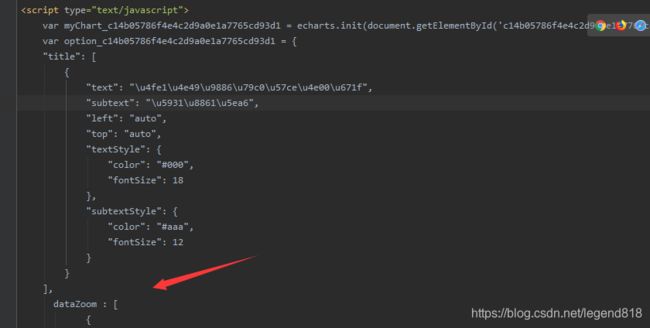pyecharts调整X轴 以及在X轴可拖动
xAxis: [
{
type: 'category',
data: result.weekListAndYear,//result.weekList,
axisLabel:{
// interval: 0, //控制坐标轴刻度标签的显示间隔.设置成 0 强制显示所有标签。设置为 1,隔一个标签显示一个标签。设置为2,间隔2个标签。以此类推
rotate:45,//倾斜度 -90 至 90 默认为0
textStyle:{
fontWeight:"bold", //加粗
color:"#000000" //黑色
},
},
},
], 这个是X轴可以拖动
在这个位置添加的
dataZoom : [
{
type: 'slider',
show: true,
start: 94,
end: 100,
handleSize: 8
},
{
type: 'inside',
start: 94,
end: 100
},
{
type: 'slider',
show: true,
yAxisIndex: 0,
filterMode: 'empty',
width: 12,
height: '70%',
handleSize: 8,
showDataShadow: false,
left: '93%'
}
],
再来个官方的
option = {
xAxis: {
type: 'category',
data: ['Mon', 'Tue', 'Wed', 'Thu', 'Fri', 'Sat', 'Sun']
},
dataZoom: [{
type: 'slider',
show: true,
xAxisIndex: [0],
left: '9%',
bottom: -5,
start: 10,
end: 90 //初始化滚动条
}],
yAxis: {
type: 'value'
},
series: [{
data: [120, 200, 150, 80, 70, 110, 130],
type: 'bar',
barWidth:30,//设置柱状图宽度
}]
};