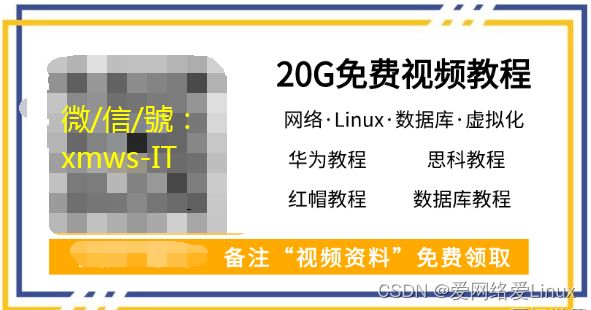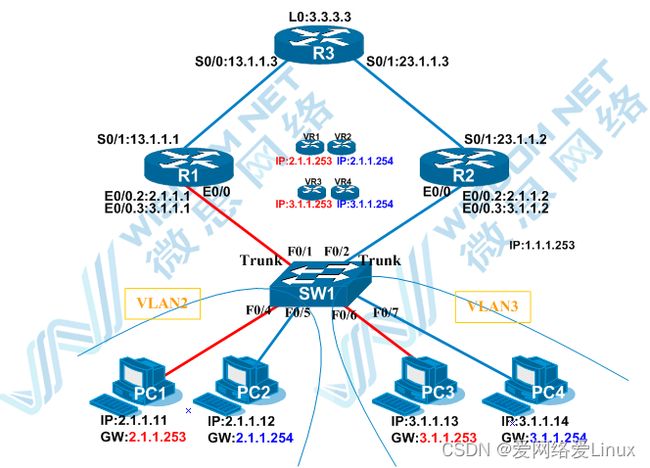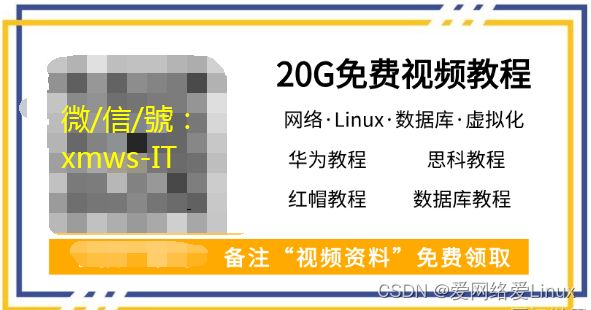实现HSRP-热备份路由协议
实现HSRP-热备份路由协议
网络工程师必会的企业网络常用双机热备协议之HSRP。
实验拓扑:
实验目的:
- 通过配置多组HSRP实现网关自动切换和链接负载均衡,既当网络正常时PC1,PC3通过R1到达R3,PC2,PC4通过R2到达R3,当R1或R2发生故障时网关能自动切换,以确保VLAN2,VLAN3的主机到达R3的连通性,
实验步骤目录:
-
基本配置:按拓扑所示配置各设备的IP地址.
-
PAT和路由配置:分别在R1和R2上配置PAT和默认路由
-
HSRP配置:分别在R1和R2上配置HSRP
-
验证和测试:分别R1,R2和PC上进行验证和测试
-
模拟故障发生:在R1或R2上模拟故障的发生,验证网关能否自动切换
实现步骤1: 基本配置:按拓扑所示配置各设备的IP地址.
配置R1:
Router(config)#host R1
R1(config)#int s0/1
R1(config-if)#clock rate 64000
R1(config-if)#ip add 13.1.1.1 255.255.255.0
R1(config-if)#no shutdown
R1(config-if)#exit
R1(config)#int e0/0
R1(config-if)#no shutdown
R1(config-if)#exit
R1(config)#int e0/0.2
R1(config-subif)#encapsulation dot1Q 2
R1(config-subif)#ip add 2.1.1.1 255.255.255.0
R1(config-subif)#exit
R1(config)#int e0/0.3
R1(config-subif)#encapsulation dot1Q 3
R1(config-subif)#ip add 3.1.1.1 255.255.255.0
R1(config-subif)#end
配置R2:
Router(config)#host R2
R2(config)#int s0/1
R2(config-if)#clock rate 64000
R2(config-if)#ip add 23.1.1.2 255.255.255.0
R2(config-if)#no shutdown
R2(config-if)#exit
R2(config)#int e0/0
R2(config-if)#no shutdown
R2(config-if)#exit
R2(config)#int e0/0.2
R2(config-subif)#encapsulation dot1Q 2
R2(config-subif)#ip add 2.1.1.2 255.255.255.0
R2(config-subif)#exit
R2(config)#int e0/0.3
R2(config-subif)#encapsulation dot1Q 3
R2(config-subif)#ip add 3.1.1.2 255.255.255.0
R2(config-subif)#end
配置R3:
Router(config)#host R3
R3(config)#int s0/0
R3(config-if)#ip add 13.1.1.3 255.255.255.0
R3(config-if)#no sh
R3(config-if)#exit
R3(config)#int s0/1
R3(config-if)#ip add 23.1.1.3 255.255.255.0
R3(config-if)#no sh
R3(config-if)#exit
R3(config)#int loo0
R3(config-if)#ip add 3.3.3.3 255.255.255.0
R3(config-if)#no sh
R3(config-if)#end
配置SW1:
Switch(config)#host SW1
SW1(config)#int f0/1
SW1(config-if)#switchport trunk encapsulation dot1q
SW1(config-if)#switchport mode trunk
SW1(config-if)#int f0/2
SW1(config-if)#switchport trunk encapsulation dot1q
SW1(config-if)#switchport mode trunk
SW1(config-if)#exit
SW1(config)#exit
SW1#vlan da
SW1#vlan database
SW1(vlan)#vlan 2
VLAN 2 added:
Name: VLAN0002
SW1(vlan)#vlan 3
VLAN 3 added:
Name: VLAN0003
SW1(vlan)#exit
APPLY completed.
Exiting....
SW1(config)#int f0/4
SW1(config-if)#switchport mode access
SW1(config-if)#switchport access vlan 2
SW1(config-if)#int f0/5
SW1(config-if)#switchport mode access
SW1(config-if)#switchport access vlan 2
SW1(config-if)#int f0/6
SW1(config-if)#switchport mode access
SW1(config-if)#switchport access vlan 3
SW1(config-if)#int f0/7
SW1(config-if)#switchport mode access
SW1(config-if)#switchport access vlan 3
配置PC1-PC4:
每台PC的设置按拓扑要求配置好IP和网关
配置PC1:
Router(config)#host PC1
PC1(config)#no ip routing
PC1(config)#int e0/0
PC1(config-if)#ip add 2.1.1.11 255.255.255.0
PC1(config-if)#no sh
PC1(config-if)#exit
PC1(config)#ip default-gateway 2.1.1.253
配置PC2:
Router(config)#host PC2
PC2(config)#no ip routing
PC2(config)#int e0/0
PC2(config-if)#ip add 2.1.1.12 255.255.255.0
PC2(config-if)#no sh
PC2(config-if)#exit
PC2(config)#ip default-gateway 2.1.1.254
配置PC3:
Router(config)#host PC3
PC3(config)#no ip routing
PC3(config)#int e0/0
PC3(config-if)#ip add 3.1.1.13 255.255.255.0
PC3(config-if)#no sh
PC3(config-if)#exit
PC3(config)#ip default-gateway 3.1.1.253
配置PC4:
Router(config)#host PC4
PC4(config)#no ip routing
PC4(config)#int e0/0
PC4(config-if)#ip add 3.1.1.14 255.255.255.0
PC4(config-if)#no sh
PC4(config-if)#exit
PC4(config)#ip default-gateway 3.1.1.254
实现步骤2: PAT和路由配置:分别在R1和R2上配置PAT和默认路由
配置R1:
R1(config)#access-list 10 permit 2.1.1.0 0.0.0.255
R1(config)#access-list 10 permit 3.1.1.0 0.0.0.255
R1(config)#ip nat inside source list 10 interface s0/1 overload
R1(config)#int e0/0.2
R1(config-subif)#ip nat inside
R1(config-subif)#int e0/0.3
R1(config-subif)#ip nat inside
R1(config-subif)#int s0/1
R1(config-if)#ip nat outside
R1(config)#ip route 0.0.0.0 0.0.0.0 13.1.1.3
配置R2:
R2(config)#access-list 10 permit 2.1.1.0 0.0.0.255
R2(config)#access-list 10 permit 3.1.1.0 0.0.0.255
R2(config)#ip nat inside source list 10 interface s0/1 overload
R2(config)#int e0/0.2
R2(config-subif)#ip nat inside
R2(config-subif)#int e0/0.3
R2(config-subif)#ip nat inside
R2(config-subif)#int s0/1
R2(config-if)#ip nat outside
R2(config)#ip route 0.0.0.0 0.0.0.0 23.1.1.3
实现步骤3:HSRP配置:分别在R1和R2上配置HSRP
HSRP配置命令参考解释:
R1(config-subif)#standby 1 ? //hsrp version1组号为0-255,V2为0-4095
authentication Authentication //配置HSRP验证功能
ip Enable HSRP and set the virtual IP address //虚拟IP
mac-address Virtual MAC address //手工配置虚拟MAC地址
name Redundancy name string //HSRP组名
preempt Overthrow lower priority Active router抢占,默认关闭
priority Priority level //配置优先级0-255,默认为100,大的优选
timers Hello and hold timers hello包发送和保持时间默认3 和10
track Priority tracking //配置跟踪功能
配置R1:
R1(config)#int e0/0.2
R1(config-subif)#standby 1 ip 2.1.1.253 配置group1(vr1)的虚拟IP地址
R1(config-subif)#standby 1 priority 110 配置group1(vr1)的优先级
R1(config-subif)#standby 1 preempt 配置group1(vr1)抢占功能
R1(config-subif)#standby 1 track serial 0/1 50配置group1(vr1)跟踪功能
R1(config-subif)#standby 2 ip 2.1.1.254 配置group2(vr2)的虚拟IP地址
R1(config-subif)#standby 2 priority 105 配置group2(vr2)的优先级
R1(config-subif)#standby 2 preempt 配置group2(vr2)抢占功能
R1(config-subif)#standby 2 track serial 0/1 50配置group2(vr2)跟踪功能
standby 2 track serial 0/1 50 >>如果s0/1接口状态为down,则优先级降50
R1(config)#int e0/0.3
R1(config-subif)#standby 3 ip 3.1.1.253 配置group3(vr3)的虚拟IP地址
R1(config-subif)#standby 3 pri 110 配置group3(vr3)的优先级
R1(config-subif)#standby 3 preempt 配置group3(vr3)抢占功能
R1(config-subif)#standby 3 track s0/1 50 配置group3(vr3)跟踪功能
R1(config-subif)#standby 4 ip 3.1.1.254 配置group4(vr4)的虚拟IP地址
R1(config-subif)#standby 4 priority 105 配置group4(vr4)的优先级
R1(config-subif)#standby 4 preempt 配置group4(vr4)抢占功能
R1(config-subif)#standby 4 track s0/1 50 配置group4(vr4)跟踪功能
配置R2:
R2(config)#int e0/0.2
R2(config-subif)#standby 1 ip 2.1.1.253
R2(config-subif)#standby 1 priority 105
R2(config-subif)#standby 1 preempt
R2(config-subif)#standby 1 track serial 0/1 50
R2(config-subif)#standby 2 ip 2.1.1.254
R2(config-subif)#standby 2 priority 110
R2(config-subif)#standby 2 preempt
R2(config-subif)#standby 2 track serial 0/1 50
R2(config)#int e0/0.3
R2(config-subif)#standby 3 ip 3.1.1.253
R2(config-subif)#standby 3 priority 105
R2(config-subif)#standby 3 preempt
R2(config-subif)#standby 3 track s0/1 50
R2(config-subif)#standby 4 ip 3.1.1.254
R2(config-subif)#standby 4 priority 110
R2(config-subif)#standby 4 preempt
R2(config-subif)#standby 4 track s0/1 50
实现步骤4: 分别R1,R2和PC上进行验证和测试
在R1上验证HSRP参数:
R1#show standby brief
P indicates configured to preempt.
|
Interface Grp Prio P State Active Standby Virtual IP
Et0/0.2 1 110 P Active local 2.1.1.2 2.1.1.253
Et0/0.2 2 105 P Standby 2.1.1.2 local 2.1.1.254
Et0/0.3 3 110 P Active local 3.1.1.2 3.1.1.253
Et0/0.3 4 105 P Standby 3.1.1.2 local 3.1.1.254
显示参数解释:
Grp:组号
Prio:优先级
P:抢占
State:HSRP状态(同一个组里同时只有一台Active或是Standby状态,一个组里可以同时有多台路由器处于listen状态)
Active:显示处于活动状态的路由器
Standby:显示处于备份状态的路由器
Virtual IP:显示每个组的虚拟路由器IP地址
解释R1:show standby brief
针对group1,R1是active,R2为standby
针对group2,R1是,standby,R2为active
针对group3,R1是active,R2为standby
针对group4,R1是,standby,R2为active
在R2上验证HSRP参数:
R2#show standby brief
P indicates configured to preempt.
|
Interface Grp Prio P State Active Standby Virtual IP
Et0/0.2 1 105 P Standby 2.1.1.1 local 2.1.1.253
Et0/0.2 2 110 P Active local 2.1.1.1 2.1.1.254
Et0/0.3 3 105 P Standby 3.1.1.1 local 3.1.1.253
Et0/0.3 4 110 P Active local 3.1.1.1 3.1.1.254
显示参数解释:
Grp:组号
Prio:优先级
P:抢占
State:HSRP状态(同一个组里同时只有一台Active或是Standby状态,一个组里可以同时有多台路由器处于listen状态)
Active:显示处于活动状态的路由器
Standby:显示处于备份状态的路由器
Virtual IP:显示每个组的虚拟路由器IP地址
解释R2:show standby brief
针对group1,R1是standby,R2为active
针对group2,R1是,active ,R2为standby
针对group3,R1是standby,R2为active
针对group4,R1是,active ,R2为standby
在PC1上测试:
---------------------------------------------------------------------
PC1#ping 3.3.3.3
Type escape sequence to abort.
Sending 5, 100-byte ICMP Echos to 3.3.3.3, timeout is 2 seconds:
!!!!!
------------------------
PC1#traceroute 3.3.3.3
Type escape sequence to abort.
Tracing the route to 3.3.3.3
1 2.1.1.1 0 msec 0 msec 4 msec
2 13.1.1.3 20 msec * 16 msec
---------------------------------------------------------------------
在PC2上测试:
PC2#ping 3.3.3.3
Type escape sequence to abort.
Sending 5, 100-byte ICMP Echos to 3.3.3.3, timeout is 2 seconds:
!!!!!
----------------------
PC2#traceroute 3.3.3.3
Type escape sequence to abort.
Tracing the route to 3.3.3.3
1 2.1.1.2 4 msec 4 msec 4 msec
2 23.1.1.3 16 msec * 16 msec
---------------------------------------------------------------------
在PC3上测试:
PC3#ping 3.3.3.3
Type escape sequence to abort.
Sending 5, 100-byte ICMP Echos to 3.3.3.3, timeout is 2 seconds:
!!!!!
----------------------
PC3#traceroute 3.3.3.3
Type escape sequence to abort.
Tracing the route to 3.3.3.3
1 3.1.1.1 4 msec 4 msec 4 msec
2 13.1.1.3 16 msec * 16 msec
---------------------------------------------------------------------
在PC4上测试:
PC4#ping 3.3.3.3
Type escape sequence to abort.
Sending 5, 100-byte ICMP Echos to 3.3.3.3, timeout is 2 seconds:
!!!!!
-----------------------
PC4#traceroute 3.3.3.3
Type escape sequence to abort.
Tracing the route to 3.3.3.3
1 3.1.1.2 6 msec 3 msec 5 msec
2 23.1.1.3 19 msec * 16 msec
---------------------------------------------------------------------
实现步骤5在R1或R2上模拟故障的发生,验证网关能否自动切换
在R1上关闭外网接口S0/1,验证网关能否切换到R2.
R1(config)#int s0/1
R1(config-if)#shutdown
在PC1上测试:
PC1#ping 3.3.3.3
Type escape sequence to abort.
Sending 5, 100-byte ICMP Echos to 3.3.3.3, timeout is 2 seconds:
!!!!!
-----------------------
PC1#traceroute 3.3.3.3
Type escape sequence to abort.
Tracing the route to 3.3.3.3
1 2.1.1.2 4 msec 4 msec 4 msec
2 23.1.1.3 16 msec * 16 msec
在PC2上测试:
PC2#traceroute 3.3.3.3
Type escape sequence to abort.
Tracing the route to 3.3.3.3
1 2.1.1.2 4 msec 4 msec 4 msec
2 23.1.1.3 20 msec * 16 msec
在PC3上测试:
PC3#ping 3.3.3.3
Type escape sequence to abort.
Sending 5, 100-byte ICMP Echos to 3.3.3.3, timeout is 2 seconds:
!!!!!
----------------------
PC3#traceroute 3.3.3.3
Type escape sequence to abort.
Tracing the route to 3.3.3.3
1 3.1.1.2 4 msec 4 msec 4 msec
2 23.1.1.3 16 msec * 16 msec
在PC4上测试:
PC4#ping 3.3.3.3
Type escape sequence to abort.
Sending 5, 100-byte ICMP Echos to 3.3.3.3, timeout is 2 seconds:
!!!!!
-----------------------
PC4#traceroute 3.3.3.3
Type escape sequence to abort.
Tracing the route to 3.3.3.3
1 3.1.1.2 2 msec 3 msec 2 msec
2 23.1.1.3 19 msec * 40 msec
---------------------------------------------------------------------
启用R1外网接口:
R1(config)#int s0/1
R1(config-if)#no shutdown
---------------------------------------------------------------------
在R1和R2上再次确认HSRP的正常状态:
R1#show standby brief
P indicates configured to preempt.
|
Interface Grp Prio P State Active Standby Virtual IP
Et0/0.2 1 110 P Active local 2.1.1.2 2.1.1.253
Et0/0.2 2 105 P Standby 2.1.1.2 local 2.1.1.254
Et0/0.3 3 110 P Active local 3.1.1.2 3.1.1.253
Et0/0.3 4 105 P Standby 3.1.1.2 local 3.1.1.254
解释R1:show standby brief
针对group1,R1是active,R2为standby
针对group2,R1是,standby,R2为active
针对group3,R1是active,R2为standby
针对group4,R1是,standby,R2为active
在R2上验证HSRP参数:
R2#show standby brief
P indicates configured to preempt.
|
Interface Grp Prio P State Active Standby Virtual IP
Et0/0.2 1 105 P Standby 2.1.1.1 local 2.1.1.253
Et0/0.2 2 110 P Active local 2.1.1.1 2.1.1.254
Et0/0.3 3 105 P Standby 3.1.1.1 local 3.1.1.253
Et0/0.3 4 110 P Active local 3.1.1.1 3.1.1.254
解释R2:show standby brief
针对group1,R1是standby,R2为active
针对group2,R1是,active ,R2为standby
针对group3,R1是standby,R2为active
针对group4,R1是,active ,R2为standby