快速入门深度学习——跑通TensorFlow的MNIST图集
学编程都喜欢运行HelloWorld,而深度学习的HelloWorld便是跑通MNIST。MNIST是一个手写数字的图集库,图集非常精小,非常适合作为深度学习练手的图集。跑完下面的demo,会对TensorFlow训练模型和识别图片数字这个流程有个整体的概念。

本教程使用TensorFlow的Estimator来实现,Estimator是Tensorflow的高级API,里面预设了模型方便开发者直接调用。下图是Tensorflow的接口设计框架,能清晰看到Estimator的位置,方便搞清楚Tensorflow的接口关系:
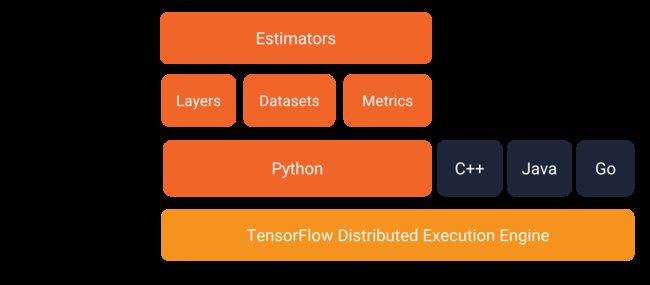
正式开始文章的主题
首先导入需要的库,能正常输出tensorflow的版本号表示环境没有问题。
若环境存在问题,请先阅读上一篇文章。
from __future__ import absolute_import, division, print_function
from matplotlib import pyplot as plt
import tensorflow as tf
import numpy as np
print(tf.__version__)
tf.logging.set_verbosity(tf.logging.INFO)
定义卷积神经网络模型
def cnn_model_fn(features, labels, mode):
input_layer = tf.reshape(features["x"], [-1, 28, 28, 1])
conv1 = tf.layers.conv2d(
inputs=input_layer,
filters=32,
kernel_size=[5, 5],
padding="same",
activation=tf.nn.relu)
pool1 = tf.layers.max_pooling2d(inputs=conv1, pool_size=[2, 2], strides=2)
conv2 = tf.layers.conv2d(
inputs=pool1,
filters=64,
kernel_size=[5, 5],
padding="same",
activation=tf.nn.relu)
pool2 = tf.layers.max_pooling2d(inputs=conv2, pool_size=[2, 2], strides=2)
pool2_flat = tf.reshape(pool2, [-1, 7 * 7 * 64])
dense = tf.layers.dense(inputs=pool2_flat, units=1024, activation=tf.nn.relu)
dropout = tf.layers.dropout(
inputs=dense, rate=0.4, training=mode == tf.estimator.ModeKeys.TRAIN)
logits = tf.layers.dense(inputs=dropout, units=10)
predictions = {
# Generate predictions (for PREDICT and EVAL mode)
"classes": tf.argmax(input=logits, axis=1),
# Add `softmax_tensor` to the graph. It is used for PREDICT and by the
"probabilities": tf.nn.softmax(logits, name="softmax_tensor")
}
if mode == tf.estimator.ModeKeys.PREDICT:
return tf.estimator.EstimatorSpec(mode=mode, predictions=predictions)
# Calculate Loss (for both TRAIN and EVAL modes)
loss = tf.losses.sparse_softmax_cross_entropy(labels=labels, logits=logits)
# Configure the Training Op (for TRAIN mode)
if mode == tf.estimator.ModeKeys.TRAIN:
optimizer = tf.train.GradientDescentOptimizer(learning_rate=0.001)
train_op = optimizer.minimize(
loss=loss,
global_step=tf.train.get_global_step())
return tf.estimator.EstimatorSpec(mode=mode, loss=loss, train_op=train_op)
# Add evaluation metrics (for EVAL mode)
eval_metric_ops = {
"accuracy": tf.metrics.accuracy(
labels=labels, predictions=predictions["classes"])
}
return tf.estimator.EstimatorSpec(
mode=mode, loss=loss, eval_metric_ops=eval_metric_ops)
准备数据集
# tensorflow提供了获取MNIST图集的接口
((train_data, train_labels),
(eval_data, eval_labels)) = tf.keras.datasets.mnist.load_data()
# 处理数据
train_data = train_data/np.float32(255)
train_labels = train_labels.astype(np.int32) # not required
eval_data = eval_data/np.float32(255)
eval_labels = eval_labels.astype(np.int32) # not required
开始训练
先构建Estimator。定义model_dir,这是保存checkpoint的路径。如果不定义model_dir的话,Estimator会保存checkpoint到Python’s的临时路径中。
checkpoints, 是一种保存训练模型参数的格式,结合模型代码可恢复训练的模型
SavedModel, 保存完整的模型文件,不依赖模型代码即可恢复完整的模型
关于如何保存SavedModel,可阅读https://tensorflow.google.cn/guide/saved_model
# 创建一个Estimator,负责训练模型、评估、预测等。
mnist_classifier = tf.estimator.Estimator(
model_fn=cnn_model_fn, model_dir="./mnist_convnet_model")
train_input_fn = tf.estimator.inputs.numpy_input_fn(
x={"x": train_data},
y=train_labels,
batch_size=100,
num_epochs=None,
shuffle=True)
# 开始训练。训练成功后,下次可以注释这一句,直接使用之前训练好的模型
mnist_classifier.train(input_fn=train_input_fn, steps=2000)
评估模型
会看到cosole输出下面内容,accuracy为训练模型的精确度
{‘accuracy’: 0.8619, ‘loss’: 0.5839637, ‘global_step’: 2005}
eval_input_fn = tf.estimator.inputs.numpy_input_fn(
x={"x": eval_data},
y=eval_labels,
num_epochs=1,
shuffle=False)
eval_results = mnist_classifier.evaluate(input_fn=eval_input_fn)
print(eval_results)
使用评估图集测试刚才训练好的模型。官网的介绍没有这一步,但不跑完这一步,总觉得没有成功感。
predict_input_fn = tf.estimator.inputs.numpy_input_fn(
x={"x":eval_data},
num_epochs=1,
shuffle=False)
mnist_classifier.predict(input_fn=predict_input_fn)
for image,p in zip(eval_data,mnist_classifier.predict(input_fn=predict_input_fn)):
print(np.argmax(p['probabilities']))
plt.imshow(image.reshape(28, 28), cmap=plt.cm.binary)
plt.show()
最终的结果如下,图片显示每张手写的数字,cosole显示预测出来最大概率的数字
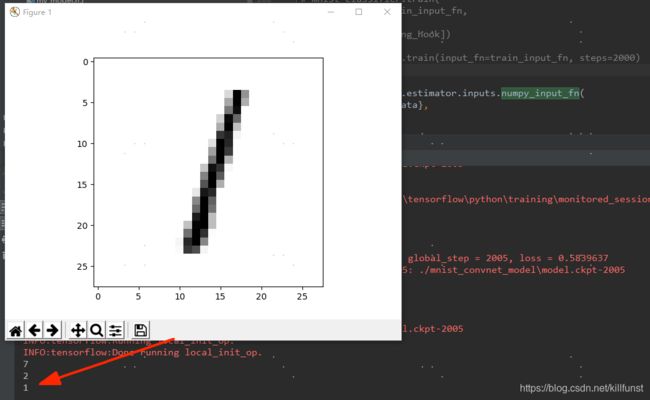
这个图很清晰地描绘了Estimator的使用流程
1、构建Estimator,包括网络模型
2、准备数据,传进定义好的Input Function中
4、进行训练、评估、预测。训练时保存checkpoint
