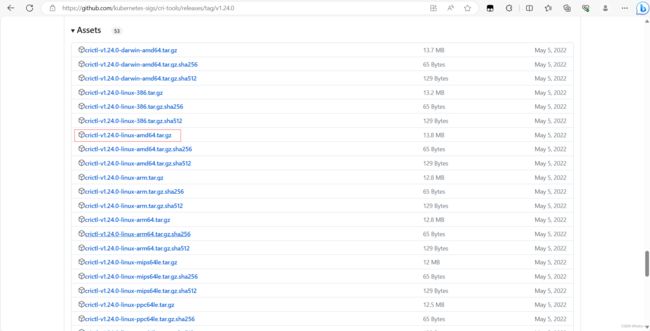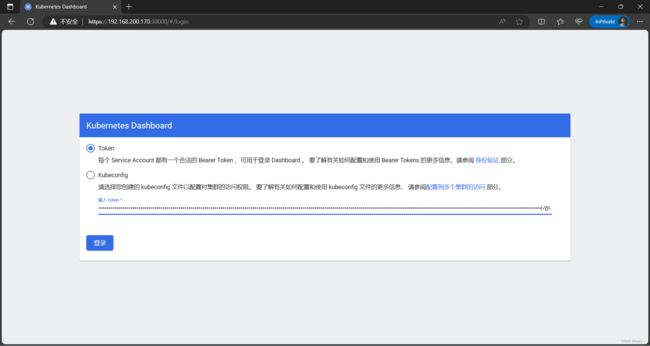基于ubuntu2204使用kubeadm部署k8s集群
部署k8s集群
-
- 基础环境配置
- 安装container
- 安装runc
- 安装CNI插件
- 部署1.24版本k8s集群(flannel)
-
- 安装crictl
- 使用kubeadm部署集群
- 节点加入集群
- 部署flannel网络
- 配置dashboard
本集群基于ubuntu2204系统使用kubeadm工具部署1.24版本k8s,容器运行时使用containerd(官方推荐),网络插件会选择使用flannel(适用小型集群)calico(适用大型复杂集群)
| 主机名 | IP | 机器资源 |
|---|---|---|
| master | 192.168.200.170 | 6G_6C_150G |
| worker01 | 192.168.200.171 | 6G_6C_150G |
| worker02 | 192.168.200.172 | 6G_6C_150G |
基础环境配置
脚本配置主机名、主机映射、集群免密、时间同步、关闭swap交换分区等等
root@localhost:~# cat init.sh
#!/bin/bash
# 定义节点信息
NODES=("192.168.200.170 master root" "192.168.200.171 worker01 root" "192.168.200.172 worker02 root")
# 定义当前节点的密码(默认集群统一密码)
HOST_PASS="000000"
# 时间同步的目标节点
TIME_SERVER=master
# 时间同步的地址段
TIME_SERVER_IP=192.160.200.0/24
# 欢迎界面
cat > /etc/motd <<EOF
################################
# Welcome to k8s #
################################
EOF
# 修改主机名
for node in "${NODES[@]}"; do
ip=$(echo "$node" | awk '{print $1}')
hostname=$(echo "$node" | awk '{print $2}')
# 获取当前节点的主机名和 IP
current_ip=$(hostname -I | awk '{print $1}')
current_hostname=$(hostname)
# 检查当前节点与要修改的节点信息是否匹配
if [[ "$current_ip" == "$ip" && "$current_hostname" != "$hostname" ]]; then
echo "Updating hostname to $hostname on $current_ip..."
hostnamectl set-hostname "$hostname"
if [ $? -eq 0 ]; then
echo "Hostname updated successfully."
else
echo "Failed to update hostname."
fi
break
fi
done
# 遍历节点信息并添加到 hosts 文件
for node in "${NODES[@]}"; do
ip=$(echo "$node" | awk '{print $1}')
hostname=$(echo "$node" | awk '{print $2}')
# 检查 hosts 文件中是否已存在相应的解析
if grep -q "$ip $hostname" /etc/hosts; then
echo "Host entry for $hostname already exists in /etc/hosts."
else
# 添加节点的解析条目到 hosts 文件
sudo sh -c "echo '$ip $hostname' >> /etc/hosts"
echo "Added host entry for $hostname in /etc/hosts."
fi
done
if [[ ! -s ~/.ssh/id_rsa.pub ]]; then
ssh-keygen -t rsa -N '' -f ~/.ssh/id_rsa -q -b 2048
fi
# 检查并安装 sshpass 工具
if ! which sshpass &> /dev/null; then
echo "sshpass 工具未安装,正在安装 sshpass..."
sudo apt-get install -y sshpass
fi
# 遍历所有节点进行免密操作
for node in "${NODES[@]}"; do
ip=$(echo "$node" | awk '{print $1}')
hostname=$(echo "$node" | awk '{print $2}')
user=$(echo "$node" | awk '{print $3}')
# 使用 sshpass 提供密码,并自动确认密钥
sshpass -p "$HOST_PASS" ssh-copy-id -o StrictHostKeyChecking=no -i /root/.ssh/id_rsa.pub "$user@$hostname"
done
# 时间同步
apt install -y chrony
if [[ $TIME_SERVER_IP == *$(hostname -I)* ]]; then
# 配置当前节点为时间同步源
sed -i '20,23s/^/#/g' /etc/chrony/chrony.conf
echo "server $TIME_SERVER iburst maxsources 2" >> /etc/chrony/chrony.conf
echo "allow $TIME_SERVER_IP" >> /etc/chrony/chrony.conf
echo "local stratum 10" >> /etc/chrony/chrony.conf
else
# 配置当前节点同步到目标节点
sed -i '20,23s/^/#/g' /etc/chrony/chrony.conf
echo "pool $TIME_SERVER iburst maxsources 2" >> /etc/chrony/chrony.conf
fi
# 重启并启用 chrony 服务
systemctl restart chronyd
systemctl enable chronyd
# 关闭交换分区
swapoff -a
sed -i 's/.*swap.*/#&/' /etc/fstab
#配置 Linux 主机以支持 Kubernetes 网络和容器桥接网络
cat <<EOF | sudo tee /etc/modules-load.d/k8s.conf
overlay
br_netfilter
EOF
sudo modprobe overlay
sudo modprobe br_netfilter
cat <<EOF | sudo tee /etc/sysctl.d/k8s.conf
net.bridge.bridge-nf-call-iptables = 1
net.bridge.bridge-nf-call-ip6tables = 1
net.ipv4.ip_forward = 1
EOF
sudo sysctl --system
echo "###############################################################"
echo "################# k8s集群初始化成功 ####################"
echo "###############################################################"
root@localhost:~#
root@localhost:~# bash init.sh
root@localhost:~# bash
root@master:~# hostname -i
192.168.200.170
root@master:~# scp init.sh worker01:/root
init.sh 100% 3590 5.4MB/s 00:00
root@master:~# scp init.sh worker02:/root
init.sh 100% 3590 8.3MB/s 00:00
root@master:~#
root@localhost:~# bash init.sh
root@localhost:~# bash
root@worker01:~# hostname -i
192.168.200.171
root@localhost:~# bash init.sh
root@localhost:~# bash
root@worker02:~# hostname -i
192.168.200.172
安装container
在官网中描述containerd的版本尽量使用最新版本,然后下载
GitHub下载地址;https://github.com/containerd/containerd/releases/tag/v1.6.24
下载后将压缩包给上传到三台机器,并配置
#!/bin/bash
tar -zxf containerd-1.6.24-linux-amd64.tar.gz -C /usr/local/
#修改配置文件
cat > /etc/systemd/system/containerd.service <<eof
# Copyright The containerd Authors.
#
# Licensed under the Apache License, Version 2.0 (the "License");
# you may not use this file except in compliance with the License.
# You may obtain a copy of the License at
#
# http://www.apache.org/licenses/LICENSE-2.0
#
# Unless required by applicable law or agreed to in writing, software
# distributed under the License is distributed on an "AS IS" BASIS,
# WITHOUT WARRANTIES OR CONDITIONS OF ANY KIND, either express or implied.
# See the License for the specific language governing permissions and
# limitations under the License.
[Unit]
Description=containerd container runtime
Documentation=https://containerd.io
After=network.target local-fs.target
[Service]
#uncomment to enable the experimental sbservice (sandboxed) version of containerd/cri integration
#Environment="ENABLE_CRI_SANDBOXES=sandboxed"
ExecStartPre=-/sbin/modprobe overlay
ExecStart=/usr/local/bin/containerd
Type=notify
Delegate=yes
KillMode=process
Restart=always
RestartSec=5
# Having non-zero Limit*s causes performance problems due to accounting overhead
# in the kernel. We recommend using cgroups to do container-local accounting.
LimitNPROC=infinity
LimitCORE=infinity
LimitNOFILE=infinity
# Comment TasksMax if your systemd version does not supports it.
# Only systemd 226 and above support this version.
TasksMax=infinity
OOMScoreAdjust=-999
[Install]
WantedBy=multi-user.target
eof
#加载生效
systemctl daemon-reload
systemctl enable --now containerd
#查看版本并生成配置文件
ctr version
mkdir /etc/containerd
containerd config default > /etc/containerd/config.toml
systemctl restart containerd
root@master:~# bash ctr_install.sh
Created symlink /etc/systemd/system/multi-user.target.wants/containerd.service → /etc/systemd/system/containerd.service.
Client:
Version: v1.6.24
Revision: 61f9fd88f79f081d64d6fa3bb1a0dc71ec870523
Go version: go1.20.8
Server:
Version: v1.6.24
Revision: 61f9fd88f79f081d64d6fa3bb1a0dc71ec870523
UUID: aeb8105e-81f6-4e35-8e5e-daeca1f3cba8
root@worker01:~# bash ctr_install.sh
Created symlink /etc/systemd/system/multi-user.target.wants/containerd.service → /etc/systemd/system/containerd.service.
Client:
Version: v1.6.24
Revision: 61f9fd88f79f081d64d6fa3bb1a0dc71ec870523
Go version: go1.20.8
Server:
Version: v1.6.24
Revision: 61f9fd88f79f081d64d6fa3bb1a0dc71ec870523
UUID: 2f44bdcb-f14f-4a50-84d7-849b66072202
root@worker02:~# bash ctr_install.sh
Created symlink /etc/systemd/system/multi-user.target.wants/containerd.service → /etc/systemd/system/containerd.service.
Client:
Version: v1.6.24
Revision: 61f9fd88f79f081d64d6fa3bb1a0dc71ec870523
Go version: go1.20.8
Server:
Version: v1.6.24
Revision: 61f9fd88f79f081d64d6fa3bb1a0dc71ec870523
UUID: 719c4f89-9f87-41d4-a8d5-2078b3eca1b4
安装runc
版本对应要求如下
GitHub下载地址:https://github.com/opencontainers/runc/releases/tag/v1.1.9
上传到机器并安装
root@master:~# install -m 755 runc.amd64 /usr/local/sbin/runc
root@master:~# runc -v
runc version 1.1.9
commit: v1.1.9-0-gccaecfcb
spec: 1.0.2-dev
go: go1.20.3
libseccomp: 2.5.4
root@master:~#
root@worker01:~# install -m 755 runc.amd64 /usr/local/sbin/runc
root@worker01:~# runc -v
runc version 1.1.9
commit: v1.1.9-0-gccaecfcb
spec: 1.0.2-dev
go: go1.20.3
libseccomp: 2.5.4
root@worker01:~#
root@worker02:~# install -m 755 runc.amd64 /usr/local/sbin/runc
root@worker02:~# runc -v
runc version 1.1.9
commit: v1.1.9-0-gccaecfcb
spec: 1.0.2-dev
go: go1.20.3
libseccomp: 2.5.4
root@worker02:~#
安装CNI插件
GitHub下载:https://github.com/containernetworking/plugins/releases/tag/v1.3.0
上传到机器后并配置
root@master:~# mkdir -p /opt/cni/bin
root@master:~# tar -zxf cni-plugins-linux-amd64-v1.3.0.tgz -C /opt/cni/bin
root@worker01:~# mkdir -p /opt/cni/bin
root@worker01:~# tar -zxf cni-plugins-linux-amd64-v1.3.0.tgz -C /opt/cni/bin
root@worker02:~# mkdir -p /opt/cni/bin
root@worker02:~# tar -zxf cni-plugins-linux-amd64-v1.3.0.tgz -C /opt/cni/bin
配置加速和驱动
#!/bin/bash
sed -i 's/config_path\ =.*/config_path = \"\/etc\/containerd\/certs.d\"/g' /etc/containerd/config.toml
mkdir -p /etc/containerd/certs.d/docker.io
cat > /etc/containerd/certs.d/docker.io/hosts.toml << EOF
server = "https://docker.io"
[host."https://o90diikg.mirror.aliyuncs.com"]
capabilities = ["pull", "resolve"]
EOF
#cgroup 驱动
sed -i 's/SystemdCgroup\ =\ false/SystemdCgroup\ =\ true/g' /etc/containerd/config.toml
sed -i 's/sandbox_image\ =.*/sandbox_image\ =\ "registry.aliyuncs.com\/google_containers\/pause:3.8"/g' /etc/containerd/config.toml|grep sandbox_image
systemctl daemon-reload ; systemctl restart containerd
root@master:~# bash jiasu.sh
root@worker01:~# bash jiasu.sh
root@worker02:~# bash jiasu.sh
部署1.24版本k8s集群(flannel)
安装crictl
GitHub下载地址:https://github.com/kubernetes-sigs/cri-tools/releases/tag/v1.24.0
上传机器并配置
#!/bin/bash
tar -zxf crictl-v1.24.0-linux-amd64.tar.gz -C /usr/local/bin/
cat >> /etc/crictl.yaml << EOF
runtime-endpoint: unix:///var/run/containerd/containerd.sock
image-endpoint: unix:///var/run/containerd/containerd.sock
timeout: 10
debug: true
EOF
systemctl daemon-reload;systemctl restart containerd
crictl -v
root@master:~# bash cri-install.sh
crictl version v1.24.0
root@worker01:~# bash cri-install.sh
crictl version v1.24.0
root@worker02:~# bash cri-install.sh
crictl version v1.24.0
使用kubeadm部署集群
配置阿里云k8s仓库,官方教程:https://developer.aliyun.com/mirror/kubernetes?spm=a2c6h.13651102.0.0.cf2f1b11HCUTHe
#!/bin/bash
apt-get update && apt-get install -y apt-transport-https
curl https://mirrors.aliyun.com/kubernetes/apt/doc/apt-key.gpg | apt-key add -
cat <<EOF >/etc/apt/sources.list.d/kubernetes.list
deb https://mirrors.aliyun.com/kubernetes/apt/ kubernetes-xenial main
EOF
apt-get update
root@master:~# bash apt.sh
root@worker01:~# bash apt.sh
root@worker02:~# bash apt.sh
安装kubeadm、kubelet、kubectl(1.24.0版本)
root@master:~# apt install -y kubelet=1.24.0-00 kubeadm=1.24.0-00 kubectl=1.24.0-00
root@master:~# kubeadm version
kubeadm version: &version.Info{Major:"1", Minor:"24", GitVersion:"v1.24.0", GitCommit:"4ce5a8954017644c5420bae81d72b09b735c21f0", GitTreeState:"clean", BuildDate:"2022-05-03T13:44:24Z", GoVersion:"go1.18.1", Compiler:"gc", Platform:"linux/amd64"}
root@worker01:~# apt install -y kubelet=1.24.0-00 kubeadm=1.24.0-00 kubectl=1.24.0-00
root@worker02:~# apt install -y kubelet=1.24.0-00 kubeadm=1.24.0-00 kubectl=1.24.0-00
生成默认的配置文件并修改
root@master:~# kubeadm config print init-defaults > kubeadm.yaml
root@master:~# cat kubeadm.yaml
apiVersion: kubeadm.k8s.io/v1beta3
bootstrapTokens:
- groups:
- system:bootstrappers:kubeadm:default-node-token
token: abcdef.0123456789abcdef
ttl: 24h0m0s
usages:
- signing
- authentication
kind: InitConfiguration
localAPIEndpoint:
advertiseAddress: 192.168.200.170 #修改为master的IP
bindPort: 6443
nodeRegistration:
criSocket: unix:///var/run/containerd/containerd.sock
imagePullPolicy: IfNotPresent
name: master #修改为master节点主机名
taints: null
---
apiServer:
timeoutForControlPlane: 4m0s
apiVersion: kubeadm.k8s.io/v1beta3
certificatesDir: /etc/kubernetes/pki
clusterName: kubernetes
controllerManager: {}
dns: {}
etcd:
local:
dataDir: /var/lib/etcd
imageRepository: registry.aliyuncs.com/google_containers #修改为阿里云仓库
kind: ClusterConfiguration
kubernetesVersion: 1.24.0 #根据实际版本号修改
networking:
dnsDomain: cluster.local
serviceSubnet: 10.96.0.0/12
podSubnet: 10.244.0.0/16 ## 设置pod网段
scheduler: {}
#添加内容:配置kubelet的CGroup为systemd
---
kind: KubeletConfiguration
apiVersion: kubelet.config.k8s.io/v1beta1
cgroupDriver: systemd
root@master:~#
下载镜像
root@master:~# kubeadm config images pull --image-repository=registry.aliyuncs.com/google_containers --kubernetes-version=v1.24.0
[config/images] Pulled registry.aliyuncs.com/google_containers/kube-apiserver:v1.24.0
[config/images] Pulled registry.aliyuncs.com/google_containers/kube-controller-manager:v1.24.0
[config/images] Pulled registry.aliyuncs.com/google_containers/kube-scheduler:v1.24.0
[config/images] Pulled registry.aliyuncs.com/google_containers/kube-proxy:v1.24.0
[config/images] Pulled registry.aliyuncs.com/google_containers/pause:3.7
[config/images] Pulled registry.aliyuncs.com/google_containers/etcd:3.5.3-0
[config/images] Pulled registry.aliyuncs.com/google_containers/coredns:v1.8.6
开始初始化
root@master:~# kubeadm init --config kubeadm.yaml
.........
Your Kubernetes control-plane has initialized successfully!
To start using your cluster, you need to run the following as a regular user:
mkdir -p $HOME/.kube
sudo cp -i /etc/kubernetes/admin.conf $HOME/.kube/config
sudo chown $(id -u):$(id -g) $HOME/.kube/config
Alternatively, if you are the root user, you can run:
export KUBECONFIG=/etc/kubernetes/admin.conf
You should now deploy a pod network to the cluster.
Run "kubectl apply -f [podnetwork].yaml" with one of the options listed at:
https://kubernetes.io/docs/concepts/cluster-administration/addons/
Then you can join any number of worker nodes by running the following on each as root:
kubeadm join 192.168.200.170:6443 --token abcdef.0123456789abcdef \
--discovery-token-ca-cert-hash sha256:a0265437e9252df5ca6d92db35ab087b8e76d0ac92be78a230539e084a99a49d
root@master:~#
配置访问k8s集群
root@master:~# mkdir -p $HOME/.kube
root@master:~# sudo cp -i /etc/kubernetes/admin.conf $HOME/.kube/config
root@master:~# sudo chown $(id -u):$(id -g) $HOME/.kube/config
节点加入集群
root@worker01:~# kubeadm join 192.168.200.170:6443 --token abcdef.0123456789abcdef --discovery-token-ca-cert-hash sha256:a0265437e9252df5ca6d92db35ab087b8e76d0ac92be78a230539e084a99a49d
[preflight] Running pre-flight checks
[WARNING SystemVerification]: missing optional cgroups: blkio
[preflight] Reading configuration from the cluster...
[preflight] FYI: You can look at this config file with 'kubectl -n kube-system get cm kubeadm-config -o yaml'
[kubelet-start] Writing kubelet configuration to file "/var/lib/kubelet/config.yaml"
[kubelet-start] Writing kubelet environment file with flags to file "/var/lib/kubelet/kubeadm-flags.env"
[kubelet-start] Starting the kubelet
[kubelet-start] Waiting for the kubelet to perform the TLS Bootstrap...
This node has joined the cluster:
* Certificate signing request was sent to apiserver and a response was received.
* The Kubelet was informed of the new secure connection details.
Run 'kubectl get nodes' on the control-plane to see this node join the cluster.
root@worker01:~#
root@worker02:~# kubeadm join 192.168.200.170:6443 --token abcdef.0123456789abcdef --discovery-token-ca-cert-hash sha256:a0265437e9252df5ca6d92db35ab087b8e76d0ac92be78a230539e084a99a49d
[preflight] Running pre-flight checks
[WARNING SystemVerification]: missing optional cgroups: blkio
[preflight] Reading configuration from the cluster...
[preflight] FYI: You can look at this config file with 'kubectl -n kube-system get cm kubeadm-config -o yaml'
[kubelet-start] Writing kubelet configuration to file "/var/lib/kubelet/config.yaml"
[kubelet-start] Writing kubelet environment file with flags to file "/var/lib/kubelet/kubeadm-flags.env"
[kubelet-start] Starting the kubelet
[kubelet-start] Waiting for the kubelet to perform the TLS Bootstrap...
This node has joined the cluster:
* Certificate signing request was sent to apiserver and a response was received.
* The Kubelet was informed of the new secure connection details.
Run 'kubectl get nodes' on the control-plane to see this node join the cluster.
root@worker02:~#
验证集群,因为还没有部署网络coredns还起不来,并且是notready状态
root@master:~# kubectl get nodes
NAME STATUS ROLES AGE VERSION
master NotReady control-plane 6m8s v1.24.0
worker01 NotReady <none> 104s v1.24.0
worker02 NotReady <none> 21s v1.24.0
root@master:~# kubectl get pods -A
NAMESPACE NAME READY STATUS RESTARTS AGE
kube-system coredns-74586cf9b6-j8ncr 0/1 Pending 0 7m28s
kube-system coredns-74586cf9b6-rk88b 0/1 Pending 0 7m28s
kube-system etcd-master 1/1 Running 0 7m33s
kube-system kube-apiserver-master 1/1 Running 0 7m35s
kube-system kube-controller-manager-master 1/1 Running 0 7m33s
kube-system kube-proxy-gwrst 1/1 Running 0 7m28s
kube-system kube-proxy-hpsfj 1/1 Running 0 110s
kube-system kube-proxy-xz8c7 1/1 Running 0 3m13s
kube-system kube-scheduler-master 1/1 Running 0 7m33s
root@master:~#
注:node节点是不能使用kubectl命令的,需要做以下操作
root@worker01:~# kubectl get nodes
The connection to the server localhost:8080 was refused - did you specify the right host or port?
root@worker01:~# scp -r root@master:/etc/kubernetes/admin.conf /etc/kubernetes/admin.conf
admin.conf 100% 5643 13.2MB/s 00:00
root@worker01:~# echo "export KUBECONFIG=/etc/kubernetes/admin.conf" >> /etc/profile
root@worker01:~# source /etc/profile
root@worker01:~# kubectl get nodes
NAME STATUS ROLES AGE VERSION
master NotReady control-plane 10m v1.24.0
worker01 NotReady <none> 6m26s v1.24.0
worker02 NotReady <none> 5m3s v1.24.0
root@worker01:~#
部署flannel网络
根据官网部署:https://github.com/flannel-io/flannel
注;官网配置文件中的镜像都是国外的,我已经拉取到本地并推送到阿里云上了,可直接使用文件如下,需要注意的一点就是里面的podcidr网络要和你在kubeadm中配置的podcidr网络一致,如果需要自定义自行同步修改
apiVersion: v1
kind: Namespace
metadata:
labels:
k8s-app: flannel
pod-security.kubernetes.io/enforce: privileged
name: kube-flannel
---
apiVersion: v1
kind: ServiceAccount
metadata:
labels:
k8s-app: flannel
name: flannel
namespace: kube-flannel
---
apiVersion: rbac.authorization.k8s.io/v1
kind: ClusterRole
metadata:
labels:
k8s-app: flannel
name: flannel
rules:
- apiGroups:
- ""
resources:
- pods
verbs:
- get
- apiGroups:
- ""
resources:
- nodes
verbs:
- get
- list
- watch
- apiGroups:
- ""
resources:
- nodes/status
verbs:
- patch
- apiGroups:
- networking.k8s.io
resources:
- clustercidrs
verbs:
- list
- watch
---
apiVersion: rbac.authorization.k8s.io/v1
kind: ClusterRoleBinding
metadata:
labels:
k8s-app: flannel
name: flannel
roleRef:
apiGroup: rbac.authorization.k8s.io
kind: ClusterRole
name: flannel
subjects:
- kind: ServiceAccount
name: flannel
namespace: kube-flannel
---
apiVersion: v1
data:
cni-conf.json: |
{
"name": "cbr0",
"cniVersion": "0.3.1",
"plugins": [
{
"type": "flannel",
"delegate": {
"hairpinMode": true,
"isDefaultGateway": true
}
},
{
"type": "portmap",
"capabilities": {
"portMappings": true
}
}
]
}
net-conf.json: |
{
"Network": "10.244.0.0/16",
"Backend": {
"Type": "vxlan"
}
}
kind: ConfigMap
metadata:
labels:
app: flannel
k8s-app: flannel
tier: node
name: kube-flannel-cfg
namespace: kube-flannel
---
apiVersion: apps/v1
kind: DaemonSet
metadata:
labels:
app: flannel
k8s-app: flannel
tier: node
name: kube-flannel-ds
namespace: kube-flannel
spec:
selector:
matchLabels:
app: flannel
k8s-app: flannel
template:
metadata:
labels:
app: flannel
k8s-app: flannel
tier: node
spec:
affinity:
nodeAffinity:
requiredDuringSchedulingIgnoredDuringExecution:
nodeSelectorTerms:
- matchExpressions:
- key: kubernetes.io/os
operator: In
values:
- linux
containers:
- args:
- --ip-masq
- --kube-subnet-mgr
command:
- /opt/bin/flanneld
env:
- name: POD_NAME
valueFrom:
fieldRef:
fieldPath: metadata.name
- name: POD_NAMESPACE
valueFrom:
fieldRef:
fieldPath: metadata.namespace
- name: EVENT_QUEUE_DEPTH
value: "5000"
image: registry.cn-hangzhou.aliyuncs.com/huhy481556/flannel:v0.22.3
name: kube-flannel
resources:
requests:
cpu: 100m
memory: 50Mi
securityContext:
capabilities:
add:
- NET_ADMIN
- NET_RAW
privileged: false
volumeMounts:
- mountPath: /run/flannel
name: run
- mountPath: /etc/kube-flannel/
name: flannel-cfg
- mountPath: /run/xtables.lock
name: xtables-lock
hostNetwork: true
initContainers:
- args:
- -f
- /flannel
- /opt/cni/bin/flannel
command:
- cp
image: registry.cn-hangzhou.aliyuncs.com/huhy481556/flannel-cni-plugin:v1.2.0
name: install-cni-plugin
volumeMounts:
- mountPath: /opt/cni/bin
name: cni-plugin
- args:
- -f
- /etc/kube-flannel/cni-conf.json
- /etc/cni/net.d/10-flannel.conflist
command:
- cp
image: registry.cn-hangzhou.aliyuncs.com/huhy481556/flannel:v0.22.3
name: install-cni
volumeMounts:
- mountPath: /etc/cni/net.d
name: cni
- mountPath: /etc/kube-flannel/
name: flannel-cfg
priorityClassName: system-node-critical
serviceAccountName: flannel
tolerations:
- effect: NoSchedule
operator: Exists
volumes:
- hostPath:
path: /run/flannel
name: run
- hostPath:
path: /opt/cni/bin
name: cni-plugin
- hostPath:
path: /etc/cni/net.d
name: cni
- configMap:
name: kube-flannel-cfg
name: flannel-cfg
- hostPath:
path: /run/xtables.lock
type: FileOrCreate
name: xtables-lock
root@master:~# kubectl apply -f kube-flannel.yaml
namespace/kube-flannel created
serviceaccount/flannel created
clusterrole.rbac.authorization.k8s.io/flannel created
clusterrolebinding.rbac.authorization.k8s.io/flannel created
configmap/kube-flannel-cfg created
daemonset.apps/kube-flannel-ds created
root@master:~# kubectl get pod -n kube-flannel
NAME READY STATUS RESTARTS AGE
kube-flannel-ds-djwng 1/1 Running 0 14s
kube-flannel-ds-g8l9k 1/1 Running 0 14s
kube-flannel-ds-gr5pg 1/1 Running 0 14s
root@master:~# kubectl get pod -A
NAMESPACE NAME READY STATUS RESTARTS AGE
kube-flannel kube-flannel-ds-djwng 1/1 Running 0 2m52s
kube-flannel kube-flannel-ds-g8l9k 1/1 Running 0 2m52s
kube-flannel kube-flannel-ds-gr5pg 1/1 Running 0 2m52s
kube-system coredns-74586cf9b6-v599t 1/1 Running 0 6m27s
kube-system coredns-74586cf9b6-wbv8c 1/1 Running 0 6m27s
kube-system etcd-master 1/1 Running 0 6m40s
kube-system kube-apiserver-master 1/1 Running 0 6m40s
kube-system kube-controller-manager-master 1/1 Running 0 6m40s
kube-system kube-proxy-6fwpp 1/1 Running 0 5m58s
kube-system kube-proxy-f5w9f 1/1 Running 0 6m27s
kube-system kube-proxy-hgrpc 1/1 Running 0 5m57s
kube-system kube-scheduler-master 1/1 Running 0 6m40s
root@master:~#
root@master:~# kubectl get nodes
NAME STATUS ROLES AGE VERSION
master Ready control-plane 6m59s v1.24.0
worker01 Ready <none> 6m13s v1.24.0
worker02 Ready <none> 6m12s v1.24.0
root@master:~#
配置k8s命令补全,这样使用Tab就可以补全命令
root@master:~# apt install -y bash-completion
root@master:~# source /usr/share/bash-completion/bash_completion
root@master:~# source <(kubectl completion bash)
root@master:~# echo "source <(kubectl completion bash)" >> ~/.bashrc
配置dashboard
官网最新推荐版本:https://github.com/kubernetes/dashboard/releases/tag/v2.6.1
提前下载好镜像,并推送到自己的阿里云
文档地址:https://raw.githubusercontent.com/kubernetes/dashboard/v2.6.1/aio/deploy/recommended.yaml,拉取文档后把镜像拉取地址修改为自己的阿里云地址,并且添加了nodeport打开端口30008,修改后如下
# Copyright 2017 The Kubernetes Authors.
#
# Licensed under the Apache License, Version 2.0 (the "License");
# you may not use this file except in compliance with the License.
# You may obtain a copy of the License at
#
# http://www.apache.org/licenses/LICENSE-2.0
#
# Unless required by applicable law or agreed to in writing, software
# distributed under the License is distributed on an "AS IS" BASIS,
# WITHOUT WARRANTIES OR CONDITIONS OF ANY KIND, either express or implied.
# See the License for the specific language governing permissions and
# limitations under the License.
apiVersion: v1
kind: Namespace
metadata:
name: kubernetes-dashboard
---
apiVersion: v1
kind: ServiceAccount
metadata:
labels:
k8s-app: kubernetes-dashboard
name: kubernetes-dashboard
namespace: kubernetes-dashboard
---
kind: Service
apiVersion: v1
metadata:
labels:
k8s-app: kubernetes-dashboard
name: kubernetes-dashboard
namespace: kubernetes-dashboard
spec:
type: NodePort #添加
ports:
- port: 443
targetPort: 8443
nodePort: 30008 # 添加,用于界面端口访问
selector:
k8s-app: kubernetes-dashboard
---
apiVersion: v1
kind: Secret
metadata:
labels:
k8s-app: kubernetes-dashboard
name: kubernetes-dashboard-certs
namespace: kubernetes-dashboard
type: Opaque
---
apiVersion: v1
kind: Secret
metadata:
labels:
k8s-app: kubernetes-dashboard
name: kubernetes-dashboard-csrf
namespace: kubernetes-dashboard
type: Opaque
data:
csrf: ""
---
apiVersion: v1
kind: Secret
metadata:
labels:
k8s-app: kubernetes-dashboard
name: kubernetes-dashboard-key-holder
namespace: kubernetes-dashboard
type: Opaque
---
kind: ConfigMap
apiVersion: v1
metadata:
labels:
k8s-app: kubernetes-dashboard
name: kubernetes-dashboard-settings
namespace: kubernetes-dashboard
---
kind: Role
apiVersion: rbac.authorization.k8s.io/v1
metadata:
labels:
k8s-app: kubernetes-dashboard
name: kubernetes-dashboard
namespace: kubernetes-dashboard
rules:
# Allow Dashboard to get, update and delete Dashboard exclusive secrets.
- apiGroups: [""]
resources: ["secrets"]
resourceNames: ["kubernetes-dashboard-key-holder", "kubernetes-dashboard-certs", "kubernetes-dashboard-csrf"]
verbs: ["get", "update", "delete"]
# Allow Dashboard to get and update 'kubernetes-dashboard-settings' config map.
- apiGroups: [""]
resources: ["configmaps"]
resourceNames: ["kubernetes-dashboard-settings"]
verbs: ["get", "update"]
# Allow Dashboard to get metrics.
- apiGroups: [""]
resources: ["services"]
resourceNames: ["heapster", "dashboard-metrics-scraper"]
verbs: ["proxy"]
- apiGroups: [""]
resources: ["services/proxy"]
resourceNames: ["heapster", "http:heapster:", "https:heapster:", "dashboard-metrics-scraper", "http:dashboard-metrics-scraper"]
verbs: ["get"]
---
kind: ClusterRole
apiVersion: rbac.authorization.k8s.io/v1
metadata:
labels:
k8s-app: kubernetes-dashboard
name: kubernetes-dashboard
rules:
# Allow Metrics Scraper to get metrics from the Metrics server
- apiGroups: ["metrics.k8s.io"]
resources: ["pods", "nodes"]
verbs: ["get", "list", "watch"]
---
apiVersion: rbac.authorization.k8s.io/v1
kind: RoleBinding
metadata:
labels:
k8s-app: kubernetes-dashboard
name: kubernetes-dashboard
namespace: kubernetes-dashboard
roleRef:
apiGroup: rbac.authorization.k8s.io
kind: Role
name: kubernetes-dashboard
subjects:
- kind: ServiceAccount
name: kubernetes-dashboard
namespace: kubernetes-dashboard
---
apiVersion: rbac.authorization.k8s.io/v1
kind: ClusterRoleBinding
metadata:
name: kubernetes-dashboard
roleRef:
apiGroup: rbac.authorization.k8s.io
kind: ClusterRole
name: kubernetes-dashboard
subjects:
- kind: ServiceAccount
name: kubernetes-dashboard
namespace: kubernetes-dashboard
---
kind: Deployment
apiVersion: apps/v1
metadata:
labels:
k8s-app: kubernetes-dashboard
name: kubernetes-dashboard
namespace: kubernetes-dashboard
spec:
replicas: 1
revisionHistoryLimit: 10
selector:
matchLabels:
k8s-app: kubernetes-dashboard
template:
metadata:
labels:
k8s-app: kubernetes-dashboard
spec:
securityContext:
seccompProfile:
type: RuntimeDefault
containers:
- name: kubernetes-dashboard
image: registry.cn-hangzhou.aliyuncs.com/huhy481556/dashboard:v2.6.1
#image: kubernetesui/dashboard:v2.6.1
imagePullPolicy: Always
ports:
- containerPort: 8443
protocol: TCP
args:
- --auto-generate-certificates
- --namespace=kubernetes-dashboard
# Uncomment the following line to manually specify Kubernetes API server Host
# If not specified, Dashboard will attempt to auto discover the API server and connect
# to it. Uncomment only if the default does not work.
# - --apiserver-host=http://my-address:port
volumeMounts:
- name: kubernetes-dashboard-certs
mountPath: /certs
# Create on-disk volume to store exec logs
- mountPath: /tmp
name: tmp-volume
livenessProbe:
httpGet:
scheme: HTTPS
path: /
port: 8443
initialDelaySeconds: 30
timeoutSeconds: 30
securityContext:
allowPrivilegeEscalation: false
readOnlyRootFilesystem: true
runAsUser: 1001
runAsGroup: 2001
volumes:
- name: kubernetes-dashboard-certs
secret:
secretName: kubernetes-dashboard-certs
- name: tmp-volume
emptyDir: {}
serviceAccountName: kubernetes-dashboard
nodeSelector:
"kubernetes.io/os": linux
# Comment the following tolerations if Dashboard must not be deployed on master
tolerations:
- key: node-role.kubernetes.io/master
effect: NoSchedule
---
kind: Service
apiVersion: v1
metadata:
labels:
k8s-app: dashboard-metrics-scraper
name: dashboard-metrics-scraper
namespace: kubernetes-dashboard
spec:
ports:
- port: 8000
targetPort: 8000
selector:
k8s-app: dashboard-metrics-scraper
---
kind: Deployment
apiVersion: apps/v1
metadata:
labels:
k8s-app: dashboard-metrics-scraper
name: dashboard-metrics-scraper
namespace: kubernetes-dashboard
spec:
replicas: 1
revisionHistoryLimit: 10
selector:
matchLabels:
k8s-app: dashboard-metrics-scraper
template:
metadata:
labels:
k8s-app: dashboard-metrics-scraper
spec:
securityContext:
seccompProfile:
type: RuntimeDefault
containers:
- name: dashboard-metrics-scraper
image: registry.cn-hangzhou.aliyuncs.com/huhy481556/metrics-scraper:v1.0.8
#image: kubernetesui/metrics-scraper:v1.0.8
ports:
- containerPort: 8000
protocol: TCP
livenessProbe:
httpGet:
scheme: HTTP
path: /
port: 8000
initialDelaySeconds: 30
timeoutSeconds: 30
volumeMounts:
- mountPath: /tmp
name: tmp-volume
securityContext:
allowPrivilegeEscalation: false
readOnlyRootFilesystem: true
runAsUser: 1001
runAsGroup: 2001
serviceAccountName: kubernetes-dashboard
nodeSelector:
"kubernetes.io/os": linux
# Comment the following tolerations if Dashboard must not be deployed on master
tolerations:
- key: node-role.kubernetes.io/master
effect: NoSchedule
volumes:
- name: tmp-volume
emptyDir: {}
root@master:~# kubectl apply -f recommended.yaml
namespace/kubernetes-dashboard created
serviceaccount/kubernetes-dashboard created
service/kubernetes-dashboard created
secret/kubernetes-dashboard-certs created
secret/kubernetes-dashboard-csrf created
secret/kubernetes-dashboard-key-holder created
configmap/kubernetes-dashboard-settings created
role.rbac.authorization.k8s.io/kubernetes-dashboard created
clusterrole.rbac.authorization.k8s.io/kubernetes-dashboard created
rolebinding.rbac.authorization.k8s.io/kubernetes-dashboard created
clusterrolebinding.rbac.authorization.k8s.io/kubernetes-dashboard created
deployment.apps/kubernetes-dashboard created
service/dashboard-metrics-scraper created
deployment.apps/dashboard-metrics-scraper created
root@master:~# kubectl get pod -n kubernetes-dashboard
NAME READY STATUS RESTARTS AGE
dashboard-metrics-scraper-6fb775d6cd-hglgg 1/1 Running 0 71s
kubernetes-dashboard-b8599cfd-dv5gf 1/1 Running 0 71s
root@master:~#
root@master:~# kubectl get svc -n kubernetes-dashboard
NAME TYPE CLUSTER-IP EXTERNAL-IP PORT(S) AGE
dashboard-metrics-scraper ClusterIP 10.108.20.88 <none> 8000/TCP 135s
kubernetes-dashboard NodePort 10.99.33.57 <none> 443:30008/TCP 135s
root@master:~#
界面访问: https://IP:30008
手动生成Token(创建好的Token创建保存好,如果忘记了可以重新生成,但是之前的Token不会被覆盖一样可以使用)
root@master:~# cat test.yaml
kind: ClusterRoleBinding
apiVersion: rbac.authorization.k8s.io/v1
metadata:
name: admin
annotations:
rbac.authorization.kubernetes.io/autoupdate: "true"
roleRef:
kind: ClusterRole
name: cluster-admin
apiGroup: rbac.authorization.k8s.io
subjects:
- kind: ServiceAccount
name: admin
namespace: kubernetes-dashboard
---
apiVersion: v1
kind: ServiceAccount
metadata:
name: admin
namespace: kubernetes-dashboard
labels:
kubernetes.io/cluster-service: "true"
addonmanager.kubernetes.io/mode: Reconcile
root@master:~# kubectl apply -f test.yaml
clusterrolebinding.rbac.authorization.k8s.io/admin created
serviceaccount/admin created
root@master:~# kubectl create token admin -n kubernetes-dashboard
eyJhbGciOiJSUzI1NiIsImtpZCI6IjZGX0pPcGlrQnBZUVFhQUZSV3hVdEF3Z1ZDUnRkWEZGQVdmTUN2cy1sMVEifQ.eyJhdWQiOlsiaHR0cHM6Ly9rdWJlcm5ldGVzLmRlZmF1bHQuc3ZjLmNsdXN0ZXIubG9jYWwiXSwiZXhwIjoxNjk1NjQzODMwLCJpYXQiOjE2OTU2NDAyMzAsImlzcyI6Imh0dHBzOi8va3ViZXJuZXRlcy5kZWZhdWx0LnN2Yy5jbHVzdGVyLmxvY2FsIiwia3ViZXJuZXRlcy5pbyI6eyJuYW1lc3BhY2UiOiJrdWJlcm5ldGVzLWRhc2hib2FyZCIsInNlcnZpY2VhY2NvdW50Ijp7Im5hbWUiOiJhZG1pbiIsInVpZCI6ImMxMGM1NWQ5LTUzYTctNGQ4Yy1hZTRjLTdhODAyNGQyNTU2ZiJ9fSwibmJmIjoxNjk1NjQwMjMwLCJzdWIiOiJzeXN0ZW06c2VydmljZWFjY291bnQ6a3ViZXJuZXRlcy1kYXNoYm9hcmQ6YWRtaW4ifQ.T_aw9JBhZ72kEvgg8qLV2grdwSenP1ZBzOx1T8MK56tKofZA8YFPGkAfWH2Llfif5yvmaMbhw8d96-IsfvmAgkSnVBr0wqKp18S99YwEYY7JzoOkb44H993PsbAWtDaeawKovVvNywh3ZyA4Bf53RNnnKNVALCTDDWVaD2UZVcEqRvye5vpiiClZqS8WcshZ-BaR8XTFjsQbwbWtlOSHKWP0WIEJpwH3FYIsuCttZcKlM-zcko5etSh5Jjvvbznx2fuZsVSWE8O4V7S4MTOF-VWTuNVD367qYDJOgy1yrVCTIoFZvwrQrX47OkiK2phZ1rD8_QrhGuCTJaz50x4csg
root@master:~#