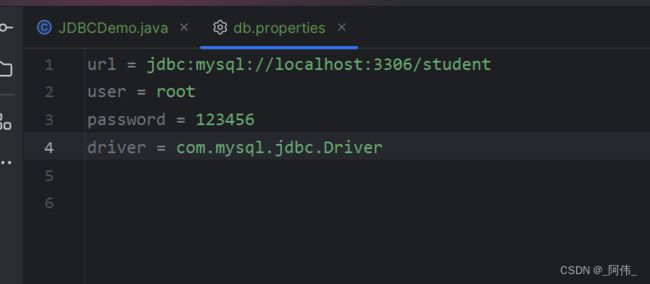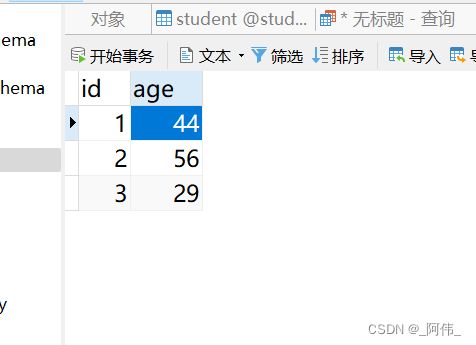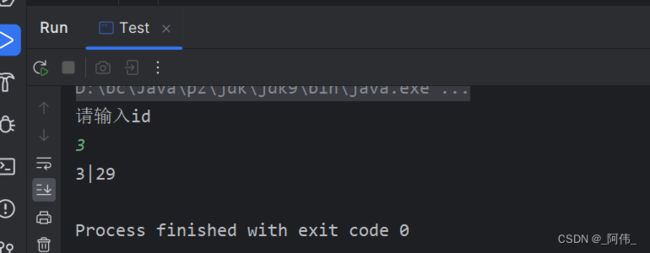Java进阶十—JDBC
Java进阶十—JDBC
一.说明
用Java语言操作Mysql,首先需要学习Mysql
MySQL入门教程-CSDN博客
二.JDBC的由来以及定义
JDBC是什么?
- Java数据库连接(Java Database Connectivity)简称JDBC
- JDBC是Java操作各数据库的一种规范,是Java语言中用来规范客户端程序如何来访问数据库的应用程序接口,提供了诸如查询和更新数据库中数据的方法。JDBC是面向关系型数据库的
打个比方?
- 假设Java公司是布料厂,那么各SQL数据库公司就是服装设计厂
- Java公司规定JDBC接口,允许去操作各数据库,相当于提供原材料
- 各SQL公司去实现接口,相当于拿原材料设计出自己的服装
三.JDBC体验,statement.executeQuery() 查询
1.首先下载架包:Maven Repository: mysql » mysql-connector-java (mvnrepository.com) 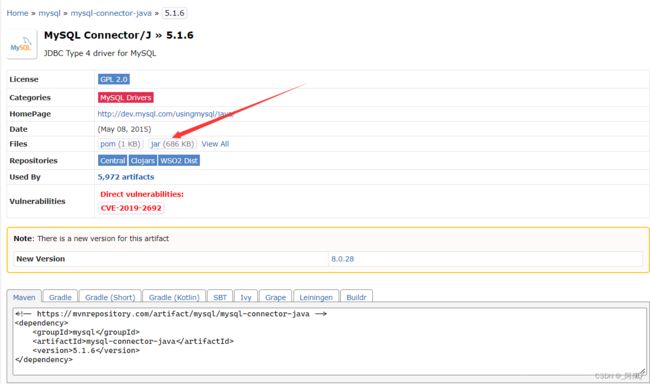
下载完成后,将架包拖入idea中的lib文件夹下(没有的话,自己创建),然后点击
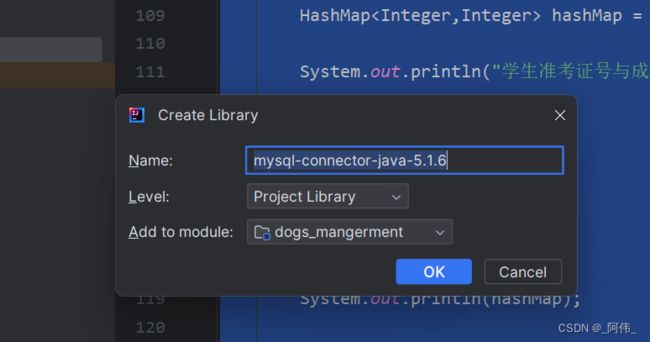
点击OK
2.连接
package com.jdbc;
import java.sql.*;
public class JDBCDemo {
public static final String URL = "jdbc:mysql://localhost:3306/student";
public static final String USER = "root";
public static final String PASSWORD = "123456";
// 需要抛出异常:ClassNotFoundException, SQLException
public static void main(String[] args) throws ClassNotFoundException, SQLException {
// 1.加载驱动程序 ——> 打电话给布料公司,你给我送来,我是mysql公司
Class.forName("com.mysql.jdbc.Driver");
// 2.获取数据库连接 ——> 告诉送货员,送货路线
Connection connection = DriverManager.getConnection(URL,USER,PASSWORD);
// 3.获取数据库操作对象 ——> 货到了,卸货到仓库
Statement statement = connection.createStatement();
// 4.从仓库选择要用的货
// 我要查询student表
ResultSet resultSet = statement.executeQuery("SELECT * FROM student");
// 判断是否有数据
while (resultSet.next()) {
int id = resultSet.getInt(1);
String name = resultSet.getString(2);
int age = resultSet.getInt(3);
double score = resultSet.getDouble(4);
int classId = resultSet.getInt(5);
System.out.println("["+id+","+name+","+age+","+score+","+classId+"]");
}
// 5.关闭仓库与数据库
statement.close();
connection.close();
}
}
四.整理和释放
整理上面的代码
package com.jdbc;
import java.sql.*;
public class JDBCDemo {
// 配置
public static final String URL = "jdbc:mysql://localhost:3306/student";
public static final String USER = "root";
public static final String PASSWORD = "123456";
public static final String DRIVER = "com.mysql.jdbc.Driver";
public static Connection connection;
public static Statement statement;
public static ResultSet resultSet;
// 需要抛出异常:ClassNotFoundException, SQLException
public static void main(String[] args) {
try {
// 1.加载驱动程序 ——> 打电话给布料公司,你给我送来,我是mysql公司
Class.forName(DRIVER);
// 2.获取数据库连接 ——> 告诉送货员,送货路线
connection = DriverManager.getConnection(URL,USER,PASSWORD);
// 3.获取数据库操作对象 ——> 货到了,卸货到仓库
statement = connection.createStatement();
// 4.从仓库选择要用的货
// 我要查询student表
resultSet = statement.executeQuery("SELECT * FROM student");
// 判断是否有数据
while (resultSet.next()) {
int id = resultSet.getInt(1);
String name = resultSet.getString(2);
int age = resultSet.getInt(3);
double score = resultSet.getDouble(4);
int classId = resultSet.getInt(5);
System.out.println("["+id+","+name+","+age+","+score+","+classId+"]");
}
} catch (ClassNotFoundException e) {
throw new RuntimeException(e);
} catch (SQLException e) {
e.printStackTrace();
} finally {
try {
// 5.关闭仓库与数据库
statement.close();
connection.close();
} catch (SQLException e) {
e.printStackTrace();
}
}
}
}
五.封装JDBCUtils
每个人的配置都不一样,那我们就读取位置文件。
2.创建JDBCUtils类,读取配置
package com.google.util;
import java.io.InputStream;
import java.sql.*;
import java.util.Properties;
public class JDBCUtils {
public static String url;
public static String user;
public static String password;
public static String driver;
// 使用静态代码块,做预处理
static {
// 使用try/catch包裹
try {
// 读取配置文件
InputStream inputStream = ClassLoader.getSystemResourceAsStream("db.properties");
// 加载对象
Properties properties = new Properties();;
properties.load(inputStream);
// 读取配置
url = properties.getProperty("url");
user = properties.getProperty("user");
password = properties.getProperty("password");
driver = properties.getProperty("driver");
System.out.println(url+"\n"+user+"\n"+password+"\n"+driver);
} catch (Exception e) {
e.printStackTrace();
}
}
// 测试是否能加载成功
public static void init() {
System.out.println("加载成功");
}
// 创建单例,获取配置项
public static Connection getConnection() throws SQLException{
return DriverManager.getConnection(url,user,password);
}
// 释放,关闭结果,关闭仓库,关闭数据库连接
public static void close(Connection connection, Statement statement, ResultSet resultSet) throws SQLException{
if (resultSet != null){
resultSet.close();
}
if (statement != null){
statement.close();
}
if (connection != null){
connection.close();
}
}
// 如果没有操作那么,关闭仓库,关闭数据库连接,方法的重载
public static void close(Connection connection,Statement statement) throws SQLException{
if (statement != null){
statement.close();
}
if (connection != null){
connection.close();
}
}
}
3.测试是否能读取
package com.google.util;
public class Test {
public static void main(String[] args) {
JDBCUtils.init();
}
}
注意:ClassLoader的getResourceAsStream方法使用及在java和web项目中的路径问题_classloader.getresourceasstream-CSDN博客
六.增删改 executeUpdate()
使用创建JDBCUtils类,更新数据
package com.google.util;
import org.junit.Test;
import java.sql.Connection;
import java.sql.SQLException;
import java.sql.Statement;
public class UpdateTest {
public Connection connection;
public Statement statement;
@Test
public void updateTest() {
try {
// 1.获取数据库连接和操作对象
connection = JDBCUtils.getConnection();
statement = connection.createStatement();
// 2.更新一条数据
String sql = "update student set score=33 where id=4";
int res = statement.executeUpdate(sql);
if (res > 0) {
System.out.println("更新成功");
}
} catch (SQLException e) {
e.printStackTrace();
} finally {
try {
JDBCUtils.close(connection,statement);
} catch (SQLException e) {
throw new RuntimeException(e);
}
}
}
}
删除数据
public void deleteTest() {
try {
// 1.获取数据库连接和操作对象
connection = JDBCUtils.getConnection();
statement = connection.createStatement();
// 2.删除一条数据
String sql = "delete from student where id=6";
int res = statement.executeUpdate(sql);
if (res > 0) {
System.out.println("删除成功");
}
} catch (SQLException e) {
e.printStackTrace();
} finally {
try {
JDBCUtils.close(connection,statement);
} catch (SQLException e) {
throw new RuntimeException(e);
}
}
}插入数据
public void insertTest() {
try {
// 1.获取数据库连接和操作对象
connection = JDBCUtils.getConnection();
statement = connection.createStatement();
// 2.插入一条数据
String sql = "insert into student values(6,'LiLi',15,44.3,2)";
int res = statement.executeUpdate(sql);
if (res > 0) {
System.out.println("插入成功");
}
} catch (SQLException e) {
e.printStackTrace();
} finally {
try {
JDBCUtils.close(connection,statement);
} catch (SQLException e) {
throw new RuntimeException(e);
}
}
}七.字符编码问题
如果插入中文时乱码怎么办?
八. PreparedStatement和问号占位符
如果想从键盘中输入数据, 而不是像下面这样
String sql = "insert into student values(7,'mimi',33,52.3,1)";那就把Statement换成PreparedStatement
1.第一步:修改封装JDBCUtils:把Statement换成PreparedStatement
package com.google.util;
import java.io.InputStream;
import java.sql.*;
import java.util.Properties;
public class JDBCUtils {
public static String url;
public static String user;
public static String password;
public static String driver;
// 使用静态代码块,做预处理
static {
// 使用try/catch包裹
try {
// 读取配置文件
InputStream inputStream = ClassLoader.getSystemResourceAsStream("db.properties");
// 加载对象
Properties properties = new Properties();;
properties.load(inputStream);
// 读取配置
url = properties.getProperty("url");
user = properties.getProperty("user");
password = properties.getProperty("password");
driver = properties.getProperty("driver");
} catch (Exception e) {
e.printStackTrace();
}
}
// 测试是否能加载成功
public static void init() {
System.out.println("加载成功");
}
// 创建单例,获取配置项
public static Connection getConnection() throws SQLException{
return DriverManager.getConnection(url,user,password);
}
// 释放,关闭结果,关闭仓库,关闭数据库连接
public static void close(Connection connection, PreparedStatement preparedStatement, ResultSet resultSet) throws SQLException{
if (resultSet != null){
resultSet.close();
}
if (preparedStatement != null){
preparedStatement.close();
}
if (connection != null){
connection.close();
}
}
// 如果没有操作那么,关闭仓库,关闭数据库连接,方法的重载
public static void close(Connection connection,PreparedStatement preparedStatement) throws SQLException{
if (preparedStatement != null){
preparedStatement.close();
}
if (connection != null){
connection.close();
}
}
}
第二步: 使用下面代码方式
package com.google.util;
import java.sql.Connection;
import java.sql.PreparedStatement;
import java.sql.SQLException;
import java.util.Scanner;
public class Test {
// 注意此处是静态的
public static Connection connection;
public static PreparedStatement preparedStatement;
// 接收器
public static Scanner scanner = new Scanner(System.in);
public static void main(String[] args) {
try {
// 1.获取数据库
connection = JDBCUtils.getConnection();
// 2.插入一条数据
String sql = "insert into student values(?,?)";
System.out.println("请输入id,年龄,用回车隔开");
// 接收数据
int id = scanner.nextInt();
int age = scanner.nextByte();
// 3.preparedStatement传入带占位符的sql语句,set方法设置每一个位置的值,并执行更新操作
preparedStatement = connection.prepareStatement(sql);
// 将接收器的数据放入sql语句的?中
preparedStatement.setInt(1,id);
preparedStatement.setInt(2,age);
int res = preparedStatement.executeUpdate();
if (res > 0) {
System.out.println("插入成功");
}
} catch (SQLException e) {
e.printStackTrace();
} finally {
try {
JDBCUtils.close(connection,preparedStatement);
} catch (SQLException e) {
scanner.close();
throw new RuntimeException(e);
}
}
}
}
同理删除与更改一样
读取只需要更改一小部分
// 2.插入一条数据
String sql = "select * from student where id=?";
System.out.println("请输入id");
// 接收数据
int id = scanner.nextInt();
// 3.preparedStatement传入带占位符的sql语句,set方法设置每一个位置的值,并执行更新操作
preparedStatement = connection.prepareStatement(sql);
// 将接收器的数据放入sql语句的?中
preparedStatement.setInt(1,id);
ResultSet res = preparedStatement.executeQuery();
while (res.next()) {
System.out.println(res.getInt(1)+"|"+res.getInt(2));
}