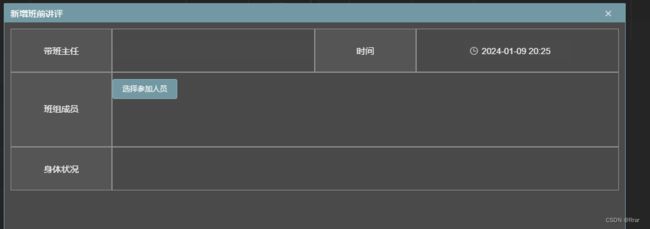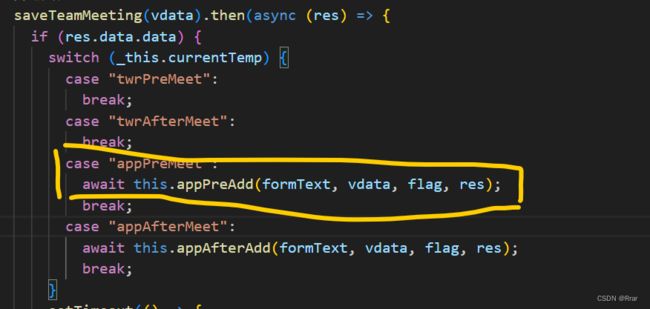v-if控制div内容显示,克隆这个div但是v-if没有效果
问题描述:
我的子页面打印的时候通过isPdf来隐藏“选择参加人员”按钮。
我子页面有个el-dialog,el-dialog里面有个大的div它的id为app-pre-meet-add,在子页面我通过isPdf来显示我想要的内容。现在我在父页面先通过this.$refs.child.controlPdf(true)来调用子页面的controlPdf方法使得子页面的isPdf变成true,然后通过下面的代码来克隆子页面的id为app-pre-meet-add的div:
this.$refs.child.controlPdf(true);
const container = document.getElementById("app-pre-meet-add");
// 克隆父元素(深刻隆)
const clonedParent = container.cloneNode(true);
clonedParent.setAttribute("class", "cloned-app-pre-meet-add-class");
container.parentNode.insertBefore(clonedParent, container.nextSibling);
// 查找所有带有 hidden 类的子元素 form,并在克隆的元素中移除 hidden 类
const clonedHiddenForms = clonedParent.querySelectorAll(".hidden");
clonedHiddenForms.forEach((form) => {
form.classList.remove("hidden");
});理论上这个新克隆的div应该是有子页面div在isPdf为true情况下的状态,但是为什么isPdf没有用
原因:
这个问题的根源在于cloneNode方法的行为。当你克隆一个DOM元素时,你得到的是该元素在那一刻的快照,包括它的所有子元素和属性。但是,这个方法不会克隆与该元素相关联的JavaScript状态或事件监听器。在你的情况下,isPdf可能是一个响应式数据属性或者计算属性,它控制着el-dialog中某些元素的显示或隐藏。当你克隆div时,你只是复制了它的静态结构,而没有复制Vue实例中的响应式状态。
解决方法:
使用Vue的ref和$nextTick:
你可以在子组件的div上使用ref,并在父组件中通过$refs访问它。然后,你可以在父组件中调用一个方法来改变isPdf的状态,并使用$nextTick来确保DOM已经被更新。在$nextTick的回调函数中,你可以克隆div。
就是使用nextTick!!!
appPreAdd(formText, vdata, flag, res) {
this.$refs.child.controlPdf(true);
this.$nextTick(async () => {
const container = document.getElementById("app-pre-meet-add");
// 克隆父元素(深刻隆)
const clonedParent = container.cloneNode(true);
clonedParent.setAttribute("class", "cloned-app-pre-meet-add-class");
container.parentNode.insertBefore(clonedParent, container.nextSibling);
// 查找所有带有 hidden 类的子元素 form,并在克隆的元素中移除 hidden 类
const clonedHiddenForms = clonedParent.querySelectorAll(".hidden");
clonedHiddenForms.forEach((form) => {
form.classList.remove("hidden");
});
await htmlToPdftoFile.getPdfFromHtml(
".cloned-app-pre-meet-add-class",
formText,
"add",
res.data.data,
new Date(vdata.createTime),
this.checkFormTypeList[flag]
);
container.parentNode.removeChild(clonedParent);
this.$refs.child.controlPdf(false);
});
},最新问题:
这个问题就是await后面要跟promise,我没注意。
解决:
appPreAdd(formText, vdata, flag, res) {
return new Promise((resolve, reject) => {
this.$refs.child.controlPdf(true);
this.$nextTick(async () => {
try {
const container = document.getElementById("app-pre-meet-add");
const clonedParent = container.cloneNode(true);
clonedParent.setAttribute("class", "cloned-app-pre-meet-add-class");
container.parentNode.insertBefore(
clonedParent,
container.nextSibling
);
const clonedHiddenForms = clonedParent.querySelectorAll(".hidden");
clonedHiddenForms.forEach((form) => {
form.classList.remove("hidden");
});
// 等待 PDF 生成完成
await htmlToPdftoFile.getPdfFromHtml(
".cloned-app-pre-meet-add-class",
formText,
"add",
res.data.data,
new Date(vdata.createTime),
this.checkFormTypeList[flag]
);
container.parentNode.removeChild(clonedParent);
this.$refs.child.controlPdf(false);
// 成功完成,解析 Promise
resolve();
} catch (error) {
// 发生错误,拒绝 Promise
reject(error);
}
});
});
},