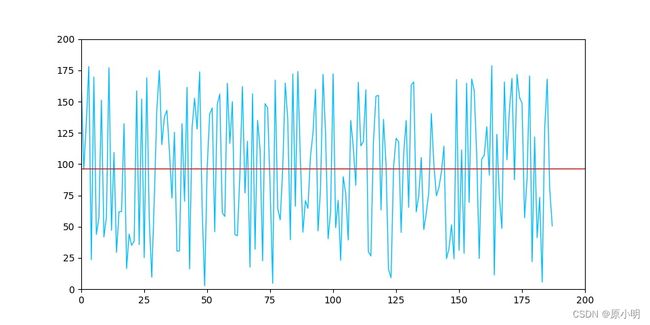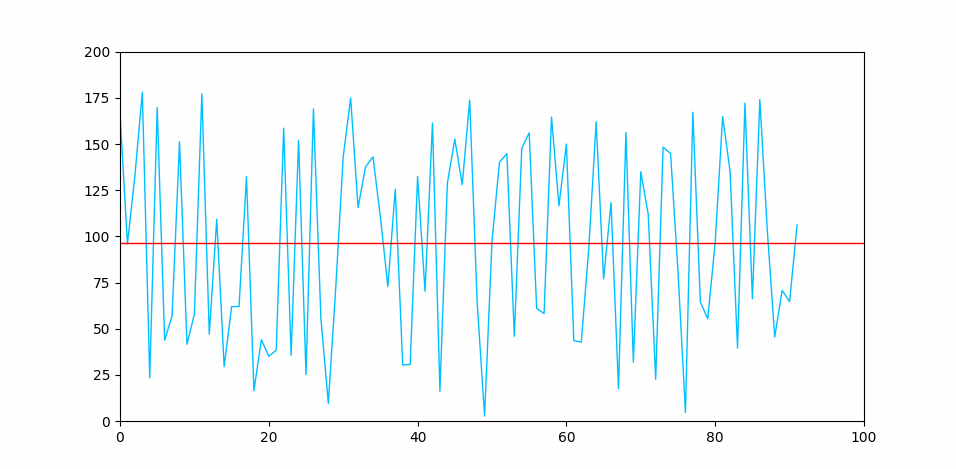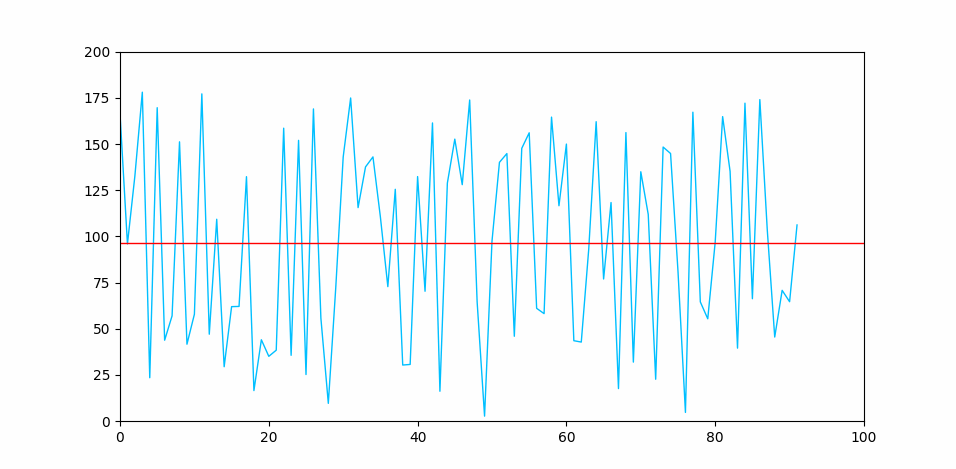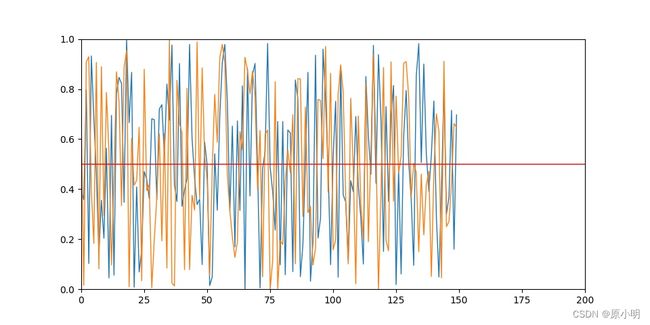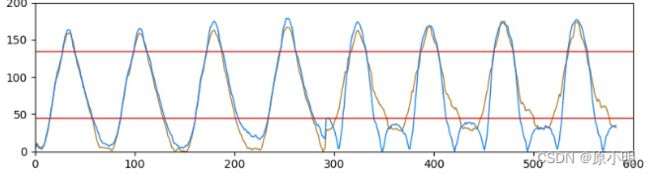【CV】使用 matplotlib 画统计图,并用 OpenCV 显示静图和动图
1. 效果
静图
2.思路
- 准备数据
- 使用 pyplot 画统计图
- 图片写入流,流转图(numpy)
- matplotlib 颜色 RGB 转 OpenCV 颜色 BRG
4. 静图
代码过程有注释,很简单的实现。注意 matplotlib RGB 转 OpenCV BGR image = image[:, :, ::-1] ,否则颜色不一致。
#!/usr/bin/env python
# -*- encoding: utf-8 -*-
"""
@Create : 2024/01/15 16:22:44
@Author : Yuan Mingzhuo
"""
import cv2
import numpy as np
import math
import random
# 统计图
import io
from PIL import Image
import matplotlib.pyplot as plt
# 尺寸: 960x480
plt.figure(figsize=(9.6, 4.8))
def draw_charts():
"""
画图
"""
# 数据
values = [random.random() for i in range(150)]
# 清空
plt.clf()
# 线条
plt.plot(values, linewidth=1, color="deepskyblue")
plt.axis((0, 200, 0, 1))
plt.axhline(y=(sum(values) / len(values)), linewidth=1, color="r")
# 图写入流
buffer = io.BytesIO()
plt.savefig(buffer)
# 流转图片
image = Image.open(buffer)
image = np.asarray(image)
image = image[:, :, :3]
# matplotlib RGB 转 OpenCV BGR
image = image[:, :, ::-1]
cv2.imwrite("test.jpg", image)
if __name__ == "__main__":
draw_charts()
5. 动图
思路,更新数据时,重新绘制统计图。
- x 轴不变,数据集 values 保持 x 轴的数量即可,自行实现;
- x 轴变化,数据集 values 的数量变化而变化;
代码过程有注释,很简单的实现。注意 matplotlib RGB 转 OpenCV BGR image = image[:, :, ::-1] ,否则颜色不一致。
#!/usr/bin/env python
# -*- encoding: utf-8 -*-
"""
@Create : 2024/01/15 16:22:44
@Author : Yuan Mingzhuo
"""
import cv2
import numpy as np
import math
import random
# 统计图
import io
from PIL import Image
import matplotlib.pyplot as plt
# 尺寸: 960x480
plt.figure(figsize=(9.6, 4.8))
def draw_chart(values):
"""
画图
"""
buffer = io.BytesIO()
# 清空
plt.clf()
plt.plot(values, linewidth=1, color="deepskyblue")
axis_x = math.ceil(len(values) / 100) * 100
plt.axis((0, axis_x, 0, 200))
plt.axhline(y=(sum(values) / len(values)), linewidth=1, color="r")
plt.savefig(buffer)
# 获取图
image = Image.open(buffer)
image = np.asarray(image)
image = image[:, :, :3]
# matplotlib RGB 转 OpenCV BGR
image = image[:, :, ::-1]
# print(image.shape)
# cv2.imwrite("test.jpg", image)
return image
if __name__ == "__main__":
# 数据
values = []
for i in range(1800):
# 更新数据
values.append(random.random() * 180)
# 重新画图
image = draw_chart(values)
# 显示
cv2.imshow("test", image)
cv2.waitKey(100)
6. 多图
代码
#!/usr/bin/env python
# -*- encoding: utf-8 -*-
"""
@Create : 2024/01/15 16:22:44
@Author : Yuan Mingzhuo
"""
import cv2
import numpy as np
import math
import random
# 统计图
import io
from PIL import Image
import matplotlib.pyplot as plt
# 尺寸: 960x480
plt.figure(figsize=(9.6, 4.8))
def draw_charts():
"""
画图
"""
# 数据
values_a = [random.random() for i in range(150)]
values_b = [random.random() for i in range(150)]
values = [values_a, values_b]
# 清空
plt.clf()
# 线条
for value in values:
plt.plot(value, linewidth=1)
# 坐标轴
plt.axis((0, 200, 0, 1))
# 辅助线
plt.axhline(y=0.5, linewidth=1, color="r")
# 图写入流
buffer = io.BytesIO()
plt.savefig(buffer)
# 流转图片
image = Image.open(buffer)
image = np.asarray(image)
image = image[:, :, :3]
# matplotlib RGB 转 OpenCV BGR
image = image[:, :, ::-1]
cv2.imwrite("test.jpg", image)
if __name__ == "__main__":
draw_charts()