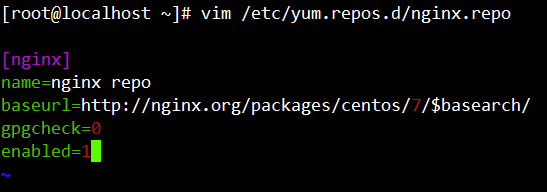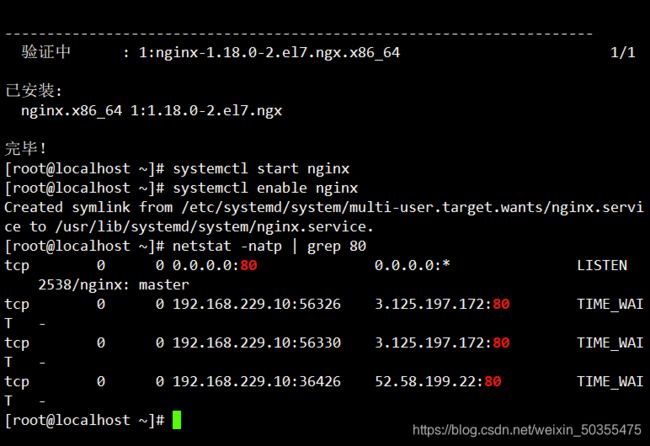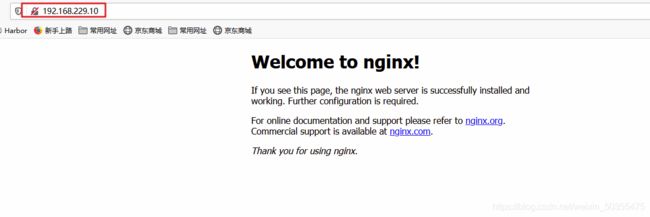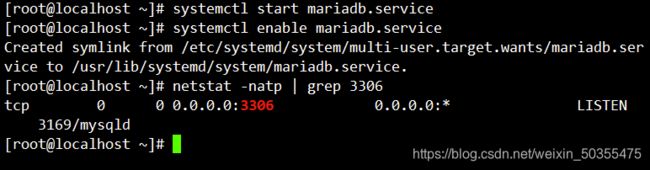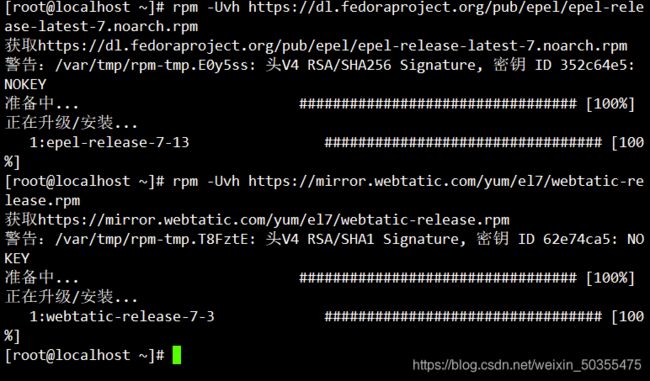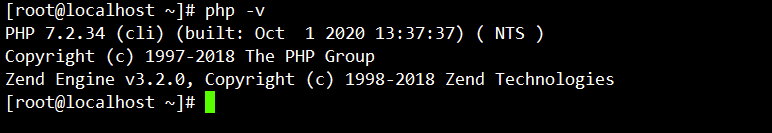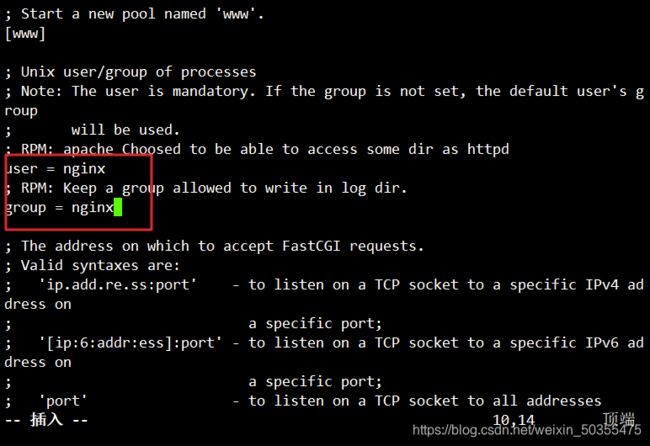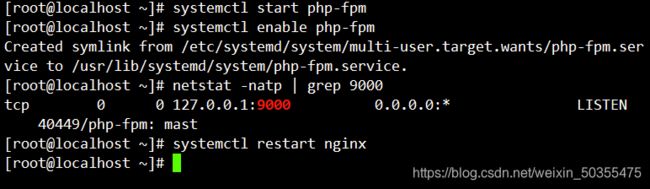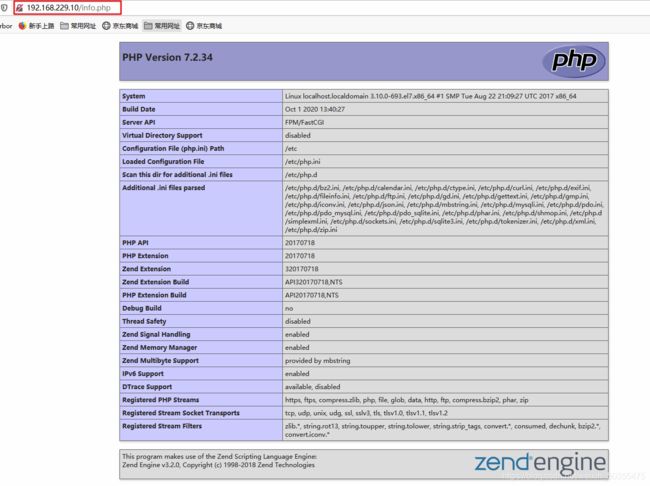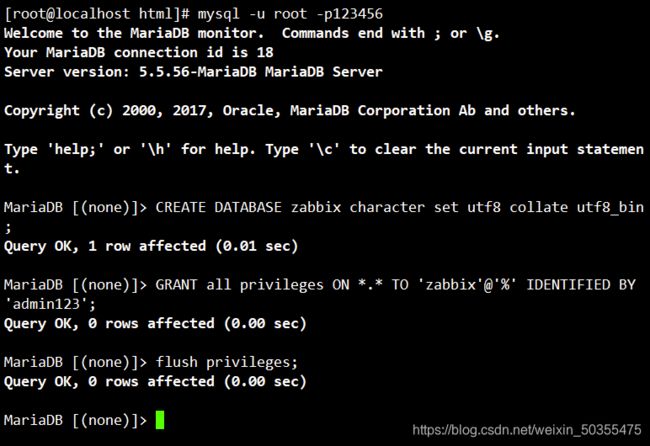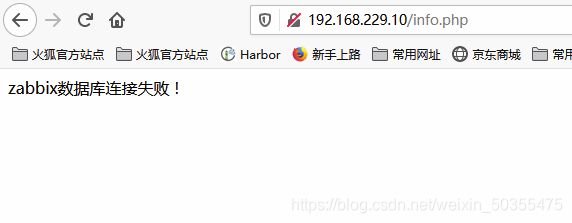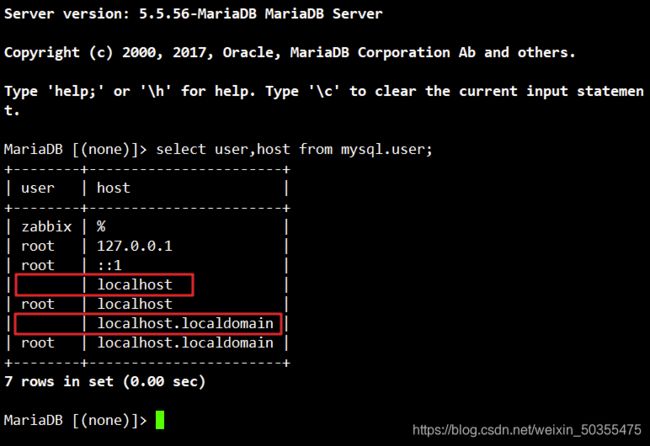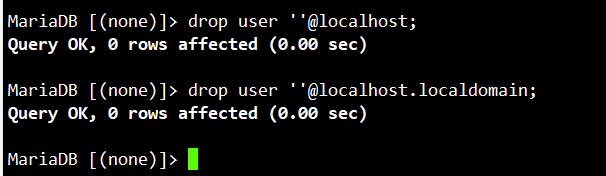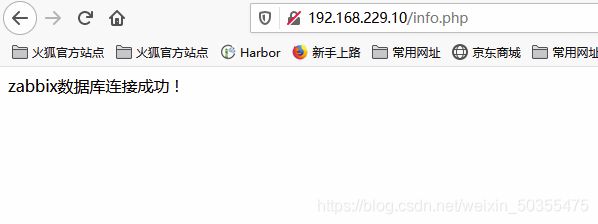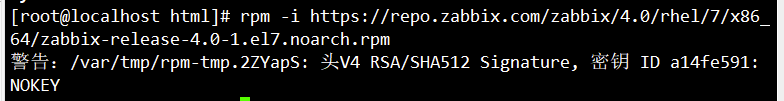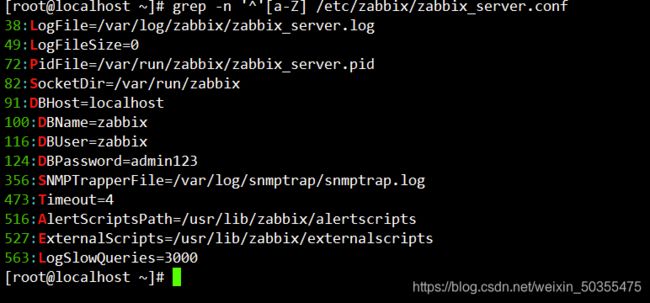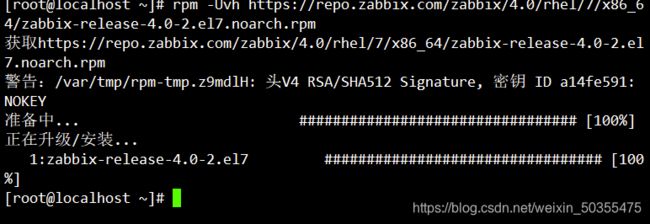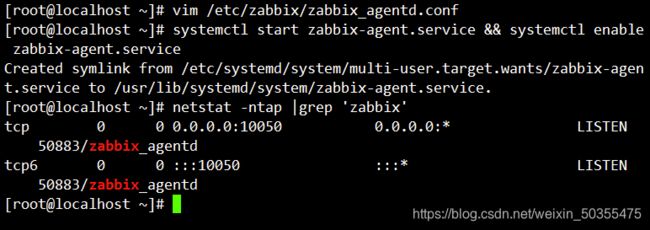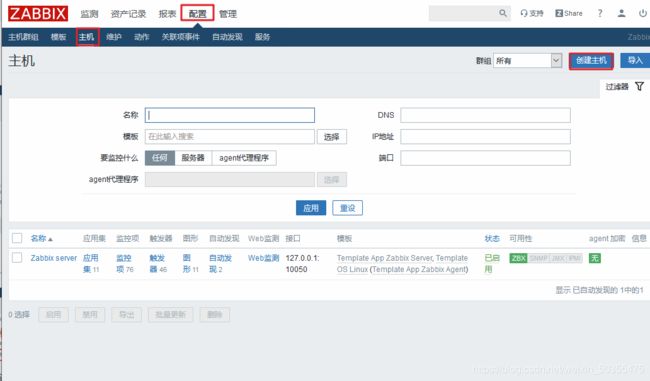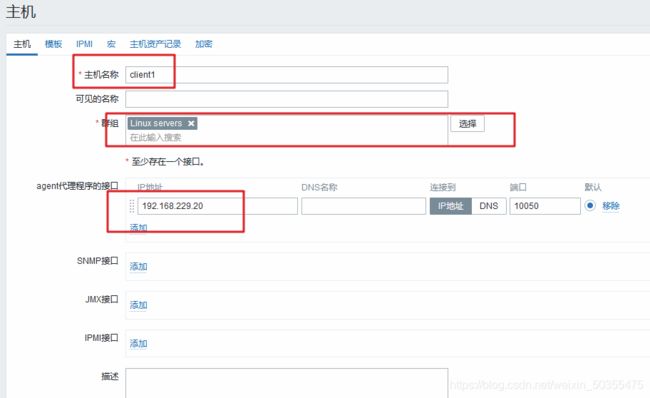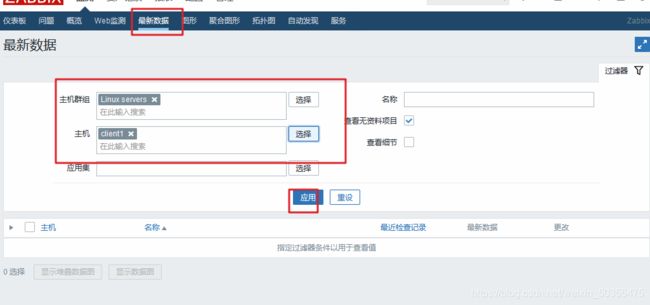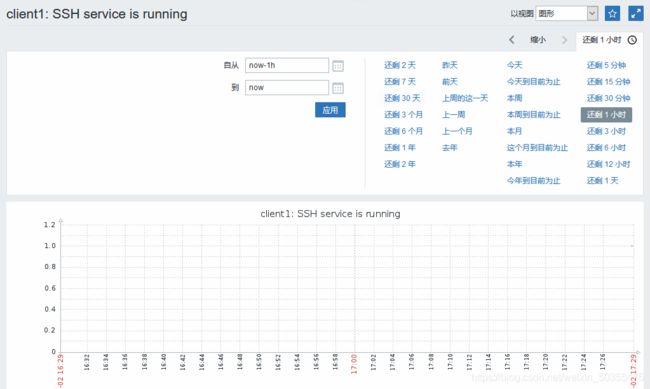基于lnmp架构的zabbix监控系统
基于lnmp架构的zabbix监控系统
- 一、部署lnmp架构
-
- (一)、安装nginx
- (二)、安装MySQL
- (三)、安装PHP
- 二、安装zabbix
一、部署lnmp架构
关闭防火墙
systemctl stop firewalld
setennfore 0
(一)、安装nginx
手动创建nginx yum安装源
vim /etc/yum.repos.d/nginx.repo
[nginx]
name=nginx repo
baseurl=http://nginx.org/packages/centos/7/$basearch/
gpgcheck=0
enabled=1
yum list
yum -y install nginx
systemctl start nginx
systemctl enable nginx
netstat -natp | grep 80
(二)、安装MySQL
安装服务
yum install -y mariadb-server mariadb
systemctl start mariadb.service
systemctl enable mariadb.service
netstat -natp | grep 3306
mysql_secure_installation
Enter current password for root (enter for none): #回车
Set root password? [Y/n] #y
New password: #123456
Re-enter new password: #123456
Remove anonymous users? #n
Disallow root login remotely? #n
Remove test database and access to it? #n
Reload privilege tables now? #y
登录验证
mysql -u root -p123456
(三)、安装PHP
rpm -Uvh https://dl.fedoraproject.org/pub/epel/epel-release-latest-7.noarch.rpm
rpm -Uvh https://mirror.webtatic.com/yum/el7/webtatic-release.rpm #yum源的建立
yum install -y php72w php72w-devel php72w-fpm php72w-gd php72w-mbstring php72w-mysql #安装环境依赖包
php -v #查看版本
vim /etc/php-fpm.d/www.conf
#第8行 user = nginx
#第10行 group = nginx
vim /etc/nginx/conf.d/default.conf
index index.php index.html index.htm; #第10行添加index.php
配置php模块,去掉注释
location ~ \.php$ {
root /usr/share/nginx/html;
fastcgi_pass 127.0.0.1:9000;
fastcgi_index index.php;
fastcgi_param SCRIPT_FILENAME $document_root$fastcgi_script_name;
include fastcgi_params;
}
vim /etc/php.ini
expose_php = Off #359行:隐藏php版本
short_open_tag = On #202行:支持php短标签
#为PHP兼容zabbix进行修改,优化配置要求
max_execution_time = 300 #368行:执行时间
max_input_time = 300 #378行:接收数据等待时向
memory_limit = 128M #389行:每个脚本占用内存
post_max_size = 16M #656行:POST数据大小
upload_max_filesize = 2M #799行:下载文件大小
always_populate_raw_post_data = -1 #800行:可以用$HTTP_RAW_POST DATA
date.timezone = Asia/Shanghai #877行:时区
开启服务
systemctl start php-fpm
systemctl enable php-fpm
netstat -natp | grep 9000
systemctl restart nginx
vim /usr/share/nginx/html/test.php
vim /usr/share/nginx/html/info.php
mysql -u root -p123456
CREATE DATABASE zabbix character set utf8 collate utf8_bin;
GRANT all privileges ON *.* TO 'zabbix'@'%' IDENTIFIED BY 'admin123';
flush privileges;
vim /usr/share/nginx/html/info.php
mysql -u root -p123456
select user,host from mysql.user;
drop user ''@localhost;
drop user ''@localhost.localdomain;
二、安装zabbix
安装yum源
rpm -i https://repo.zabbix.com/zabbix/4.0/rhel/7/x86_64/zabbix-release-4.0-1.el7.noarch.rpm
yum install zabbix-server-mysql zabbix-web-mysql zabbix-agent -y
修改配置文件
vim /etc/zabbix/zabbix_server.conf
38:LogFile=/var/log/zabbix/zabbix_server.log
49:LogFileSize=0
72:PidFile=/var/run/zabbix/zabbix_server.pid
82:SocketDir=/var/run/zabbix
91:DBHost=localhost #注释去掉
100:DBName=zabbix
116:DBUser=zabbix
124:DBPassword=admin123 #修改本行
356:SNMPTrapperFile=/var/log/snmptrap/snmptrap.log
473:Timeout=4
516:AlertScriptsPath=/usr/lib/zabbix/alertscripts
527:ExternalScripts=/usr/lib/zabbix/externalscripts
563:LogSlowQueries=3000
grep -n '^'[a-Z] /etc/zabbix/zabbix_server.conf
#检查修改的配置文件是否正确
cp -r /usr/share/zabbix/ /usr/share/nginx/html/
chown -R zabbix:zabbix /etc/zabbix
chown -R zabbix:zabbix /usr/share/nginx/
chown -R zabbix:zabbix /usr/lib/zabbix/
chmod -R 755 /etc/zabbix/web/
chmod -R 777 /var/lib/php/session/
zcat /usr/share/doc/zabbix-server-mysql*/create.sql.gz | mysql -uzabbix -p zabbix
Enter password: #密码admin23
#查看文件是否存在
[root@localhost zabbix]# mysql -uzabbix -p
MariaDB [(none)]> use zabbix;
MariaDB [zabbix]> show tables;
修改时区
vim /etc/httpd/conf.d/zabbix.conf
#第20行 php_value date.timezone Asia/Shanghai
启动服务
systemctl start zabbix-server.service
systemctl enable zabbix-server.service
systemctl start zabbix-agent.service
systemctl enable zabbix-agent.service
systemctl restart php-fpm.service
systemctl restart nginx
netstat -anpl | grep 10051
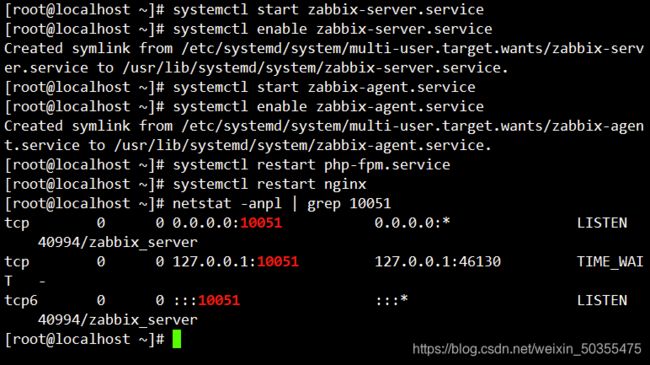 web输入192.168.229.10/zabbix
web输入192.168.229.10/zabbix

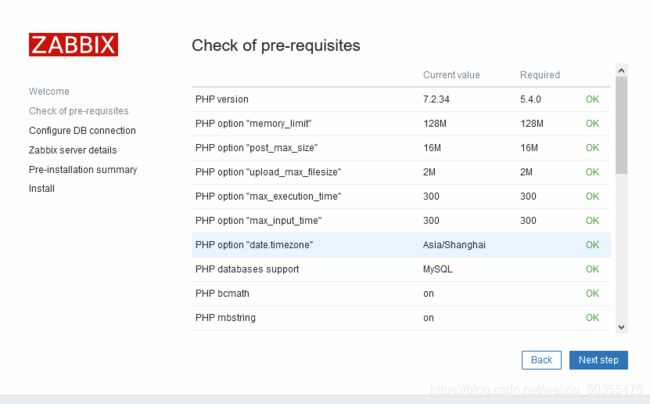
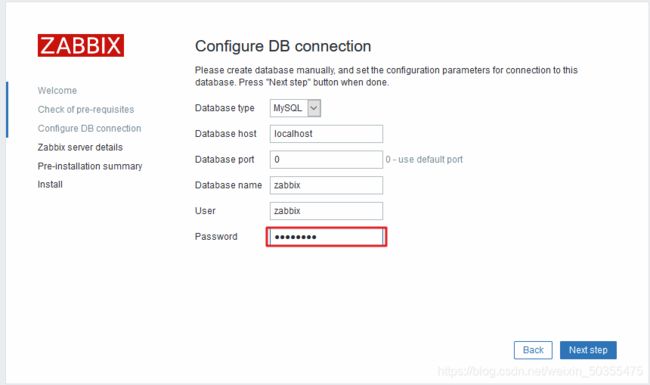
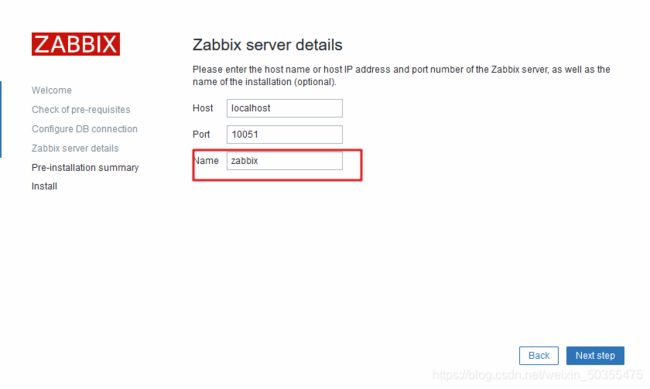
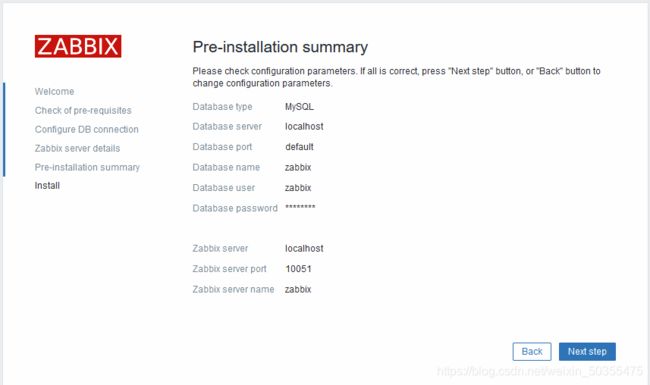
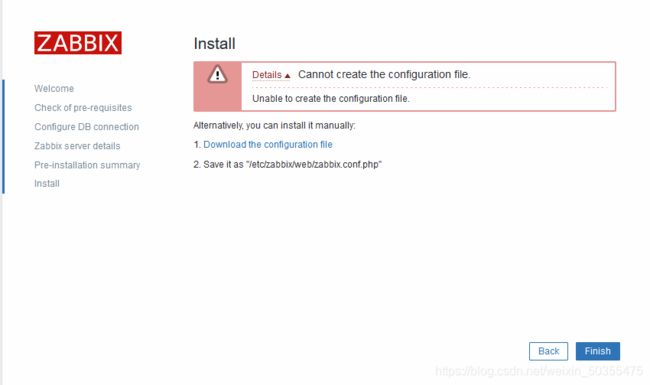
按要求下载文件并放入指定文件夹

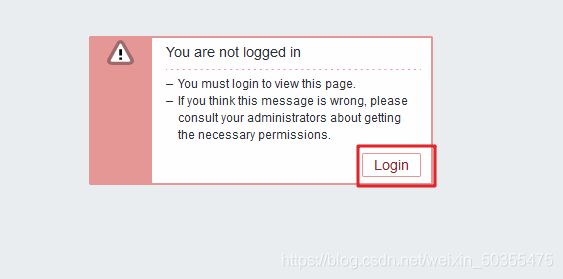 默认用户名Admin
默认用户名Admin
密码zabbix

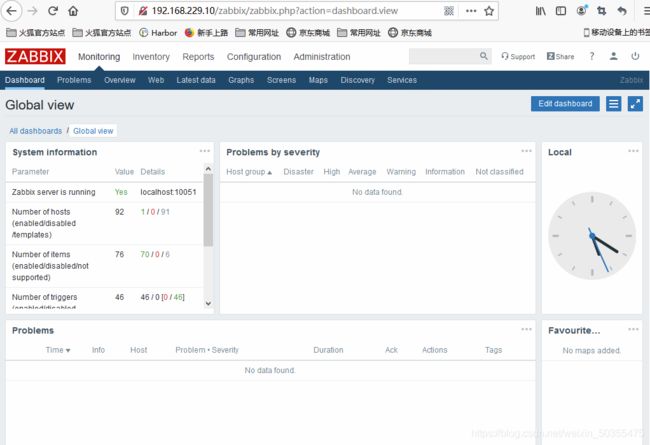 配置客户端
配置客户端
rpm -Uvh https://repo.zabbix.com/zabbix/4.0/rhel/7/x86_64/zabbix-release-4.0-2.el7.noarch.rpm
yum -y install zabbix-agent
'//安装zabbix存储库与agent代理服务'
--
vim /etc/zabbix/zabbix_agentd.conf '//修改zabbix代理配置文件'
Server=192.168.229.10 '//98行,指向监控服务器地址'
ServerActive=192.168.229.10 '//139行,指向监控服务器地址'
Hostname=Zabbix-test '//150行,修改名称'
--
systemctl start zabbix-agent.service && systemctl enable zabbix-agent.service
netstat -ntap |grep 'zabbix'