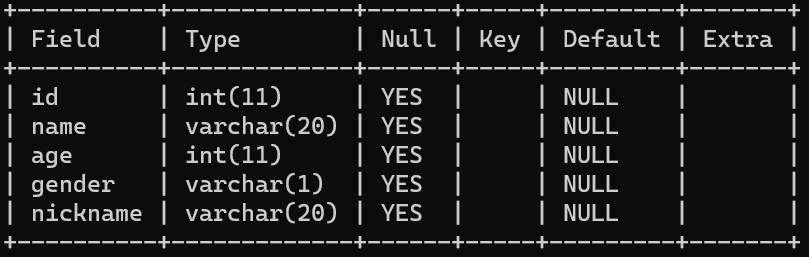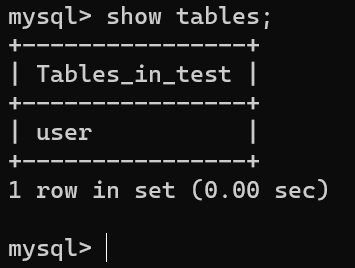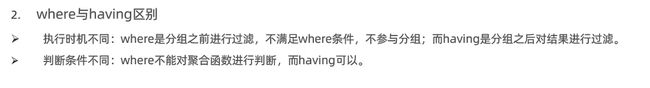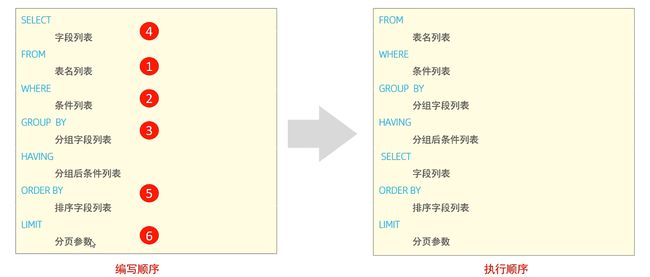初识MySQL
查询、创建、删除
查询所有数据库
show databases;
查询当前数据库
select database();
创建一个数据库
create database test;
如果该数据库不存在就创建这个数据库
create database test if not exists test;
创建数据库并设置字符集格式
create database test1 default charset utf8mb4;
删除一个数据库
drop database[if exists]数据库名;
drop database if exists test;
使用
use 数据库名;
查询当前数据库所有表
show tables;
查询表结构
desc 表名;
查询指定表的建表语句
show create table 表名;
创建表
create table 表名(
字段1 字段1类型[comment 字段1注释],
字段2 字段2类型[comment 字段2注释],
字段3 字段3类型[comment 字段3注释],
......
字段n 字段n类型[comment 字段n注释],
)[comment 表注释];
[...]为可选参数,最后一个字段后面没有逗号
create table tb_user(
id int comment'编号',
name varchar(20) comment'姓名',
age int comment'年龄',
gender varchar(1) comment'性别'
);
表的修改
添加字段
alter table 表名 add 字段名 类型(长度) [comment注释][约束];
alter table tb_user add nickname varchar(20) comment'昵称';
修改数据类型
alter table 表名 modify 字段名 新数据类型(长度);
修改字段名和字段类型
alter table 表名 change 旧字段名 新字段名 类型(长度) [comment 注释][约束];
alter table tb_user change nickname username varchar(30);
删除字段
alter table 表名 drop 字段名;
alter table tb_user drop username;
修改表名
alter table 表名 rename to 新表名;
alter table tb_user rename to user;
删除表
drop table[if exists]表名;
删除指定表,并且重新创建该表
truncate table 表名;
添加数据
insert into 表名(字段名1,字段名2,...) values(值1,值2,.。。);
给全部字段添加数据
insert into 表名 values(值1,值2,...);
批量添加数据
insert into 表名(字段名1,字段名2,...) values(值1,值2,...),values(值1,值2,...),values(值1,值2,...);
INSERT INTO USER(id,name,age,gender) VALUES(12,'张三',18,'男');
insert into 表名 values(值1,值2,...),(值1,值2,...),(值1,值2,...);
修改数据
updata 表名 set 字段名1=值1,字段名2=值2,...[where 条件];
UPDATE user set name= 'hayaizo' WHERE id =1;
删除数据
delete from 表名[where 条件]
delete from user where gender = '女';
delete语句的条件可以有,也可以没有,如果没有条件,则会删除整张表的所有数据。
delete语句不能删除某一个字段的值(可以使用update)。
查询语句
查询多个字段
select 字段1,字段2,字段3... from 表名;
select name,workno,age from user;
select * from 表名;
select * from user;
设置别名
select 字段1 [as 别名1]... from 表名;
select workaddress as '工作地址' from user;
去除重复记录
select distinct 字段列表 from 表名;
select distinct workaddress '工作地址' from user;
条件查询
select 字段列表 from 表名 where 条件列表;
查询没有身份证号的员工信息。
select * from user where idcard is null;
查询有身份证号的员工信息
select * from user where idcard is not null;
查询年龄等于18或者20或者40的员工信息
select * from user where age in(18,20,40);
查询名字为两个字的员工
select * from user where name like '__';
查询身份证号最后一位是X的员工信息
select * from user where idcard like '%X';
聚合函数
语法:
select 聚合函数(字段列表) from 表名;
统计员工数量
select count(*) from user;
select count(id) from user;
null不参与聚合计算。
统计企业员工的平均年龄
select avg(age) from user;
统计企业员工中年龄最大的员工
select max(age) from user;
统计企业员工中年龄最小的员工
select min(age) from user;
统计西安地区员工的年龄之和
select sum(age) from emp where workaddress='西安'
分组查询
select 字段列表 from 表名[where 条件] group by 分组字段名[having 分组后过滤条件];
根据性别分组,统计男性员工和女性员工的数量。
select gender,count(*) from user group by gender;
根据性别分组,统计男性员工和女性员工的平均年龄。
select gender,avg(age) from user group by gender;
查询年龄小于45的员工,并且根据工作地址分组,获取员工数量大于等于3的工作地址。
select workaddress,count(*) as address_count from user where age<=45 group by workaddress having address_count>=3;
排序查询
select 字段列表 from 表名 order by 字段1 排序方式1,字段2 排序方式2;
注:如果是多字段排序,当第一个字段值相同时,才会根据第二个字段进行排序。
根据年龄对公司的员工进行升序排序
select * from user order by age asc;
根据年龄对公司的员工进行升序排序,年龄相同,再按照入职时间进行降序排序。
select * from user order by age asc,entrydata desc;
分页查询
select 字段列表 from 表名 limit 起始索引,查询记录数;
查询第一页员工数据,每一页展示10条记录
select * from user limit 0,10;