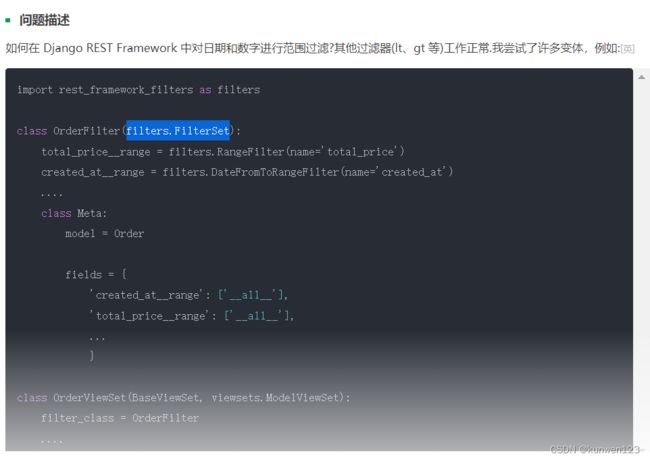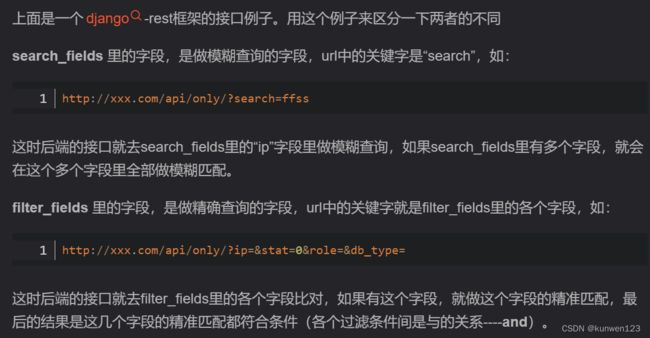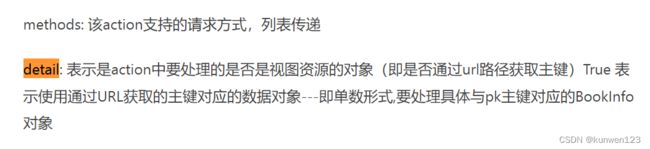Django REST Framework + drf-yasg: Django REST Framework 文档生成
drf-yasg —— Django REST Framework 文档生成
drf-yasg 安装及全局配置
安装以及这个官方文档非常详细的描述了,我就不多说了。
配置好并运行 Django 项目以后,就可以使用浏览器访问 /swagger/ 和 /redoc/ (链接取决于你的 urls 的配置)看到两种风格的文档了。我个人比较喜欢 Swagger 的,所以下面均用 Swagger 文档的界面作截图。
在 Parameters 和 Response 的地方默认展示 Example Value 而不是 Model,所以各位可以在
SWAGGER_SETTINGS = {
'DEFAULT_MODEL_RENDERING': 'example'
}
Swagger 的方法是使用 drf_yasg.utils.swagger_auto_schema 作为装饰器修饰每个视图。
可以装饰 Django 风格的 View:
A Parameter of TYPE_ARRAY需要items密钥:
param1 = openapi.Parameter('param_name',
in_=openapi.IN_QUERY,
description='description of param',
type=openapi.TYPE_ARRAY,
items=openapi.Items(type=openapi.TYPE_STRING) # <------
required=True
)
from drf_yasg.utils import swagger_auto_schema
@swagger_auto_schema(
method='POST',
operation_summary='注册新用户',
operation_description='成功返回 201\n'
'失败(参数错误或不符合要求)返回 400',
request_body=openapi.Schema(type=openapi.TYPE_OBJECT, properties={
"email": openapi.Schema(type=openapi.TYPE_STRING, format=openapi.FORMAT_EMAIL, description='邮箱'),
"password": openapi.Schema(type=openapi.TYPE_STRING, description='密码'),
}),
responses={200: Schema_None}
)
@api_view(['POST'])
def signup(request: WSGIRequest) -> Response:
register_serializer = UserRegisterSerializer(data=request.data)
if register_serializer.is_valid():
u = register_serializer.save()
user_serializer = UserSerializer(u)
return Response(user_serializer.data, status=status.HTTP_201_CREATED)
return Response(register_serializer.errors, status=status.HTTP_400_BAD_REQUEST)
也可以对 APIView 的 post get 等函数进行装饰:
class ActivityCheckInView(APIView):
@swagger_auto_schema(
operation_summary='用户签到',
operation_description='可能会有以下情况:\n'
'1. 签到成功,用户经验+10,每位管理员经验+50,返回 200\n'
'2. 活动不存在,返回 404\n'
'3. POST 数据不包含签到码,返回 400\n'
'4. 演讲者关闭了签到,返回 403\n'
'5. 签到码错误,返回 403\n'
'注:要求登录,否则返回 403',
request_body=Schema_object(Schema_check_in_code),
responses={201: None, 403: Schema_object(Schema_detail)}
)
def post(self, request: WSGIRequest, id: int) -> Response:
if not Activity.objects.filter(id=id):
return Response({"detail": "活动不存在"}, status=status.HTTP_404_NOT_FOUND)
activity = Activity.objects.get(id=id)
if "check_in_code" not in request.POST:
return Response({"detail": "POST 数据不包含签到码"}, status=status.HTTP_400_BAD_REQUEST)
if activity.datetime.date() != datetime.now().date():
return Response({"detail": "非当日活动"}, status=status.HTTP_403_FORBIDDEN)
if not activity.check_in_open:
return Response({"detail": "演讲者已关闭签到"}, status=status.HTTP_403_FORBIDDEN)
if request.POST["check_in_code"] != activity.check_in_code:
return Response({"detail": "签到码错误"}, status=status.HTTP_403_FORBIDDEN)
activity.attender.add(request.user)
return Response(status=status.HTTP_200_OK)
还可以对 GeneticAPIView 进行装饰:
from django.utils.decorators import method_decorator
@method_decorator(name="get", decorator=swagger_auto_schema(
operation_summary='获取沙龙信息',
operation_description='获取沙龙信息\n'
'注:需要登录',
))
@method_decorator(name="put", decorator=swagger_auto_schema(
operation_summary='更新沙龙信息',
operation_description='应答和 PATCH 方法相同,但 PUT 要求在请求中提交所有信息,不推荐使用',
))
@method_decorator(name="patch", decorator=swagger_auto_schema(
operation_summary='更新沙龙部分信息',
operation_description='更新沙龙信息,成功返回 200\n'
'如沙龙不存在,返回 404\n'
'如更新值不合法,返回 400\n'
'注:更新参与者名单请使用 `/users/check_in/` 或 `/users/check_in_admin/` 接口\n'
'注:需要是沙龙演讲者或管理员,否则返回 403\n'
'注:PATCH 方法可以只提交更新的值,也可以提交所有值',
))
@method_decorator(name="delete", decorator=swagger_auto_schema(
operation_summary='删除沙龙',
operation_description='删除沙龙,成功返回 204\n'
'注:需要是沙龙演讲者或管理员,否则返回 403',
))
class ActivityDetailView(RetrieveUpdateDestroyAPIView):
permission_classes = (IsAuthenticated, IsPresenterOrAdminOrReadOnly, )
queryset = Activity.objects.all()
serializer_class = ActivitySerializer
对于 GeneticAPIView,Swagger 能够自动捕获其 Serializer 以及 ModelSerializer 并作为参数!除此之外,它还可以正确识别各 Serializer 类中的read_only_fields,并在请求的 Parameters 中去掉!
当然,对于 APIView 和 Django View,也是可以在 swagger_auto_schema 手动设置参数、返回值的。而如果对 GeneticAPIView 设置后,就会覆盖原来的设置。
对于 POST、PATCH 的放在 request_body 里的数据格式,可以放在 request_body 的参数部分,这个参数可以接收 rest_framework.Serializer 双厨狂喜,或是 openapi.Schema。
response 的参数也是类似,只是变成了一个 dict,因为每种 response body 应当对应一个 HTTP 状态码。
文档中提到,如果 responses 参数中没有 2xx 类的,会自动添加一个 200(对于 GET PUT PATCH),或是 201 (对于 POST)或 204(对于 DELETE)。要想屏蔽这个 2xx,只需要添加 {200: None}。
这个 None 有用,但是并不能通过 Pycharm 的类型检测(强迫症震怒):
作为强迫症,可以定义一个 Schema_none = None,然后:

绕开 Pycharm 的类型检测
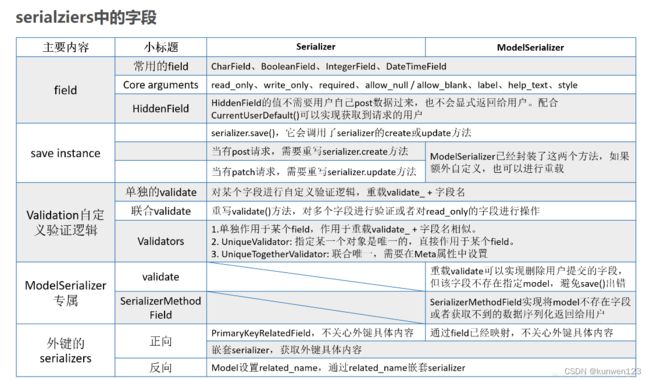
django doesn’t declare an explicit app_label and isn’t in an application in INSTALLED_APPS.
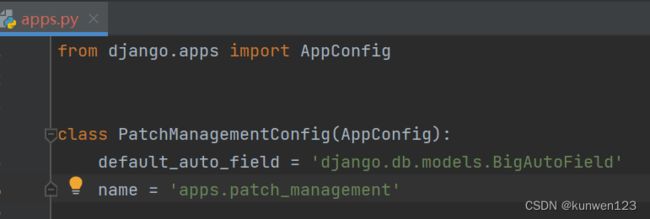
name=‘模块名的路径’
GenericAPIView与APIView 作为两大继承视图的区别
GenericViewSet和ViewSet都继承了ViewSetMixin,as_view都可以配置 请求-函数 映射
GenericViewSet继承的是GenericAPIView视图类,用来完成标准的model类操作接口
ViewSet继承的是APIView视图类,用来完成不需要model类参与,或是非标准的model类操作接口post请求在标准的model类操作下就是新增接口,登陆的post不满足post请求验证码接口,不需要model类的参与

permission_classes 提供的权限django_drf
Django DRF 认证、权限、频率
自定义权限类和自定义认证类