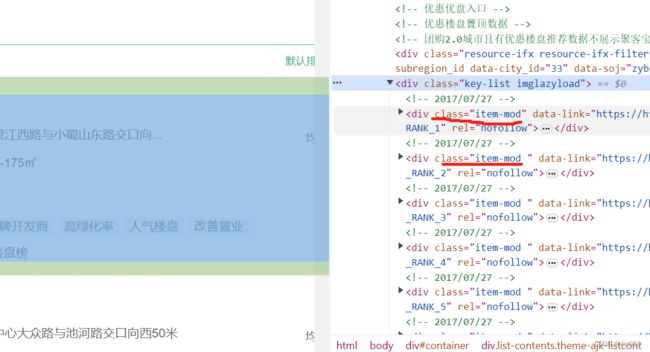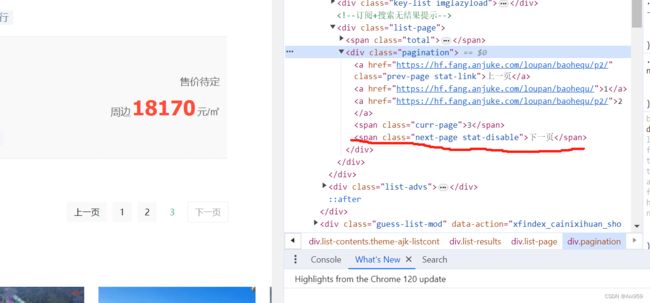爬虫安居客新房
一、首先看网址
后面有全部代码
https://hf.fang.anjuke.com/loupan/baohequ/p3
这种形式很好分析,https://hf.fang.anjuke.com/loupan/+行政区域+页码
xinfang_area = ["feixixian", "baohequ", "shushanqu", "luyangqu", "yaohaiqu", "gaoxinqu","feidongxian", "zhengwuqu", "jingjikaifaqu"] # 行政区域
url = "https://hf.fang.anjuke.com/loupan" # 新房
new_url = f"{url}/{area}/p{n}" # 网页
我们用requests库获取页面内容,再用bs解析,获得bs对象,代码:
for area in xinfang_area:
n = 1
while True:
headers = make_headers()
if n == 1:
new_url = f"{url}/{area}"
else:
new_url = f"{url}/{area}/p{n}"
print(new_url)
res = requests.get(new_url, headers=headers).text
content = BeautifulSoup(res, "html.parser")
if content is None: # 重试
n = 1
continue二、看内容
每一块的内容都是在
标签下面
根据刚获取的页面内容(页面包含当页所有楼盘的内容),用bs的find_all根据class:item-mod获得所有块的列表,我们看看每一块的网页是什么:
根据每一块的,内容代码基本完成了:
data = content.find_all('div', attrs={'class': 'item-mod'})
for d in data:
lp_name = d.find_next("a", attrs={"class": "lp-name"}).text
address = d.find_next("a", attrs={"class": "address"}).text
huxing = d.find_next("a", attrs={"class": "huxing"}).text
tags = d.find_next("a", attrs={"class": "tags-wrap"}).text
prices = d.find_next("a", attrs={"class": "favor-pos"}).text
price = re.findall(r'\d+', prices)[0] # 具体价格
# 写入数据
row_data = [area, lp_name, address, huxing, tags, prices, price]
with open(file_name, 'a', encoding='utf-8') as f:
writer = csv.writer(f)
writer.writerow(row_data)
m += 1
print(area, f"第{n}页第{m}条数据")三、换区域逻辑
不废话,直接分析
我们看到页面有下一页标签,我们对比有下一页与尾页的下一页标签的不同
这是有下一页的
这是尾页的
我们发现,如果尾页的下一页标签
此时我们的网页可以到下一个区域爬取了
next_page = content.find('span', attrs={'class': 'next-page stat-disable'})
if next_page is not None: # 没有下一页
break
四、全部代码
注意,如果没有数据可能是网页需要验证!
其他城市自己分析网页试试吧,我就不解释了
import requests
import csv
import time
import re
from bs4 import BeautifulSoup
from user_agent import make_headers
xinfang_area = ["feixixian", "baohequ", "shushanqu", "luyangqu", "yaohaiqu", "gaoxinqu",
"feidongxian", "zhengwuqu", "jingjikaifaqu"]
url = "https://hf.fang.anjuke.com/loupan" # 新房
file_name = 'anjuke/xinfang.csv'
headers = {"User-Agent":"Mozilla/5.0 (Windows NT 6.1; WOW64) AppleWebKit/537.36 (KHTML, like Gecko) Chrome/49.0.2623.221 Safari/537.36 SE 2.X MetaSr 1.0"}
with open(file_name, 'w', encoding='utf-8') as f:
writer = csv.writer(f)
# 2:写表头
writer.writerow(['区域', '楼盘', '地址', '户型', "其他", '价格', '单价'])
for area in xinfang_area:
n = 1
while True:
# headers = make_headers()
if n == 1:
new_url = f"{url}/{area}"
else:
new_url = f"{url}/{area}/p{n}"
print(new_url)
res = requests.get(new_url, headers=headers).text
content = BeautifulSoup(res, "html.parser")
if content is None: # 重试
n = 1
print("正在重试")
continue
# 当前页和尾页判断
next_page = content.find('span', attrs={'class': 'next-page stat-disable'})
# 解析数据
print(area, f"第{n}页数据")
m = 0
data = content.find_all('div', attrs={'class': 'item-mod'})
for d in data:
lp_name = d.find_next("a", attrs={"class": "lp-name"}).text
address = d.find_next("a", attrs={"class": "address"}).text
huxing = d.find_next("a", attrs={"class": "huxing"}).text
tags = d.find_next("a", attrs={"class": "tags-wrap"}).text
prices = d.find_next("a", attrs={"class": "favor-pos"}).text
price = re.findall(r'\d+', prices) # 具体价格
if len(price) > 0:
price = price[0]
# 写入数据
row_data = [area, lp_name, address, huxing, tags, prices, price]
with open(file_name, 'a', encoding='utf-8') as f:
writer = csv.writer(f)
writer.writerow(row_data)
m += 1
print(area, f"第{n}页第{m}条数据")
if next_page is not None: # 没有下一页
break
n += 1
time.sleep(2)
new_url = None
代码更新:
import os
import requests
import csv
import time
import re
from bs4 import BeautifulSoup
from user_agent import make_headers
class CrawlAnJuKeXinFang:
def __init__(self, areas, url, path, file_name):
self.areas = areas
self.url = url
self.path = path
self.file_name = file_name
self.save_path = self.path + "/" + self.file_name
self.__headers = make_headers()
self.__create_file()
self.__nums = 0
self.__crawl()
print(f"完成!总计条{self.__nums}数据")
# 创建文件
def __create_file(self):
if not os.path.exists(self.path):
os.makedirs(self.path)
with open(self.save_path, 'w', encoding='utf-8', newline="") as f: # newline=""防止空行
writer = csv.writer(f)
writer.writerow(['区域', '楼盘', '地址', '户型', "其他", '价格', '单价', '在售'])
# 保存数据
def __save_data(self, row_data):
with open(self.save_path, 'a', encoding='utf-8', newline="") as f:
writer = csv.writer(f)
writer.writerow(row_data)
# 处理数据
def __handle_data(self, data, area):
m = 0
for d in data:
try:
lp_name = d.find_next("a", attrs={"class": "lp-name"}).text
address = d.find_next("a", attrs={"class": "address"}).text
huxing = d.find_next("a", attrs={"class": "huxing"}).text
tags = d.find_next("a", attrs={"class": "tags-wrap"}).text.replace("\n", ";")
tags = tags[2:]
onsale = tags.split(';')[0]
prices = d.find_next("a", attrs={"class": "favor-pos"}).text
price = re.findall(r'\d+', prices) # 具体价格
price = price[0] if len(price) > 0 else "待定"
row_data = [area, lp_name, address, huxing, tags, prices, price, onsale]
self.__save_data(row_data)
except Exception as err:
print(err)
print("数据获取有误!")
# 写入数据
m += 1
print(area, f"第{m}条数据")
self.__nums += m
def __crawl(self):
for area in self.areas:
n = 1
while True:
if n == 1:
new_url = f"{self.url}/{area}"
else:
new_url = f"{self.url}/{area}/p{n}"
print(new_url)
print(f"{area}第{n}页数据——————————————————————————————————")
res = requests.get(new_url, headers=self.__headers).text
content = BeautifulSoup(res, "html.parser")
# 当前页和尾页判断
next_page = content.find('span', attrs={'class': 'next-page stat-disable'})
# 解析数据
data = content.find_all('div', attrs={'class': 'item-mod'})
if data is None: # 重试
n = 1
print("正在重试!")
continue
# 处理数据
self.__handle_data(data, area)
footer = content.find('div', attrs={"class": "pagination"}) # 是否有换页的控件没有就换一个区县
# print(footer)
if next_page is not None or footer is None: # 没有下一页
break
n += 1
time.sleep(2)
if __name__ == '__main__':
# 江宁 浦口 栖霞 六合 溧水 雨花台 建邺 秦淮 鼓楼 高淳 玄武 南京周边
# xinfang_area = ["jiangning", "pukou", "xixia", "liuhe", "yuhuatai", "jianye",
# "nanjingzhoubian","xuanwu", "gaochun", "qinhuai"]
# url = "https://nj.fang.anjuke.com/loupan" # 安庆新房
# file_name = 'anjuke/anqing_xinfang.csv'
xinfang_area = ["feixixian", "baohequ", "shushanqu", "luyangqu", "yaohaiqu", "gaoxinqu",
"feidongxian", "zhengwuqu", "jingjikaifaqu"]
url = "https://hf.fang.anjuke.com/loupan" # 新房
path = "anjuke/"
file_name = '合肥2024-1-24.csv'
Crawler = CrawlAnJuKeXinFang(xinfang_area, url, path, file_name)