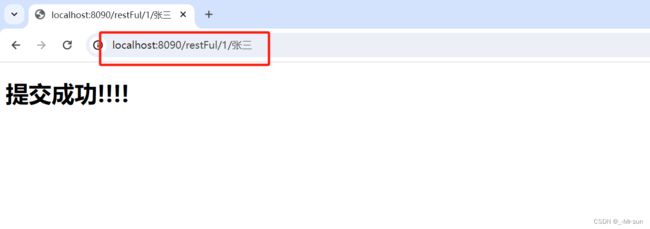DAY10_SpringBoot—SpringMVC重定向和转发&RestFul风格&JSON格式&SSM框架整合&Ajax-JQuery
目录
- 1 SpringMVC
-
- 1.1 重定向和转发
-
- 1.1.1 转发
- 1.1.2 重定向
- 1.1.3 转发练习
- 1.1.4 重定向练习
- 1.1.5 重定向/转发特点
- 1.1.6 重定向/转发意义
- 1.2 RestFul风格
-
- 1.2.1 RestFul入门案例
- 1.2.2 简化业务调用
- 1.3 JSON
-
- 1.3.1 JSON介绍
- 1.3.2 JSON格式
-
- 1.3.2.1 Object格式
- 1.3.2.2 Array格式
- 1.3.2.3 嵌套格式
- 1.4 SpringMVC使用JSON返回数据
-
- 1.4.1 意义
- 1.4.2 @ResponseBody注解
- 1.4.2 @RestController
- 2 SpringBoot整合SSM
-
- 2.1 创建项目springboot_demo_4
- 2.2 编辑pom.xml文件
- 2.2 编辑yml配置文件
- 2.3 编辑User
- 2.4 编辑UserMapper
- 2.5 编辑UserService/UserServiceImpl
- 2.6 编辑UserController
- 2.7 编辑userList.html页面
- 2.8 页面效果展现
- 2.9 RestFul策略优化
- 3 jQuery实现数据获取
-
- 3.1 业务说明
- 3.2 jQuery下载
- 3.3 Ajax介绍
-
- 3.3.1 Ajax特点
- 3.3.2 Ajax异步原理
- 3.4 关于JS 循环遍历的写法
- 3.5 编辑页面JS
- 3.6 编辑UserController
- 3.7 页面效果调用
- 3.8 关于常见Ajax种类介绍
-
- 3.8.1 带参数的请求
- 3.8.2 post请求结构
- 3.8.3 getJSON类型
- 3.8.4 $.ajax类型
- 3.9 请求类型说明
-
- 3.9.1 get请求
- 3.9.2 POST
1 SpringMVC
1.1 重定向和转发
1.1.1 转发
由服务器内部进行页面的跳转
1.1.2 重定向
当用户发起请求时,由服务器返回有效的网址信息.之后由用户再次发起请求的结构

1.1.3 转发练习
/**
* 测试转发和重定向
* 1.准备一个请求 findUser请求
* 2.要求转发到 findDog请求中
* 3.关键字 forward: 转发的是一个请求.....
* 4.特点: 转发时 会携带用户提交的数据,用户浏览器地址不会发生改变
* 5.转发的意义:
* 如果直接转向到页面中,如果页面需要额外的参数处理,则没有执行.
* 如果在该方法中添加业务处理,则方法的耦合性高.不方便后续维护
* 所以方法应该尽可能松耦合
*/
@RequestMapping("/findUser")
public String findUser(String name) {
//return 本身就是一个转发
//return "dog"; 页面耦合性高
return "forward:/findDog";
}
//需要将name属性返回给页面
@RequestMapping("/findDog")
public String findDog(String name, Model model) {
System.out.println("动态获取name属性值:" + name);
model.addAttribute("name", name + "旺旺旺");
return "dog";
}
DOCTYPE html>
<html lang="en" xmlns:th="http://www.thymeleaf.org">
<head>
<meta charset="UTF-8">
<title>转发与重定向练习title>
head>
<body>
<h1>我是Dog页面h1>
<h3 th:text="${name}">h3>
body>
html>
- 运行结果
1.1.4 重定向练习
/**
* 测试重定向
* 1.准备一个请求 findUser请求
* 2.要求重定向到 findDog请求中
* 3.关键字 redirect:多次请求多次响应
* 4.特点: 重定向时 不会携带用户的数据,用户的浏览器的地址会发生变化
* 5.重定向的意义:
* 实现了内部方法的松耦合
*/
@RequestMapping("/findUser")
public String findUser2(String name) {
return "redirect:/findDog";
}
//需要将name属性返回给页面
@RequestMapping("/findDog")
public String findDog2(String name, Model model) {
System.out.println("动态获取name属性值:" + name);
model.addAttribute("name", name + "旺旺旺");
return "dog";
}
- 运行结果
1.1.5 重定向/转发特点
- 转发 forward
- 会携带用户提交的数据
- 用户浏览器的地址不会发生改变
- 重定向 redirect
- 由于是多次请求,所以不会携带用户的数据
- 由于是多次请求,所以用户的浏览器的地址会发生变化
1.1.6 重定向/转发意义
- 实现了方法内部的松耦合
- 如果需要携带参数 使用转发
- 如果一个业务已经完成需要一个新的开始则使用重定向
1.2 RestFul风格
1.2.1 RestFul入门案例
import org.springframework.stereotype.Controller;
import org.springframework.web.bind.annotation.PathVariable;
import org.springframework.web.bind.annotation.RequestMapping;
@Controller
public class RestFulController {
/**
* 常规get请求:
* url地址: http://localhost:8090/restFul?id=1&name=tom
* get请求弊端: 如果参数有多个,则key-value的结构需要多份.
* RestFul结构:
* url地址: http://localhost:8090/restFul/{id}/{name}
* 1.参数之间使用/分割
* 2.参数的位置一旦确定,不可更改
* 3.参数使用{}号的形式进行包裹,并且设定形参
* 4.在接收参数时,使用特定的注解取值@PathVariable
*
* @PathVariable: 参数说明
* 1.name/value 动态接收形参的数据 如果参数相同则省略不写
* 2.必填项 required 默认为true
*/
@RequestMapping("/restFul/{id}/{name}")
public String restFul(@PathVariable Integer id,@PathVariable String name){
System.out.println("获取参数:"+id+"|"+name);
return "success";
}
}
- 运行结果
1.2.2 简化业务调用
- 按照常规说明执行增删改查的操作需要多个业务方法
- 新增用户 /insertUser
- 修改用户 /updateUser
- 删除用户 /deleteUser
- 查询用户 /selectUser
上述的操作在早期这么写没有问题.但是新的请求规范规定应该让请求尽可能变成无状态的请求.(删除动词)
- 常见请求类型: 1.GET 2.POST 3.PUT 4.DELETE
- 优化:
- 新增用户 /user 请求类型: POST
- 修改用户 /user 请求类型: PUT
- 删除用户 /user 请求类型: DELETE
- 查询用户 /user 请求类型: GET
优化注解:
- 总结:
- 利用RestFul 可以简化get请求类型
- 利用RestFul可以使用无状态的请求,通过不同的请求类型 控制不同的业务逻辑(较为常用)
1.3 JSON
1.3.1 JSON介绍
JSON(JavaScript Object Notation) 是一种轻量级的数据交换格式(字符串)。它使得人们很容易的进行阅读和编写。同时也方便了机器进行解析和生成。
1.3.2 JSON格式
1.3.2.1 Object格式
对象(object) 是一个无序的“‘名称/值’对”集合。一个对象以“{”(左括号)开始,“}”(右括号)结束。每个“名称”后跟一个“:”(冒号);“‘名称/值’ 对”之间使用“,”(逗号)分隔。
{"key1":"value1","key2":"value2"}
1.3.2.2 Array格式
数组(array) 是值(value)的有序集合。一个数组以“[”(左中括号)开始,“]”(右中括号)结束。值之间使用“,”(逗号)分隔。
["value1","value2","value3"]
1.3.2.3 嵌套格式
值(value) 可以是双引号括起来的字符串(string)、数值(number)、true、false、 null、对象(object)或者数组(array)。这些结构可以嵌套。
[true,false,{"id":100,"name":"tomcat","hobbys":["敲代码","玩游戏","找对象",{"username":"admin","password":"123456"}]}]
1.4 SpringMVC使用JSON返回数据
1.4.1 意义
现阶段一般的请求都是前后端分离的方式ajax (jQuery/Axios),一般向服务器请求的数据通常详情下都是采用JSON串的方式返回.
1.4.2 @ResponseBody注解
import com.jt.pojo.User;
import org.springframework.stereotype.Controller;
import org.springframework.web.bind.annotation.RequestMapping;
import org.springframework.web.bind.annotation.ResponseBody;
@Controller
public class JSONController {
/**
* 需求: 要求根据getJSON的请求,获取User对象的JSON数据.
* 用法: 如果需要返回JOSN数据则使用注解@ResponseBody
* 知识点讲解:
* 返回的对象之后,SpringMVC通过内部API(ObjectMapper)
* 调用对象的getXXX()方法动态的获取属性和属性值.
* 演化规则:
* getAge() ~~~~~去掉get首字母~~~~~Age()
* ~~~~~~首字母小写~~~~~age()~~~~获取属性age
* ~~~~~通过getAge() 动态获取属性的值
*
* JSON: {"age": "今年18岁!!!"}
* 注意事项:
* 必须添加get/set方法
*/
@RequestMapping("/getJSON")
@ResponseBody //返回值就是一个JSON串
public User getJSON(){
User user = new User();
user.setId(1000).setName("JSON测试");
return user; //不需要执行视图解析器
}
}
- 运行结果
1.4.2 @RestController
2 SpringBoot整合SSM
- Spring
- SpringMVC
- Mybatis-plus
2.1 创建项目springboot_demo_4
2.2 编辑pom.xml文件
<project xmlns="http://maven.apache.org/POM/4.0.0" xmlns:xsi="http://www.w3.org/2001/XMLSchema-instance"
xsi:schemaLocation="http://maven.apache.org/POM/4.0.0 https://maven.apache.org/xsd/maven-4.0.0.xsd">
<modelVersion>4.0.0modelVersion>
<parent>
<groupId>org.springframework.bootgroupId>
<artifactId>spring-boot-starter-parentartifactId>
<version>3.1.8version>
<relativePath/>
parent>
<groupId>com.jtgroupId>
<artifactId>springboot_demo_4artifactId>
<version>0.0.1-SNAPSHOTversion>
<name>springboot_demo_4name>
<description>springboot_demo_4description>
<properties>
<java.version>17java.version>
properties>
<dependencies>
<dependency>
<groupId>org.springframework.bootgroupId>
<artifactId>spring-boot-starter-jdbcartifactId>
dependency>
<dependency>
<groupId>org.springframework.bootgroupId>
<artifactId>spring-boot-starter-thymeleafartifactId>
dependency>
<dependency>
<groupId>org.springframework.bootgroupId>
<artifactId>spring-boot-starter-webartifactId>
dependency>
<dependency>
<groupId>org.springframework.bootgroupId>
<artifactId>spring-boot-devtoolsartifactId>
<scope>runtimescope>
<optional>trueoptional>
dependency>
<dependency>
<groupId>org.projectlombokgroupId>
<artifactId>lombokartifactId>
<optional>trueoptional>
dependency>
<dependency>
<groupId>org.springframework.bootgroupId>
<artifactId>spring-boot-starter-testartifactId>
<scope>testscope>
dependency>
<dependency>
<groupId>com.mysqlgroupId>
<artifactId>mysql-connector-jartifactId>
<scope>runtimescope>
dependency>
<dependency>
<groupId>com.baomidougroupId>
<artifactId>mybatis-plus-boot-starterartifactId>
<version>3.5.5version>
dependency>
dependencies>
<build>
<plugins>
<plugin>
<groupId>org.springframework.bootgroupId>
<artifactId>spring-boot-maven-pluginartifactId>
<configuration>
<image>
<builder>paketobuildpacks/builder-jammy-base:latestbuilder>
image>
<excludes>
<exclude>
<groupId>org.projectlombokgroupId>
<artifactId>lombokartifactId>
exclude>
excludes>
configuration>
plugin>
plugins>
build>
project>
2.2 编辑yml配置文件
server:
port: 8090
spring:
datasource:
url: jdbc:mysql://127.0.0.1:3306/jtadmin?serverTimezone=GMT%2B8&useUnicode=true&characterEncoding=utf8&autoReconnect=true&allowMultiQueries=true
username: root
password: root
#整合SpringMVC
thymeleaf:
#设置页面前缀
prefix: classpath:/templates/
#设置页面后缀
suffix: .html
#是否使用缓存
cache: false
mybatis-plus:
type-aliases-package: com.jt.pojo
mapper-locations: classpath:/mappers/*.xml
#开启驼峰映射
configuration:
map-underscore-to-camel-case: true
#添加MP日志 打印执行的sql
logging:
level:
com.jt.mapper: debug
2.3 编辑User
import com.baomidou.mybatisplus.annotation.IdType;
import com.baomidou.mybatisplus.annotation.TableId;
import com.baomidou.mybatisplus.annotation.TableName;
import lombok.Data;
import lombok.experimental.Accessors;
import java.io.Serializable;
@Data
@Accessors(chain = true)
@TableName("demo_user") //保证数据安全性和有效性必须序列化
public class User implements Serializable {
@TableId(type = IdType.AUTO) //主键自增
private Integer id;
private String name;
private Integer age;
private String sex;
}
2.4 编辑UserMapper
import com.baomidou.mybatisplus.core.mapper.BaseMapper;
import com.jt.pojo.User;
public interface UserMapper extends BaseMapper<User> {
}
2.5 编辑UserService/UserServiceImpl
import com.jt.pojo.User;
import java.util.List;
public interface UserService {
List<User> findAll();
}
import com.jt.mapper.UserMapper;
import com.jt.pojo.User;
import org.springframework.beans.factory.annotation.Autowired;
import org.springframework.stereotype.Service;
import java.util.List;
@Service
public class UserServiceImpl implements UserService{
@Autowired
private UserMapper userMapper;
@Override
public List<User> findAll() {
return userMapper.selectList(null);
}
}
2.6 编辑UserController
/**
* 查询所有的用户列表数据,在userList.html中展现数据
*/
@RequestMapping("/userList")
public String userList(Model model){
//1.查询业务层获取数据
List<User> userList = userService.findAll();
//2.将数据保存到Model对象中返回给页面
model.addAttribute("userList",userList);
return "userList";
}
2.7 编辑userList.html页面
DOCTYPE html>
<html lang="en" xmlns:th="http://www.thymeleaf.org">
<head>
<meta charset="UTF-8">
<title>用户列表数据title>
head>
<body>
<table border="1px" align="center" width="800px">
<tr align="center">
<td colspan="4"><h3>用户列表h3>td>
tr>
<tr align="center">
<td>IDtd>
<td>名称td>
<td>年龄td>
<td>性别td>
tr>
<tr align="center" th:each="user : ${userList}">
<td th:text="${user.id}">td>
<td th:text="${user.name}">td>
<td th:text="${user.age}">td>
<td th:text="${user.sex}">td>
tr>
table>
body>
html>
2.8 页面效果展现
2.9 RestFul策略优化
import com.jt.pojo.User;
import java.util.List;
public interface UserService {
List<User> findAll();
void insertUser(User user);
void updateUser(User user);
void deleteUserById(Integer id);
}
import com.jt.mapper.UserMapper;
import com.jt.pojo.User;
import org.springframework.beans.factory.annotation.Autowired;
import org.springframework.stereotype.Service;
import java.util.List;
@Service
public class UserServiceImpl implements UserService{
@Autowired
private UserMapper userMapper;
@Override
public List<User> findAll() {
return userMapper.selectList(null);
}
@Override
public void insertUser(User user) {
//MP的方式实现入库
userMapper.insert(user);
}
@Override
public void updateUser(User user) {
userMapper.updateById(user);
}
@Override
public void deleteUserById(Integer id) {
userMapper.deleteById(id);
}
}
import com.jt.pojo.User;
import com.jt.service.UserService;
import org.springframework.beans.factory.annotation.Autowired;
import org.springframework.stereotype.Controller;
import org.springframework.ui.Model;
import org.springframework.web.bind.annotation.PathVariable;
import org.springframework.web.bind.annotation.RequestMapping;
import org.springframework.web.bind.annotation.ResponseBody;
import java.util.List;
@Controller
public class UserController {
@Autowired
private UserService userService;
@RequestMapping("/demo")
@ResponseBody
public String demo(){
return "框架整合初步完成";
}
/**
* 查询所有的用户列表数据,在userList.html中展现数据
*/
@RequestMapping("/userList")
public String userList(Model model){
//1.查询业务层获取数据
List<User> userList = userService.findAll();
//2.将数据保存到Model对象中返回给页面
model.addAttribute("userList",userList);
return "userList";
}
/**
* 需求: 利用restFul实现用户数据新增
* 新增之后重定向到userList.html页面
* URL地址: /user/tom/18/男
* 优化策略:
* 1.如果有多个参数提交,则可以使用对象接收,但是要求
* 参数名称必须与属性名称一致
*/
@RequestMapping("/user/{name}/{age}/{sex}")
public String insertUser(User user){
userService.insertUser(user);
return "redirect:/userList";
}
@RequestMapping("/user/{id}/{name}")
public String updateUser(User user){
userService.updateUser(user);
return "redirect:/userList";
}
@RequestMapping("/user/{id}")
public String deleteUser(@PathVariable Integer id){
userService.deleteUserById(id);
return "redirect:/userList";
}
}
3 jQuery实现数据获取
3.1 业务说明
- 用户通过http://localhost:8090/userAjax 要求跳转到userAjax.html中
- 通过ajax请求向后端服务器获取数据,并且在页面中展现数据
3.2 jQuery下载
3.3 Ajax介绍
3.3.1 Ajax特点
- 局部刷新-异步访问
- 同步:
- 当用户发起请求时,如果这时服务器正忙,那么用户处于等待的状态,同时不可以做其他的操作
- 异步:
- 当用户发起请求时,如果遇到服务器正忙,这时用户可以继续执行后续的操作.同时通过回调函数与服务器沟通
- 同步:
3.3.2 Ajax异步原理
1).常规同步的调用方式

2).Ajax异步调用
说明: Ajax通过Ajax引擎实现异步的调用.当后台的服务器响应数据之后,通过预先设置好的回调函数进行数据的展现

3.4 关于JS 循环遍历的写法
1.常规for循环
for(var i=0;i<result.length;i++){
var user = result[i];
console.log(user)
}
2.使用in的关键字
//关键字 in index 代表遍历的下标
for(index in result){
var user = result[index]
console.log(user)
}
3.使用of关键字
for(user of result){
console.log(user)
}
3.5 编辑页面JS
DOCTYPE html>
<html lang="en" xmlns:th="http://www.thymeleaf.org">
<head>
<meta charset="UTF-8">
<title>用户列表数据title>
<script src="/jquery-3.6.0.min.js">script>
<script>
//1.jQuery中有一种编程思想 函数式编程
$(function(){
//让整个页面加载完成之后再执行. 以后所有的操作都应该在函数内完成!!!!
/**
* 常见Ajax用法
* 1.$.get(url地址,提交数据,回调函数,返回值类型)
* 2.$.post(...)
*
* for循环的写法
1.常规for循环
for(var i=0;i
$.get("/findAjaxUser",function(result){
//1.result是服务器返回的结果 [{},{},{}....}]
//2.将返回值结果进行循环遍历
for(user of result){
//3.获取对象的属性值
var id = user.id
var name = user.name
var age = user.age
var sex = user.sex
var tr = ""+ id +" "+name+" "+age+" "+sex+" script>
head>
<body>
<table id="userTable" border="1px" align="center" width="800px">
<tr align="center">
<td colspan="4"><h3>用户列表h3>td>
tr>
<tr align="center">
<td>IDtd>
<td>名称td>
<td>年龄td>
<td>性别td>
tr>
table>
body>
html>
3.6 编辑UserController
3.7 页面效果调用
3.8 关于常见Ajax种类介绍
3.8.1 带参数的请求
1).字符串拼接
/**
* 参数说明:
* 1.key=value&key2=value2....
* 例如: id=1&name=tom
*
*/
$.get("/findAjaxUser",'id=1&name=tom',function(result){
console.log("ajax请求成功!!!")
})
* 语法: {key:value,key2:value2.....}
* 例如: {id:1,name='tom'}
3.8.2 post请求结构
3.8.3 getJSON类型
3.8.4 $.ajax类型
3.9 请求类型说明
3.9.1 get请求
1.会将参数通过?号的形式进行拼接. http://localhost:8090/findUser?id=1&password=123456
2.get请求会将所有的参数动态的拼接到URL中,相对不安全.
3.Get请求不适用于大量的数据提交 各大的浏览器对于Get请求一般都是有上限的.
总结:
1.查询数据时.
2.获取简单数据时使用(页面/JS/CSS…)
3.一般请求中get请求居多.
3.9.2 POST
1.POST请求将所有的参数都会进行form的封装.
2.如果需要传递海量的数据,则首选POST
3.POST的请求使用form进行封装,相对于GET请求更加的安全.
总结:
1.提交海量的数据时使用.
2.一般提交文件时使用
3.提交