C#.NET自定义报表数据打印
这是一个自定义的报表打印,是对PrintPreviewDialog的扩展和封装。PrintPreviewDialog是一个windows的打印预览控件,该类返回的就是一个PrintPreviewDialog对象了,直接显示该控件就可以了。
该报表主要包含两个方面的内容:一个是数据统计分析的饼状图(数据集是用DataTable保存的,,图形统计值分析DataTable的前两列);另一个就是DataTable的数据集了,可以自己定义绘制的格式(当然得自己写代码了)。
效果预览图如下所示:
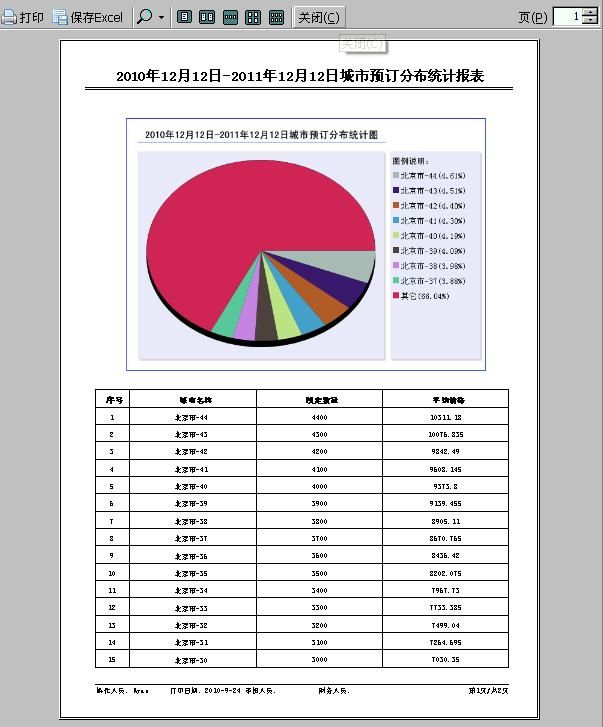
该类的源代码如下:
 代码
代码
1
using
System;
2
using
System.Collections.Generic;
3
using
System.Linq;
4
using
System.Text;
5
//
6
using
System.Drawing;
7
using
System.Drawing.Printing;
8
using
System.Data;
9
using
System.Windows.Forms;
10
//
using Microsoft.Office.Interop.Excel;
11
using
System.Reflection;
12
13
namespace
WinFormTest
14
{
15
///
<summary>
16
///
数据报表统计
17
///
ryan-2010/9/19
18
///
</summary>
19
public
class
DataReprot
20
{
21
#region
//
property
22
//
image size
23
int
_Width
=
600
;
24
int
_Height
=
420
;
25
//
pager
26
private
int
_TopMargin
=
50
;
27
private
int
_LeftMargin
=
60
;
28
private
int
_RightMargin
=
50
;
29
private
int
_BottomMargin
=
60
;
30
private
Font _TitleFont
=
new
Font(
"
宋体
"
,
18
, FontStyle.Bold);
31
private
Font _ColumnsHeaderFont
=
new
Font(
"
宋体
"
,
10
, FontStyle.Bold);
32
private
Font _ContentFont
=
new
Font(
"
宋体
"
,
9
, FontStyle.Regular);
33
SolidBrush brush
=
new
SolidBrush(Color.Black);
34
Pen pen
=
new
Pen(
new
SolidBrush(Color.Black));
35
int
_RowHeight
=
30
;
36
int
_CurrentPageIndex;
37
int
_PageCount;
38
int
_RowsCount;
39
int
_CurrentRowsIndex;
40
int
_MaxRowsCount
=
35
;
41
Point _CurrentPoint;
42
DataTable _DT;
43
string
_Title;
44
string
_ImgTitle;
45
string
[] _ColumnsHeader;
46
string
[] _BottomStr;
47
#endregion
48
49
#region
//
DataReprot()
50
public
DataReprot(
string
title,
string
imgTitle, DataTable dataTable,
string
[] columnsHeader,
string
[] bottomStr)
51
{
52
_Title
=
title;
53
_DT
=
Sort(dataTable);
54
_ImgTitle
=
imgTitle;
55
_ColumnsHeader
=
columnsHeader;
56
_RowsCount
=
dataTable.Rows.Count;
57
_BottomStr
=
bottomStr;
58
_CurrentPageIndex
=
0
;
59
_CurrentRowsIndex
=
0
;
60
//
pagecount
61
if
((dataTable.Rows.Count
+
20
)
%
_MaxRowsCount
==
0
)
62
_PageCount
=
(dataTable.Rows.Count
+
20
)
/
_MaxRowsCount;
63
else
64
_PageCount
=
((dataTable.Rows.Count
+
20
)
/
_MaxRowsCount)
+
1
;
65
}
66
#endregion
67
68
#region
//
保存为excl
69
public
void
SaveAsExcl(
string
fileFullPath)
70
{
71
Microsoft.Office.Interop.Excel.ApplicationClass excel
=
new
Microsoft.Office.Interop.Excel.ApplicationClass();
72
Microsoft.Office.Interop.Excel.Workbook wBook
=
excel.Workbooks.Add(
true
);
73
Microsoft.Office.Interop.Excel.Worksheet wSheet
=
(Microsoft.Office.Interop.Excel.Worksheet)wBook.ActiveSheet;
74
excel.DisplayAlerts
=
false
;
75
excel.AlertBeforeOverwriting
=
false
;
76
//
77
excel.ActiveWorkbook.sav
78
excel.Cells[
1
,
1
]
=
"
网上搜索C#实现excel操作的示例太多了,但不知道有多少是经过验证确实
"
;
79
80
//
81
excel.ActiveWorkbook.SaveCopyAs(fileFullPath);
82
excel.Quit();
83
}
84
#endregion
85
86
#region
//
对dt排序
87
public
DataTable Sort(DataTable dataTable)
88
{
89
string
orderName
=
dataTable.Columns[
1
].ColumnName;
90
DataView dv
=
dataTable.DefaultView;
91
dv.Sort
=
orderName
+
"
DESC
"
;
92
dataTable
=
dv.ToTable();
93
return
dataTable;
94
}
95
#endregion
96
97
#region
//
打印报表
98
public
PrintPreviewDialog PrintReport()
99
{
100
101
//
102
PrintDocument printDoc
=
new
PrintDocument();
103
printDoc.PrintPage
+=
PrintPage;
104
printDoc.BeginPrint
+=
BeginPrint;
105
PrintPreviewDialog pPreviewDialog
=
new
PrintPreviewDialog();
106
pPreviewDialog.Document
=
printDoc;
107
pPreviewDialog.ShowIcon
=
false
;
108
pPreviewDialog.PrintPreviewControl.Zoom
=
1.0
;
109
pPreviewDialog.TopLevel
=
false
;
110
SetPrintPreviewDialog(pPreviewDialog);
111
return
pPreviewDialog;
112
}
113
#endregion
114
115
#region
//
Bitmap GetPieImage()
116
117
#region
//
绘制饼状图
118
///
<summary>
119
///
绘制饼状图
120
///
</summary>
121
///
<returns></returns>
122
public
Bitmap GetPieImage(
string
title, DataTable dataTable)
123
{
124
Bitmap image
=
GenerateImage(title);
125
dataTable
=
DataFormat(dataTable);
126
//
主区域图形
127
Rectangle RMain
=
new
Rectangle(
35
,
70
,
380
,
300
);
128
//
图例信息
129
Rectangle RDes
=
new
Rectangle(
445
,
90
,
10
,
10
);
130
Font f
=
new
Font(
"
宋体
"
,
10
, FontStyle.Regular);
131
132
Graphics g
=
Graphics.FromImage(image);
133
g.TextRenderingHint
=
System.Drawing.Text.TextRenderingHint.AntiAlias;
134
g.SmoothingMode
=
System.Drawing.Drawing2D.SmoothingMode.AntiAlias;
135
try
136
{
137
//
分析数据,绘制饼图和图例说明
138
double
[] ItemRate
=
GetItemRate(dataTable);
139
int
[] ItemAngle
=
GetItemAngle(ItemRate);
140
int
Angle1
=
0
;
141
int
Angle2
=
0
;
142
int
len
=
ItemRate.Length;
143
Color c
=
new
Color();
144
//
3D
145
g.DrawPie(
new
Pen(Color.Black), RMain, 0F, 360F);
146
g.DrawPie(
new
Pen(Color.Black),
new
Rectangle(RMain.X, RMain.Y
+
10
, RMain.Width, RMain.Height), 0F, 360F);
147
g.FillPie(
new
SolidBrush(Color.Black),
new
Rectangle(RMain.X, RMain.Y
+
10
, RMain.Width, RMain.Height), 0F, 360F);
148
//
绘制
149
for
(
int
i
=
0
; i
<
len; i
++
)
150
{
151
Angle2
=
ItemAngle[i];
152
//
if (c != GetRandomColor(i))
153
c
=
GetRandomColor(i);
154
155
SolidBrush brush
=
new
SolidBrush(c);
156
string
DesStr
=
dataTable.Rows[i][
0
].ToString()
+
"
(
"
+
(ItemRate[i]
*
100
).ToString(
"
.00
"
)
+
"
%
"
+
"
)
"
;
157
//
158
DrawPie(image, RMain, c, Angle1, Angle2);
159
Angle1
+=
Angle2;
160
DrawDes(image, RDes, c, DesStr, f, i);
161
}
162
163
return
image;
164
}
165
finally
166
{
167
g.Dispose();
168
}
169
}
170
#endregion
171
172
#region
//
绘制图像的基本数据计算方法
173
///
<summary>
174
///
数据格式化
175
///
</summary>
176
private
DataTable DataFormat(DataTable dataTable)
177
{
178
if
(dataTable
==
null
)
179
return
dataTable;
180
//
把大于等于10的行合并,
181
if
(dataTable.Rows.Count
<=
10
)
182
return
dataTable;
183
//
new Table
184
DataTable dataTableNew
=
dataTable.Copy();
185
dataTableNew.Rows.Clear();
186
for
(
int
i
=
0
; i
<
8
; i
++
)
187
{
188
DataRow dataRow
=
dataTableNew.NewRow();
189
dataRow[
0
]
=
dataTable.Rows[i][
0
];
190
dataRow[
1
]
=
dataTable.Rows[i][
1
];
191
dataTableNew.Rows.Add(dataRow);
192
}
193
DataRow dr
=
dataTableNew.NewRow();
194
dr[
0
]
=
"
其它
"
;
195
double
allValue
=
0
;
196
for
(
int
i
=
9
; i
<
dataTable.Rows.Count; i
++
)
197
{
198
allValue
+=
Convert.ToDouble(dataTable.Rows[i][
1
]);
199
}
200
dr[
1
]
=
allValue;
201
dataTableNew.Rows.Add(dr);
202
return
dataTableNew;
203
}
204
///
<summary>
205
///
计算数值总和
206
///
</summary>
207
private
static
double
Sum(DataTable dataTable)
208
{
209
double
t
=
0
;
210
foreach
(DataRow dr
in
dataTable.Rows)
211
{
212
t
+=
Convert.ToDouble(dr[
1
]);
213
}
214
return
t;
215
}
216
///
<summary>
217
///
计算各项比例
218
///
</summary>
219
private
static
double
[] GetItemRate(DataTable dataTable)
220
{
221
double
sum
=
Sum(dataTable);
222
double
[] ItemRate
=
new
double
[dataTable.Rows.Count];
223
for
(
int
i
=
0
; i
<
dataTable.Rows.Count; i
++
)
224
{
225
ItemRate[i]
=
Convert.ToDouble(dataTable.Rows[i][
1
])
/
sum;
226
}
227
return
ItemRate;
228
}
229
///
<summary>
230
///
根据比例,计算各项角度值
231
///
</summary>
232
private
static
int
[] GetItemAngle(
double
[] ItemRate)
233
{
234
int
[] ItemAngel
=
new
int
[ItemRate.Length];
235
for
(
int
i
=
0
; i
<
ItemRate.Length; i
++
)
236
{
237
double
t
=
360
*
ItemRate[i];
238
ItemAngel[i]
=
Convert.ToInt32(t);
239
}
240
return
ItemAngel;
241
}
242
#endregion
243
244
#region
//
随即扇形区域颜色,绘制区域框,
245
///
<summary>
246
///
生成随机颜色
247
///
</summary>
248
///
<returns></returns>
249
private
static
Color GetRandomColor(
int
seed)
250
{
251
Random random
=
new
Random(seed);
252
int
r
=
0
;
253
int
g
=
0
;
254
int
b
=
0
;
255
r
=
random.Next(
0
,
230
);
256
g
=
random.Next(
0
,
230
);
257
b
=
random.Next(
0
,
235
);
258
Color randomcolor
=
Color.FromArgb(r, g, b);
259
return
randomcolor;
260
}
261
///
<summary>
262
///
绘制区域框、阴影
263
///
</summary>
264
private
static
Bitmap DrawRectangle(Bitmap image, Rectangle rect)
265
{
266
Bitmap Image
=
image;
267
Graphics g
=
Graphics.FromImage(Image);
268
g.TextRenderingHint
=
System.Drawing.Text.TextRenderingHint.AntiAlias;
269
g.SmoothingMode
=
System.Drawing.Drawing2D.SmoothingMode.AntiAlias;
270
try
271
{
272
Rectangle rn
=
new
Rectangle(rect.X
+
3
, rect.Y
+
3
, rect.Width, rect.Height);
273
SolidBrush brush1
=
new
SolidBrush(Color.FromArgb(
233
,
234
,
249
));
274
SolidBrush brush2
=
new
SolidBrush(Color.FromArgb(
221
,
213
,
215
));
275
//
276
g.FillRectangle(brush2, rn);
277
g.FillRectangle(brush1, rect);
278
return
Image;
279
}
280
finally
281
{
282
g.Dispose();
283
}
284
}
285
#endregion
286
287
#region
//
绘制图例框、图列信息,绘制扇形
288
///
<summary>
289
///
绘制图例信息
290
///
</summary>
291
private
static
Bitmap DrawDes(Bitmap image, Rectangle rect, Color c,
string
DesStr, Font f,
int
i)
292
{
293
Bitmap Image
=
image;
294
Graphics g
=
Graphics.FromImage(Image);
295
g.TextRenderingHint
=
System.Drawing.Text.TextRenderingHint.SingleBitPerPixelGridFit;
296
g.SmoothingMode
=
System.Drawing.Drawing2D.SmoothingMode.Default;
297
try
298
{
299
SolidBrush brush
=
new
SolidBrush(c);
300
Rectangle R
=
new
Rectangle(rect.X, rect.Y
+
25
*
i, rect.Width, rect.Height);
301
Point p
=
new
Point(rect.X
+
12
, rect.Y
+
25
*
i);
302
//
❀颜色矩形框
303
g.FillRectangle(brush, R);
304
//
文字说明
305
g.DrawString(DesStr, f,
new
SolidBrush(Color.Black), p);
306
return
Image;
307
}
308
finally
309
{
310
g.Dispose();
311
}
312
}
313
//
绘制扇形
314
private
static
Bitmap DrawPie(Bitmap image, Rectangle rect, Color c,
int
Angle1,
int
Angle2)
315
{
316
Bitmap Image
=
image;
317
Graphics g
=
Graphics.FromImage(Image);
318
g.TextRenderingHint
=
System.Drawing.Text.TextRenderingHint.AntiAlias;
319
g.SmoothingMode
=
System.Drawing.Drawing2D.SmoothingMode.AntiAlias;
320
try
321
{
322
SolidBrush brush
=
new
SolidBrush(c);
323
Rectangle R
=
new
Rectangle(rect.X, rect.Y, rect.Width, rect.Height);
324
g.FillPie(brush, R, Angle1, Angle2);
325
return
Image;
326
}
327
finally
328
{
329
g.Dispose();
330
}
331
}
332
#endregion
333
334
#region
//
绘制基本图形
335
///
<summary>
336
///
生成图片,统一设置图片大小、背景色,图片布局,及标题
337
///
</summary>
338
///
<returns>
图片
</returns>
339
private
Bitmap GenerateImage(
string
Title)
340
{
341
Bitmap image
=
new
Bitmap(_Width, _Height);
342
Graphics g
=
Graphics.FromImage(image);
343
//
标题
344
Point PTitle
=
new
Point(
30
,
20
);
345
Font f1
=
new
Font(
"
黑体
"
,
12
, FontStyle.Bold);
346
//
线
347
int
len
=
(
int
)g.MeasureString(Title, f1).Width;
348
Point PLine1
=
new
Point(
20
,
40
);
349
Point PLine2
=
new
Point(
20
+
len
+
20
,
40
);
350
Pen pen
=
new
Pen(
new
SolidBrush(Color.FromArgb(
8
,
34
,
231
)),
1.5f
);
351
//
主区域,主区域图形
352
Rectangle RMain1
=
new
Rectangle(
20
,
55
,
410
,
345
);
353
Rectangle RMain2
=
new
Rectangle(
25
,
60
,
400
,
335
);
354
//
图例区域
355
Rectangle RDes1
=
new
Rectangle(
440
,
55
,
150
,
345
);
356
//
图例说明
357
string
Des
=
"
图例说明:
"
;
358
Font f2
=
new
Font(
"
黑体
"
,
10
, FontStyle.Bold);
359
Point PDes
=
new
Point(
442
,
65
);
360
//
图例信息,后面的x坐标上累加20
361
Rectangle RDes2
=
new
Rectangle(
445
,
90
,
10
,
10
);
362
g.TextRenderingHint
=
System.Drawing.Text.TextRenderingHint.AntiAlias;
363
g.SmoothingMode
=
System.Drawing.Drawing2D.SmoothingMode.AntiAlias;
364
try
365
{
366
//
设置背景色、绘制边框
367
g.Clear(Color.White);
368
g.DrawRectangle(pen,
1
,
1
, _Width
-
2
, _Height
-
2
);
369
//
绘制标题、线
370
g.DrawString(Title, f1,
new
SolidBrush(Color.Black), PTitle);
371
g.DrawLine(pen, PLine1, PLine2);
372
373
//
主区域
374
image
=
DrawRectangle(image, RMain1);
375
//
图例区域
376
image
=
DrawRectangle(image, RDes1);
377
//
“图例说明”
378
g.DrawString(Des, f2,
new
SolidBrush(Color.Black), PDes);
379
//
return
380
return
image;
381
}
382
finally
383
{
384
g.Dispose();
385
}
386
387
}
388
#endregion
389
390
#endregion
391
392
393
#region
//
绘制图形、报表
394
395
#region
//
print Event
396
private
void
PrintPage(
object
sender, PrintPageEventArgs e)
397
{
398
_CurrentPageIndex
++
;
399
_CurrentPoint
=
new
Point(_LeftMargin, _RightMargin);
400
int
serialNumWidth
=
60
;
401
int
colWidth
=
(e.PageBounds.Width
-
_LeftMargin
-
_RightMargin
-
serialNumWidth)
/
_DT.Columns.Count;
402
//
第一页绘制标题,图形
403
if
(_CurrentPageIndex
==
1
)
404
{
405
DrawTitle(e);
406
DrawImage(e);
407
DrawTableHeader(e, serialNumWidth, colWidth);
408
DrawBottom(e);
409
DrawTableAndSerialNumAndData(e, serialNumWidth, colWidth);
410
if
(_PageCount
>
1
)
411
e.HasMorePages
=
true
;
412
413
}
414
else
if
(_CurrentPageIndex
==
_PageCount)
415
{
416
DrawTableHeader(e, serialNumWidth, colWidth);
417
DrawTableAndSerialNumAndData(e, serialNumWidth, colWidth);
418
DrawBottom(e);
419
e.HasMorePages
=
false
;
420
e.Cancel
=
true
;
421
}
422
else
423
{
424
DrawTableHeader(e, serialNumWidth, colWidth);
425
DrawTableAndSerialNumAndData(e, serialNumWidth, colWidth);
426
DrawBottom(e);
427
e.HasMorePages
=
true
;
428
429
}
430
}
431
private
void
BeginPrint(
object
sender,PrintEventArgs e)
432
{
433
_CurrentPageIndex
=
0
;
434
_CurrentRowsIndex
=
0
;
435
e.Cancel
=
false
;
436
}
437
#endregion
438
439
#region
//
绘制标题
440
private
void
DrawTitle(PrintPageEventArgs e)
441
{
442
//
标题 居中
443
_CurrentPoint.X
=
(e.PageBounds.Width)
/
2
-
(
int
)(e.Graphics.MeasureString(_Title, _TitleFont).Width)
/
2
;
444
e.Graphics.DrawString(_Title, _TitleFont,
new
SolidBrush(Color.Black), _CurrentPoint);
445
_CurrentPoint.Y
+=
(
int
)(e.Graphics.MeasureString(_Title, _TitleFont).Height);
446
//
标题下的线
447
int
len
=
(
int
)(e.Graphics.MeasureString(_Title, _TitleFont).Width)
+
100
;
448
int
start
=
(e.PageBounds.Width)
/
2
-
len
/
2
;
449
e.Graphics.DrawLine(
new
Pen(
new
SolidBrush(Color.Black)),
new
Point(start, _CurrentPoint.Y),
new
Point(start
+
len, _CurrentPoint.Y));
450
_CurrentPoint.Y
+=
3
;
451
e.Graphics.DrawLine(
new
Pen(
new
SolidBrush(Color.Black)),
new
Point(start, _CurrentPoint.Y),
new
Point(start
+
len, _CurrentPoint.Y));
452
_CurrentPoint.Y
+=
50
;
453
_CurrentPoint.X
=
_LeftMargin;
454
}
455
456
#endregion
457
458
#region
//
绘制统计图
459
private
void
DrawImage(PrintPageEventArgs e)
460
{
461
//
标题 居中
462
_CurrentPoint.X
=
(e.PageBounds.Width)
/
2
-
_Width
/
2
;
463
e.Graphics.DrawImage(GetPieImage(_ImgTitle, _DT), _CurrentPoint);
464
_CurrentPoint.X
=
_LeftMargin;
465
_CurrentPoint.Y
+=
_Height
+
50
;
466
}
467
468
#endregion
469
470
#region
//
绘制页尾
471
private
void
DrawBottom(PrintPageEventArgs e)
472
{
473
int
pageNumWidth
=
70
;
474
int
count
=
_BottomStr.Length;
475
int
width
=
(e.PageBounds.Width
-
_LeftMargin
-
_RightMargin
-
pageNumWidth)
/
(count
+
1
);
476
int
y
=
e.PageBounds.Height
-
_BottomMargin
+
5
;
477
int
x
=
_LeftMargin;
478
//
line
479
e.Graphics.DrawLine(
new
Pen(
new
SolidBrush(Color.Black)), x, y, e.PageBounds.Width
-
_RightMargin, y);
480
y
+=
5
;
481
for
(
int
i
=
0
; i
<
count; i
++
)
482
{
483
if
(i
>
0
)
484
x
+=
width;
485
e.Graphics.DrawString(_BottomStr[i], _ContentFont,
new
SolidBrush(Color.Black), x, y);
486
}
487
x
=
e.PageBounds.Width
-
_RightMargin
-
pageNumWidth;
488
e.Graphics.DrawString(
string
.Format(
"
第{0}页/共{1}页
"
,_CurrentPageIndex,_PageCount), _ContentFont,
new
SolidBrush(Color.Black), x, y);
489
}
490
491
#endregion
492
493
#region
//
绘制表格和序号、数据
494
495
private
void
DrawTableAndSerialNumAndData(PrintPageEventArgs e,
int
serialNumWidth,
int
colWidth)
496
{
497
int
useAbleHeight
=
e.PageBounds.Height
-
_CurrentPoint.Y
-
_BottomMargin;
498
int
useAbleRowsCount
=
useAbleHeight
/
_RowHeight;
499
int
rowsCount
=
0
;
500
if
(_RowsCount
-
_CurrentRowsIndex
>
useAbleRowsCount)
501
rowsCount
=
useAbleRowsCount;
502
else
503
rowsCount
=
_RowsCount
-
_CurrentRowsIndex;
504
Point pp
=
new
Point(_CurrentPoint.X, _CurrentPoint.Y);
505
for
(
int
i
=
0
;i
<=
rowsCount;i
++
)
506
{
507
e.Graphics.DrawLine(pen, _LeftMargin, _CurrentPoint.Y
+
i
*
_RowHeight,e.PageBounds.Width
-
_RightMargin, _CurrentPoint.Y
+
i
*
_RowHeight);
508
//
绘制数据
509
if
(i
>=
rowsCount)
510
break
;
511
DrawCellString((i
+
1
+
_CurrentRowsIndex).ToString(), pp, serialNumWidth,_ContentFont, e);
512
pp.X
+=
serialNumWidth;
513
for
(
int
j
=
0
; j
<
_DT.Columns.Count; j
++
)
514
{
515
DrawCellString(_DT.Rows[i
+
_CurrentRowsIndex][j].ToString(), pp, colWidth, _ContentFont, e);
516
pp.X
+=
colWidth;
517
}
518
pp.Y
+=
_RowHeight;
519
pp.X
=
_CurrentPoint.X;
520
521
}
522
//
绘制竖线
523
Point p
=
new
Point(_CurrentPoint.X,_CurrentPoint.Y);
524
e.Graphics.DrawLine(pen, p,
new
Point(p.X, p.Y
+
_RowHeight
*
rowsCount));
525
p.X
+=
serialNumWidth;
526
e.Graphics.DrawLine(pen, p,
new
Point(p.X, p.Y
+
_RowHeight
*
rowsCount));
527
for
(
int
i
=
1
; i
<
_DT.Columns.Count; i
++
)
528
{
529
p.X
+=
colWidth;
530
e.Graphics.DrawLine(pen, p,
new
Point(p.X, p.Y
+
_RowHeight
*
rowsCount));
531
}
532
p.X
=
e.PageBounds.Width
-
_RightMargin;
533
e.Graphics.DrawLine(pen, p,
new
Point(p.X, p.Y
+
_RowHeight
*
rowsCount));
534
_CurrentRowsIndex
+=
rowsCount;
535
}
536
537
#endregion
538
539
#region
//
填充数据到单元格
540
private
void
DrawCellString(
string
str, Point p,
int
colWidth,Font f, PrintPageEventArgs e)
541
{
542
int
strWidth
=
(
int
)e.Graphics.MeasureString(str, f).Width;
543
int
strHeight
=
(
int
)e.Graphics.MeasureString(str, f).Height;
544
p.X
+=
(colWidth
-
strWidth)
/
2
;
545
p.Y
+=
5
;
546
p.Y
+=
(_RowHeight
-
strHeight)
/
2
;
547
e.Graphics.DrawString(str, f, brush, p);
548
}
549
#endregion
550
551
#region
//
绘制标题
552
private
void
DrawTableHeader(PrintPageEventArgs e,
int
serialNumWidth,
int
colWidth)
553
{
554
//
画框
555
Point pp
=
new
Point(_CurrentPoint.X, _CurrentPoint.Y);
556
e.Graphics.DrawLine(pen, pp,
new
Point(e.PageBounds.Width
-
_RightMargin, pp.Y));
557
pp.Y
+=
_RowHeight;
558
e.Graphics.DrawLine(pen,pp,
new
Point(e.PageBounds.Width
-
_RightMargin,pp.Y));
559
pp
=
new
Point(_CurrentPoint.X, _CurrentPoint.Y);
560
e.Graphics.DrawLine(pen, pp,
new
Point(pp.X, pp.Y
+
_RowHeight));
561
pp.X
+=
serialNumWidth;
562
e.Graphics.DrawLine(pen,pp,
new
Point(pp.X, pp.Y
+
_RowHeight));
563
for
(
int
i
=
1
; i
<
_DT.Columns.Count; i
++
)
564
{
565
pp.X
+=
colWidth;
566
e.Graphics.DrawLine(pen, pp,
new
Point(pp.X, pp.Y
+
_RowHeight));
567
}
568
pp.X
=
e.PageBounds.Width
-
_RightMargin;
569
e.Graphics.DrawLine(pen, pp,
new
Point(pp.X, pp.Y
+
_RowHeight));
570
//
571
Point p
=
new
Point(_CurrentPoint.X
+
5
, _CurrentPoint.Y);
572
DrawCellString(
"
序号
"
, p, serialNumWidth,_ColumnsHeaderFont, e);
573
p.X
+=
serialNumWidth;
574
for
(
int
i
=
0
; i
<
_DT.Columns.Count; i
++
)
575
{
576
if
(i
!=
0
)
577
p.X
+=
colWidth;
578
DrawCellString(_ColumnsHeader[i], p, colWidth, _ColumnsHeaderFont, e);
579
}
580
_CurrentPoint.X
=
_LeftMargin;
581
_CurrentPoint.Y
+=
_RowHeight;
582
}
583
#endregion
584
585
#region
//
自定义设置打印预览对话框
586
public
void
SetPrintPreviewDialog(PrintPreviewDialog pPreviewDialog)
587
{
588
System.Reflection.PropertyInfo[] pis
=
pPreviewDialog.GetType().GetProperties();
589
for
(
int
i
=
0
; i
<
pis.Length; i
++
)
590
{
591
switch
(pis[i].Name)
592
{
593
case
"
Dock
"
:
594
pis[i].SetValue(pPreviewDialog, DockStyle.Fill,
null
);
595
break
;
596
case
"
FormBorderStyle
"
:
597
pis[i].SetValue(pPreviewDialog, FormBorderStyle.None,
null
);
598
break
;
599
case
"
WindowState
"
:
600
pis[i].SetValue(pPreviewDialog, FormWindowState.Normal,
null
);
601
break
;
602
default
:
break
;
603
}
604
}
605
#region
//
屏蔽默认的打印按钮,添加自定义的打印和保存按钮
606
foreach
(Control c
in
pPreviewDialog.Controls)
607
{
608
if
(c
is
ToolStrip)
609
{
610
ToolStrip ts
=
(ToolStrip)c;
611
ts.Items[
0
].Visible
=
false
;
612
//
print
613
ToolStripButton toolStripBtn_Print
=
new
ToolStripButton();
614
toolStripBtn_Print.Text
=
"
打印
"
;
615
toolStripBtn_Print.ToolTipText
=
"
打印当前报表数据
"
;
616
toolStripBtn_Print.Image
=
Properties.Resources.printer;
617
toolStripBtn_Print.Click
+=
618
delegate
(
object
sender, EventArgs e)
619
{
620
PrintDialog pd
=
new
PrintDialog();
621
pd.Document
=
pPreviewDialog.Document;
622
pd.UseEXDialog
=
true
;
623
if
(pd.ShowDialog()
==
DialogResult.OK)
624
pPreviewDialog.Document.Print();
625
};
626
ToolStripButton toolStripBtn_SaveAsExcel
=
new
ToolStripButton();
627
toolStripBtn_SaveAsExcel.Text
=
"
保存Excel
"
;
628
toolStripBtn_SaveAsExcel.ToolTipText
=
"
导出报表到Excel
"
;
629
toolStripBtn_SaveAsExcel.Image
=
Properties.Resources.save;
630
toolStripBtn_SaveAsExcel.Click
+=
631
delegate
(
object
sender, EventArgs e)
632
{
633
SaveFileDialog f
=
new
SaveFileDialog();
634
635
if
(f.ShowDialog()
==
DialogResult.OK)
636
{
637
SaveAsExcl(f.FileName);
638
}
639
};
640
ToolStripSeparator tss
=
new
ToolStripSeparator();
641
ts.Items.Insert(
0
, toolStripBtn_Print);
642
ts.Items.Insert(
1
, toolStripBtn_SaveAsExcel);
643
ts.Items.Insert(
2
, tss);
644
}
645
}
646
#endregion
647
}
648
#endregion
649
650
#endregion
651
}
652
653
}
654
使用法如下代码:
 代码
代码
private
void
button2_Click(
object
sender, EventArgs e)
{
//
测试数据
DataTable dataTable
=
new
DataTable();
dataTable.Columns.Add(
"
id
"
,
typeof
(
string
));
dataTable.Columns.Add(
"
value1
"
,
typeof
(
double
));
dataTable.Columns.Add(
"
value2
"
,
typeof
(
double
));
for
(
int
i
=
0
; i
<
45
; i
++
)
{
dataTable.Rows.Add(
new
object
[] {
"
北京市-
"
+
i.ToString(),
100
*
i,
234.345
*
i});
}
string
[] bottomStr
=
{
"
操作人员:Ryan
"
,
"
打印日期:
"
+
DateTime.Now.ToShortDateString(),
"
审核人员:
"
,
"
财务人员:
"
};
string
[] header
=
{
"
城市名称
"
,
"
预定数量
"
,
"
平均价格
"
};
DataReprot dr
=
new
DataReprot(
"
2010年12月12日-2011年12月12日城市预订分布统计报表
"
,
"
2010年12月12日-2011年12月12日城市预订分布统计图
"
, dataTable, header, bottomStr);
PrintPreviewDialog p
=
dr.PrintReport();
this
.groupBox2.Controls.Add(p);
p.Show();
groupBox2.Width
+=
1
;
this
.Refresh();
}
