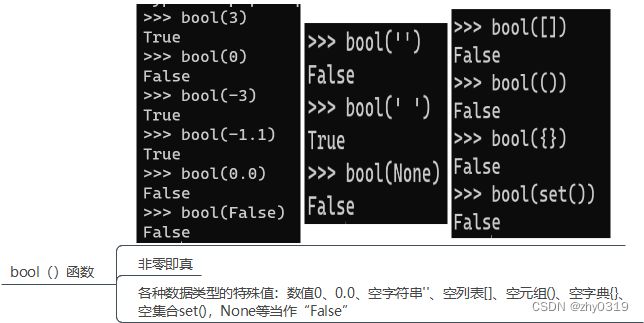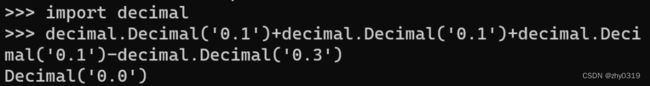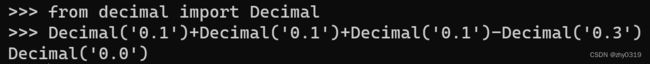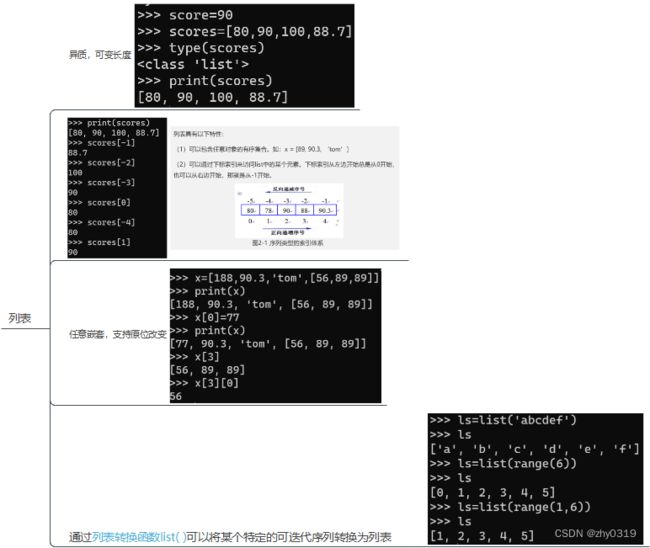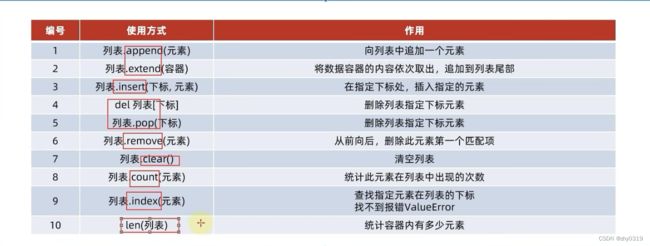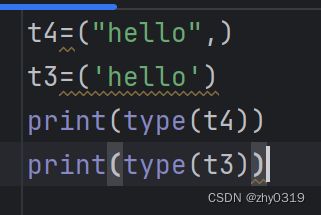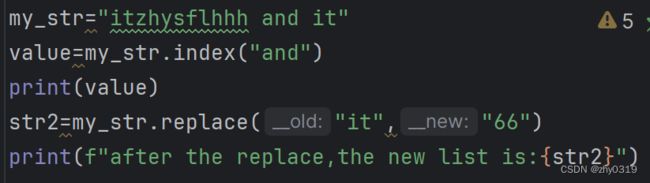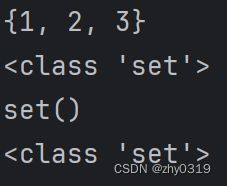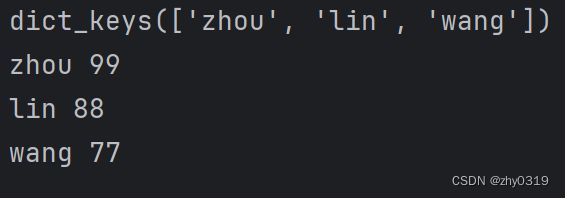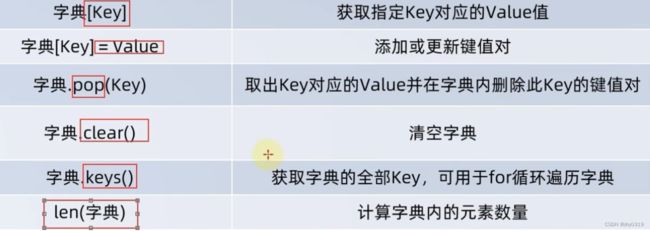python-数据类型
目录
一、空对象None
二、与数据类型有关的函数
1.type()
2.bool()
3.内置数字函数及math库
4.高精:decimal.Decimal(str)
每次都写decimal.Decimal太麻烦,改进:
三、数据类型
1.列表
列表的特点
操作列表的方法
2.元组
定义单个元素
与列表区别:不可修改
操作方法:
应用:
3.字符串
操作方法:
4.序列的切片
5.集合
定义集合:
集合特点:
集合操作方法:
6.字典
特点:
定义空字典:
字典操作方法:
7.range
四、数据容器对比总结
五、数据容器的通用操作
一、空对象None
Python中还有一个特殊的类型称之为空对象,表示一个特殊的常量,表示什么都没有。
二、与数据类型有关的函数
1.type()
2.bool()
3.内置数字函数及math库
结果
3.2
(1, 2)
1024
4
1.24
True
False
3
11.0
11.0
12
(1+2j)
(1.2+0j)
(1.2+2j)
2.718281828459045
3.141592653589793
4
2.0
3
8
7.38905609893065
1.0
0.0
0.5
4.高精:decimal.Decimal(str)
浮点数误差:
非常容易忘'',且不报错,非常坑!!!
每次都写decimal.Decimal太麻烦,改进:
三、数据类型
1.列表
列表的特点
操作列表的方法
mylist=["zhouhy",666,True]
index=mylist.index("zhouhy")
print("zhouhy在列表中的下标索引值是"+str(index))
#index=mylist.index("hello")
#print(index)
mylist[1]=666666
print(f"列表被修改元素值后其为:{mylist}")
mylist.insert(1,"best")
print(f"列表插入元素后,结果是:{mylist}")
mylist.append("woshinb")
print(f"列表在追加了元素后,其结果是{mylist}")
mylist2=[1,2,3]
mylist.extend(mylist2)
print(f"列表在追加了一个新列表后,结果是{mylist}")
mylist=["zhouhy",666,True]
delmylist[2]
print(f"列删除元素之后结果是:{mylist}")
element=mylist.pop(1)
print(f"列删除元素之后结果是:{mylist}")
print(f"删除的元素是{element}")
mylist=[3,2,3,4,2,4]
mylist.remove(2)
print(f"after deleting the element'2',the list is:{mylist}")
mylist.clear()
print(f"the list is empty after being cleared:{mylist}")
mylist=[2,3,4,3,2,1]
count=mylist.count(3)
print(f"the number of element'3' in the list is:{count}")
count=len(mylist)
print(f"the number of element in the list is:{count}")
list=[1,2,3,4,5,6,7,8,9,10]
mylist=[]
index=0
while indexlist=[1,2,3,4,5,6,7,8,9,10]
mylist=[]
for element in list:
if element%2==0:
mylist.append(element)
print(mylist)
2.元组
定义单个元素
与列表区别:不可修改
特例:如果元组里有一个列表,那么列表可以修改
t1=("hello",(2,3,4),(6,5,3),[2,3,4,5])
t1[3][2]='hello'
print(t1)操作方法:
tuple.index()
tuple.count()
len(tuple)
t1=("hello",(2,3,4),(6,5,3))
index=0
while index应用:
t1=('周杰伦',11,['football','music'])
num1=t1.index(11)
print(num1)
print(t1[0])
#t1[2].pop(0)
del t1[2][0]
t1[2].append("coding")
print(t1)3.字符串
不可修改的字符数据容器(老字符串)
操作方法:
str.index()
str.replace(str1,str2) 本质上返回了一个新的字符串
str.split()
str.count(子字符串)
str.find(子字符串)
str.rfind(子字符串)
str.strip()
str.lstrip() str.rstrip()
‘ char’.join(List) 为split()逆方法
str="today i'm here to let you know who is the best person in the world"
list=str.split(" ")
print(list)['today', "i'm", 'here', 'to', 'let', 'you', 'know', 'who', 'is', 'the', 'best', 'person', 'in', 'the', 'world']
4.序列的切片
string='万过薪月,员序程马黑来,nohtyP学'
string=string[::-1]
string=string[9:14]
print(string)
string1='万过薪月,员序程马黑来,nohtyP学'
string1=string1[5:10]
string1=string1[::-1]
print(string1)
string2='万过薪月,员序程马黑来,nohtyP学'
list=string2.split(',')
string2=list[1].replace('来','')
string2=string2[::-1]
print(string2)5.集合
定义集合:
my_set_empty=set()
my_set={1,2,3,3,2,1,2,3,1}
print(my_set)
print(type(my_set))
print(my_set_empty)
print(type(my_set_empty))集合特点:
无序(不支持下表索引访问),去重,允许修改,只支持for循环,不是序列
集合操作方法:
set.add(element)
set.remove(element)
set.pop()
set.clear()
set3=set1.difference(set2)
set1.difference_update(set2)
set3=set1.union(set2)
len(set)
6.字典
特点:
Key:Value 键值对组成,Key为不可变的数据类型,Value则可以为任意数据类型(包括字典),Key不允许重复添加,否则覆盖。字典不可由下标索引,而是通过Key去检索Value(Value=dict[Key])
定义空字典:
1.my_dict=dict()
2.my_dict={}
字典操作方法:
增加元素:dict[Key]=Value
更新元素:dict[Key]=Value
删除元素并且得到其Value:Value=dict.pop(element)
获取全部keys,遍历字典:
my_dict={"zhou":99,"lin":88,"wang":77}
keys=my_dict.keys()
print(keys)
for key in keys:
print(key+' '+str(my_dict[key]))直接从my_dict里获取keys,遍历字典:
for key in my_dict:
print(key + ' ' + str(my_dict[key]))len(dict)
7.range
range也可以通过下标索引,不可修改,range(i,j,k)表示从[i,j-1]步进为k的range
四、数据容器对比总结
五、数据容器的通用操作
len()
max()
min()
list()
tuple()
str()
set()
sorted(容器名)从小到大排序
sorted(容器名,reverse=true) 从大到小排序