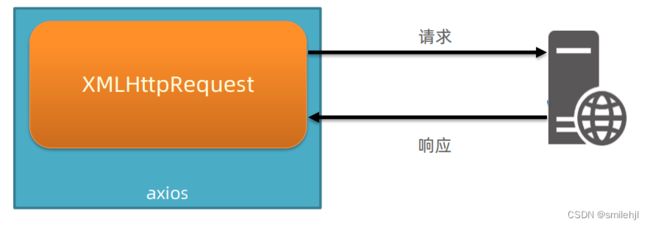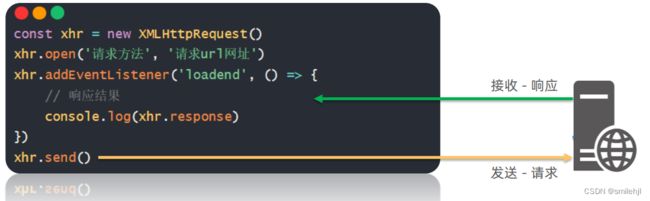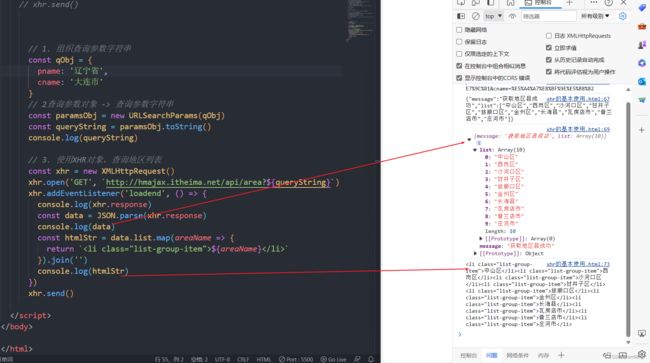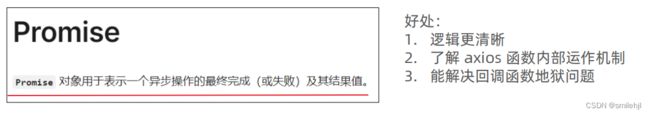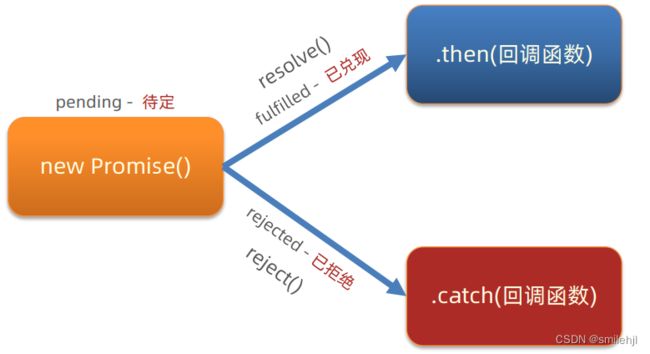AJAX的原理(重点)
◆ XMLHttpRequest
-
什么是XMLHttpRequest?
定义:
关系:axios 内部采用 XMLHttpRequest 与服务器交互
注意:直白点说就是axios内部就是封装了XMLHttpRequest这个对象来实现发送异步请求的
-
使用 XMLHttpRequest
步骤:
1. 创建 XMLHttpRequest 对象
2. 配置请求方法和请求 url 地址
3. 监听 loadend 事件,接收响应结果
4. 发起请求
1.无参数的情况
获取并展示所有省份名字
//1. 创建 XMLHttpRequest 对象
const xhr = new XMLHttpRequest()
//2. 配置请求方法和请求 url 地址
xhr.open('GET','http://hmajax.itheima.net/api/province')
//3. 监听 loadend 事件,接收响应结果
xhr.addEventListener('loadend',function(){
console.log(xhr.response);
const rs = JSON.parse(xhr.response)
console.log(rs.list.join('
'));
document.querySelector('p').innerHTML = rs.list.join('
')
})
//4. 发起请求
xhr.send()2.有URL查询参数的情况
- 使用字符串拼接
- 使用浏览器提供的内置对对象 URLSearchParams
// 1. 组织查询参数字符串
const qObj = {
pname: '辽宁省',
cname: '大连市'
}
// 2查询参数对象 -> 查询参数字符串
const paramsObj = new URLSearchParams(qObj)
const queryString = paramsObj.toString()
console.log(queryString)
// 3. 使用XHR对象,查询地区列表
const xhr = new XMLHttpRequest()
xhr.open('GET', `http://hmajax.itheima.net/api/area?${queryString}`)
xhr.addEventListener('loadend', () => {
console.log(xhr.response)
const data = JSON.parse(xhr.response)
console.log(data)
const htmlStr = data.list.map(areaName => {
return `${areaName} `
}).join('')
console.log(htmlStr)
})
xhr.send()3.以请求体(JSON)的方式发送数据的情况
需求:通过 XHR 提交用户名和密码,完成注册功能
核心:
请求头设置 Content-Type:application/json
请求体携带 JSON 字符串
/**
* 目标:使用xhr进行数据提交-完成注册功能
*/
document.querySelector('.reg-btn').addEventListener('click', () => {
const xhr = new XMLHttpRequest()
xhr.open('POST', 'http://hmajax.itheima.net/api/register')
xhr.addEventListener('loadend', () => {
console.log(xhr.response)
})
// 设置请求头-告诉服务器内容类型(JSON字符串)
xhr.setRequestHeader('Content-Type', 'application/json')
// 准备提交的数据
const userObj = {
username: 'itheima007',
password: '7654321'
}
//将对象转化成JSON字符串
const userStr = JSON.stringify(userObj)
// 设置请求体,发起请求
xhr.send(userStr)
})
总结:
. AJAX 原理是什么?
- ➢ XMLHttpRequest 对象
2. 为什么学习 XHR?
- ➢ 有更多与服务器数据通信方式
- ➢ 了解 axios 内部原理
3. XHR 使用步骤?
- ➢ 创建 XHR 对象
- ➢ 调用 open 方法,设置 url 和请求方法
- ➢ 监听 loadend 事件,接收结果
- ➢ 调用 send 方法,发起请求
4.上传图片等二进制的情况
//4 上传图片等二进制的情况
//1. 获取图片文件
document.querySelector('.upload').addEventListener('change',(e)=>{
// console.log(e.target.files);
//2. 使用 FormData 携带图片文件
const fd = new FormData()
// append() 追加元素
fd.append('img',e.target.files[0])
//3 使用XmlHttpRequest提交数据
const xhr = new XMLHttpRequest()
//设置方法和url
xhr.open('POST','http://hmajax.itheima.net/api/uploadimg')
//设置回调函数
xhr.addEventListener('loadend',function(){
console.log(xhr.response); //这里不是一个对象,是字符串
console.log(JSON.parse(xhr.response));
document.querySelector('img').src = JSON.parse(xhr.response).data.url
})
xhr.send(fd)
})
◆ Promise
什么是 Promise?
- 表示(管理)一个异步操作最终状态和结果值的对象
定义:
Promise 使用步骤
Promise - 三种状态
概念:一个Promise对象,必然处于以下几种状态之一
- 待定(pending) :初始状态,既没有被兑现,也没有被拒绝
- 已兑现(fulfilled) :意味着,操作成功完成
- 已拒绝(rejected) :意味着,操作失败
注意:Promise对象一旦被兑现/拒绝 就是已敲定了,状态无法再被改变
案例_使用Promise+XHR_获取省份列表
总结
◆ 封装简易版 axios
function myAxios(config) {
return new Promise((resolve, reject) => {
const xhr = new XMLHttpRequest()
if (config.params) {
const paramsObj = new URLSearchParams(config.params)
const queryString = paramsObj.toString()
config.url += `?${queryString}`
}
xhr.open(config.method || 'GET', config.url)
xhr.addEventListener('loadend', () => {
if (xhr.status >= 200 && xhr.status < 300) {
resolve(JSON.parse(xhr.response))
} else {
reject(new Error(xhr.response))
}
})
if (config.data) {
const jsonStr = JSON.stringify(config.data)
xhr.setRequestHeader('Content-Type', 'application/json')
xhr.send(jsonStr)
} else {
xhr.send()
}
})
}◆ 案例 - 天气预报
步骤:
1. 获取北京市天气数据,展示
2. 搜索城市列表,展示
3. 点击城市,显示对应天气数据
案例_天气预报
10月28日
农历
十月初四
 城市名
城市名
- 北京市
12
°
55
良
-
 多云
多云
- 东南风
- 2级
今天:
晴
9
-
14
℃
-
紫外线
强
-
湿度
53%
-
日出
06:38
-
日落
17:18
7日内天气预报
-
今天
10月28日
 多云
12-
12
℃
东南风
<3级
多云
12-
12
℃
东南风
<3级
-
今天
10月28日
 多云
12-
12
℃
东南风
<3级
多云
12-
12
℃
东南风
<3级
-
今天
10月28日
 多云
12-
12
℃
东南风
<3级
多云
12-
12
℃
东南风
<3级
-
今天
10月28日
 多云
12-
12
℃
东南风
<3级
多云
12-
12
℃
东南风
<3级
-
今天
10月28日
 多云
12-
12
℃
东南风
<3级
多云
12-
12
℃
东南风
<3级
-
今天
10月28日
 多云
12-
12
℃
东南风
<3级
多云
12-
12
℃
东南风
<3级
-
今天
10月28日
 多云
12-
12
℃
东南风
<3级
多云
12-
12
℃
东南风
<3级