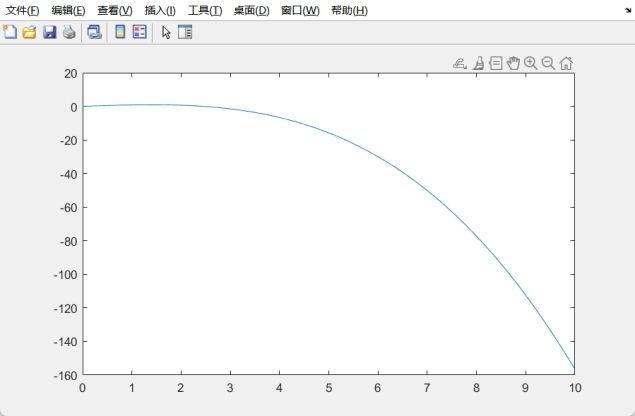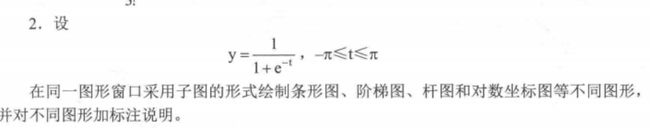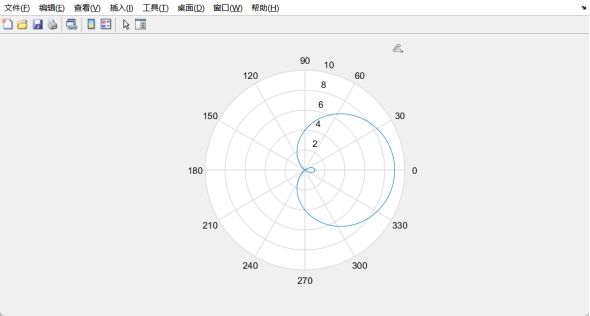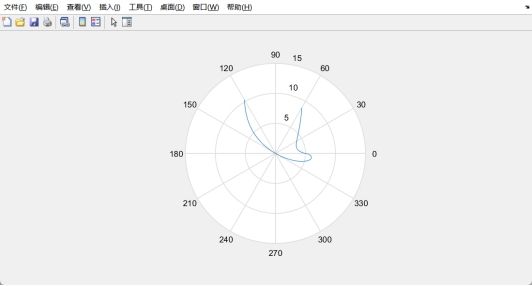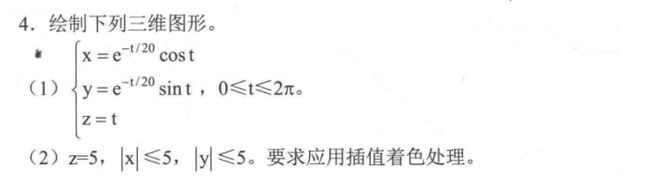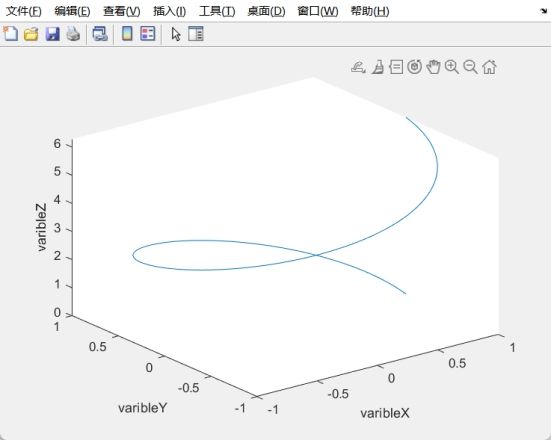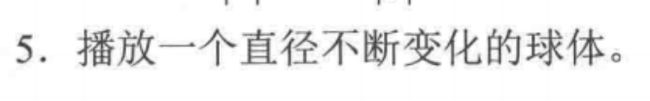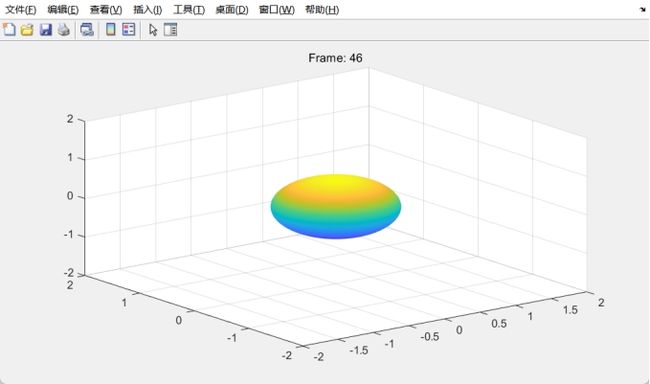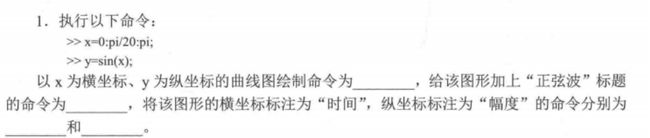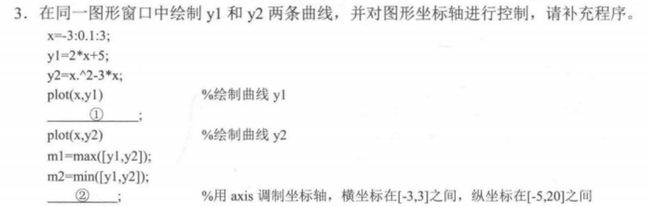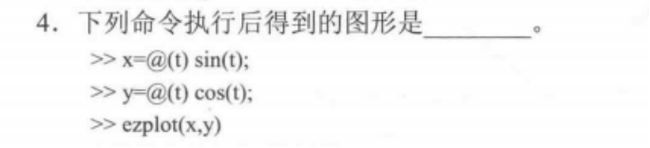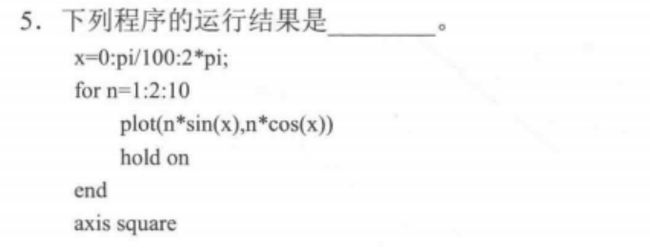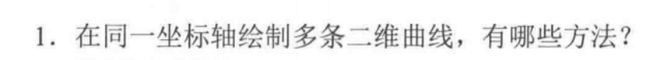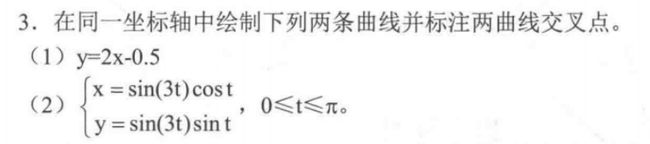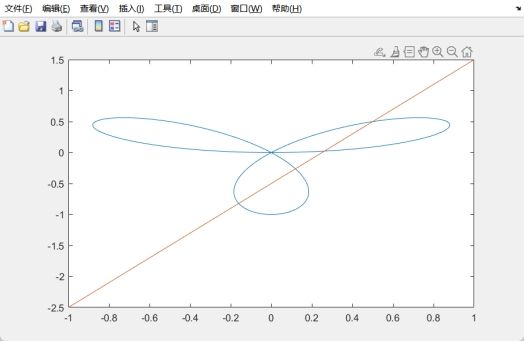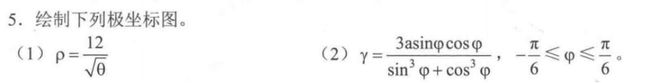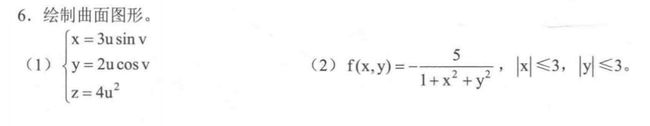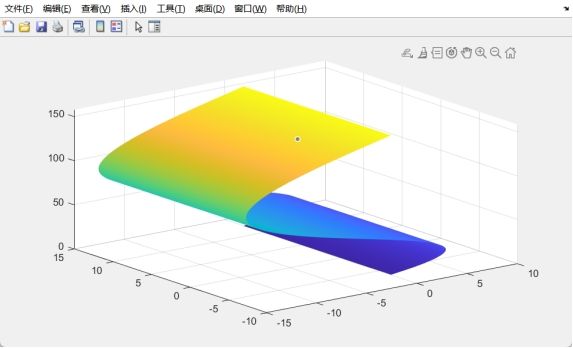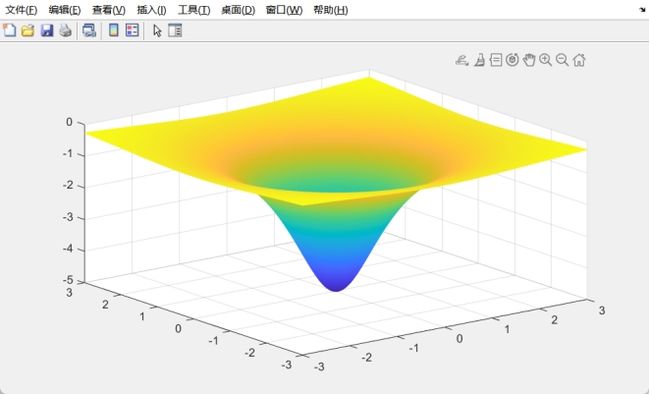MATLAB程序设计教程 第3版 第四章实验指导、思考练习答案(个人版)
注:本系列文章仅仅用于交流学习,杜绝作业抄袭
第一章:MATLAB程序设计教程 第3版 第一章实验指导、思考练习答案(个人版)-CSDN博客
第二章:MATLAB程序设计教程 第3版 第二章实验指导、思考练习答案(个人版)-CSDN博客
第三章:MATLAB程序设计教程 第3版 第三章实验指导、思考练习答案(个人版)-CSDN博客
第四章:MATLAB程序设计教程 第3版 第四章实验指导、思考练习答案(个人版)-CSDN博客
第五章:MATLAB程序设计教程 第3版 第五章实验指导、思考练习答案(个人版)-CSDN博客
第六章:MATLAB程序设计教程 第3版 第六章实验指导、思考练习答案(个人版)-CSDN博客
实验指导:
x=0:1/1000:10;
y=x-x.^3./6;
plot(x,y)
ezplot(@(x, y) x.^2 + 2*y.^2 - 64, [-20, 20, -20, 20]); % 范围可能需要根据方程进行调整
title('x^2 + 2*y^2 = 64 的图形');
xlabel('X 轴');
ylabel('Y 轴');
x=-pi:pi/10:pi;
y=1./(1+exp(-1*x));
subplot(2,2,1);bar(x,y,'g');
title('bar(x,y,"g")');axis([0,7,-2,2]);
subplot(2,2,2);stairs(x,y,'b');
title('stairs(x,y,"b")');axis([0,7,-2,2])
subplot(2,2,3);stem(x,y,'k');
title('stem(x,y,"k")');axis([0,7,-2,2]);
subplot(2,2,4);semilogy(x, y, 'g');
title('semilogy(x, y, "g")');axis([0,7,-2,2]);
%subplot(2,2,5);semilogx(x, y, 'b');
%title('semilogx(x, y, "b")');axis([0,7,-2,2]);
theta=0:0.01:2*pi;
rho=5.*cos(theta)+4;
polar(theta,rho)
theta=-pi/3:0.01:pi/3;
rho=(5*sin(theta).^sin(theta))./cos(theta);
polar(theta,rho)
t = 0:pi/100:2*pi;
x = exp(0).^(-t/20).*cos(t);
y = exp(0).^(-t/20).*sin(t);
z = t;
plot3(x,y,z);
xlabel('varibleX');
ylabel('varibleY');
zlabel('varibleZ');
x = -5:0.01:5;
y = -5:0.01:5;
[X, Y] = meshgrid(x, y);
Z = ones(size(X));
surf(X, Y, Z);
shading interp;
xlabel('varibleX');
ylabel('varibleY');
zlabel('varibleZ');
% 创建一个时间向量
t = linspace(0, 4*pi, 100);
% 创建一个新的图形窗口
figure;
for i = 1:length(t)
% 计算球体的半径,这里使用正弦函数使得半径随时间变化
radius = 1 + 0.5*sin(t(i));
% 创建球体的坐标
[x, y, z] = sphere(50); % 创建球体坐标数据
x = x * radius; % 根据半径调整 x 坐标
y = y * radius; % 根据半径调整 y 坐标
z = z * radius; % 根据半径调整 z 坐标
% 绘制球体并设置一些属性
surf(x, y, z, 'EdgeColor', 'none'); % 绘制球体
axis([-2 2 -2 2 -2 2]); % 设置坐标轴范围
title(sprintf('Frame: %d', i)); % 显示当前帧数
drawnow; % 更新绘图窗口
% 添加适当的延时,控制动画播放速度
pause(0.1);
% 在绘制下一帧前清除图形
clf;
end
思考练习
一、填空题
plot(x,y) title(‘正弦波’) xlable(‘时间’) ylable(‘幅度’)
![]()
3
hold on axis([-3 3 -5 20])
单位圆
五个同心圆,半径依次为1,3,5,7,9
二、问答题
1、使用plot函数:使用多次plot函数调用来绘制多条曲线。每次调用plot函数时,指定不同的数据点作为曲线的 x 和 y 值。例如:
x1 = 0:0.1:2*pi;
y1 = sin(x1);
x2 = 0:0.1:2*pi;
y2 = cos(x2);
plot(x1, y1, x2, y2)
2、使用hold on和hold off:使用hold on命令来保持当前的坐标轴,并允许多次绘制,然后使用hold off命令来恢复默认行为。例如:
x = 0:0.1:2*pi;
y1 = sin(x);
y2 = cos(x);
plot(x, y1)
hold on
plot(x, y2)
hold off
3、使用数组方式:将要绘制的曲线数据存储在一个矩阵或向量中,然后使用plot函数一次性绘制所有的曲线。每一列或每一个元素表示一条曲线的数据。例如:
x = 0:0.1:2*pi;
y = [sin(x); cos(x); tan(x)];
plot(x, y)
x=0:0.01:10;
y=1/(2*pi)*exp(-0.5.*x.*x);
plot(x,y)
t=0:0.1:2*pi;
x=t.*sin(t);
y=t.*cos(t);
plot(x,y);
t=0:0.01:2*pi;
x=sin(3*t).*cos(t);
y=sin(3*t).*sin(t);
plot(x,y);
hold on;
x=-1:0.01:1;
y=2*x-0.5;
plot(x,y);
hold off
x=linspace(0.01,0.02,50);
y=sin(1./x);
subplot(2,1,1),plot(x,y);
subplot(2,1,2),fplot(@(x)sin(1./x),[0.01,0.02]);
t = 0:pi/100:2*pi;
r = 12./sqrt(t);
polar(t,r);
a = 3;
t = -pi/6:pi/100:pi/6;
r = 3*a*sin(t).*cos(t)./(sin(t).^3+cos(t).^3);
polar(t,r);
u = 0:pi/100:2*pi;
v= 0:pi/100:2*pi;
x = 3 * u.*sin(v);
y = 2*u.*cos(v);
[U,V] = meshgrid(u,v);
z = 4*U.^2;
surf(x,y,z);shading interp;
x = -3:0.01:3;
y = -3:0.01:3;
[X,Y] = meshgrid(x,y);
z = -5./(1+X.^2+Y.^2);
mesh(x,y,z);shading interp;