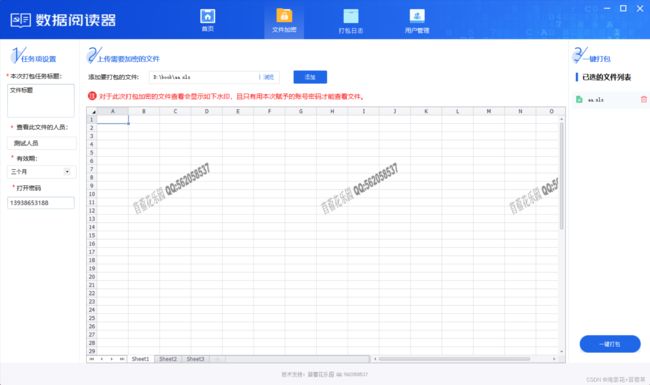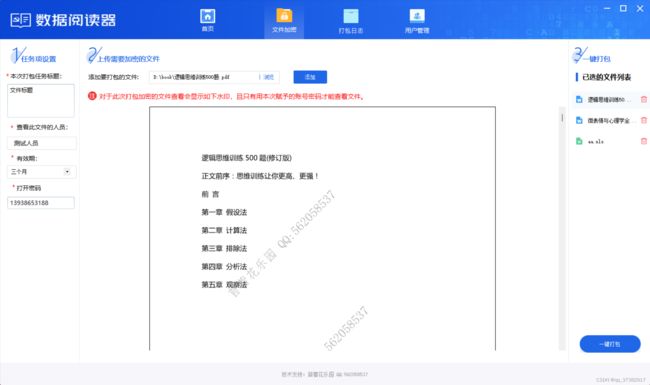C#之展示Word、Excel、PDF并添加水印
目录
附件说明
Excel处理
PDF处理
C#文章第三篇之附件展示以及添加水印,主要涉及Word、Excel、PDF。主要环境以及控件:
- 基于Vistual Studio 2017
- .net framework 4.0
- DevExpress v18.1
- Aspose.Cells 8.3.2.1
- Aspose.Words 15.1.0.0
- itextsharp 5.5.4.0
- O2S.Components.PDFView4NET 4.7.4.0
附件说明
附件展示分为Word、Excel以及PDF,在上面的控件中DevExpress可以加载Word、Excel和PDF,PDFView可以展示PDF文件。
DevExpress是全球知名的控件开发公司里面集成了winform,web,wpf等相关的控件,界面美观,在整个项目中也使用了很多相关的控件如日期输入框,界面布局,DataGrid等,但是在加载PDF过程发现展示的速度较慢偶尔引起假死,因此这里引入了另外一个控件O2S.Components.PDFView4NET。
PDFView4NET是一个面向.NET中增加PDF补偿和打印支持的工具包。它包括了一个针对Windows窗体的浏览控件以及相关的打印函数库。
同时对于Word文件通过Aspose.Words转换成PDF进行处理。
//加载文件
Document document = new Document(file);
document.Save(this.exePath + fileName + "_tem.pdf", Aspose.Words.SaveFormat.Pdf);
text = this.exePath + fileName + "_tem.pdf";
因此,展示部分只需要考虑Excel和PDF两种形式。
这里Excel没有考虑转换的原因主要有两点,1是有多个sheet,2是如果Excel过宽转换成PDF会换页。
Excel处理
Excel的水印利用Aspose.Cells处理,添加艺术字来实现水印效果。可以实现,例如:拉伸标题,修饰文本,并使文本符合预设形状,或者是为图表添加水印效果等。同时需要考虑到excel下拉的情况:
Workbook workbook = new Workbook(file);
int i = 0;
int count = workbook.Worksheets.Count;
//处理多个sheet
while (i < count)
{
Aspose.Cells.Worksheet worksheet = workbook.Worksheets[i];
Int32 row = worksheet.Cells.MaxDataRow + 100;
Int32 col = worksheet.Cells.MaxDataColumn + 20;
//计算水印的位置,确保有文字的地方都会被水印覆盖
int j = row / 25;
if (j <= 0) j = 1;
int m = col / 6;
if (m <= 0) m = 1;
for (int s = 0; s < j; s++)
{
for (int l = 0; l < m; l++)
{
//艺术字水印
Aspose.Cells.Drawing.Shape shape = worksheet.Shapes.AddTextEffect(MsoPresetTextEffect.TextEffect1, strWarterMark, "Arial Black", 22, false, true, 8 + 25 * (s), 0, 1 + 6 * l, 1, 30, 200);
MsoFillFormat fillFormat = shape.FillFormat;
fillFormat.ForeColor = Color.FromArgb(100, 100, 100);
fillFormat.Transparency = 0.5;
shape.LineFormat.IsVisible = false;
shape.RotationAngle = 330;
}
}
i++;
}
代码主要实现了填充方式、颜色、透明度以及选装角度。效果如下:
最后应用Devexpress控件进行展示:
//展示控件
this.spreadsheetControl1.Visible = true;
IWorkbook document2 = this.spreadsheetControl1.Document;
document2.LoadDocument(this.exePath + lastFileName + ".xlsx");
PDF处理
相对Excel,PDF的处理则简单很多,itextsharp的一行代码则可以解决问题:
ItextShape.setWatermark(text, this.exePath + fileName + ".pdf", strWarterMark, "");同样在展示上也更容易:
this.pdfPageView1.Visible = true;
this.pdfDocument1.Load(this.exePath + lastFileName + ".pdf");
效果图:
完整代码
String lastFileName = "";
private void process(object obj)
{
try
{
IList fileNames = obj as List;
//处理文件
DataRowView user = this.comboBox1.SelectedItem as DataRowView;
String strWarterMark = "苜蓿花乐园 QQ:562058537";
int f = 1;
foreach (String file in fileNames)
{
String text = file;
string fileName = Path.GetFileName(file);
string extension = Path.GetExtension(file);
bool flag4 = extension == ".doc" || extension == ".docx" || extension == ".pdf";
if (flag4)
{
if (extension != ".pdf")
{
Document document = new Document(file);
document.Save(this.exePath + fileName + "_tem.pdf", Aspose.Words.SaveFormat.Pdf);
text = this.exePath + fileName + "_tem.pdf";
}
//添加水印
Console.WriteLine(this.exePath + fileName + ".pdf");
ItextShape.setWatermark(text, this.exePath + fileName + ".pdf", strWarterMark, "");
}
else
{
//excel处理
bool flag6 = extension == ".xls" || extension == ".xlsx";
if (flag6)
{
Workbook workbook = new Workbook(file);
int i = 0;
int count = workbook.Worksheets.Count;
while (i < count)
{
Aspose.Cells.Worksheet worksheet = workbook.Worksheets[i];
Int32 row = worksheet.Cells.MaxDataRow + 100;
Int32 col = worksheet.Cells.MaxDataColumn + 20;
int j = row / 25;
if (j <= 0) j = 1;
int m = col / 6;
if (m <= 0) m = 1;
for (int s = 0; s < j; s++)
{
for (int l = 0; l < m; l++)
{
Aspose.Cells.Drawing.Shape shape = worksheet.Shapes.AddTextEffect(MsoPresetTextEffect.TextEffect1, strWarterMark, "Arial Black", 22, false, true,
8 + 25 * (s), 0, 1 + 6 * l, 1, 30, 200);
MsoFillFormat fillFormat = shape.FillFormat;
fillFormat.ForeColor = Color.FromArgb(100, 100, 100);
fillFormat.Transparency = 0.5;
shape.LineFormat.IsVisible = false;
shape.RotationAngle = 330;
}
}
i++;
}
workbook.Save(this.exePath + fileName + ".xlsx", Aspose.Cells.SaveFormat.Xlsx);
}
}
p.SetValue(f * 100);
f++;
}
//加载最后一个文件
string ext = Path.GetExtension(lastFileName);
if (ext == ".doc" || ext == ".docx" || ext == ".pdf")
{
this.spreadsheetControl1.Visible = false;
this.pdfPageView1.Visible = true;
this.pdfDocument1.Load(this.exePath + lastFileName + ".pdf");
}
else
{
this.spreadsheetControl1.Visible = true;
this.pdfPageView1.Visible = false;
IWorkbook document2 = this.spreadsheetControl1.Document;
document2.LoadDocument(this.exePath + lastFileName + ".xlsx");
}
p.Close();
p = null;
}
catch (Exception e)
{
p.Close();
p = null;
MessageBoxEx mes = new MessageBoxEx("处理文件出错,请重新尝试!");
mes.ShowDialog();
}
}