LVGL移植教程
LVGL移植教程
- 一、开发平台简介
- 二、LVGL简介
- 三、下载LVGL 8.2源码
- 四、LVGL移植
-
- 4.1、硬件平台要求
-
- 4.1.1 MCU
- 4.1.2 显示器
- 4.2 LVGL源码文件简介
- 4.3 LVGL移植
-
- 4.3.1 移植源码的基础工程
- 4.3.2 移植LVGL
-
- 4.3.2.1 移植文件
- 4.3.2.2 修改lv_conf_h文件
- 4.3.2.3 链接显示屏和LVGL
- 4.3.2.3链接触摸与LVGL
- 4.3.2.4 修改main.c函数
- 五、可能会出现的故障
一、开发平台简介
目前是基于LVGL8.2版本和野火STM32mini开发板进行学习开发的,学习参考资料正点原子LVGL教程哔哩哔哩正点原子LVGL教学视频
LVGL官网
LVGL中文网(百问网)
二、LVGL简介
LVGL(Light and Versatile Graphics Library)是一个免费的轻量级开源图形库,其主要特
征有:
- 丰富的部件:开关、按钮、图表、列表、滑块、图片,等等。
- 高级图形属性:具有动画、抗锯齿、不透明度、平滑滚动等高级图形属性。
- 支持多种输入设备:如触摸屏、鼠标、键盘、编码器等。
- 支持多语言:UTF-8 编码。
- 支持多显示器:它可以同时使用多个 TFT 或者单色显示器。
- 支持多种样式属性:它具有类 CSS 的样式,支持自定义图形元素。
- 独立于硬件之外:它可以与任何微控制器或显示器一起使用。
- 可扩展性:它能够以小内存运行(最低 64 kB 闪存,16 kB RAM 的 MCU)。
- 支持操作系统、外部存储器和 GPU(不是必需的)。
- 具有高级图形效果:可进行单帧缓冲区操作。
- 纯 C 编写: LVGL 基于 C 语言编写,以获得最大的兼容性。
LVGL 是一款具有丰富部件,具备高级图形特性,支持多种输入设备和多国语言,独立于硬件之外的开源图形库。该网页主要包含用户文档、图片转换器和字体转换器。
三、下载LVGL 8.2源码
源码下载提供以下2种方式:
- GitHub
- 百度网盘 提取码:08ej
四、LVGL移植
4.1、硬件平台要求
4.1.1 MCU
| 要求 | 说明 |
|---|---|
| 微处理器 | 16、32、64位 |
| 时钟频率 | >16MHz |
| Flash/ROM | >64kB,推荐>180kB |
| RAM | 8kB,推荐24kB |
4.1.2 显示器
LVGL 只需要一个简单的驱动程序函数即可将像素阵列复制到显示器的给定区域中,其对
显示屏的兼容性很强,具体要求如下(满足其一即可):
① 具有 8/16 /24/ 32 位色深的显示屏。
② HDMI 端口的显示器。
③ 小型单色显示器。
④ LED 矩阵。
⑤ 其他可以控制像素颜色/状态的显示器。
4.2 LVGL源码文件简介
4.3 LVGL移植
4.3.1 移植源码的基础工程
使用STM32CubMX生成STM32F103RCT6的HAL库工程基础,配置如下:
仿真配置:
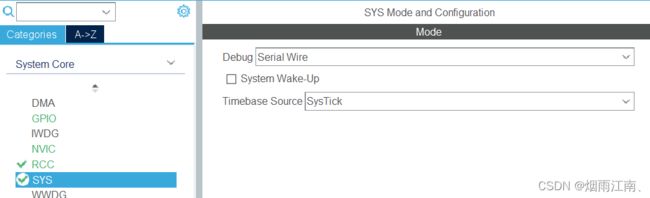
时钟配置:

定时器配置(1ms中断):
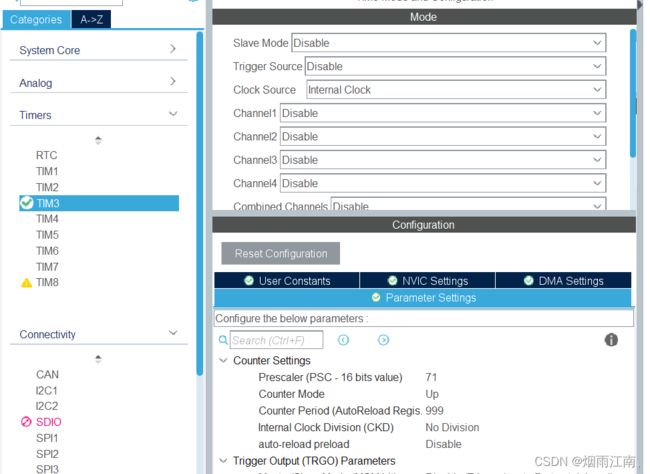
串口配置:
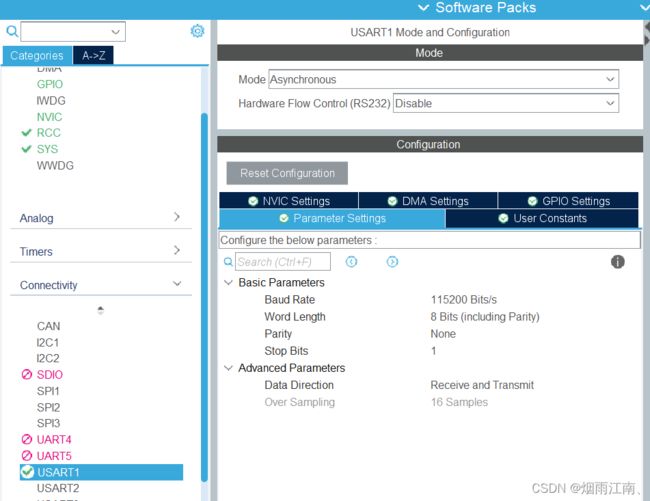
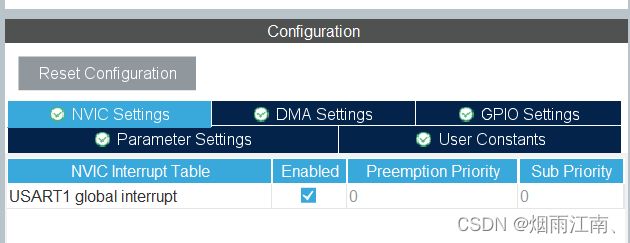
触摸引脚配置:

其中PC12是XPT2046 触摸屏触摸信号指示引脚,PC8,PC9,PC10,PC11是 XPT2046 触摸屏模拟SPI引脚。
修改工程文件:(Application/MDK-ARM文件夹下的startup_stm32f103xe.s文件)

在工程内添加如下文件夹:

在LCD文件夹内添加路径(野火STM32F103MINI开发板资料\1-程序源码_教程文档\1-[野火]《STM32库开发实战指南》(标准库源码)【优先学习】\1-书籍配套例程-F103RCMINI_20210921\29-电阻触摸屏—触摸画板\User)中的lcd和font文件夹中的所有文件
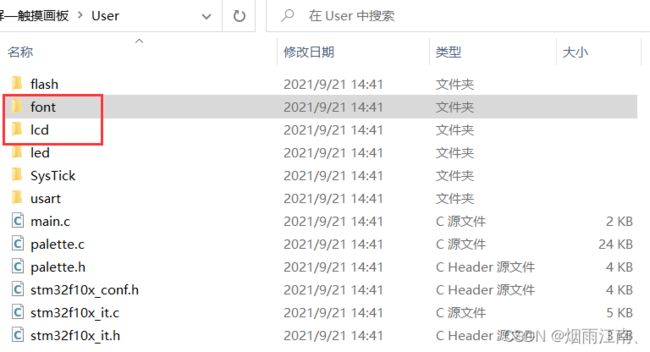
添加完成后,如下:

修改bsp_ili9341_lcd.c和.h文件:
在.c文件末尾添加以下内容
/*
LVGL适配接口
*/
/**
* @brief 对ILI9341显示器的某一点以某种颜色进行填充
* @param usX :在特定扫描方向下该点的X坐标
* @param usY :在特定扫描方向下该点的Y坐标
* @param Color :需要画的颜色
* @retval 无
*/
void ILI9341_lvglSetDrawPixel ( uint16_t usX, uint16_t usY ,uint16_t Color)
{
if ( ( usX < LCD_X_LENGTH ) && ( usY < LCD_Y_LENGTH ) )
{
ILI9341_SetCursor ( usX, usY );
ILI9341_FillColor ( 1, Color );
}
}
/**
* @brief 对ILI9341显示器的某一窗口以某种颜色进行清屏
* @param usX :在特定扫描方向下窗口的起点X坐标
* @param usY :在特定扫描方向下窗口的起点Y坐标
* @param usWidth :窗口的宽度
* @param usHeight :窗口的高度
* @note 可使用LCD_SetBackColor、LCD_SetTextColor、LCD_SetColors函数设置颜色
* @retval 无
*/
void ILI9341_lvglClear ( uint16_t x1, uint16_t y1, uint16_t x2, uint16_t y2,uint16_t *color)
{
uint32_t i = 0;
ILI9341_OpenWindow ( x1, y1, x2-x1+1, y2-y1+1);
/* memory write */
ILI9341_Write_Cmd ( CMD_SetPixel );
for ( i = 0; i < (x2-x1+1)*(y2-y1+1); i ++ )
{
ILI9341_Write_Data (color[i]);
}
}
.h文件添加函数声明
void ILI9341_lvglSetDrawPixel ( uint16_t usX, uint16_t usY ,uint16_t Color);
void ILI9341_lvglClear ( uint16_t x1, uint16_t y1, uint16_t x2, uint16_t y2,uint16_t *color);
fonts.c文件修改:解决报错,屏蔽掉FLASH相关的函数(实际功能中不需要使用)
bsp_xpt2046_lcd.c和.h文件修改:
.h文件修改(由于驱动文件是基于标准库编写的,需要将标准库相关定义修改成hal库)
#ifndef __BSP_XPT2046_LCD_H
#define __BSP_XPT2046_LCD_H
#include "main.h"
/******************************* XPT2046 触摸屏触摸信号指示引脚定义(不使用中断) ***************************/
//#define XPT2046_PENIRQ_GPIO_CLK RCC_APB2Periph_GPIOC
#define XPT2046_PENIRQ_GPIO_PORT GPIOC
#define XPT2046_PENIRQ_GPIO_PIN GPIO_PIN_12
//触屏信号有效电平
#define XPT2046_PENIRQ_ActiveLevel 0
#define XPT2046_PENIRQ_Read() HAL_GPIO_ReadPin(XPT2046_PENIRQ_GPIO_PORT, XPT2046_PENIRQ_GPIO_PIN)
/******************************* XPT2046 触摸屏模拟SPI引脚定义 ***************************/
//#define XPT2046_SPI_GPIO_CLK RCC_APB2Periph_GPIOC
#define XPT2046_SPI_CS_PIN GPIO_PIN_9
#define XPT2046_SPI_CS_PORT GPIOC
#define XPT2046_SPI_CLK_PIN GPIO_PIN_8
#define XPT2046_SPI_CLK_PORT GPIOC
#define XPT2046_SPI_MOSI_PIN GPIO_PIN_10
#define XPT2046_SPI_MOSI_PORT GPIOC
#define XPT2046_SPI_MISO_PIN GPIO_PIN_11
#define XPT2046_SPI_MISO_PORT GPIOC
#define XPT2046_CS_ENABLE() HAL_GPIO_WritePin(XPT2046_SPI_CS_PORT,XPT2046_SPI_CS_PIN,GPIO_PIN_SET)
#define XPT2046_CS_DISABLE() HAL_GPIO_WritePin(XPT2046_SPI_CS_PORT, XPT2046_SPI_CS_PIN,GPIO_PIN_RESET)
#define XPT2046_CLK_HIGH() HAL_GPIO_WritePin(XPT2046_SPI_CLK_PORT, XPT2046_SPI_CLK_PIN,GPIO_PIN_SET)
#define XPT2046_CLK_LOW() HAL_GPIO_WritePin(XPT2046_SPI_CLK_PORT, XPT2046_SPI_CLK_PIN,GPIO_PIN_RESET)
#define XPT2046_MOSI_1() HAL_GPIO_WritePin(XPT2046_SPI_MOSI_PORT, XPT2046_SPI_MOSI_PIN,GPIO_PIN_SET)
#define XPT2046_MOSI_0() HAL_GPIO_WritePin( XPT2046_SPI_MOSI_PORT, XPT2046_SPI_MOSI_PIN,GPIO_PIN_RESET)
#define XPT2046_MISO() HAL_GPIO_ReadPin( XPT2046_SPI_MISO_PORT, XPT2046_SPI_MISO_PIN )
/******************************* XPT2046 触摸屏参数定义 ***************************/
//校准触摸屏时触摸坐标的AD值相差门限
#define XPT2046_THRESHOLD_CalDiff 2
#define XPT2046_CHANNEL_X 0x90 //通道Y+的选择控制字
#define XPT2046_CHANNEL_Y 0xd0 //通道X+的选择控制字
//触摸参数写到FLASH里的标志
#define FLASH_TOUCH_PARA_FLAG_VALUE 0xA5
//触摸标志写到FLASH里的地址
#define FLASH_TOUCH_PARA_FLAG_ADDR (1*1024)
//触摸参数写到FLASH里的地址
#define FLASH_TOUCH_PARA_ADDR (2*1024)
/*信息输出*/
#define XPT2046_DEBUG_ON 0
//#define XPT2046_INFO(fmt,arg...) printf("<<-XPT2046-INFO->> "fmt"\n",##arg)
//#define XPT2046_ERROR(fmt,arg...) printf("<<-XPT2046-ERROR->> "fmt"\n",##arg)
//#define XPT2046_DEBUG(fmt,arg...) do{\
// if(XPT2046_DEBUG_ON)\
// printf("<<-XPT2046-DEBUG->> [%d]"fmt"\n",__LINE__, ##arg);\
// }while(0)
/******************************* 声明 XPT2046 相关的数据类型 ***************************/
typedef struct //液晶坐标结构体
{
/*负数值表示无新数据*/
int16_t x; //记录最新的触摸参数值
int16_t y;
/*用于记录连续触摸时(长按)的上一次触摸位置*/
int16_t pre_x;
int16_t pre_y;
} strType_XPT2046_Coordinate;
typedef struct //校准因子结构体
{
float An, //注:sizeof(long double) = 8
Bn,
Cn,
Dn,
En,
Fn,
Divider;
} strType_XPT2046_Calibration;
typedef struct //校准系数结构体(最终使用)
{
float dX_X,
dX_Y,
dX,
dY_X,
dY_Y,
dY;
} strType_XPT2046_TouchPara;
/******触摸状态机相关******/
typedef enum
{
XPT2046_STATE_RELEASE = 0, //触摸释放
XPT2046_STATE_WAITING, //触摸按下
XPT2046_STATE_PRESSED, //触摸按下
}enumTouchState ;
#define TOUCH_PRESSED 1
#define TOUCH_NOT_PRESSED 0
//触摸消抖阈值
#define DURIATION_TIME 2
/******************************* 声明 XPT2046 相关的外部全局变量 ***************************/
extern volatile uint8_t ucXPT2046_TouchFlag;
extern strType_XPT2046_TouchPara strXPT2046_TouchPara[];
/******************************** XPT2046 触摸屏函数声明 **********************************/
void XPT2046_Init( void ); //XPT2046 初始化函数
uint8_t XPT2046_Touch_Calibrate( uint8_t LCD_Mode ); //XPT2046 触摸屏校准
uint8_t XPT2046_Get_TouchedPoint( strType_XPT2046_Coordinate * displayPtr, strType_XPT2046_TouchPara * para ); //获取 XPT2046 触摸点(校准后)的坐标
void XPT2046_TouchDown(strType_XPT2046_Coordinate * touch); //触摸屏被按下的时候会调用本函数
void XPT2046_TouchUp(strType_XPT2046_Coordinate * touch); //触摸屏释放的时候会调用本函数
void XPT2046_TouchEvenHandler(void ); //检测到触摸中断时调用的处理函数,通过它调用tp_down 和tp_up汇报触摸点
void Calibrate_or_Get_TouchParaWithFlash(uint8_t LCD_Mode,uint8_t forceCal); //从FLASH中获取 或 重新校正触摸参数(校正后会写入到SPI FLASH中)
uint8_t XPT2046_TouchDetect(void); //原文件中并未在.h文件中声明,在使用LVGL是必须要声明
#endif /* __BSP_TOUCH_H */
.c文件
/**
******************************************************************************
* @file bsp_ili9341_lcd.c
* @version V1.0
* @date 2013-xx-xx
* @brief 触摸屏驱动
******************************************************************************
* @attention
*
* 实验平台:野火 F103-MINI STM32 开发板
* 论坛 :http://www.firebbs.cn
* 淘宝 :https://fire-stm32.taobao.com
*
******************************************************************************
*/
#include "bsp_xpt2046_lcd.h"
#include "bsp_ili9341_lcd.h"
#include "fonts.h"
#include 以上基础工程建立完成。
4.3.2 移植LVGL
4.3.2.1 移植文件
在工程创建如下结构的文件夹,用于保存LVGL源码以及自己编写的APP代码文件

采用这样的文件夹结构,主要是为了兼容 LVGL源码中包含头文件的格式。对于初学者,这里建议按照此结构新建文件夹,否则有可能会遇到很多关于头文件的报错。
将精简过的LVGL源码复制到Middlewares/LVGL/GUI/lvgl 路径下,如下图所示:
把 lv_conf_template.h 文件改名为 lv_conf.h。
在工程中按照如下添加文件:
(1) 往 Middlewares/lvgl/src/core 分组中添加 core 文件夹下的全部.c 文件,如下图所示:

(2) 往 Middlewares/lvgl/src/draw 组中添加 draw 文件夹下除 nxp_pxp、nxp_vglite、sdl 和stm32_dma2d 文件夹之外的全部.c 文件,如下图所示:

(3)往 Middlewares/lvgl/src/extra 组中添加 extra 文件夹下除了 lib 文件夹之外的全部.c 文件,如下图所示:

(4)往 Middlewares/lvgl/src/font 组中添加 font 文件夹下的全部.c 文件,如下图所示:
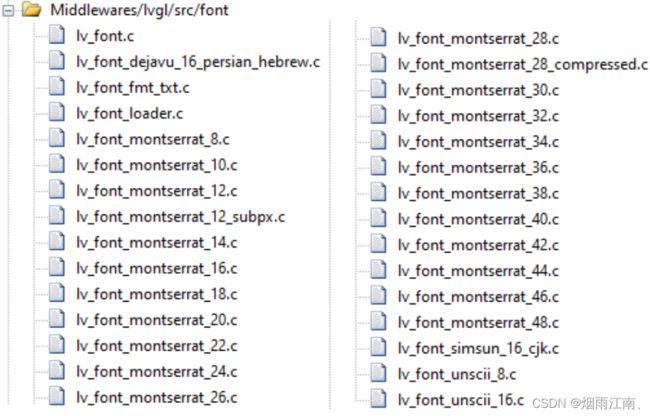
(5) 往 Middlewares/lvgl/src/gpu 组中添加 draw/stm32_dma2d 和 draw/sdl文件夹下的全部.c文件,如下图所示:

(6) 往 Middlewares/lvgl/src/hal 组中添加 hal 文件夹下的全部.c 文件,如下图所示:

(7) 往 Middlewares/lvgl/src/misc 组中添加 misc 文件夹下的全部.c 文件,如下图所示:
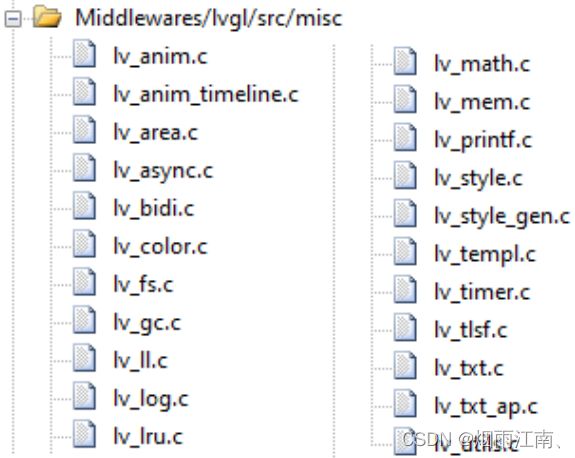
(8)往 Middlewares/lvgl/src/widgets 组中添加 widgets 文件夹下的全部.c 文件,如下图所示:

(9) Middlewares/lvgl/examples/porting 组添加 Middlewares/LVGL/GUI/lvgl/examples/porting目录下的 lv_port_disp_template.c 和 lv_port_indev_template.c 文件,如下图所示:

添加对应路径:
移植 LVGL 只需要添加关键的头文件路径即可,因为 lvgl.h 文件已经为我们省去了很多包含头文件的操作,添加的头文件路径如下图所示:

4.3.2.2 修改lv_conf_h文件
1、修改条件宏编译

2、修改动态内存大小(不修改可能有些单片机内存不足)

4.3.2.3 链接显示屏和LVGL
修改lv_port_disp_template.h文件的条件宏编译为1;
修改lv_port_disp_template.c文件如下:
/*
* @Author: 烟雨江南、
* @Date: 2023-06-28 09:40:40
* @LastEditors: huazaili [email protected]
* @LastEditTime: 2023-06-28 11:13:29
* @FilePath: \MDK-ARMg:\STM32 procedure\LVGL_Dome\BSP\Middlewares\LVGL\GUI\lvgl\examples\porting\lv_port_disp_template.c
* @Description:
*
* Copyright (c) 2023 by 烟雨江南、, All Rights Reserved.
*/
/**
* @file lv_port_disp_templ.c
*
*/
/*Copy this file as "lv_port_disp.c" and set this value to "1" to enable content*/
#if 1
/*********************
* INCLUDES
*********************/
#include "lv_port_disp_template.h"
#include "../../lvgl.h"
#include "bsp_ili9341_lcd.h"
/*********************
* DEFINES
*********************/
#define USE_SRAM 0
/**********************
* TYPEDEFS
**********************/
#define MY_DISP_HOR_RES (ILI9341_MORE_PIXEL) //屏幕宽度
#define MY_DISP_VER_RES (ILI9341_LESS_PIXEL) //屏幕高度
/**********************
* STATIC PROTOTYPES
**********************/
static void disp_init(void); //初始化显示设备
static void disp_flush(lv_disp_drv_t * disp_drv, const lv_area_t * area, lv_color_t * color_p); // 显示设备刷新函数
void lv_port_disp_init(void)
{
/*-------------------------
* Initialize your display
* -----------------------*/
disp_init();
/* Example for 1) */
static lv_disp_draw_buf_t draw_buf_dsc_1;
static lv_color_t buf_1[MY_DISP_HOR_RES * 10]; /*A buffer for 10 rows*/
lv_disp_draw_buf_init(&draw_buf_dsc_1, buf_1, NULL, MY_DISP_HOR_RES * 10); /*Initialize the display buffer*/
/*-----------------------------------
* Register the display in LVGL
*----------------------------------*/
static lv_disp_drv_t disp_drv; /*Descriptor of a display driver*/
lv_disp_drv_init(&disp_drv); /*Basic initialization*/
/*Set up the functions to access to your display*/
/*Set the resolution of the display*/
disp_drv.hor_res = 320;
disp_drv.ver_res = 240;
/*Used to copy the buffer's content to the display*/
disp_drv.flush_cb = disp_flush;
/*Set a display buffer*/
disp_drv.draw_buf = &draw_buf_dsc_1;
lv_disp_drv_register(&disp_drv);
}
/**********************
* STATIC FUNCTIONS
**********************/
/*Initialize your display and the required peripherals.*/
/**
* @brief 初始化显示设备
* @note:
* @param 无
* @return
*/
static void disp_init(void)
{
ILI9341_GramScan(3);
}
/**
* @brief 将内部缓冲区的内容刷新到显示屏上的特定区域
* @note 可以使用 DMA 或者任何硬件在后台加速执行这个操作
* 但是,需要在刷新完成后调用函数 'lv_disp_flush_ready()'
* @param disp_drv : 显示设备
* @arg area : 要刷新的区域,包含了填充矩形的对角坐标
* @arg color_p : 颜色数组
*
* @retval 无
*/
static void disp_flush(lv_disp_drv_t * disp_drv, const lv_area_t * area, lv_color_t * color_p)
{
/* 显示接口驱动,有的屏幕提供的函数时不能直接使用的 */
// int32_t x;
// int32_t y;
// for(y = area->y1; y <= area->y2; y++) {
// for(x = area->x1; x <= area->x2; x++) {
// /*Put a pixel to the display. For example:*/
// /*put_px(x, y, *color_p)*/
// ILI9341_lvglSetDrawPixel(x,y,color_p->full);
// color_p++;
// }
// }
/*在换屏幕时,需注意接口驱动的编写*/
ILI9341_lvglClear (area->x1,area->y1, area->x2, area->y2,(uint16_t *)color_p);
/*重要!!!* 通知图形库,已经刷新完毕了*/
lv_disp_flush_ready(disp_drv);
}
#else /*Enable this file at the top*/
/*This dummy typedef exists purely to silence -Wpedantic.*/
typedef int keep_pedantic_happy;
#endif
4.3.2.3链接触摸与LVGL
修改lv_port_indev_template.h文件的条件宏编译为1;
修改lv_port_indev_template.c文件如下:
/**
* @file lv_port_indev_templ.c
*
*/
/*Copy this file as "lv_port_indev.c" and set this value to "1" to enable content*/
#if 1
/*********************
* INCLUDES
*********************/
#include "lv_port_indev_template.h"
#include "../../lvgl.h"
#include "bsp_xpt2046_lcd.h"
#include "bsp_ili9341_lcd.h"
#include "usart.h"
#include "main.h"
#include "stdio.h"
/*********************
* DEFINES
*********************/
/**********************
* TYPEDEFS
**********************/
strType_XPT2046_Coordinate cinfo1={-1,-1,-1,-1};
/**********************
* STATIC PROTOTYPES
**********************/
/*触摸屏*/
static void touchpad_init(void);
static void touchpad_read(lv_indev_drv_t * indev_drv, lv_indev_data_t * data);
static bool touchpad_is_pressed(void);
static void touchpad_get_xy(lv_coord_t * x, lv_coord_t * y);
/**********************
* STATIC VARIABLES
**********************/
lv_indev_t * indev_touchpad;
/**********************
* MACROS
**********************/
/**********************
* GLOBAL FUNCTIONS
**********************/
void lv_port_indev_init(void)
{
/**
*
* 在这里你可以找到 LittlevGL 支持的出入设备的实现示例:
* - 触摸屏
* - 鼠标 (支持光标)
* - 键盘 (仅支持按键的 GUI 用法)
* - 编码器 (支持的 GUI 用法仅包括: 左, 右, 按下)
* - 按钮 (按下屏幕上指定点的外部按钮)
*
* 函数 `..._read()` 只是示例
* 你需要根据具体的硬件来完成这些函数
*/
static lv_indev_drv_t indev_drv;
/*------------------
* 触摸屏 touchpad
* -----------------*/
/*Initialize your touchpad if you have*/
touchpad_init();
/*Register a touchpad input device*/
lv_indev_drv_init(&indev_drv);
indev_drv.type = LV_INDEV_TYPE_POINTER;
indev_drv.read_cb = touchpad_read;
indev_touchpad = lv_indev_drv_register(&indev_drv);
}
/**********************
* STATIC FUNCTIONS
**********************/
/*------------------
* Touchpad
* -----------------*/
/*初始化触摸屏*/
static void touchpad_init(void)
{
XPT2046_Init();
// lcd_clear(WHITE); /* 清屏 */
XPT2046_Touch_Calibrate( LCD_SCAN_MODE );
// tp_save_adjust_data();
}
/*Will be called by the library to read the touchpad*/
static void touchpad_read(lv_indev_drv_t * indev_drv, lv_indev_data_t * data)
{
static lv_coord_t last_x = 0;
static lv_coord_t last_y = 0;
printf("进入read回调函数\r\n");
/*Save the pressed coordinates and the state*/
if(touchpad_is_pressed()) {
touchpad_get_xy(&last_x, &last_y);
data->state = LV_INDEV_STATE_PR;
printf("read:1\r\n");
} else {
data->state = LV_INDEV_STATE_REL;
printf("read:0\r\n");
}
/*Set the last pressed coordinates*/
data->point.x = last_x;
data->point.y = last_y;
}
/*Return true is the touchpad is pressed*/
static bool touchpad_is_pressed(void)
{
/*Your code comes here*/
if(XPT2046_TouchDetect()==TOUCH_PRESSED) return true; /*按下返回真*/
return false;
}
/*Get the x and y coordinates if the touchpad is pressed*/
static void touchpad_get_xy(lv_coord_t * x, lv_coord_t * y)
{
/*Your code comes here*/
XPT2046_Get_TouchedPoint(&cinfo1,strXPT2046_TouchPara); //获取坐标
(*x) = cinfo1.x; //把获取的值给LVGL
(*y) = cinfo1.y;
printf("touchpoint:x=%d,y=%d\r\n",cinfo1.x ,cinfo1.y);
}
#else /*Enable this file at the top*/
/*This dummy typedef exists purely to silence -Wpedantic.*/
typedef int keep_pedantic_happy;
#endif
4.3.2.4 修改main.c函数
#include "main.h"
#include "tim.h"
#include "usart.h"
#include "gpio.h"
#include "stdio.h"
#include "bsp_ili9341_lcd.h"
#include "lvgl.h"
#include "lv_port_disp_template.h"
#include "lv_port_indev_template.h"
#include "lv_mainstart.h"
#include "bsp_xpt2046_lcd.h"
void SystemClock_Config(void);
int main(void)
{
HAL_Init();
SystemClock_Config();
MX_GPIO_Init();
MX_TIM3_Init();
MX_USART1_UART_Init();
/* USER CODE BEGIN 2 */
HAL_TIM_Base_Start_IT(&htim3);
printf("LVGL_Dome\r\n");
ILI9341_Init();
ILI9341_GramScan(3);
lv_init();
lv_port_disp_init();
lv_port_indev_init();
// vSimple_Btn();
lv_obj_t *btn = lv_btn_create(lv_scr_act());
lv_obj_set_size(btn,100,50);
lv_obj_set_align(btn,LV_ALIGN_CENTER);
lv_obj_set_style_bg_color(btn,lv_color_hex(0xde4d3e),LV_STATE_PRESSED);
while (1)
{
lv_timer_handler(); /* LVGL 绠$悊鍑芥暟鐩稿綋 RTOS 瑙﹀彂浠诲姟璋冨害鍑芥暟 */
}
/* USER CODE END 3 */
}
/**
* @brief System Clock Configuration
* @retval None
*/
void SystemClock_Config(void)
{
RCC_OscInitTypeDef RCC_OscInitStruct = {0};
RCC_ClkInitTypeDef RCC_ClkInitStruct = {0};
/** Initializes the RCC Oscillators according to the specified parameters
* in the RCC_OscInitTypeDef structure.
*/
RCC_OscInitStruct.OscillatorType = RCC_OSCILLATORTYPE_HSE;
RCC_OscInitStruct.HSEState = RCC_HSE_ON;
RCC_OscInitStruct.HSEPredivValue = RCC_HSE_PREDIV_DIV1;
RCC_OscInitStruct.HSIState = RCC_HSI_ON;
RCC_OscInitStruct.PLL.PLLState = RCC_PLL_ON;
RCC_OscInitStruct.PLL.PLLSource = RCC_PLLSOURCE_HSE;
RCC_OscInitStruct.PLL.PLLMUL = RCC_PLL_MUL9;
if (HAL_RCC_OscConfig(&RCC_OscInitStruct) != HAL_OK)
{
Error_Handler();
}
/** Initializes the CPU, AHB and APB buses clocks
*/
RCC_ClkInitStruct.ClockType = RCC_CLOCKTYPE_HCLK|RCC_CLOCKTYPE_SYSCLK
|RCC_CLOCKTYPE_PCLK1|RCC_CLOCKTYPE_PCLK2;
RCC_ClkInitStruct.SYSCLKSource = RCC_SYSCLKSOURCE_PLLCLK;
RCC_ClkInitStruct.AHBCLKDivider = RCC_SYSCLK_DIV1;
RCC_ClkInitStruct.APB1CLKDivider = RCC_HCLK_DIV2;
RCC_ClkInitStruct.APB2CLKDivider = RCC_HCLK_DIV1;
if (HAL_RCC_ClockConfig(&RCC_ClkInitStruct, FLASH_LATENCY_2) != HAL_OK)
{
Error_Handler();
}
}
/* USER CODE BEGIN 4 */
void HAL_TIM_PeriodElapsedCallback(TIM_HandleTypeDef *htim )
{
lv_tick_inc(1); //娣诲姞lvgl锟??1ms蹇冭烦
}
int fputc(int ch,FILE*stream){
uint8_t c =ch;
HAL_UART_Transmit(&huart1,&c,1,50);
return ch;
}
/* USER CODE END 4 */
/**
* @brief This function is executed in case of error occurrence.
* @retval None
*/
void Error_Handler(void)
{
__disable_irq();
while (1)
{
}
}
#ifdef USE_FULL_ASSERT
void assert_failed(uint8_t *file, uint32_t line)
{
}
#endif /* USE_FULL_ASSERT */
以上移植完成;
五、可能会出现的故障
lv_tick_inc(1);未被定时器正常调用会出现能显示最初的页页,但无其他响应。


