利用Kafka实现延迟队列实践
利用Kafka实现延迟队列实践
- 一、RocketMq
- 二、kafka实践
- 三、kafka实践+
- 四、更多
一、RocketMq
阿里提供的RocketMq消息中间件是天然支持消息先延迟队列功能的,主要原理和实现方法可以参加以下链接:
https://blog.csdn.net/daimingbao/article/details/119846393
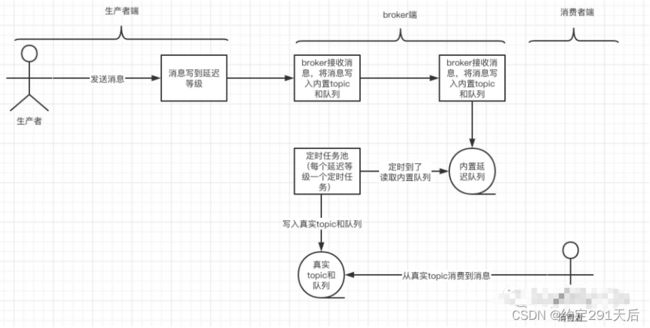
二、kafka实践
项目中采用的消息中间件是kafka,那如何在kafka上实现类似延迟队列的功能。
kafka本身是不支持延迟队列功能,我们可以通过消息延时转发新主题,曲线完成该功能。
主要实践原理是通过定阅原始主题,并判断是否满足延迟时间要求,满足要求后转发新主题,不满足则阻塞等待,同时外置一个定时器,每1秒进行唤醒锁协作。
为了避免消息长时间得不到消费使用导致kafka的rebalance,使用kafka自提供的api
consumer.pause(Collections.singletonList(topicPartition));
代码参考,详细参考代码里注释:
package com.zte.sdn.oscp.kafka;
import com.fasterxml.jackson.databind.JsonNode;
import com.fasterxml.jackson.databind.ObjectMapper;
import org.apache.kafka.clients.consumer.ConsumerConfig;
import org.apache.kafka.clients.consumer.ConsumerRecord;
import org.apache.kafka.clients.consumer.ConsumerRecords;
import org.apache.kafka.clients.consumer.KafkaConsumer;
import org.apache.kafka.clients.consumer.OffsetAndMetadata;
import org.apache.kafka.clients.producer.KafkaProducer;
import org.apache.kafka.clients.producer.ProducerConfig;
import org.apache.kafka.clients.producer.ProducerRecord;
import org.apache.kafka.common.TopicPartition;
import org.apache.kafka.common.serialization.StringDeserializer;
import org.apache.kafka.common.serialization.StringSerializer;
import org.junit.jupiter.api.BeforeEach;
import org.junit.jupiter.api.Test;
import org.springframework.boot.test.context.SpringBootTest;
import java.io.IOException;
import java.time.Duration;
import java.util.Collections;
import java.util.HashMap;
import java.util.List;
import java.util.Properties;
import java.util.Timer;
import java.util.TimerTask;
import java.util.concurrent.ExecutionException;
@SpringBootTest(classes = TestMainApplication.class)
public class DelayQueueTest {
private KafkaConsumer<String, String> consumer;
private KafkaProducer<String, String> producer;
private volatile Boolean exit = false;
private final Object lock = new Object();
private final String servers = "127.0.0.1:4532";
@BeforeEach
void initConsumer() {
Properties props = new Properties();
props.put(ConsumerConfig.BOOTSTRAP_SERVERS_CONFIG, servers);
props.put(ConsumerConfig.GROUP_ID_CONFIG, "d");
props.put(ConsumerConfig.ENABLE_AUTO_COMMIT_CONFIG, "false");
props.put(ConsumerConfig.AUTO_OFFSET_RESET_CONFIG, "earliest");
props.put(ConsumerConfig.ISOLATION_LEVEL_CONFIG, "read_committed");
props.put(ConsumerConfig.MAX_POLL_INTERVAL_MS_CONFIG, "5000");
consumer = new KafkaConsumer<>(props, new StringDeserializer(), new StringDeserializer());
}
@BeforeEach
void initProducer() {
Properties props = new Properties();
props.put(ProducerConfig.BOOTSTRAP_SERVERS_CONFIG, servers);
props.put(ProducerConfig.VALUE_SERIALIZER_CLASS_CONFIG, StringSerializer.class.getName());
props.put(ProducerConfig.KEY_SERIALIZER_CLASS_CONFIG, StringSerializer.class.getName());
producer = new KafkaProducer<>(props);
}
@Test
void testDelayQueue() throws IOException, InterruptedException {
//主题
String topic = "delay-minutes-1";
List<String> topics = Collections.singletonList(topic);
consumer.subscribe(topics);
//定时器,实时1s解锁
Timer timer = new Timer();
timer.schedule(new TimerTask() {
@Override
public void run() {
synchronized (lock) {
consumer.resume(consumer.paused());
lock.notify();
}
}
}, 0, 1000);
do {
synchronized (lock) {
ConsumerRecords<String, String> consumerRecords = consumer.poll(Duration.ofMillis(200));
//消息为空,则阻塞,等待定时器来唤醒
if (consumerRecords.isEmpty()) {
lock.wait();
continue;
}
boolean timed = false;
for (ConsumerRecord<String, String> consumerRecord : consumerRecords) {
//消息体固定为{"topic": "target","key": "key1","value": "value1"}
long timestamp = consumerRecord.timestamp();
TopicPartition topicPartition = new TopicPartition(consumerRecord.topic(), consumerRecord.partition());
//判断是否满足延迟要求,这里为1min,当然也可以设计更多延迟定义的主题
if (timestamp + 60 * 1000 < System.currentTimeMillis()) {
String value = consumerRecord.value();
ObjectMapper objectMapper = new ObjectMapper();
JsonNode jsonNode = objectMapper.readTree(value);
JsonNode jsonNodeTopic = jsonNode.get("topic");
String appTopic = null, appKey = null, appValue = null;
if (jsonNodeTopic != null) {
appTopic = jsonNodeTopic.asText();
}
if (appTopic == null) {
continue;
}
JsonNode jsonNodeKey = jsonNode.get("key");
if (jsonNodeKey != null) {
appKey = jsonNode.asText();
}
JsonNode jsonNodeValue = jsonNode.get("value");
if (jsonNodeValue != null) {
appValue = jsonNodeValue.asText();
}
// send to application topic
ProducerRecord<String, String> producerRecord = new ProducerRecord<>(appTopic, appKey, appValue);
try {
producer.send(producerRecord).get();
// success. commit message
OffsetAndMetadata offsetAndMetadata = new OffsetAndMetadata(consumerRecord.offset() + 1);
HashMap<TopicPartition, OffsetAndMetadata> metadataHashMap = new HashMap<>();
metadataHashMap.put(topicPartition, offsetAndMetadata);
consumer.commitSync(metadataHashMap);
} catch (ExecutionException e) {
//异步停止,并重置offset
consumer.pause(Collections.singletonList(topicPartition));
consumer.seek(topicPartition, consumerRecord.offset());
timed = true;
break;
}
} else {
//不满足延迟要求,并重置offset
consumer.pause(Collections.singletonList(topicPartition));
consumer.seek(topicPartition, consumerRecord.offset());
timed = true;
break;
}
}
if (timed) {
lock.wait();
}
}
} while (!exit);
}
}
三、kafka实践+
上面的实践存在什么样的问题,考虑一个场景,有一个延迟一小时的队列,这样消息发出后,实际上一个小时后在该主题上的消息拉取才有意义(之前即使拉取下来也发送不出去),但上面的实现仍然会不停阻塞唤醒,相当于在做无用功。如何避免该问题。
这边的原理是通过定阅原始主题,并判断是否满足延迟时间要求,满足要求后转发新主题,不满足则停止消费并等待。
package com.zte.sdn.oscp.kafka;
import com.fasterxml.jackson.databind.JsonNode;
import com.fasterxml.jackson.databind.ObjectMapper;
import org.apache.kafka.clients.consumer.ConsumerConfig;
import org.apache.kafka.clients.consumer.ConsumerRecord;
import org.apache.kafka.clients.consumer.ConsumerRecords;
import org.apache.kafka.clients.consumer.KafkaConsumer;
import org.apache.kafka.clients.consumer.OffsetAndMetadata;
import org.apache.kafka.clients.producer.KafkaProducer;
import org.apache.kafka.clients.producer.ProducerConfig;
import org.apache.kafka.clients.producer.ProducerRecord;
import org.apache.kafka.common.TopicPartition;
import org.apache.kafka.common.serialization.StringDeserializer;
import org.apache.kafka.common.serialization.StringSerializer;
import org.junit.jupiter.api.BeforeEach;
import org.junit.jupiter.api.Test;
import org.springframework.boot.test.context.SpringBootTest;
import java.io.IOException;
import java.time.Duration;
import java.util.Collections;
import java.util.HashMap;
import java.util.List;
import java.util.Properties;
import java.util.concurrent.ExecutionException;
@SpringBootTest(classes = TestMainApplication.class)
public class DelayQueueSeniorTest {
private KafkaConsumer<String, String> consumer;
private KafkaProducer<String, String> producer;
private volatile Boolean exit = false;
private final String servers = "127.0.0.1:4532";
@BeforeEach
void initConsumer() {
Properties props = new Properties();
props.put(ConsumerConfig.BOOTSTRAP_SERVERS_CONFIG, servers);
props.put(ConsumerConfig.GROUP_ID_CONFIG, "d");
props.put(ConsumerConfig.ENABLE_AUTO_COMMIT_CONFIG, "false");
props.put(ConsumerConfig.AUTO_OFFSET_RESET_CONFIG, "earliest");
props.put(ConsumerConfig.ISOLATION_LEVEL_CONFIG, "read_committed");
props.put(ConsumerConfig.MAX_POLL_INTERVAL_MS_CONFIG, "5000");
consumer = new KafkaConsumer<>(props, new StringDeserializer(), new StringDeserializer());
}
@BeforeEach
void initProducer() {
Properties props = new Properties();
props.put(ProducerConfig.BOOTSTRAP_SERVERS_CONFIG, servers);
props.put(ProducerConfig.VALUE_SERIALIZER_CLASS_CONFIG, StringSerializer.class.getName());
props.put(ProducerConfig.KEY_SERIALIZER_CLASS_CONFIG, StringSerializer.class.getName());
producer = new KafkaProducer<>(props);
}
@Test
void testDelayQueue() throws IOException, InterruptedException {
String topic = "delay-minutes-1";
List<String> topics = Collections.singletonList(topic);
consumer.subscribe(topics);
do {
ConsumerRecords<String, String> consumerRecords = consumer.poll(Duration.ofMillis(200));
if (consumerRecords.isEmpty()) {
continue;
}
for (ConsumerRecord<String, String> consumerRecord : consumerRecords) {
long timestamp = consumerRecord.timestamp();
TopicPartition topicPartition = new TopicPartition(consumerRecord.topic(), consumerRecord.partition());
//超时一分钟
long span = timestamp + 60 * 1000 - System.currentTimeMillis();
if (span <= 0) {
String value = consumerRecord.value();
ObjectMapper objectMapper = new ObjectMapper();
JsonNode jsonNode = objectMapper.readTree(value);
JsonNode jsonNodeTopic = jsonNode.get("topic");
String appTopic = null, appKey = null, appValue = null;
if (jsonNodeTopic != null) {
appTopic = jsonNodeTopic.asText();
}
if (appTopic == null) {
continue;
}
JsonNode jsonNodeKey = jsonNode.get("key");
if (jsonNodeKey != null) {
appKey = jsonNode.asText();
}
JsonNode jsonNodeValue = jsonNode.get("value");
if (jsonNodeValue != null) {
appValue = jsonNodeValue.asText();
}
// send to application topic
ProducerRecord<String, String> producerRecord = new ProducerRecord<>(appTopic, appKey, appValue);
try {
producer.send(producerRecord).get();
// success. commit message
OffsetAndMetadata offsetAndMetadata = new OffsetAndMetadata(consumerRecord.offset() + 1);
HashMap<TopicPartition, OffsetAndMetadata> metadataHashMap = new HashMap<>();
metadataHashMap.put(topicPartition, offsetAndMetadata);
consumer.commitSync(metadataHashMap);
} catch (ExecutionException e) {
consumer.pause(Collections.singletonList(topicPartition));
consumer.seek(topicPartition, consumerRecord.offset());
Thread.sleep(span);
consumer.resume(consumer.paused());
break;
}
} else {
consumer.pause(Collections.singletonList(topicPartition));
consumer.seek(topicPartition, consumerRecord.offset());
//通过计算延迟时间差值,然后等待,避免空转
Thread.sleep(span);
consumer.resume(consumer.paused());
break;
}
}
} while (!exit);
}
}
四、更多
当然还有一个更简单的方式,即利用定时器循环检测,可能会有一点时间上的误差,主要还是取决你的业务场景能否接受。
更高级一点则是使用时间轮机制。