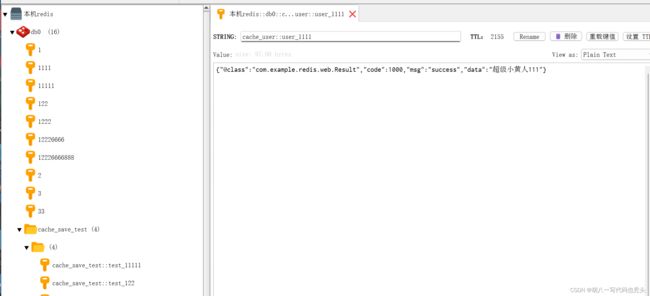springboot集成redis并设置过期时间
redis作为常用的缓存工具在日常中经常使用,首先是下载redis redis-github
选择windows/linux安装即可 不会自己百度
下载好后配置 redis配置文件设置访问密码为123456
开始集成
maven依赖
4.0.0
org.springframework.boot
spring-boot-starter-parent
2.3.9.RELEASE
com.example
redis
0.0.1-SNAPSHOT
redis
redis
1.8
org.springframework.boot
spring-boot-starter
org.springframework.boot
spring-boot-starter-test
test
org.springframework.boot
spring-boot-starter-data-redis
org.apache.commons
commons-pool2
org.springframework.boot
spring-boot-starter-web
org.projectlombok
lombok
1.18.22
provided
com.baomidou
mybatis-plus-boot-starter
3.5.1
com.baomidou
mybatis-plus-generator
3.5.1
org.freemarker
freemarker
2.3.31
org.springframework.boot
spring-boot-devtools
true
mysql
mysql-connector-java
runtime
org.springframework.boot
spring-boot-starter-data-redis
org.springframework.boot
spring-boot-maven-plugin
yaml配置文件信息
server:
port: 19191
spring:
datasource:
driver-class-name: com.mysql.cj.jdbc.Driver
url: jdbc:mysql://localhost:3306/springboot_learning?serverTimezone=Asia/Shanghai&characterEncoding=utf-8
username: root
password: root
redis:
host: localhost
port: 6379
password: 123456
database: 0
lettuce:
pool:
max-idle: 16
max-active: 32
min-idle: 8
devtools:
restart:
enable: true
third:
weather:
url: http://www.baidu.com
port: 8080
username: test
cities:
- 北京
- 上海
- 广州
list[0]: aaa
list[1]: bbb
list[2]: ccc
OK依赖和boot配置信息都有了,这里我们在yaml中设置了对应redis的对应ip,密码线程等信息
redis配置文件
package com.example.redis.config;
import com.fasterxml.jackson.annotation.JsonAutoDetect;
import com.fasterxml.jackson.annotation.JsonTypeInfo;
import com.fasterxml.jackson.annotation.PropertyAccessor;
import com.fasterxml.jackson.databind.ObjectMapper;
import com.fasterxml.jackson.databind.jsontype.impl.LaissezFaireSubTypeValidator;
import org.springframework.cache.CacheManager;
import org.springframework.cache.annotation.EnableCaching;
import org.springframework.context.annotation.Bean;
import org.springframework.context.annotation.Configuration;
import org.springframework.data.redis.cache.RedisCacheConfiguration;
import org.springframework.data.redis.cache.RedisCacheManager;
import org.springframework.data.redis.connection.RedisConnectionFactory;
import org.springframework.data.redis.core.RedisTemplate;
import org.springframework.data.redis.serializer.Jackson2JsonRedisSerializer;
import org.springframework.data.redis.serializer.RedisSerializationContext;
import org.springframework.data.redis.serializer.StringRedisSerializer;
import java.time.Duration;
@Configuration
@EnableCaching
public class RedisConfig {
@Bean(name = "redisTemplate")
public RedisTemplate getRedisTemplate(RedisConnectionFactory factory) {
RedisTemplate redisTemplate = new RedisTemplate();
redisTemplate.setConnectionFactory(factory);
StringRedisSerializer stringRedisSerializer = new StringRedisSerializer();
redisTemplate.setKeySerializer(stringRedisSerializer); // key的序列化类型
Jackson2JsonRedisSerializer jackson2JsonRedisSerializer = new Jackson2JsonRedisSerializer(Object.class);
ObjectMapper objectMapper = new ObjectMapper();
objectMapper.setVisibility(PropertyAccessor.ALL, JsonAutoDetect.Visibility.ANY);
// 方法过期,改为下面代码
// objectMapper.enableDefaultTyping(ObjectMapper.DefaultTyping.NON_FINAL);
objectMapper.activateDefaultTyping(LaissezFaireSubTypeValidator.instance ,
ObjectMapper.DefaultTyping.NON_FINAL, JsonTypeInfo.As.PROPERTY);
jackson2JsonRedisSerializer.setObjectMapper(objectMapper);
jackson2JsonRedisSerializer.setObjectMapper(objectMapper);
redisTemplate.setValueSerializer(jackson2JsonRedisSerializer); // value的序列化类型
redisTemplate.setHashKeySerializer(stringRedisSerializer);
redisTemplate.setHashValueSerializer(jackson2JsonRedisSerializer);
redisTemplate.afterPropertiesSet();
return redisTemplate;
}
/**
* 配置一个CacheManager才能使用@Cacheable等注解
*
* 公众号:MarkerHub
*/
@Bean
public CacheManager cacheManager(RedisTemplate template) {
// 基本配置
RedisCacheConfiguration defaultCacheConfiguration =
RedisCacheConfiguration
.defaultCacheConfig()
// 设置key为String
.serializeKeysWith(RedisSerializationContext.SerializationPair.fromSerializer(template.getStringSerializer()))
// 设置value 为自动转Json的Object
.serializeValuesWith(RedisSerializationContext.SerializationPair.fromSerializer(template.getValueSerializer()))
// 不缓存null
.disableCachingNullValues()
// 缓存数据保存1小时
.entryTtl(Duration.ofHours(1));
// 够着一个redis缓存管理器
RedisCacheManager redisCacheManager =
RedisCacheManager.RedisCacheManagerBuilder
// Redis 连接工厂
.fromConnectionFactory(template.getConnectionFactory())
// 缓存配置
.cacheDefaults(defaultCacheConfiguration)
// 配置同步修改或删除 put/evict
.transactionAware()
.build();
return redisCacheManager;
}
}
redis大佬写的轮子工具类
package com.example.redis.util;
import org.springframework.beans.factory.annotation.Autowired;
import org.springframework.data.redis.core.RedisTemplate;
import org.springframework.stereotype.Component;
import java.util.List;
import java.util.Map;
import java.util.Set;
import java.util.concurrent.TimeUnit;
/**
* @className: RedisUtil
* @description:
* @author: sh.Liu
* @date: 2022-03-09 14:07
*/
@Component
public class RedisUtil {
@Autowired
private RedisTemplate redisTemplate;
/**
* 给一个指定的 key 值附加过期时间
*
* @param key
* @param time
* @return
*/
public boolean expire(String key, long time) {
return redisTemplate.expire(key, time, TimeUnit.SECONDS);
}
/**
* 根据key 获取过期时间
*
* @param key
* @return
*/
public long getTime(String key) {
return redisTemplate.getExpire(key, TimeUnit.SECONDS);
}
/**
* 根据key 获取过期时间
*
* @param key
* @return
*/
public boolean hasKey(String key) {
return redisTemplate.hasKey(key);
}
/**
* 移除指定key 的过期时间
*
* @param key
* @return
*/
public boolean persist(String key) {
return redisTemplate.boundValueOps(key).persist();
}
//- - - - - - - - - - - - - - - - - - - - - String类型 - - - - - - - - - - - - - - - - - - - -
/**
* 根据key获取值
*
* @param key 键
* @return 值
*/
public Object get(String key) {
return key == null ? null : redisTemplate.opsForValue().get(key);
}
/**
* 将值放入缓存
*
* @param key 键
* @param value 值
* @return true成功 false 失败
*/
public void set(String key, String value) {
redisTemplate.opsForValue().set(key, value);
}
/**
* 将值放入缓存并设置时间
*
* @param key 键
* @param value 值
* @param time 时间(秒) -1为无期限
* @return true成功 false 失败
*/
public void set(String key, String value, long time) {
if (time > 0) {
redisTemplate.opsForValue().set(key, value, time, TimeUnit.SECONDS);
} else {
redisTemplate.opsForValue().set(key, value);
}
}
/**
* 批量添加 key (重复的键会覆盖)
*
* @param keyAndValue
*/
public void batchSet(Map keyAndValue) {
redisTemplate.opsForValue().multiSet(keyAndValue);
}
/**
* 批量添加 key-value 只有在键不存在时,才添加
* map 中只要有一个key存在,则全部不添加
*
* @param keyAndValue
*/
public void batchSetIfAbsent(Map keyAndValue) {
redisTemplate.opsForValue().multiSetIfAbsent(keyAndValue);
}
/**
* 对一个 key-value 的值进行加减操作,
* 如果该 key 不存在 将创建一个key 并赋值该 number
* 如果 key 存在,但 value 不是长整型 ,将报错
*
* @param key
* @param number
*/
public Long increment(String key, long number) {
return redisTemplate.opsForValue().increment(key, number);
}
/**
* 对一个 key-value 的值进行加减操作,
* 如果该 key 不存在 将创建一个key 并赋值该 number
* 如果 key 存在,但 value 不是 纯数字 ,将报错
*
* @param key
* @param number
*/
public Double increment(String key, double number) {
return redisTemplate.opsForValue().increment(key, number);
}
//- - - - - - - - - - - - - - - - - - - - - set类型 - - - - - - - - - - - - - - - - - - - -
/**
* 将数据放入set缓存
*
* @param key 键
* @return
*/
public void sSet(String key, String value) {
redisTemplate.opsForSet().add(key, value);
}
/**
* 获取变量中的值
*
* @param key 键
* @return
*/
public Set 有了以上信息就可以编写代码了 这里我是基于controller service impl传统节奏 给出控制层代码
package com.example.redis.controller;
import com.example.redis.util.RedisUtil;
import com.example.redis.web.Result;
import org.springframework.beans.factory.annotation.Autowired;
import org.springframework.cache.annotation.CacheConfig;
import org.springframework.cache.annotation.Cacheable;
import org.springframework.data.redis.core.RedisTemplate;
import org.springframework.web.bind.annotation.GetMapping;
import org.springframework.web.bind.annotation.RequestMapping;
import org.springframework.web.bind.annotation.RestController;
import java.util.List;
/**
* @className: RedisController
* @description:
* @author: hgx
* @date: 2022-08-11 14:28
*/
@RestController
@RequestMapping("redis")
@CacheConfig(cacheNames = "test-controller")
public class RedisController {
private final RedisTemplate redisTemplate;
@Autowired
private RedisUtil redisUtil;
public RedisController(RedisTemplate redisTemplate) {
this.redisTemplate = redisTemplate;
}
@GetMapping("save")
// @Cacheable(cacheNames = "cache_save_test", key="'test_' + #key")
public Result save(String key, String value){
redisUtil.set(key, value); // 赋值
// redisUtil.expire(key,50); // 设置过期时间
System.out.println(redisTemplate.hasKey(key));// 判断是否 有value -> true false
// 得到 对应 key的 value
System.out.println(redisTemplate.opsForValue().get(key));
return Result.SUCCESS(redisTemplate.opsForValue().get(key));
}
@GetMapping("get")
public Result get(String key){
// return Result.SUCCESS(redisUtil.get(key));
return Result.SUCCESS(redisTemplate.opsForValue().get(key));
}
@GetMapping("delete")
public Result delete(String key){
redisTemplate.delete(key);
// 批量删除
// redisTemplate.delete(keys); keys => collections keys
System.out.println(redisTemplate.hasKey(key));// 判断是否 有value -> true false
// 得到 对应 key的 value
System.out.println(redisTemplate.opsForValue().get(key));
return Result.SUCCESS(redisTemplate.opsForValue().get(key));
}
}
在save代码块中我们通过
@Cacheable(cacheNames = "cache_save_test", key="'test_' + #key") 或者
redisUtil.expire(key,50); // 设置过期时间
其中util策略为s ,@Catcheable写在配置文件中默认一小时,还需要开启缓存 使用注解实现
@SpringBootApplication
@EnableCaching // 开启缓存
public class RedisApplication {
public static void main(String[] args) {
SpringApplication.run(RedisApplication.class, args);
}
}
这里我们在postman 测试save方法
redis中查看数据
这里的TTL就是redis的过期时间 -1表示永不过期