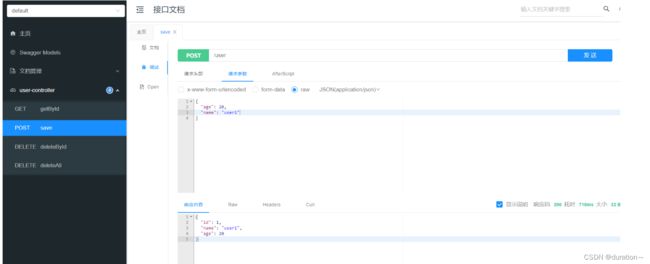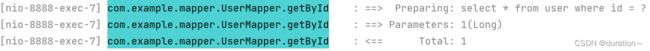Spring Cache
目录标题
- Spring Cache
-
- 1 介绍
- 2 常用注解
- 3 入门
Spring Cache
1 介绍
Spring Cache 是一个框架,实现了基于注解的缓存功能,只需要简单地加一个注解,就能实现缓存功能。
Spring Cache 提供了一层抽象,底层可以切换不同的缓存实现,例如:
- EHCache
- Caffeine
- Redis(常用)
起步依赖:
<dependency>
<groupId>org.springframework.bootgroupId>
<artifactId>spring-boot-starter-cacheartifactId> <version>2.7.3version>
dependency>
2 常用注解
在SpringCache中提供了很多缓存操作的注解,常见的是以下的几个:
| 注解 | 说明 |
|---|---|
| @EnableCaching | 开启缓存注解功能,通常加在启动类上 |
| @Cacheable | 在方法执行前先查询缓存中是否有数据,如果有数据,则直接返回缓存数据;如果没有缓存数据,调用方法并将方法返回值放到缓存中 |
| @CachePut | 将方法的返回值放到缓存中 |
| @CacheEvict | 将一条或多条数据从缓存中删除 |
在spring boot项目中,使用缓存技术只需在项目中导入相关缓存技术的依赖包,并在启动类上使用@EnableCaching开启缓存支持即可。
例如,使用Redis作为缓存技术,只需要导入Spring-data-Redis的maven坐标即可。
3 入门
1). 环境准备
准备基础工程:底层已使用Redis缓存实现
配置文件信息:
server:
port: 8888
spring:
datasource:
druid:
driver-class-name: com.mysql.cj.jdbc.Driver
url: jdbc:mysql://localhost:3306/spring_cache_demo?serverTimezone=Asia/Shanghai&useUnicode=true&characterEncoding=utf-8&zeroDateTimeBehavior=convertToNull&useSSL=false&allowPublicKeyRetrieval=true
username: root
password: 123456
redis:
host: 192.168.193.141
port: 6379
password: 123456
database: 1
logging:
level:
com:
example:
mapper: debug
service: info
controller: info
pom.xml 依赖:
<project xmlns="http://maven.apache.org/POM/4.0.0"
xmlns:xsi="http://www.w3.org/2001/XMLSchema-instance"
xsi:schemaLocation="http://maven.apache.org/POM/4.0.0 http://maven.apache.org/xsd/maven-4.0.0.xsd">
<modelVersion>4.0.0modelVersion>
<parent>
<groupId>org.springframework.bootgroupId>
<artifactId>spring-boot-starter-parentartifactId>
<version>2.7.3version>
<relativePath/>
parent>
<groupId>com.itheimagroupId>
<artifactId>springcache-demoartifactId>
<version>1.0-SNAPSHOTversion>
<properties>
<maven.compiler.source>11maven.compiler.source>
<maven.compiler.target>11maven.compiler.target>
properties>
<dependencies>
<dependency>
<groupId>org.springframework.bootgroupId>
<artifactId>spring-boot-starter-webartifactId>
<scope>compilescope>
dependency>
<dependency>
<groupId>org.projectlombokgroupId>
<artifactId>lombokartifactId>
<version>1.18.20version>
dependency>
<dependency>
<groupId>com.alibabagroupId>
<artifactId>fastjsonartifactId>
<version>1.2.76version>
dependency>
<dependency>
<groupId>commons-langgroupId>
<artifactId>commons-langartifactId>
<version>2.6version>
dependency>
<dependency>
<groupId>org.springframework.bootgroupId>
<artifactId>spring-boot-starter-cacheartifactId>
dependency>
<dependency>
<groupId>org.springframework.bootgroupId>
<artifactId>spring-boot-starter-data-redisartifactId>
dependency>
<dependency>
<groupId>mysqlgroupId>
<artifactId>mysql-connector-javaartifactId>
<scope>runtimescope>
dependency>
<dependency>
<groupId>org.mybatis.spring.bootgroupId>
<artifactId>mybatis-spring-boot-starterartifactId>
<version>2.2.0version>
dependency>
<dependency>
<groupId>com.alibabagroupId>
<artifactId>druid-spring-boot-starterartifactId>
<version>1.2.1version>
dependency>
<dependency>
<groupId>com.github.xiaoymingroupId>
<artifactId>knife4j-spring-boot-starterartifactId>
<version>3.0.2version>
dependency>
<dependency>
<groupId>org.springframework.bootgroupId>
<artifactId>spring-boot-starter-testartifactId>
dependency>
dependencies>
<build>
<plugins>
<plugin>
<groupId>org.springframework.bootgroupId>
<artifactId>spring-boot-maven-pluginartifactId>
<version>2.7.3version>
plugin>
plugins>
build>
project>
基础环境的代码 WebMvcConfiguration :
package com.example.config;
import lombok.extern.slf4j.Slf4j;
import org.springframework.context.annotation.Bean;
import org.springframework.context.annotation.Configuration;
import org.springframework.web.servlet.config.annotation.ResourceHandlerRegistry;
import org.springframework.web.servlet.config.annotation.WebMvcConfigurationSupport;
import springfox.documentation.builders.ApiInfoBuilder;
import springfox.documentation.builders.PathSelectors;
import springfox.documentation.builders.RequestHandlerSelectors;
import springfox.documentation.service.ApiInfo;
import springfox.documentation.spi.DocumentationType;
import springfox.documentation.spring.web.plugins.Docket;
@Configuration
@Slf4j
public class WebMvcConfiguration extends WebMvcConfigurationSupport {
/**
* 生成接口文档配置
* @return
*/
@Bean
public Docket docket(){
log.info("准备生成接口文档...");
ApiInfo apiInfo = new ApiInfoBuilder()
.title("接口文档")
.version("2.0")
.description("接口文档")
.build();
Docket docket = new Docket(DocumentationType.SWAGGER_2)
.apiInfo(apiInfo)
.select()
//指定生成接口需要扫描的包
.apis(RequestHandlerSelectors.basePackage("com.example.controller"))
.paths(PathSelectors.any())
.build();
return docket;
}
/**
* 设置静态资源映射
* @param registry
*/
protected void addResourceHandlers(ResourceHandlerRegistry registry) {
log.info("开始设置静态资源映射...");
registry.addResourceHandler("/doc.html").addResourceLocations("classpath:/META-INF/resources/");
registry.addResourceHandler("/webjars/**").addResourceLocations("classpath:/META-INF/resources/webjars/");
}
}
基础环境的代码UserController:
package com.example.controller;
import com.example.entity.User;
import com.example.mapper.UserMapper;
import lombok.extern.slf4j.Slf4j;
import org.springframework.beans.factory.annotation.Autowired;
import org.springframework.web.bind.annotation.*;
@RestController
@RequestMapping("/user")
@Slf4j
public class UserController {
@Autowired
private UserMapper userMapper;
@PostMapping
public User save(@RequestBody User user){
userMapper.insert(user);
return user;
}
@DeleteMapping
public void deleteById(Long id){
userMapper.deleteById(id);
}
@DeleteMapping("/delAll")
public void deleteAll(){
userMapper.deleteAll();
}
@GetMapping
public User getById(Long id){
User user = userMapper.getById(id);
return user;
}
}
基础环境的代码 User 实体类:
package com.example.entity;
import lombok.Data;
import java.io.Serializable;
@Data
public class User implements Serializable {
private static final long serialVersionUID = 1L;
private Long id;
private String name;
private int age;
}
基础环境的代码 UserMapper:
package com.example.mapper;
import com.example.entity.User;
import org.apache.ibatis.annotations.*;
@Mapper
public interface UserMapper{
@Insert("insert into user(name,age) values (#{name},#{age})")
@Options(useGeneratedKeys = true,keyProperty = "id")
void insert(User user);
@Delete("delete from user where id = #{id}")
void deleteById(Long id);
@Delete("delete from user")
void deleteAll();
@Select("select * from user where id = #{id}")
User getById(Long id);
}
启动类:
package com.example;
import lombok.extern.slf4j.Slf4j;
import org.springframework.boot.SpringApplication;
import org.springframework.boot.autoconfigure.SpringBootApplication;
@Slf4j
@SpringBootApplication
public class CacheDemoApplication {
public static void main(String[] args) {
SpringApplication.run(CacheDemoApplication.class,args);
log.info("项目启动成功...");
}
}
数据库准备:
创建名为spring_cache_demo数据库,将下面的sql脚本直接导入数据库中。
create database spring_cache_demo;
use spring_cache_demo;
DROP TABLE IF EXISTS `user`;
CREATE TABLE `user` (
`id` bigint NOT NULL AUTO_INCREMENT,
`name` varchar(45) DEFAULT NULL,
`age` int DEFAULT NULL,
PRIMARY KEY (`id`)
);
引导类上加@EnableCaching:
package com.example;
import lombok.extern.slf4j.Slf4j;
import org.springframework.boot.SpringApplication;
import org.springframework.boot.autoconfigure.SpringBootApplication;
import org.springframework.cache.annotation.EnableCaching;
@Slf4j
@SpringBootApplication
@EnableCaching//开启缓存注解功能
public class CacheDemoApplication {
public static void main(String[] args) {
SpringApplication.run(CacheDemoApplication.class,args);
log.info("项目启动成功...");
}
}
2). @CachePut注解
@CachePut 说明:
作用: 将方法返回值,放入缓存
value: 缓存的名称, 每个缓存名称下面可以有很多key
key: 缓存的key ----------> 支持Spring的表达式语言SPEL语法
在save方法上加注解@CachePut
当前UserController的save方法是用来保存用户信息的,我们希望在该用户信息保存到数据库的同时,也往缓存中缓存一份数据,我们可以在save方法上加上注解 @CachePut,用法如下:
/**
* CachePut:将方法返回值放入缓存
* value:缓存的名称,每个缓存名称下面可以有多个key
* key:缓存的key
*/
@PostMapping
@CachePut(value = "userCache", key = "#user.id")//key的生成:userCache::1
public User save(@RequestBody User user){
userMapper.insert(user);
return user;
}
查看@CachePut源代码的key属性:
/**
* Spring Expression Language (SpEL) expression for computing the key dynamically.
* Default is {@code ""}, meaning all method parameters are considered as a key,
* unless a custom {@link #keyGenerator} has been set.
*
The SpEL expression evaluates against a dedicated context that provides the
* following meta-data:
*
* - {@code #result} for a reference to the result of the method invocation. For
* supported wrappers such as {@code Optional}, {@code #result} refers to the actual
* object, not the wrapper
* - {@code #root.method}, {@code #root.target}, and {@code #root.caches} for
* references to the {@link java.lang.reflect.Method method}, target object, and
* affected cache(s) respectively.
* - Shortcuts for the method name ({@code #root.methodName}) and target class
* ({@code #root.targetClass}) are also available.
*
- Method arguments can be accessed by index. For instance the second argument
* can be accessed via {@code #root.args[1]}, {@code #p1} or {@code #a1}. Arguments
* can also be accessed by name if that information is available.
*
*/
String key() default "";
说明:上述方法的注释说明 key属性 的写法如下(使用spEl语法生成不固定的key)
#user.id : #user指的是方法形参的名称, id指的是user的id属性 , 也就是使用user的id属性作为key ;
#result.id : #result代表方法返回值,该表达式 代表以返回对象的id属性作为key ;
#p0.id:#p0指的是方法中的第一个参数,id指的是第一个参数的id属性,也就是使用第一个参数的id属性作为key ;
#a0.id:#a0指的是方法中的第一个参数,id指的是第一个参数的id属性,也就是使用第一个参数的id属性作为key ;
#root.args[0].id: #root.args[0]指的是方法中的第一个参数,id指的是第一个参数的id属性,也就是使用第一个参数的id属性作为key ;
启动服务,通过swagger接口文档测试,访问UserController的save()方法
因为id是自增,所以不需要设置id属性
查看user表中的数据
查看Redis中的数据
3). @Cacheable注解
@Cacheable 说明:
作用: 在方法执行前,spring先查看缓存中是否有数据,如果有数据,则直接返回缓存数据;若没有数据,调用方法并将方法返回值放到缓存中
value: 缓存的名称,每个缓存名称下面可以有多个key
key: 缓存的key ----------> 支持Spring的表达式语言SPEL语法
在getById上加注解@Cacheable
/**
* Cacheable:在方法执行前spring先查看缓存中是否有数据,如果有数据,则直接返回缓存数据;若没有数据,
* 调用方法并将方法返回值放到缓存中,原理spring boot对当前的controller使用了 代理技术
* value:缓存的名称,每个缓存名称下面可以有多个key
* key:缓存的key
*/
@GetMapping
@Cacheable(cacheNames = "userCache",key="#id")
public User getById(Long id){
User user = userMapper.getById(id);
return user;
}
重启服务,通过swagger接口文档测试,访问UserController的getById()方法
第一次访问,会请求我们controller的方法,查询数据库。后面再查询相同的id,就直接从Redis中查询数据,不用再查询数据库了,就说明缓存生效了。
提前在redis中手动删除掉id=1的用户数据
查看控制台sql语句:说明从数据库查询的用户数据
查看Redis中的缓存数据:说明已成功缓存
再次查询相同id的数据时,直接从redis中直接获取,不再查询数据库。
4). @CacheEvict注解
@CacheEvict 说明:
作用: 清理指定缓存
value: 缓存的名称,每个缓存名称下面可以有多个key
key: 缓存的key ----------> 支持Spring的表达式语言SPEL语法
在 delete 方法上加注解@CacheEvict
@DeleteMapping
@CacheEvict(cacheNames = "userCache",key = "#id")//删除某个key对应的缓存数据
public void deleteById(Long id){
userMapper.deleteById(id);
}
@DeleteMapping("/delAll")
@CacheEvict(cacheNames = "userCache",allEntries = true)//删除userCache下所有的缓存数据
public void deleteAll(){
userMapper.deleteAll();
}
重启服务,通过swagger接口文档测试,访问UserController的deleteAll()方法