[UI5 常用控件] 04.ExpandableText,FormattedText,HTML,Text Area,RichTextEditor,Currency
文章目录
- 前言
- 1. ExpandableText
- 2. FormattedText
- 3. HTML
- 4. Text Area
-
- 4.1 基本
- 4.2 MaxLength和提示
- 4.3 valueState
- 4.4 Value Update
- 4.5 Growing
- 5. RichText Editor
- 6. Currency
前言
本章节记录常用控件ExpandableText,FormattedText,HTML,Text Area,RichTextEditor,Currency
其路径分别是:
- sap.m.ExpandableText
- sap.m.FormattedText
- sap.ui.core.HTML
- sap.m.TextArea
- sap.ui.richtexteditor.RichTextEditor
- sap.ui.unified.Currency
1. ExpandableText
- ExpandableText可以显示长文本限制其输出长度,带有Show More并点击的时候以2种方式显示全文
InPlace : 在当前控件下全部显示
Popover:以弹窗形式显示
- View
<Panel
headerText="ExpandableText"
class="sapUiLargeMarginTopBottom"
>
<List width="300px">
<CustomListItem>
<VBox>
<Text
text="InPlace: "
class="myBoldText"
/>
<ExpandableText
text="{/expTextModel}"
overflowMode="InPlace"
class="sapUiTinyMarginTop"
/>
VBox>
<VBox class="sapUiMediumMarginTop">
<Text
text="Popover: "
class="myBoldText"
/>
<ExpandableText
text="{/expTextModel}"
overflowMode="Popover"
class="sapUiTinyMarginTop"
/>
VBox>
CustomListItem>
List>
Panel>
2. FormattedText
- 显示带有html格式的文本
- View
<Panel
headerText="FormattedText"
class="sapUiLargeMarginBottom"
>
<FormattedText htmlText="{/formatTextModel}" />
Panel>
- Controller
var formatText = "subheader
" +
"link: link to sap.com - links open in a new window.
" +
"paragraph: strong and emphasized.
"
3. HTML
- 和FormattedText类似,可以显示带有HTML标签的文本,并且可以识别js和css内容(FormattedText无法识别js和css)
- View
<Panel
headerText="HTML"
class="sapUiLargeMarginBottom"
>
<VBox>
<core:HTML content='{/htmlTextModel}' />
VBox>
Panel>
- Controller
var htmlText = "This is a simple HTML content.
"
4. Text Area
可以输入长文本
4.1 基本
- View
<VBox class="sapUiLargeMarginBottom">
<Title text="基本" />
<HBox>
<TextArea
id="textarea01"
value=""
rows="3"
/>
<Button
text="显示TextArea"
press="onClickShowTextArea"
/>
HBox>
VBox>
- 获取内容
onClickShowTextArea: function () {
sap.m.MessageToast.show("Textarea value: " + this.byId("textarea01").getValue());
},
4.2 MaxLength和提示
maxLength: 显示最大输入字符
showExceededText:
- true:显示超出输入的部分
- false:限制超出输入
- View
<VBox class="sapUiLargeMarginBottom">
<Title text="MaxLength和提示: showExceededText" />
<HBox>
<TextArea
value=""
rows="3"
maxLength="10"
showExceededText="true"
/>
<TextArea
value=""
rows="3"
maxLength="10"
showExceededText="false"
class="sapUiLargeMarginBegin"
/>
HBox>
VBox>
4.3 valueState
有4中状态可选: Warning,Error,Success,Information
4.4 Value Update
有两个属性可供选择
- valueLiveUpdate:当值为true时,实时更新绑定数据
- liveChange:每次对文本框的变更都会触发对应的事件,可以进行值的2次利用
- View
<VBox class="sapUiLargeMarginBottom">
<Title text="Value Update" />
<TextArea
value="{InputValue>/name}"
valueLiveUpdate="false"
liveChange="handleLiveChange"
/>
<HBox>
<Text text="input.getValue():" />
<Text
id="getValue"
text=" "
/>
HBox>
<HBox>
<Text text="model.getProperty():" />
<Text
id="getProperty"
text="{InputValue>/name}"
/>
HBox>
VBox>
- Controller
handleLiveChange: function (oEvent) {
var sValue = oEvent.getParameter("value");
this.byId("getValue").setText(sValue);
},
4.5 Growing
- View
<VBox class="sapUiLargeMarginBottom">
<Title text="Growing" />
<HBox>
<TextArea
growing="true"
growingMaxLines="3"
value="1"
width="200px"
/>
HBox>
VBox>
5. RichText Editor
提供富文本编辑器
- View
<Panel
headerText="RichText Editor"
class="sapUiLargeMarginBottom"
>
<l:VerticalLayout
id="idVerticalLayout"
class="sapUiContentPadding"
width="40%"
>
<Button
text="保存"
width="200px"
type="Emphasized"
press="onSaveRichText"
/>
</l:VerticalLayout>
</Panel>
- Controller
onInit: function () {
this.initRichTextEditor()
}
initRichTextEditor: function () {
var that = this
sap.ui.require(["sap/ui/richtexteditor/RichTextEditor", "sap/ui/richtexteditor/library"],
function (RTE, library) {
var EditorType = library.EditorType;
that.oRichTextEditor = new RTE("myRTE", {
editorType: EditorType.TinyMCE6,
width: "100%",
height: "400px",
customToolbar: true,
showGroupFont: true,
showGroupLink: true,
showGroupInsert: true,
value: '',
ready: function () {
this.addButtonGroup("styles").addButtonGroup("table");
//控制工具栏
this.removeButtonGroup("font-style");
this.addButtonGroup({
name: "font-style",
visible: true,
priority: 10,
customToolbarPriority: 10,
buttons: [
"bold", "italic"
]
});
}
});
that.getView().byId("idVerticalLayout").addContent(that.oRichTextEditor);
});
},
onSaveRichText: function () {
var oRichTextEditor = this.oRichTextEditor; // 使用initRichTextEditor函数中指定的ID
var sValue = oRichTextEditor.getValue();
sap.m.MessageToast.show(sValue);
}
6. Currency
显示金额时使用,但也可以使用Text或者ObjectNumber替代
Currency会根据货币单位自动判断有无小数点。例如KRW,JPY等金额不带小数点
也可以使用maxPrecision指定小数点位数
<Panel
headerText="Currency"
class="sapUiLargeMarginBottom"
>
<HBox>
<List
id="listOneId"
headerText="自动判断小数点"
items="{path: '/variousNumberDataModel'}"
width="200px"
class="sapUiLargeMarginEnd"
>
<CustomListItem>
<u:Currency
value="{price}"
currency="{currency}"
useSymbol="false"
/>
CustomListItem>
List>
<List
id="listSixId"
headerText="指定小数点位数"
items="{path: '/variousNumberDataModel'}"
width="200px"
class="sapUiLargeMarginEnd"
>
<CustomListItem>
<u:Currency
stringValue="{price}"
currency="{currency}"
useSymbol="false"
maxPrecision="3"
/>
CustomListItem>
List>
<List
id="listFourId"
headerText="显示超大金额"
items="{path: '/bigNumberDataModel'}"
width="300px"
>
<CustomListItem>
<u:Currency
stringValue="{price}"
currency="{currency}"
useSymbol="false"
/>
CustomListItem>
List>
HBox>
Panel>
![[UI5 常用控件] 04.ExpandableText,FormattedText,HTML,Text Area,RichTextEditor,Currency_第1张图片](http://img.e-com-net.com/image/info8/3f9956ef2fe540179479f002e036c702.jpg)
![[UI5 常用控件] 04.ExpandableText,FormattedText,HTML,Text Area,RichTextEditor,Currency_第2张图片](http://img.e-com-net.com/image/info8/cb7c56debed34ae88656f80a43c1cd7a.jpg)
![[UI5 常用控件] 04.ExpandableText,FormattedText,HTML,Text Area,RichTextEditor,Currency_第3张图片](http://img.e-com-net.com/image/info8/c0f385cd9d9f40b0a5776b4156bfd003.jpg)
![[UI5 常用控件] 04.ExpandableText,FormattedText,HTML,Text Area,RichTextEditor,Currency_第4张图片](http://img.e-com-net.com/image/info8/ced595b250c04d3d9716ea19763adca7.jpg)
![[UI5 常用控件] 04.ExpandableText,FormattedText,HTML,Text Area,RichTextEditor,Currency_第5张图片](http://img.e-com-net.com/image/info8/5376c8702ecd478586be4f5062f0886f.jpg)
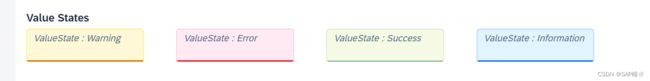
![[UI5 常用控件] 04.ExpandableText,FormattedText,HTML,Text Area,RichTextEditor,Currency_第6张图片](http://img.e-com-net.com/image/info8/3afed8023ed4486d8764fedf5ea36e28.jpg)
![[UI5 常用控件] 04.ExpandableText,FormattedText,HTML,Text Area,RichTextEditor,Currency_第7张图片](http://img.e-com-net.com/image/info8/0f2c92feffb74675a2a63efebe1d8c2e.jpg)
![[UI5 常用控件] 04.ExpandableText,FormattedText,HTML,Text Area,RichTextEditor,Currency_第8张图片](http://img.e-com-net.com/image/info8/f546ed06868147b1be383d7cb8954fa6.jpg)