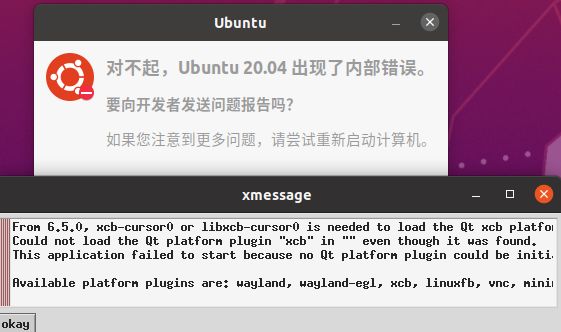QT报错记录
Ubuntu22.04安装Qt之后启动Qt Creator报错:
Fron 6.5.0, xcb-cursor0 or libxcb-cursor0 is needed to load the Qt xcb platforn plugin.
Could not load.
This application failed to start because no Qt platforn plugin could be initialized. Reinstalling the application nay fix this problen.
Available platforn plugins are: wayland, uayland-eg1, xcb, 1inuxfb, vnc, nininalegl, vkkhrdisplay, eglfs, nininal, offscreen.
解决:
解决方法(需要安装 xcb-cursor0 库):
终端内执行:
sudo apt-get update
sudo apt-get install libxcb-cursor0在MobaXterm中安装Qt程序报错:
命令:sudo ./qt-unified-linux-x64-4.6.0-online.run --mirror https://mirrors.aliyun.com/qt
报错:
MoTTY X11 proxy: Unsupported authorisation protocol
qt.qpa.xcb: could not connect to display localhost:11.0
qt.qpa.plugin: Could not load the Qt platform plugin "xcb" in "" even though it was found.
This application failed to start because no Qt platform plugin could be initialized. Reinstalling the application may fix this problem.
Available platform plugins are: minimal, xcb.
解决:
1、打开profile文件,添加变量:sudo vim /etc/profile
2、在其中添加:export DISPLAY=localhost:10.0
3、执行:source /etc/profileUbuntu设置修改root密码(初始密码)
在终端输入命令:sudo passwd root #回车
[sudo] password for kerwin: #输入当前用户密码
New password: #输入root新密码
Retype new password: #再次输入root密码
passwd: password updated successfully #密码更新成功VM打开虚拟机版本报错:修改虚拟机中.vmx文件的virtualHW.version = "16"对应版本值
找不到文件: G:\Virtual Machines\ATK- DLRK3568\ATK-DL RK3568.vmdk 开启此虚拟机需要用到此文件。如果移动了此文件 , 请提供它的新位置。
解决:修改虚拟机中.vmx文件的scsi0:0.fileName = "E:\WorkSpace\Virtual Machines\ATK-DLRK3568\ATK-DLRK3568.vmdk"对应文件路径的值
在Github上拉取一个QT项目执行cmake时报错:
root@alientek-virtual-machine:/home/alientek/QtProject/cnc-qt-master/build# cma ke ..
CMake Deprecation Warning at CMakeLists.txt:5 (CMAKE_POLICY):
......
CMake Error at CMakeLists.txt:187 (FIND_PACKAGE):
By not providing "FindQt5.cmake" in CMAKE_MODULE_PATH this project has
asked CMake to find a package configuration file provided by "Qt5", but
CMake did not find one.
Could not find a package configuration file provided by "Qt5" with any of
the following names:
Qt5Config.cmake
qt5-config.cmake
.....
-- Configuring incomplete, errors occurred!
sudo apt-get install qtbase5-dev
sudo apt-get install qtdeclarative5-dev报错:QML debugging is enabled. Only use this in a safe environment.
QQmlApplicationEngine failed to load component
qrc:/main.qml:15:1: module "AQuickPlugin" is not installed
解决:使用release版本编译,因为release编译版本默认禁用QML调试器
解决QML debugging is enabled.Only use this in a safe environment.警告_qml debugging is enabled. only use this in a safe -CSDN博客
QQmlApplicationEngine failed to load component
qrc:/main.qml:15:1: module "AQuickPlugin" is not installed