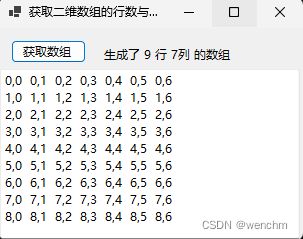C#获取多维数组的行数与列数:Array.GetUpperBound方法 vs Array.GetLength方法
目录
一、使用的方法
1.Array.GetUpperBound(Int32) 方法
(1)定义
(2)示例
2.Array.GetLength(Int32) 方法
(1)定义
(2)示例
二、实例
1.源码:
2.生成效果:
Array类是公共语言运行库中所有数组的基类,提供了创建、操作、搜索和排序数组的方法
可以用Array类的GetUpperBound方法,获取数组的行数与列数。同样地,也可以用Array类的GetLength方法,获取数组的行数与列数。
一、使用的方法
1.Array.GetUpperBound(Int32) 方法
获取数组中指定维度最后一个元素的索引。
(1)定义
public int GetUpperBound(int dimension)
参数
dimension Int32
数组的从零开始的维度,其上限需要确定。
返回
Int32
数组中指定维度最后一个元素的索引,或 -1(如果指定维度为空)。
例外
IndexOutOfRangeException
dimension 小于零。
或 -
dimension 等于或大于 Rank。
说明:在C#中,使用GetUpperBound(0)+1获取数组的行数,使用GetUpperBound(1)+1获取数组的列数。(2)示例
// 用Array.GetUpperBound方法获取数组的行数与列数
namespace _093_2
{
internal class Program
{
private static void Main(string[] args)
{
ArgumentNullException.ThrowIfNull(args);
int[,] matrix = new int[,] { { 1, 2, 3 }, { 4, 5, 6 }, { 7, 8, 9 } };
int rows = matrix.GetUpperBound(0) + 1;
int columns = matrix.GetUpperBound(1) + 1;
for (int i = 0; i < rows; i++)
{
for (int j = 0; j < columns; j++)
{
Console.Write(matrix[i, j] + " ");
}
Console.WriteLine();
}
Console.WriteLine("Total elements: " + matrix.Length);
}
}
}
//运行结果:
/*
1 2 3
4 5 6
7 8 9
Total elements: 9
*/2.Array.GetLength(Int32) 方法
获取一个 32 位整数,该整数表示 Array 的指定维中的元素数。
(1)定义
public int GetLength (int dimension);
参数
dimension Int32
Array 的从零开始的维度,其长度需要确定。
返回
Int32
一个 32 位整数,它表示指定维中的元素数。
例外
IndexOutOfRangeException
dimension 小于零。
或 -
dimension 等于或大于 Rank。(2)示例
// 用GetLength方法获取数组的行数和列数
namespace _093_1
{
internal class Program
{
private static void Main(string[] args)
{
ArgumentNullException.ThrowIfNull(args);
int[,] matrix = new int[,] { { 1, 2, 3 }, { 4, 5, 6 }, { 7, 8, 9 } };
int totalElements = matrix.Length;
int rows = matrix.GetLength(0);
int columns = matrix.GetLength(1);
Console.WriteLine("Total elements: " + totalElements);
Console.WriteLine("Rows: " + rows);
Console.WriteLine("Columns: " + columns);
Console.WriteLine();
for (int i = 0; i < rows; i++)
{
for (int j = 0; j < columns; j++)
{
Console.Write(matrix[i, j] + " ");
}
Console.WriteLine();
}
}
}
}
//运行结果:
/*
Total elements: 9
Rows: 3
Columns: 3
1 2 3
4 5 6
7 8 9
*/二、实例
本文使用了两种方法完成了设计目的:
//方法1:使用GetUpperBound获取行列数
int row = str_array.GetUpperBound(0) + 1;
int column = str_array.GetUpperBound(1) + 1;
//方法2:使用GetLength获取行列数
int row = str_array.GetLength(0);
int column = str_array.GetLength(1);1.源码:
//用Array类的GetUpperBound方法获取数组的行数与列数
namespace _093
{
public partial class Form1 : Form
{
private Button? button1;
private TextBox? textBox1;
private Label? label1;
private string[,]? str_array;//定义数组类型变量
private readonly Random? Random_Num = new();//生成随机数对象
public Form1()
{
InitializeComponent();
StartPosition = FormStartPosition.CenterScreen;
Load += Form1_Load;
}
private void Form1_Load(object? sender, EventArgs e)
{
//
// button1
//
button1 = new Button
{
Location = new Point(12, 12),
Name = "button1",
Size = new Size(75, 23),
TabIndex = 0,
Text = "获取数组",
UseVisualStyleBackColor = true
};
button1.Click += Button1_Click;
//
// textBox1
//
textBox1 = new TextBox
{
Location = new Point(1, 41),
Multiline = true,
Name = "textBox1",
Size = new Size(300, 170),
TabIndex = 1
};
//
// label1
//
label1 = new Label
{
AutoSize = true,
Location = new Point(102, 18),
Name = "label1",
Size = new Size(0, 17),
TabIndex = 2
};
//
// Form1
//
AutoScaleDimensions = new SizeF(7F, 17F);
AutoScaleMode = AutoScaleMode.Font;
ClientSize = new Size(304, 212);
Controls.Add(label1);
Controls.Add(textBox1);
Controls.Add(button1);
Name = "Form1";
Text = "获取二维数组的行数与列数";
}
///
/// 获取数组的行数,获取数组的列数
///
private void Button1_Click(object? sender, EventArgs e)
{
textBox1!.Clear();
str_array = new string[
Random_Num!.Next(2, 10),
Random_Num.Next(2, 10)];
//方法1:使用GetUpperBound获取行列数
//int row = str_array.GetUpperBound(0) + 1;
//int column = str_array.GetUpperBound(1) + 1;
//方法2:使用GetLength获取行列数
int row = str_array.GetLength(0);
int column = str_array.GetLength(1);
label1!.Text = string.Format("生成了 {0} 行 {1 }列 的数组",row,column);
DisplayArray(row,column);
}
///
/// 使用循环赋值,使用循环输出
///
private void DisplayArray(int row,int column)
{
for (int i = 0; i < row; i++)
{
for (int j = 0; j < column; j++)
{
str_array![i, j] = i.ToString() + "," + j.ToString() + " ";
}
}
for (int i = 0; i < row; i++)
{
for (int j = 0; j < column; j++)
{
textBox1!.Text += str_array![i, j];
}
textBox1!.Text += Environment.NewLine; //每行一回车
}
}
}
}