nginx学习笔记
1. Nginx 简介
1.1 Nginx 概述
Nginx ("engine x")是一个高性能的HTTP和反向代理服务器,特点是占有内存少,并发能
力强,事实上nginx的并发能力确实在同类型的网页服务器中表现较好,中国大陆使用nginx
网站用户有:百度、京东、新浪、网易、腾讯、淘宝等
1.2 Nginx 作为 web 服务器
- Nginx可以作为静态页面的web服务器,同时还支持CGI协议的动态语言,比如perl、php
等。但是不支持java。Java程序只能通过与tomcat配合完成。Nginx专为性能优化而开发,
性能是其最重要的考量,实现上非常注重效率 ,能经受高负载的考验,有报告表明能支持高
达 50,000个并发连接数。
https://lnmp.org/nginx.html
1.3 正向代理
- Nginx不仅可以做反向代理,实现负载均衡。还能用作正向代理来进行上网等功能。
正向代理:如果把局域网外的Internet想象成一个巨大的资源库,则局域网中的客户端要访
问Internet,则需要通过代理服务器来访问,这种代理服务就称为正向代理。
1.4 反向代理
- 反向代理,其实客户端对代理是无感知的,因为客户端不需要任何配置就可以访问,我们只
需要将请求发送到反向代理服务器,由反向代理服务器去选择目标服务器获取数据后,在返
回给客户端,此时反向代理服务器和目标服务器对外就是一个服务器,暴露的是代理服务器
地址,隐藏了真实服务器IP地址。
1.5 负载均衡
- 客户端发送多个请求到服务器,服务器处理请求,有一些可能要与数据库进行交互,服
务器处理完毕后,再将结果返回给客户端。 - 这种架构模式对于早期的系统相对单一,并发请求相对较少的情况下是比较适合的,成
本也低。但是随着信息数量的不断增长,访问量和数据量的飞速增长,以及系统业务的复杂
度增加,这种架构会造成服务器相应客户端的请求日益缓慢,并发量特别大的时候,还容易
造成服务器直接崩溃。很明显这是由于服务器性能的瓶颈造成的问题,那么如何解决这种情
况呢? - 我们首先想到的可能是升级服务器的配置,比如提高CPU执行频率,加大内存等提高机
器的物理性能来解决此问题,但是我们知道摩尔定律的日益失效,硬件的性能提升已经不能
满足日益提升的需求了。最明显的一个例子,天猫双十一当天,某个热销商品的瞬时访问量
是极其庞大的,那么类似上面的系统架构,将机器都增加到现有的顶级物理配置,都是不能
够满足需求的。那么怎么办呢? - 上面的分析我们去掉了增加服务器物理配置来解决问题的办法,也就是说纵向解决问题
的办法行不通了,那么横向增加服务器的数量呢?这时候集群的概念产生了,单个服务器解
决不了,我们增加服务器的数量,然后将请求分发到各个服务器上,将原先请求集中到单个
服务器上的情况改为将请求分发到多个服务器上,将负载分发到不同的服务器,也就是我们
所说的负载均衡
1.6 动静分离
2. Nginx 安装
- 进入 nginx 官网,下载
pcre-xxx.tar.gz,openssl-xxx.tar.gz,zlib-xxx.tar.gz,nginx-xxx.tar.gz
http://nginx.org/ - 安装 nginx(本文在CentOS 7下安装)
- 第一步,安装 pcre
wget http://downloads.sourceforge.net/project/pcre/pcre/8.37/pcre-8.37.tar.gz
解压文件,
./configure完成后,回到pcre目录下执行make,
再执行make install
- 第二步,安装 openssl
- 第三步,安装 zlib
yum -y install make zlib zlib-devel gcc-c++ libtool openssl openssl-devel
-
第四步,安装 nginx
- 解压缩nginx-xx.tar.gz包。
- 进入解压缩目录,执行./configure。
- make && make install
-
查看开放的端口号
firewall-cmd --list-all
- 设置开放的端口号
firewall-cmd --add-service=http –permanent
sudo firewall-cmd --add-port=80/tcp --permanent
- 重启防火墙
firewall-cmd –reload
3. nginx 常用的命令和配置文件
3.1 nginx 常用的命令:
1. 启动命令
在/usr/local/nginx/sbin目录下执行 ./nginx
2. 关闭命令
在/usr/local/nginx/sbin目录下执行 ./nginx -s stop
3. 重新加载命令
在/usr/local/nginx/sbin目录下执行 ./nginx -s reload
3.2 nginx.conf 配置文件
nginx 安装目录下,其默认的配置文件都放在这个目录的 conf 目录下,而主配置文件
nginx.conf 也在其中,后续对 nginx 的使用基本上都是对此配置文件进行相应的修改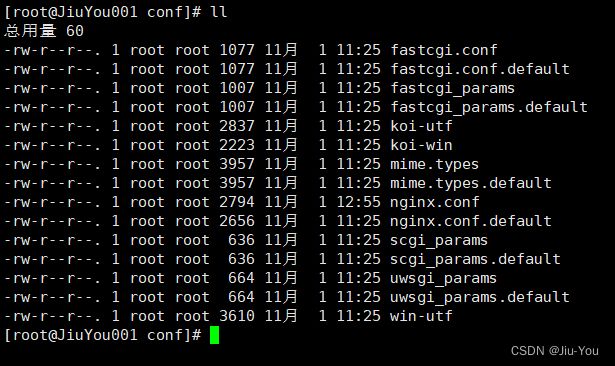
配置文件中有很多#, 开头的表示注释内容,内容如下:
worker_processes 1;
events {
worker_connections 1024;
}
http {
include mime.types;
default_type application/octet-stream;
sendfile on;
keepalive_timeout 65;
server {
listen 80;
server_name localhost;
location / {
root html;
index index.html index.htm;
}
error_page 500 502 503 504 /50x.html;
location = /50x.html {
root html;
}
}
}
根据上述文件,我们可以很明显的将 nginx.conf 配置文件分为三部分:
-
第一部分:全局块
- 从配置文件开始到 events 块之间的内容,主要会设置一些影响nginx 服务器整体运行的配置指令,主要包括配置运行 Nginx 服务器的用户(组)、允许生成的 worker process 数,进程 PID 存放路径、日志存放路径和类型以及配置文件的引入等。
- 比如上面第一行配置的:
worker_processes 1; - 这是 Nginx 服务器并发处理服务的关键配置,worker_processes 值越大,可以支持的并发处理量也越多,但是会受到硬件、软件等设备的制约
-
第二部分:events块
-
events 块涉及的指令主要影响 Nginx 服务器与用户的网络连接,常用的设置包括是否开启对多 work process下的网络连接进行序列化,是否允许同时接收多个网络连接,选取哪种事件驱动模型来处理连接请求,每个 word process 可以同时支持的最大连接数等。
-
上述例子就表示每个 work process 支持的最大连接数为 1024.
-
这部分的配置对 Nginx 的性能影响较大,在实际中应该灵活配置。
-
events {
worker_connections 1024;
}
- 第三部分:http块
- 这算是 Nginx 服务器配置中最频繁的部分,代理、缓存和日志定义等绝大多数功能和第三方模块的配置都在这里。
- 需要注意的是:http 块也可以包括 http全局块 、 server 块 。
- http 全局块
- http全局块配置的指令包括文件引入、MIME-TYPE 定义、日志自定义、连接超时时间、单链接请求数上限等。
- server 块
- 这块和虚拟主机有密切关系,虚拟主机从用户角度看,和一台独立的硬件主机是完全一样的,该技术的产生是为了节省互联网服务器硬件成本。
- 每个 http 块可以包括多个 server 块,而每个 server 块就相当于一个虚拟主机。
- 而每个 server 块也分为全局 server 块,以及可以同时包含多个 locaton 块。
- 1 、全局 server 块:最常见的配置是本虚拟机主机的监听配置和本虚拟主机的名称或IP配置。
- 2 、location 块:一个 server 块可以配置多个 location 块。
- 这块的主要作用是基于 Nginx 服务器接收到的请求字符串(例如 server_name/uri-string),对虚拟主机名称也可以是IP别名)之外的字符串(例如 前面的 /uri-string)进行匹配,对特定的请求进行处理。地址定向、数据缓存和应答控制等功能,还有许多第三方模块的配置也在这里进行。
http {
include mime.types;
default_type application/octet-stream;
sendfile on;
keepalive_timeout 65;
server {
listen 80;
server_name localhost;
location / {
root html;
index index.html index.htm;
}
error_page 500 502 503 504 /50x.html;
location = /50x.html {
root html;
}
}
}
4. nginx 配置实例 - 反向代理
4.1 反向代理实例一
- 实现效果:使用nginx反向代理,访问
http://www. 123 .com直接跳转到127.0.0.1:8080 - 实验代码
- 在 nginx.conf 配置文件中增加配置
- 我们监听 80 端口,访问域名为
www.123.com,不加端口号时默认为80端口,故
访问该域名时会跳转到127.0.0.1:8080路径上。在浏览器端输入http://www.123.com
- 我们监听 80 端口,访问域名为
server {
listen 80;
server_name www.123.com #配置域名
location / {
proxy_pass http://127.0.0.1:8080; #配置访问路径
index index.html index.htm;
}
}
4.2 反向代理实例二
- 实现效果:使用nginx反向代理,根据访问的路径跳转到不同端口的服务中nginx监听端口为 9001 ,
访问http://127.0.0.1:9001/edu/直接跳转到127.0.0.1:8081
访问http://127.0.0.1:9001/vod/直接跳转到127.0.0.1:8082 - 实验代码
- 第一步,准备两个tomcat,一个 8001 端口,一个 8002 端口,并准备好测试的页面
- 第二步,修改nginx的配置文件
在http块中添加server{}
server {
listen 9001;
server_name localhost;
location ~ /edu/ {
proxy_pass http://localhost:8001;
}
location ~ /vod/ {
proxy_pass http://localhost:8002;
}
}
- location指令说明:该指令用于匹配 URL。
语法如下:=:用于不含正则表达式的 uri 前,要求请求字符串与 uri 严格匹配,如果匹配
成功,就停止继续向下搜索并立即处理该请求。~:用于表示 uri 包含正则表达式,并且区分大小写。~*:用于表示 uri 包含正则表达式,并且不区分大小写。^~:用于不含正则表达式的 uri 前,要求 Nginx 服务器找到标识 uri 和请求字符串匹配度最高的 location 后,立即使用此 location 处理请求,而不再使用 location块中的正则 uri 和请求字符串做匹配。- 注意:如果 uri 包含正则表达式,则必须要有
~或者~*标识。
location [ = | ~ | ~* | ^~ ] uri {
}
5. nginx 配置实例 - 负载均衡
- 实现效果:配置负载均衡
- 实验代码
- 首先准备两个同时启动的 Tomcat
- 在 nginx.conf 中进行配置
http {
......
upstream myserver{
ip_hash;
server 115.28.52.63:8080 weight=1;
server 115.28.52.63:8180 weight=1;
server {
location / {
......
proxy_pass http://myserver;
proxy_pass_connect_timeout 10;
}
......
}
}
- 随着互联网信息的爆炸性增长,负载均衡(load balance)已经不再是一个很陌生的话题,
顾名思义,负载均衡即是将负载分摊到不同的服务单元,既保证服务的可用性,又保证响应
足够快,给用户很好的体验。快速增长的访问量和数据流量催生了各式各样的负载均衡产品,
很多专业的负载均衡硬件提供了很好的功能,但却价格不菲,这使得负载均衡软件大受欢迎,
nginx就是其中的一个,在linux下有Nginx、LVS、Haproxy等等服务可以提供负载均衡服
务,而且Nginx提供了几种分配方式(策略):-
轮询(默认)
每个请求按时间顺序逐一分配到不同的后端服务器,如果后端服务器down掉,能自动剔除。 -
weight
weight代表权,重默认为1,权重越高被分配的客户端越多
指定轮询几率,weight和访问比率成正比,用于后端服务器性能不均的情况。 例如: -
ip_hash
每个请求按访问ip的hash结果分配,这样每个访客固定访问一个后端服务器,可以解决session的问题。 例如: -
fair(第三方)
按后端服务器的响应时间来分配请求,响应时间短的优先分配。
-
1.weight
upstream server_pool{
server 192.168.5.21 weight= 10 ;
server 192.168.5.22 weight= 10 ;
}
2.ip_hash
upstream server_pool{
ip_hash;
server 192.168.5.21:80;
server 192.168.5.22:80;
}
3.fair
upstream server_pool{
server 192.168.5.21:80;
server 192.168.5.22:80;
fair;
}
6. nginx 配置实例 - 动静分离
- Nginx 动静分离简单来说就是把动态跟静态请求分开,不能理解成只是单纯的把动态页面和
静态页面物理分离。严格意义上说应该是动态请求跟静态请求分开,可以理解成使用Nginx
处理静态页面,Tomcat处理动态页面。动静分离从目前实现角度来讲大致分为两种:- 一种是纯粹把静态文件独立成单独的域名,放在独立的服务器上,也是目前主流推崇的方案;
另外一种方法就是动态跟静态文件混合在一起发布,通过 nginx 来分开。
- 一种是纯粹把静态文件独立成单独的域名,放在独立的服务器上,也是目前主流推崇的方案;
- 通过 location 指定不同的后缀名实现不同的请求转发。通过 expires 参数设置,可以使
浏览器缓存过期时间,减少与服务器之前的请求和流量。具体 Expires 定义:是给一个资
源设定一个过期时间,也就是说无需去服务端验证,直接通过浏览器自身确认是否过期即可,
所以不会产生额外的流量。此种方法非常适合不经常变动的资源。(如果经常更新的文件,
不建议使用 Expires 来缓存),我这里设置 3d,表示在这 3 天之内访问这个 URL,发送
一个请求,比对服务器该文件最后更新时间没有变化,则不会从服务器抓取,返回状态码
304 ,如果有修改,则直接从服务器重新下载,返回状态码 200 。
- 实验代码
- 项目资源准备
- 进行nginx配置
找到nginx安装目录,打开/conf/nginx.conf配置文件,
http {
server {
listen 80;
server_name 192.168.17.129;
location /www/ {
root /data/;
index index.html index.htm;
}
location /image/ {
root /data/ ;
autoindex on;
}
}
}
添加监听端口、访问名字
- 重点是添加location,
最后检查 Nginx 配置是否正确即可,然后测试动静分离是否成功,之需要删除后端tomcat
服务器上的某个静态文件,查看是否能访问,如果可以访问说明静态资源 nginx 直接返回
了,不走后端 tomcat 服务器
7. nginx 原理与优化参数配置
- master-workers的机制的好处
- 首先,对于每个worker进程来说,独立的进程,不需要加锁,所以省掉了锁带来的开销,
同时在编程以及问题查找时,也会方便很多。 - 其次,采用独立的进程,可以让互相之间不会影响,一个进程退出后,其它进程还在工作,服务不会中断,master进程则很快启动新的worker进程。当然,worker进程的异常退出,肯定是程序有bug了,异常退出,会导致当前worker上的所有请求失败,不过不会影响到所有请求,所以降低了风险。
- 首先,对于每个worker进程来说,独立的进程,不需要加锁,所以省掉了锁带来的开销,
- 需要设置多少个 worker
- Nginx 同redis类似都采用了io多路复用机制,每个worker都是一个独立的进程,但每个进
程里只有一个主线程,通过异步非阻塞的方式来处理请求, 即使是千上万个请求也不在话
下。每个worker的线程可以把一个cpu的性能发挥到极致。所以worker数和服务器的cpu
数相等是最为适宜的。设少了会浪费cpu,设多了会造成cpu频繁切换上下文带来的损耗。
- Nginx 同redis类似都采用了io多路复用机制,每个worker都是一个独立的进程,但每个进
- 设置 worker 数量。
worker_processes 4
#work绑定cpu(4 work绑定4cpu)。
worker_cpu_affinity 0001 0010 0100 1000
#work绑定cpu (4 work绑定8cpu中的 4 个) 。
worker_cpu_affinity 0000001 00000010 00000100 00001000
- 连接数 worker_connection
- 这个值是表示每个worker进程所能建立连接的最大值,所以,一个nginx能建立的最大连接
数,应该是worker_connections * worker_processes。当然,这里说的是最大连接数,对于
HTTP 请 求 本 地 资 源 来 说 , 能 够 支 持 的 最 大 并 发 数 量 是 worker_connections *
worker_processes,如果是支持http1.1的浏览器每次访问要占两个连接,所以普通的静态访
问最大并发数是: worker_connections * worker_processes /2,而如果是HTTP作 为反向代
理来说,最大并发数量应该是worker_connections * - worker_processes/4。因为作为反向代理服务器,每个并发会建立与客户端的连接和与后端服
务的连接,会占用两个连接。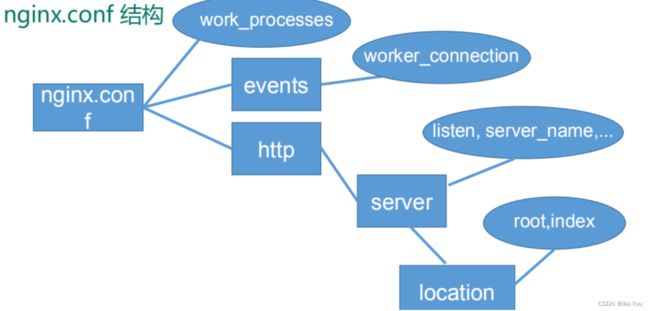
- 这个值是表示每个worker进程所能建立连接的最大值,所以,一个nginx能建立的最大连接
详情见配置文件 nginx.conf
8. nginx 搭建高可用集群
8 .1 Keepalived+Nginx 高可用集群(主从模式)
global_defs {
notification_email {
[email protected]
[email protected]
[email protected]
}
notification_email_from [email protected]
smtp_server 192.168.17.
smtp_connect_timeout 30
router_id LVS_DEVEL
}
vrrp_script chk_http_port {
script "/usr/local/src/nginx_check.sh"
interval 2 #(检测脚本执行的间隔)
weight 2
}
vrrp_instance VI_1 {
state BACKUP # 备份服务器上将 MASTER 改为 BACKUP
interface ens33 //网卡
virtual_router_id 51 # 主、备机的virtual_router_id必须相同
priority 100 # 主、备机取不同的优先级,主机值较大,备份机值较小
advert_int 1
authentication {
auth_type PASS
auth_pass 1111
}
virtual_ipaddress {
192.168.17.50 // VRRP H虚拟地址
}
}
#!/bin/bash
A=ps -C nginx –no-header |wc -l
if [ $A -eq 0 ];then
/usr/local/nginx/sbin/nginx
sleep 2
if [ ps -C nginx --no-header |wc -l -eq 0 ];then
killall keepalived
fi
fi
- 在所有节点上面进行配置
systemctl stop firewalld //关闭防火墙
sed - i 's/^SELINUX=.*/SELINUX=disabled/' /etc/sysconfig/selinux //关闭selinux,重启
生效
setenforce 0 //关闭selinux,临时生效
ntpdate 0 .centos.pool.ntp.org //时间同步
yum install nginx -y //安装nginx
- 配置后端web服务器(两台一样)
# echo "hostname ifconfig ens33 |sed -n 's#.*inet \(.*\)netmask.*#\1#p'" >
/usr/share/nginx/html/index.html //准备测试文件,此处是将主机名和ip写到index.html页
面中
vim /etc/nginx/nginx.conf //编辑配置文件
user nginx;
worker_processes auto;
error_log /var/log/nginx/error.log;
pid /run/nginx.pid;
include /usr/share/nginx/modules/.conf;
events {
worker_connections 1024;
}
http {
log_format main '$remote_addr - $remote_user [$time_local] "$request" '
'$status $body_bytes_sent "$http_referer" '
'"$http_user_agent" "$http_x_forwarded_for"';
access_log /var/log/nginx/access.log main;
sendfile on;
tcp_nopush on;
tcp_nodelay on;
keepalive_timeout 65;
types_hash_max_size 2048;
include /etc/nginx/mime.types;
default_type application/octet-stream;
include /etc/nginx/conf.d/.conf;
server {
listen 80;
server_name http://www.mtian.org;
location / {
root /usr/share/nginx/html;
}
access_log /var/log/nginx/access.log main;
}
}
systemctl start nginx //启动nginx
systemctl enable nginx //加入开机启动
- 配置LB服务器(两台都一样)
vim /etc/nginx/nginx.conf
user nginx;
worker_processes auto;
error_log /var/log/nginx/error.log;
pid /run/nginx.pid;
include /usr/share/nginx/modules/*.conf;
events {
worker_connections 1024;
}
http {
log_format main '$remote_addr - $remote_user [$time_local] "$request" '
'$status $body_bytes_sent "$http_referer" '
'"$http_user_agent" "$http_x_forwarded_for"';
access_log /var/log/nginx/access.log main;
sendfile on;
tcp_nopush on;
tcp_nodelay on;
keepalive_timeout 65;
types_hash_max_size 2048;
include /etc/nginx/mime.types;
default_type application/octet-stream;
include /etc/nginx/conf.d/*.conf;
upstream backend {
server 192.168.1.33:80 weight=1 max_fails=3 fail_timeout=20s;
server 192.168.1.34:80 weight=1 max_fails=3 fail_timeout=20s;
}
server {
listen 80;
server_name http://www.mtian.org;
location / {
proxy_pass http://backend;
proxy_set_header Host $host:$proxy_port;
proxy_set_header X-Forwarded-For $remote_addr;
}
}
}
systemctl start nginx //启动nginx
systemctl enable nginx //加入开机自启动
- 在测试机(192.168.1.35)上面添加host解析,并测试lb集群是否正常。(测试机任意都可以,
只要能访问lb节点。)
[root@node01 ~]# cat /etc/hosts
127.0.0.1 localhost localhost.localdomain localhost4 localhost4.localdomain4
:: 1 localhost localhost.localdomain localhost6 localhost6.localdomain6
192.168.1.32 http://www.mtian.org
192.168.1.31 http://www.mtian.org
// 测试时候轮流关闭lb1 和 lb2 节点,关闭后还是能够访问并看到轮循效果即表示 nginx lb集群搭建
成功。
[root@node01 ~]# curl http://www.mtian.org
web01 192.168.1.33
[root@node01 ~]# curl http://www.mtian.org
web02 192.168.1.34
[root@node01 ~]# curl http://www.mtian.org
web01 192.168.1.33
[root@node01 ~]# curl http://www.mtian.org
web02 192.168.1.34
[root@node01 ~]# curl http://www.mtian.org
web01 192.168.1.33
[root@node01 ~]# curl http://www.mtian.org
web02 192.168.1.34
- 上面步骤成功后,开始搭建keepalived,在两台 lb节点上面安装keepalived(也可以源码编译安
装、此处直接使用yum安装)
yum install keepalived -y
- 配置 LB- 01 节点
[root@LB- 01 ~]# vim /etc/keepalived/keepalived.conf
! Configuration File for keepalived
global_defs {
notification_email {
381347268 @qq.com
}
smtp_server 192.168.200.1
smtp_connect_timeout 30
router_id LVS_DEVEL
}
vrrp_instance VI_1 {
state MASTER
interface ens33
virtual_router_id 51
priority 150
advert_int 1
authentication {
auth_type PASS
auth_pass 1111
}
virtual_ipaddress {
192.168.1.110/24 dev ens33 label ens33:1
}
}
[root@LB- 01 ~]# systemctl start keepalived //启动keepalived
[root@LB- 01 ~]# systemctl enable keepalived //加入开机自启动
[root@LB- 01 ~]# ip a //查看IP,会发现多出了VIP 192.168.1.110
......
2 : ens33: <BROADCAST,MULTICAST,UP,LOWER_UP> mtu 1500 qdisc pfifo_fast state UP qlen 1000
link/ether 00 :0c: 29 : 94 : 17 : 44 brd ff:ff:ff:ff:ff:ff
inet 192.168.1.31/ 24 brd 192.168.1.255 scope global ens33
valid_lft forever preferred_lft forever
inet 192.168.1.110/24 scope global secondary ens33:1
valid_lft forever preferred_lft forever
inet6 fe80::20c:29ff:fe94: 1744 / 64 scope link
valid_lft forever preferred_lft forever
......
- 配置 LB- 02 节点
[root@LB- 02 ~]# vim /etc/keepalived/keepalived.conf
! Configuration File for keepalived
global_defs {
notification_email {
381347268 @qq.com
}
smtp_server 192.168.200.1
smtp_connect_timeout 30
router_id LVS_DEVEL
}
vrrp_instance VI_1 {
state BACKUP
interface ens33
virtual_router_id 51
priority 100
advert_int 1
authentication {
auth_type PASS
auth_pass 1111
}
virtual_ipaddress {
192.168.1.110/24 dev ens33 label ens33:1
}
}
[root@LB- 02 ~]# systemctl start keepalived //启动keepalived
[root@LB- 02 ~]# systemctl enable keepalived //加入开机自启动
[root@LB- 02 ~]# ifconfig //查看IP,此时备节点不会有VIP(只有当主挂了的时候,VIP才会飘到备
节点)
ens33: flags= 4163 <UP,BROADCAST,RUNNING,MULTICAST> mtu 1500
inet 192.168.1.32 netmask 255.255.255.0 broadcast 192.168.1.255
inet6 fe80::20c:29ff:feab: 6532 prefixlen 64 scopeid 0x20
ether 00 :0c: 29 :ab: 65 : 32 txqueuelen 1000 (Ethernet)
RX packets 43752 bytes 17739987 (16.9 MiB)
RX errors 0 dropped 0 overruns 0 frame 0
TX packets 4177 bytes 415805 (406.0 KiB)
TX errors 0 dropped 0 overruns 0 carrier 0 collisions 0
......
- 在测试机器上面访问 Keepalived上面配置的VIP 192.168.1.110
[root@node01 ~]# curl 192.168.1.110
web01 192.168.1.33
[root@node01 ~]# curl 192.168.1.110
web02 192.168.1.34
[root@node01 ~]# curl 192.168.1.11 0
web01 192.168.1.33
[root@node01 ~]# curl 192.168.1.110
web02 192.168.1.34
//关闭LB- 01 节点上面keepalived主节点。再次访问
[root@LB- 01 ~]# systemctl stop keepalived
[root@node01 ~]#
[root@node01 ~]# curl 192.168.1.110
web01 192.168.1.33
[root@node01 ~]# curl 192. 168 .1.110
web02 192.168.1.34
[root@node01 ~]# curl 192.168.1.110
web01 192.168.1.33
[root@node01 ~]# curl 192.168.1.110
web02 192.168.1.34
//此时查看LB- 01 主节点上面的IP ,发现已经没有了 VIP
[root@LB- 01 ~]# ifconfig
ens33: flags= 4163 <UP,BROADCAST,RUNNING,MULTICAST> mtu 1500
inet 192.168.1.31 netmask 255.255.255.0 broadcast 192.168.1.255
inet6 fe80::20c:29ff:fe94: 1744 prefixlen 64 scopeid 0x20
ether 00 :0c: 29 : 94 : 17 : 44 txqueuelen 1000 (Ethernet)
RX packets 46813 bytes 18033403 (17.1 MiB)
RX errors 0 dropped 0 overruns 0 frame 0
TX packets 9350 bytes 1040882 (1016.4 KiB)
TX errors 0 dropped 0 overruns 0 carrier 0 collisions 0
...
//查看LB- 02 备节点上面的IP,发现 VIP已经成功飘过来了
[root@LB- 02 ~]# ifconfig
ens33: flags= 4163 <UP,BROADCAST,RUNNING,MULTICAST> mtu 1500
inet 192.168.1.32 netmask 255.255.255.0 broadcast 192.168.1.255
inet6 fe80::20c:29ff:feab: 6532 prefixlen 64 scopeid 0x20
ether 00 :0c: 29 :ab: 65 : 32 txqueuelen 1000 (Ethernet)
RX packets 44023 bytes 17760070 (16.9 MiB)
RX errors 0 dropped 0 overruns 0 frame 0
TX packets 4333 bytes 430037 (419.9 KiB)
TX errors 0 dropped 0 overruns 0 carrier 0 collisions 0
ens33: 1 : flags= 4163 <UP,BROADCAST,RUNNING,MULTICAST> mtu 1500
inet 192.168.1.110 netmask 255.255.255.0 broadcast 0.0.0.0
ether 00 :0c: 29 :ab: 65 : 32 txqueuelen 1000 (Ethernet)
...
- 到此,Keepalived+Nginx高可用集群就搭建完成了。
8 .2 Keepalived+Nginx 高可用集群(双主模式)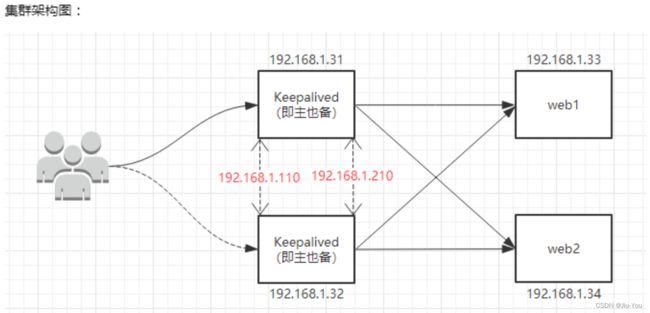
- 说明:还是按照上面的环境继续做实验,只是修改LB节点上面的keepalived服务的配置文件即可。此时
LB- 01 节点即为Keepalived的主节点也为备节点,LB- 02 节点同样即为Keepalived的主节点也为备节点。
LB- 01 节点默认的主节点VIP(192.168.1.110),LB- 02 节点默认的主节点VIP(192.168.1.210)
- 配置 LB- 01 节点
[root@LB- 01 ~]# vim /etc/keepalived/keepalived.conf //编辑配置文件,增加一段新的
vrrp_instance规则
! Configuration File for keepalived
global_defs {
notification_email {
381347268 @qq.com
}
smtp_server 192.168.200.1
smtp_connect_timeout 30
router_id LVS_DEVEL
}
vrrp_instance VI_1 {
state MASTER
interface ens33
virtual_router_id 51
priority 150
advert_int 1
authentication {
auth_type PASS
auth_pass 1111
}
virtual_ipaddress {
192.168.1.110/ 24 dev ens33 label ens33: 1
}
}
vrrp_instance VI_2 {
state BACKUP
interface ens33
virtual_router_id 52
priority 100
advert_int 1
authentication {
auth_type PASS
auth_pass 2222
}
virtual_ipaddress {
192.168.1.210/24 dev ens33 label ens33:2
}
}
[root@LB- 01 ~]# systemctl restart keepalived //重新启动keepalived
// 查看LB- 01 节点的IP地址,发现VIP(192.168.1.110)同样还是默认在该节点
[root@LB- 01 ~]# ip a
2 : ens33: <BROADCAST,MULTICAST,UP,LOWER_UP> mtu 1500 qdisc pfifo_fast state UP qlen 1000
link/ether 00 :0c: 29 : 94 : 17 : 44 brd ff:ff:ff:ff:ff:ff
inet 192.168.1.31/ 24 brd 192 .168.1.255 scope global ens33
valid_lft forever preferred_lft forever
inet 192.168.1.110/ 24 scope global secondary ens33: 1
valid_lft forever preferred_lft forever
inet6 fe80::20c:29ff:fe94: 1744 / 64 scope link
valid_lft forever preferred_lft forever
- 配置 LB- 02 节点
[root@LB- 02 ~]# vim /etc/keepalived/keepalived.conf //编辑配置文件,增加一段新的
vrrp_instance规则
! Configuration File for keepalived
global_defs {
notification_email {
381347268 @qq.com
}
smtp_server 192.168.200.1
smtp_connect_timeout 30
router_id LVS_DEVEL
}
vrrp_instance VI_1 {
state BACKUP
interface ens33
virtual_router_id 51
priority 100
advert_int 1
authentication {
auth_type PASS
auth_pass 1111
}
virtual_ipaddress {
192.168.1.110/ 24 dev ens33 label ens33: 1
}
}
vrrp_instance VI_2 {
state MASTER
interface ens33
virtual_router_id 52
priority 150
advert_int 1
authentication {
auth_type PASS
auth_pass 2222
}
virtual_ipaddress {
192.168.1.210/24 dev ens33 label ens33:2
}
}
[root@LB- 02 ~]# systemctl restart keepalived //重新启动keepalived
// 查看LB- 02 节点IP,会发现也多了一个VIP(192.168.1.210),此时该节点也就是一个主了。
[root@LB- 02 ~]# ip a
2 : ens33: <BROADCAST,MULTICAST,UP,LOWER_UP> mtu 1500 qdisc pfifo_fast state UP qlen 1000
———————————————————————————
30
link/ether 00 :0c: 29 :ab: 65 : 32 brd ff:ff:ff:ff:ff:ff
inet 192.168.1.32/ 24 brd 192.168.1.255 scope global ens33
valid_lft forever preferred_lft forever
inet 192.168.1.210/ 24 scope global secondary ens33: 2
valid_lft forever preferred_lft forever
inet6 fe80::20c:29ff:feab: 6532 / 64 scope link
valid_lft forever preferred_lft forever
( 3 )测试
[root@node01 ~]# curl 192.168.1.110
web01 192.168.1.33
[root@node01 ~]# curl 192. 168 .1.110
web02 192.168.1.34
[root@node01 ~]# curl 192.168.1.210
web01 192.168.1.33
[root@node01 ~]# curl 192.168.1.210
web02 192.168.1.34
// 停止LB- 01 节点的keepalived再次测试
[root@LB- 01 ~]# systemctl stop keepalived
[root@node01 ~]# curl 192.168.1.110
web01 192.168.1.33
[root@node01 ~]# curl 192.168.1.110
web02 192.168.1.34
[root@node01 ~]# curl 192.168.1.210
web01 192.168.1.33
[root@node01 ~]# curl 192.168.1.210
web02 192.168.1.34
- 测试可以发现我们访问keepalived中配置的两个VIP都可以正常调度等,当我们停止任意一台keepalived
节点,同样还是正常访问;到此,keepalived+nginx高可用集群(双主模式)就搭建完成了。
该博客为根据黑马b站视频创作的个人学习笔记,若有侵权,请联系作者删除





