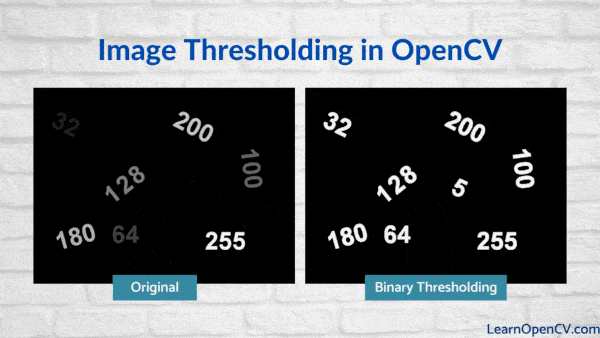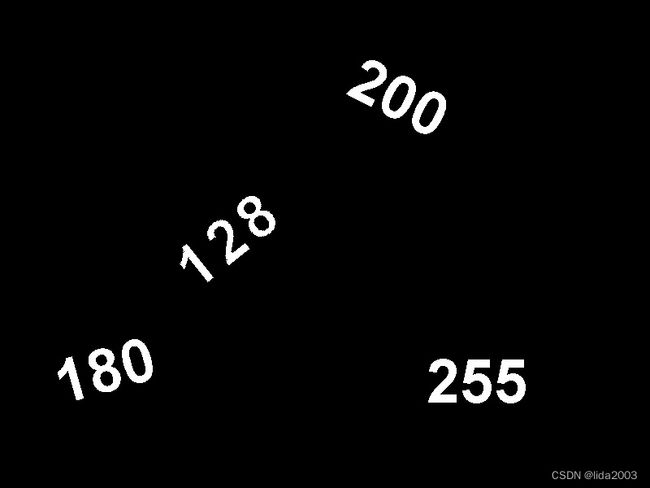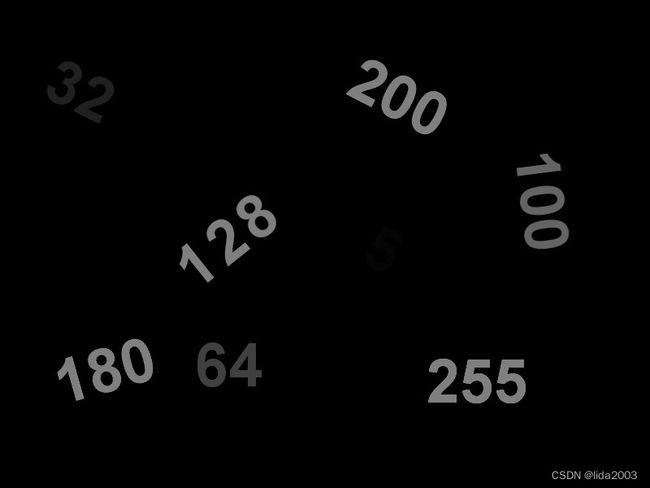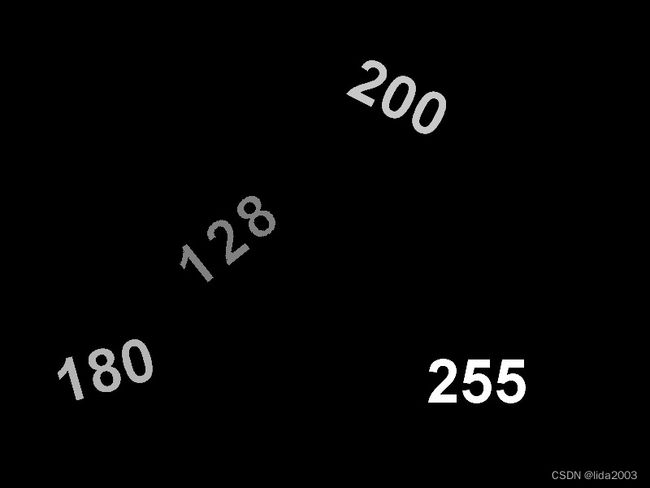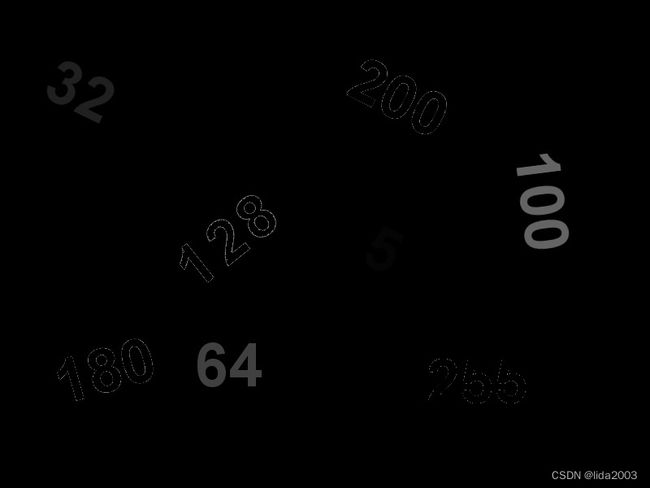ubuntu22.04@laptop OpenCV Get Started: 009_image_thresholding
ubuntu22.04@laptop OpenCV Get Started: 009_image_thresholding
- 1. 源由
- 2. image_thresholding应用Demo
-
- 2.1 C++应用Demo
- 2.2 Python应用Demo
- 3. 重点分析
-
- 3.1 Binary Thresholding ( THRESH_BINARY )
- 3.2 Inverse-Binary Thresholding ( THRESH_BINARY_INV )
- 3.3 Truncate Thresholding ( THRESH_TRUNC )
- 3.4 Threshold to Zero ( THRESH_TOZERO )
- 3.5 Inverted Threshold to Zero ( THRESH_TOZERO_INV )
- 4. 总结
- 5. 参考资料
- 6. 补充
1. 源由
阈值过滤也是OpenCV图像最基本的操作之一。
其主要方法就是:
- 通过一个阈值(阈值)来判断数据的有效性
- 通过加强对比度来让肉眼更易识别图像
比如:一张灰度图上,当灰度相近似的时候,肉眼其实很难判断出来。但是通过阈值判断和加强,就可以非常容易的让肉眼轻易识别图形。
2. image_thresholding应用Demo
009_image_thresholding是OpenCV通过阈值对图像过滤的示例程序。
2.1 C++应用Demo
C++应用Demo工程结构:
009_image_thresholding/CPP$ tree .
.
├── CMakeLists.txt
├── image_threshold.cpp
└── threshold.png
0 directories, 3 files
确认OpenCV安装路径:
$ find /home/daniel/ -name "OpenCVConfig.cmake"
/home/daniel/OpenCV/installation/opencv-4.9.0/lib/cmake/opencv4/
/home/daniel/OpenCV/opencv/build/OpenCVConfig.cmake
/home/daniel/OpenCV/opencv/build/unix-install/OpenCVConfig.cmake
$ export OpenCV_DIR=/home/daniel/OpenCV/installation/opencv-4.9.0/lib/cmake/opencv4/
C++应用Demo工程编译执行:
$ mkdir build
$ cd build
$ cmake ..
$ cmake --build . --config Release
$ cd ..
$ ./build/image_threshold
2.2 Python应用Demo
Python应用Demo工程结构:
009_image_thresholding/Python$ tree .
.
├── image_threshold.py
├── requirements.txt
└── threshold.png
0 directories, 3 files
Python应用Demo工程执行:
$ workoncv-4.9.0
$ python image_threshold.py
3. 重点分析
3.1 Binary Thresholding ( THRESH_BINARY )
过滤规则:阈值两端极化操作
# Binary Threshold
if src(x,y) > thresh
dst(x,y) = maxValue
else
dst(x,y) = 0
C++:
// Thresholding with threshold value set 127
threshold(src,dst,127,255, THRESH_BINARY);
Python:
# Thresholding with threshold value set 127
th, dst = cv2.threshold(src,127,255, cv2.THRESH_BINARY)
3.2 Inverse-Binary Thresholding ( THRESH_BINARY_INV )
过滤规则:阈值两端反向极化操作
# Inverse Binary Threshold
if src(x,y) > thresh
dst(x,y) = 0
else
dst(x,y) = maxValue
C++:
// Thresholding using THRESH_BINARY_INV
threshold(src,dst,127,255, THRESH_BINARY_INV);
Python:
# Thresholding using THRESH_BINARY_INV
th, dst = cv2.threshold(src,127,255, cv2.THRESH_BINARY_INV)
3.3 Truncate Thresholding ( THRESH_TRUNC )
过滤规则:超过阈值截断操作
# Truncate Threshold
if src(x,y) > thresh
dst(x,y) = thresh
else
dst(x,y) = src(x,y)
C++:
// Thresholding using THRESH_TRUNC
threshold(src,dst,127,255, THRESH_TRUNC);
Python:
# Thresholding using THRESH_TRUNC
th, dst = cv2.threshold(src,127,255, cv2.THRESH_TRUNC)
3.4 Threshold to Zero ( THRESH_TOZERO )
过滤规则:低于阈值归零
# Threshold to Zero
if src(x,y) > thresh
dst(x,y) = src(x,y)
else
dst(x,y) = 0
C++:
// Thresholding using THRESH_TOZERO
threshold(src,dst,127,255, THRESH_TOZERO);
Python:
# Thresholding using THRESH_TOZERO
th, dst = cv2.threshold(src,127,255, cv2.THRESH_TOZERO)
3.5 Inverted Threshold to Zero ( THRESH_TOZERO_INV )
过滤规则:超过阈值归零
# Inverted Threshold to Zero
if src(x,y) > thresh
dst(x,y) = 0
else
dst(x,y) = src(x,y)
C++:
// Thresholding using THRESH_TOZERO_INV
threshold(src,dst,127,255, THRESH_TOZERO_INV);
Python:
# Thresholding using THRESH_TOZERO_INV
th, dst = cv2.threshold(src,127,255, cv2.THRESH_TOZERO_INV)
4. 总结
前面《ubuntu22.04@laptop OpenCV Get Started: 008_image_filtering_using_convolution》对图像进行卷积的计算机操作,从而对数据进行有效性过滤。
本文通过对图像进行阈值的计算机操作,从而对数据进行有效性过滤,在特定的场景下,依然能够实现很好的图像数据分析作用。
- threshold(src,dst,thresh,maxval, type))
- src Source array (single-channel).
- dst Destination array with the same size and type as src .
- thresh Threshold value.
- maxval Maximum value to use with THRESH_BINARY and THRESH_BINARY_INV threshold types.
- type Threshold type. For details, see threshold . The THRESH_MASK, THRESH_OTSU and THRESH_TRIANGLE threshold types are not supported.
5. 参考资料
【1】ubuntu22.04@laptop OpenCV Get Started
【2】ubuntu22.04@laptop OpenCV安装
【3】ubuntu22.04@laptop OpenCV定制化安装
6. 补充
学习是一种过程,对于前面章节学习讨论过的,就不在文中重复了。
有兴趣了解更多的朋友,请从《ubuntu22.04@laptop OpenCV Get Started》开始,一个章节一个章节的了解,循序渐进。