【068】ListView & ArrayAdapter
●·● 目录:
A1 ………… ListView 类
ListAdapter 接口
ArrayAdapter 类
☀ 举例一 ☀
SimpleAdapter 类
List 接口
ArrayList 类
Map 接口
HashMap 类
☀ 举例二 ☀
SimpleCursorAdapter 类
A2 ………… ExpandableListView 类
SimpleExpandableListAdapter 类
☀ 举例三 ☀
☀ 举例四 ☀
A3 ………… ArrayAdapter 类在下面不同控件中的使用
AutoCompleteTextView
ListView
Spinner
---------------------------------------------------------------------------------------------------------
╔════════╗
╠════╣ 第A1个 ╠══════════════════════════════════════════════════╣
╚════════╝
●·● ListView 类:
1. A view that shows items in a vertically scrolling list.
2. ListView Constructors:
- ListView(Context context):
- android:id="@+id/android:list" ListActivity中使用.
3. ListView XML Attributes:
- android:drawSelectorOnTop:选中的时候是否覆盖选中项, 一般选择 false.
- android:scrollbars:滚动条显示方式.
4. ListView Methods:
- setAdapter(ListAdapter adapter):将数据加到 ListView 内部.
- isItemChecked(int position):是否选中.
- setChoiceMode(int choiceMode):
CHOICE_MODE_NONE:无.
CHOICE_MODE_SINGLE:单选.
CHOICE_MODE_MULTIPLE:复选. - getItemAtPosition(int position):返回值:Object.
- getItemIdAtPosition(int position):返回值:long.
- getFirstVisiblePosition():返回值:int.
- getLastVisiblePosition():返回值:int.
- setOnClickListener(View.OnClickListener l):
- setOnItemClickListener(AdapterView.OnItemClickListener listener):
- setOnItemLongClickListener(AdapterView.OnItemLongClickListener listener):
- setOnItemSelectedListener(AdapterView.OnItemSelectedListener listener):
- setSelection(int position):
通过 ListActivity 中的 onListItemClick 方法可以重写 list item 被点击时的事件.
●·● ListAdapter 接口:Extended Adapter that is the bridge between a ListView and the data that backs the list.
来源:android.widget.ListAdapter
●·● ArrayAdapter 类:A concrete BaseAdapter that is backed by an array of arbitrary objects.
来源:android.widget.ArrayAdapter
1> 构造函数:
- ArrayAdapter(Context context, int textViewResourceId, List<T> objects):
android.R.layout.simple_expandable_list_item_1:系统自带的列表样式. - ArrayAdapter(Context context, int resource, int textViewResourceId, List<T> objects):
2> Methods:
- setDropDownViewResource(int res):设置下拉列表中每一项的样式.
android.R.layout.simple_spinner_item:很普通的狭窄列表.
android.R.layout.simple_spinner_dropdown_item:宽的有单选按钮的列表(2.2). - createFromResource(Context context, int textArrayResId, int textViewResId):返回值:ArrayAdapter<CharSequence>.
在 strings.xml 中定义字符串数组, 实现下拉菜单功能.
第二个参数引用相应的数组.
第三个参数引用 spinner 显示的样式. <<<举例>>>
效果:
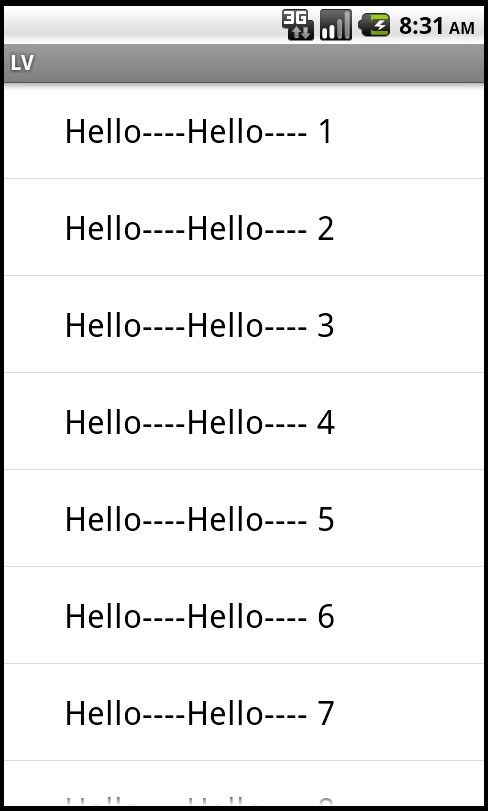
第一步:布局文件,内容就是两个按钮,第一个按钮实现显示 ListView.
第二步:在主 Activity 的第一个按钮中只需写入切换到另一个 Activity 的代码即可.
第三步:写这个"另一个 Activity".
public class lv extends Activity{ private ListView listView; @Override protected void onCreate(Bundle savedInstanceState) { // TODO Auto-generated method stub super.onCreate(savedInstanceState); listView = new ListView(this); //新建 ListView 实例 listView.setAdapter(new ArrayAdapter<String>(this, android.R.layout.simple_expandable_list_item_1,getData())); //添加数据, 第二个是系统自带的 setContentView(listView); //将此 listView 加入到当前 Activity 中 } private List<String> getData(){ //数据源 List<String> data = new ArrayList<String>(); for(int i = 1;i<=20;i++) data.add("Hello----Hello---- " + i); return data; } }
●·● SimpleAdapter 类:An easy adapter to map static data to views defined in an XML file.
来源:android.widget.SimpleAdapter
1> 构造函数:
- SimpleAdapter(Context context, List<? extends Map<String, ?>> data, int resource, String[] from, int[] to):
第一个参数:context.
第二个参数:数据内容. private List<Map<String, Object>> getData(){}
第三个参数:布局文件. 每一项显示的内容.
第四个参数:从第二个参数的 Map 的键获取. 通过键来获取值.
第五个参数:与第四个参数相对应的控件 id, 会将第四个参数的内容显示在第五个参数所对应的控件上.
●·● List 接口:A List is a collection which maintains an ordering for its elements.
●·● ArrayList 类:ArrayList is an implementation of List, backed by an array.
- add(E object):将指定的 object 加入到 ArrayList 中.
- add(int index, E object):将指定的 object 加入到 ArrayList 的指定索引处.
- clear():清除对象中的所有元素.
- get(int index):获取列表中指定位置的元素.
- remove(Object object):删除列表中指定的 object.
- remove(int index):删除列表中指定索引的 object.
- size():返回对象中的元素的个数.
- set(int index, E object):替换指定索引的 object.
●·● Map 接口:A Map is a data structure consisting of a set of keys and values in which each key is mapped to a single value.
●·● HashMap 类:HashMap is an implementation of Map.
- put(K key, V value):将值和对应的键加入到对象中.
- remove(Object key):从对象中删除指定的键.
- size():返回对象中的元素的个数.
- get(Object key):返回指定键所对应的值.
- clear():清除对象中的所有元素.
效果:
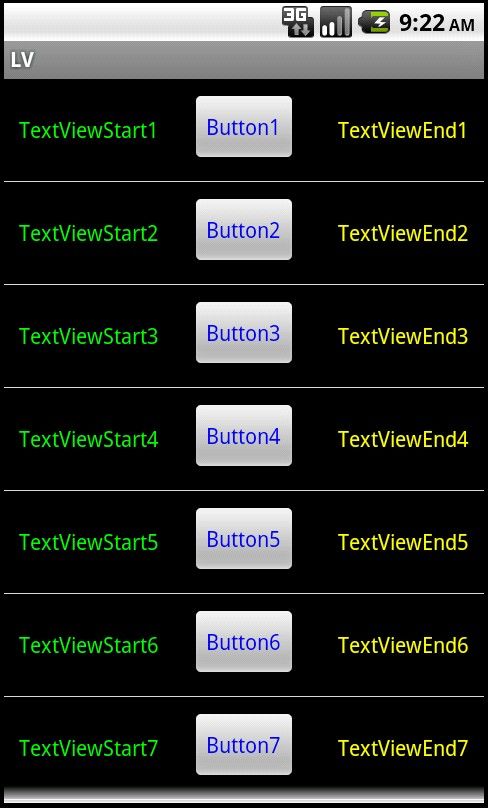
第一步:布局文件,内容就是两个按钮,第二个按钮实现显示上图的 ListView.
第二步:ListView 的布局文件,此文件的内部是指 ListView 的每一个要素的布局排列,因此一般是从左往右排的,代码如下.
布局文件
<RelativeLayout xmlns:android="http://schemas.android.com/apk/res/android" android:background="#000000" android:padding="10dip" android:layout_width="fill_parent" android:layout_height="fill_parent" > <TextView android:layout_width="wrap_content" android:layout_height="wrap_content" android:id="@+id/one" android:layout_centerVertical="true" android:textColor="#00FF00" /> <Button android:layout_width="wrap_content" android:layout_height="wrap_content" android:id="@+id/two" android:layout_centerInParent="true" android:textColor="#0000FF" /> <TextView android:layout_width="wrap_content" android:layout_height="wrap_content" android:id="@+id/three" android:layout_alignParentRight="true" android:layout_centerVertical="true" android:textColor="#FFFF00" /> </RelativeLayout>
第三步:在主 Activity 的第二个按钮中只需写入切换到另一个 Activity 的代码即可.
第四步:写这个"另一个 Activity", 此 activity 继承于 ListActivity. 注意最后要在 AndroidManifest.xml 中注册.
public class lv2 extends ListActivity{ @Override protected void onCreate(Bundle savedInstanceState) { // TODO Auto-generated method stub super.onCreate(savedInstanceState); SimpleAdapter adapter = new SimpleAdapter(this, getData(), R.layout.user, //Activity, 数据内容, 布局文件 new String[]{"one","two","three"}, new int[]{R.id.one, R.id.two, R.id.three}); //后面的控件对应前面字符串在 map 中的值作为 text setListAdapter(adapter); } private List<Map<String, Object>> getData(){ List<Map<String, Object>> list = new ArrayList<Map<String,Object>>(); //以 Map 为元素的 List Map<String, Object> map; for (int i = 0; i < 10; i++) { map = new HashMap<String, Object>(); //为 map 赋值 map.put("one", "TextViewStart" + (i+1)); map.put("two", "Button" + (i+1)); map.put("three", "TextViewEnd" + (i+1)); list.add(map); //为 list 赋值 } return list; } }
通过 onListItemClick 方法可以实现对每一条数据的点击实现.
※ 参考:Android常见控件之SimpleAdapter和List
※ 参考:android ListView详解
※ 参考:Android ListView的使用
※ 参考:android中ListView点击和ListView的item里面的button或ImageView不能同时生效的解决
文件下载:http://l5.yunpan.cn/lk/61o4ahkivc
预览:
1. 将数据库数据插入到 ListView 中的 adapter.
2. 构造函数:
- public SimpleCursorAdapter (Context context, int layout, Cursor c, String[] from, int[] to, int flags):
第二个参数:存放 listview, 以及 to 的 textview 等.
第三个参数:数据库中查询结果返回的 cursor.
第四个参数:数据库中的列名, 将要显示的内容.
第五个参数:用来显示第四个参数内容的控件, 可以是 textview 等.
第六个参数:CursorAdapter.FLAG_REGISTER_CONTENT_OBSERVER
---------------------------------------------------------------------------------------------------------
╔════════╗
╠════╣ 第A2个 ╠══════════════════════════════════════════════════╣
╚════════╝
●·● ExpandableListView 类:
1. 可分组的 ListView.
●·● SimpleExpandableListAdapter 类:
1> 构造函数:
SimpleExpandableListAdapter(Context context, List<? extends Map<String, ?>> groupData, int groupLayout, String[] groupFrom, int[] groupTo,
List<? extends List<? extends Map<String, ?>>> childData, int childLayout, String[] childFrom, int[] childTo):
第一个参数:context.
第二个参数:group(一级目录) 数据内容. List<Map<String, String>>
第三个参数:group(一级目录) 布局文件. 一级目录的内容.
第四个参数:group(一级目录) 键.
第五个参数:group(一级目录) 对应控件.
第六个参数:child(二级目录) 数据内容. List<List<Map<String, String>>>
第七个参数:child(二级目录) 布局文件. 二级目录内容.
第八个参数:child(二级目录) 键.
第九个参数:child(二级目录) 对应控件.
※ 参考:Android版手风琴(ExpandableListView) (里面有"举例三"的源代码)
效果:
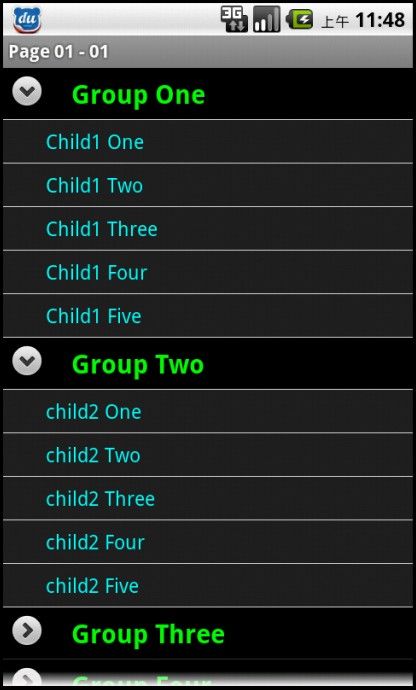
group.xml
<RelativeLayout xmlns:android="http://schemas.android.com/apk/res/android" android:background="#000000" android:paddingLeft="3dip" android:paddingTop="6dip" android:paddingBottom="6dip" android:paddingRight="3dip" android:layout_width="fill_parent" android:layout_height="fill_parent" > <TextView android:layout_width="wrap_content" android:layout_height="wrap_content" android:layout_marginLeft="50sp" android:id="@+id/groupItem" android:textColor="#00FF00" android:singleLine="true" android:textSize="20sp" android:textStyle="bold" android:layout_centerVertical="true" /> </RelativeLayout>
child.xml
<RelativeLayout xmlns:android="http://schemas.android.com/apk/res/android" android:background="#222222" android:paddingLeft="3dip" android:paddingTop="6dip" android:paddingBottom="6dip" android:paddingRight="3dip" android:layout_width="fill_parent" android:layout_height="fill_parent" > <TextView android:layout_width="wrap_content" android:layout_height="wrap_content" android:id="@+id/childItem" android:layout_marginLeft="30sp" android:textColor="#00FFFF" android:singleLine="true" android:textSize="15sp" android:layout_centerVertical="true" /> </RelativeLayout>
public class listAc extends ExpandableListActivity{ //继承与ExpandableListActivity @Override protected void onCreate(Bundle savedInstanceState) { // TODO Auto-generated method stub super.onCreate(savedInstanceState); List<Map<String, String>> groups = new ArrayList<Map<String,String>>(); //一级目录数据 "group" Map<String, String> mapGroups = new HashMap<String, String>(); mapGroups.put("group", "Group One"); groups.add(mapGroups); mapGroups = new HashMap<String, String>(); mapGroups.put("group", "Group Two"); groups.add(mapGroups); List<Map<String, String>> child1 = new ArrayList<Map<String,String>>(); //一级目录第一个选项的内容部分 "child" Map<String, String> child1Data = new HashMap<String, String>(); child1Data.put("child", "Child1 One"); child1.add(child1Data); child1Data = new HashMap<String, String>(); child1Data.put("child", "Child1 Two"); child1.add(child1Data); List<Map<String, String>> child2 = new ArrayList<Map<String,String>>(); //一级目录第二个选项的内容部分 "child" Map<String, String> child2Data = new HashMap<String, String>(); child2Data.put("child", "child2 One"); child2.add(child2Data); child2Data = new HashMap<String, String>(); child2Data.put("child", "child2 Two"); child2.add(child2Data); List<List<Map<String, String>>> children = new ArrayList<List<Map<String, String>>>(); //二级目录数据 "child" children.add(child1); children.add(child2); SimpleExpandableListAdapter adapter = new SimpleExpandableListAdapter( listAc.this, //1. context groups, //2. 一级目录数据 R.layout.group, //3. 一级布局 new String[]{"group"}, //4. 一级key new int[]{R.id.groupItem}, //5. 一级控件 children, //6. 二级目录数据 R.layout.child, //7. 二级布局 new String[]{"child"}, //8. 二级key new int[]{R.id.childItem}); //9. 二级控件 setListAdapter(adapter); } }
效果:

第一步:在 main.xml 中加入一个 ExpandableListView.
第二步:重写一个 MyExpandableListAdapter 类, 此类继承自 BaseExpandableListAdapter
public class MyExpandableListAdapter extends BaseExpandableListAdapter{ public String[] groups = {"江苏 <Jiangsu>", "浙江 <Zhejiang>","吉林 <Jilin>","辽宁 <Liaoning>"}; //一级目录内容 public String[][] children = { {"南京 <Nanjing>","无锡 <Wuxi>","苏州 <Suzhou>","常州 <Changzhou>"}, //二级目录内容 {"杭州","绍兴","宁波"}, {"长春 <Changchun>","吉林 <Jilin>","四平 <Siping>"}, {"沈阳","大连","抚顺","丹东"}}; public Object getChild(int groupPosition, int childPosition) { //获取子条目 // TODO Auto-generated method stub return children[groupPosition][childPosition]; } public long getChildId(int groupPosition, int childPosition) { //获取子条目 id // TODO Auto-generated method stub return childPosition; } public int getChildrenCount(int groupPosition) { //获取子条目个数 // TODO Auto-generated method stub return children[groupPosition].length; } public TextView getGenericView() { AbsListView.LayoutParams lp = new AbsListView.LayoutParams( //定义一个建立 TextView 的方法 ViewGroup.LayoutParams.MATCH_PARENT, 64); TextView textView = new TextView(MainActivity.this); textView.setLayoutParams(lp); textView.setGravity(Gravity.CENTER_VERTICAL | Gravity.LEFT); textView.setPadding(36, 0, 0, 0); return textView; } public View getChildView(int groupPosition, int childPosition, //获取子条目控件 boolean isLastChild, View convertView, ViewGroup parent) { // TODO Auto-generated method stub TextView textView = getGenericView(); textView.setText(getChild(groupPosition, childPosition).toString()); textView.setBackgroundColor(Color.rgb(30, 30, 30)); textView.setTextColor(Color.rgb(0, 255, 0)); return textView; } public Object getGroup(int groupPosition) { //获取父条目 // TODO Auto-generated method stub return groups[groupPosition]; } public int getGroupCount() { //获取父条目个数 // TODO Auto-generated method stub return groups.length; } public long getGroupId(int groupPosition) { //获取父条目 id // TODO Auto-generated method stub return groupPosition; } public View getGroupView(int groupPosition, boolean isExpanded, //获取父条目控件 View convertView, ViewGroup parent) { // TODO Auto-generated method stub TextView textView = getGenericView(); textView.setText(getGroup(groupPosition).toString()); textView.setPadding(65, 0, 0, 0); textView.setTextSize(20); textView.setBackgroundColor(Color.BLACK); textView.setTextColor(Color.CYAN); return textView; } public boolean isChildSelectable(int groupPosition, int childPosition) { //子条目是否可选 // TODO Auto-generated method stub return true; } public boolean hasStableIds() { //是否有固定的 id // TODO Auto-generated method stub return true; } }
第三步:在主函数中调用:
public class MainActivity extends Activity { private ExpandableListAdapter adapter; @Override public void onCreate(Bundle savedInstanceState) { super.onCreate(savedInstanceState); setContentView(R.layout.activity_main);
adapter = new MyExpandableListAdapter(); //新建 adapter ExpandableListView expandableListView = (ExpandableListView)findViewById(R.id.expandableListView1); expandableListView.setAdapter(adapter); //将 adapter 赋值给 expandableListView
expandableListView.setOnChildClickListener(new OnChildClickListener() { //写子条目的点击事件 public boolean onChildClick(ExpandableListView parent, View v, int groupPosition, int childPosition, long id) { // TODO Auto-generated method stub if (true) { String group = adapter.getGroup(groupPosition).toString().substring(0,2); String child = adapter.getChild(groupPosition, childPosition).toString().substring(0,2); Toast.makeText(MainActivity.this, group + "省 " + child + "市", Toast.LENGTH_SHORT).show(); } return false; } }); }}
源文件下载:<<<ExpandableLV.zip>>>
---------------------------------------------------------------------------------------------------------
╔════════╗
╠════╣ 第A3个 ╠══════════════════════════════════════════════════╣
╚════════╝
●·● ArrayAdapter 类在以下控件中的使用:
这几个控件的特点就是需要一串字符串.
public class BasicViews3Activity extends Activity { public final String TAG = "Orientation"; String[] presidents = { "Dwight D. Eisenhower", "John F. Kennedy", "Lyndon B. Johnson", "Richard Nixon", "Gerald Ford", "Jimmy Carter", "Ronald Reagan", "George H. W. Bush", "Bill Clinton", "George W. Bush", "Barack Obama" }; /** Called when the activity is first created. */ @Override public void onCreate(Bundle savedInstanceState) { super.onCreate(savedInstanceState); setContentView(R.layout.main); ArrayAdapter<String> adapter = new ArrayAdapter<String>(this, android.R.layout.simple_dropdown_item_1line, presidents); AutoCompleteTextView textView = (AutoCompleteTextView) findViewById(R.id.txtCountries); textView.setThreshold(1); textView.setAdapter(adapter); textView.setOnItemClickListener(new AdapterView.OnItemClickListener() { public void onItemClick(AdapterView<?> parent, View view, int position, long id) { // TODO Auto-generated method stub Log.i(TAG, "position -- " + position); Log.i(TAG, "id -- " + id); Log.i(TAG, "view -- " + ((TextView)view).getText().toString()); } }); } }
<resources> <string name="hello">Hello World, BasicViews5Activity!</string> <string name="app_name">BasicViews5</string> <string-array name="presidents_array"> <item>Dwight D. Eisenhower</item> <item>John F. Kennedy</item> <item>Lyndon B. Johnson</item> <item>Richard Nixon</item> <item>Gerald Ford</item> <item>Jimmy Carter</item> <item>Ronald Reagan</item> <item>George H. W. Bush</item> <item>Bill Clinton</item> <item>George W. Bush</item> <item>Barack Obama</item> </string-array> </resources>
public class BasicViews5Activity extends ListActivity { String[] presidents; /** Called when the activity is first created. */ @Override public void onCreate(Bundle savedInstanceState) { super.onCreate(savedInstanceState); setContentView(R.layout.main); ListView lstView = getListView(); //lstView.setChoiceMode(ListView.CHOICE_MODE_NONE); lstView.setChoiceMode(ListView.CHOICE_MODE_SINGLE); //lstView.setChoiceMode(ListView.CHOICE_MODE_MULTIPLE); lstView.setTextFilterEnabled(true); presidents = getResources().getStringArray(R.array.presidents_array); setListAdapter(new ArrayAdapter<String>(this, android.R.layout.simple_list_item_checked, presidents)); } public void onListItemClick( ListView parent, View v, int position, long id) { Toast.makeText(this, "You have selected " + presidents[position], Toast.LENGTH_SHORT).show(); } }
public class BasicViews6Activity extends Activity { String[] presidents; /** Called when the activity is first created. */ @Override public void onCreate(Bundle savedInstanceState) { super.onCreate(savedInstanceState); setContentView(R.layout.main); presidents = getResources().getStringArray(R.array.presidents_array); Spinner s1 = (Spinner) findViewById(R.id.spinner1); /* ArrayAdapter<String> adapter = new ArrayAdapter<String>(this, android.R.layout.simple_spinner_item, presidents); */ ArrayAdapter<String> adapter = new ArrayAdapter<String>(this, android.R.layout.simple_list_item_single_choice, presidents); s1.setAdapter(adapter); s1.setOnItemSelectedListener(new OnItemSelectedListener() { public void onItemSelected(AdapterView<?> arg0, View arg1, int arg2, long arg3) { int index = arg0.getSelectedItemPosition(); Toast.makeText(getBaseContext(), "You have selected item : " + presidents[index], Toast.LENGTH_SHORT).show(); } public void onNothingSelected(AdapterView<?> arg0) { } }); } }
