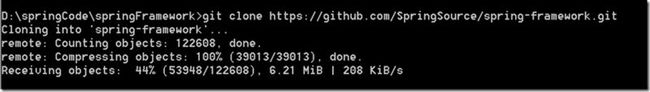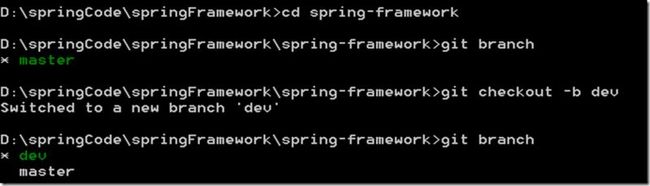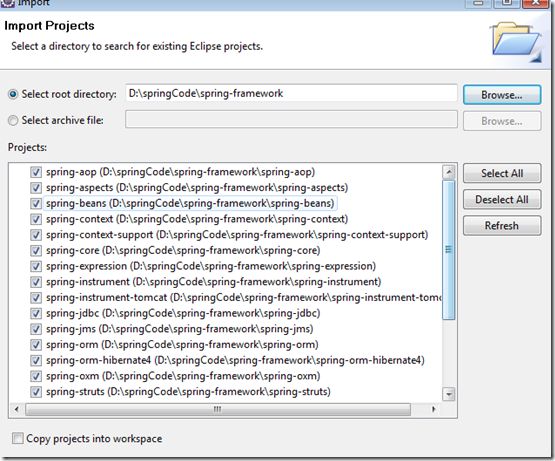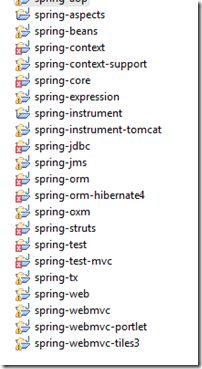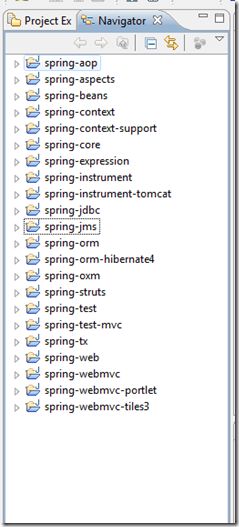1. Introduce how to import the Spring Framework sourcecode into an eclipse project 【analyze spring framework source 】
step 1
make sure you have install the JDK ,eclipse ,GIT
you can find the new revision Spring project in https://github.com/SpringSource/spring-framework
step 2
clone the project from the server by HTTP or SSH or any way that you like.
example
step 3
build and import spring project to eclipse workstation
before you start.you had better use git to create a new branch for your own work branch
then run command import-into-eclipse
build it step by step flow the remind
if you haven't install the gradle. the program will auto to download and install it.
after download all the jar . the pogrom will build the project. if you find any error on you build process,try to make sure you java_home and JDK revision and so on.
example,when I build the project I find a error:
D:\springCode\springFramework\spring-framework\spring-core\src\main\java\org\springframework\util\xml\StaxUtils.java:318
: cannot find symbol
symbol : method newFactory()
location: class javax.xml.stream.XMLEventFactory
return new XMLEventStreamWriter(eventWriter, XMLEventFactory.newFactory());
the reason is the method newFactory() was added in JDK6 version 1.6.0.18. but my JDK revision is 1.60.16
After I change JDK to revision 1.7. continue
about 1 hour later. the build have be successful
Use eclipse import Existing Projects into Workspace and select spring project , then you will get it
if you find also have some errors like me. the most impossible reason it is by JDK revision of eclipse. change it more than JDK 1.6018
ok, welcome to spring word now.
if you have any question about this theme. you can send email to me .my email is [email protected]
I will keep update about the theme of analyze spring framework source
文章原创,用英文写只是为了提高下英语水平。
analyze spring framework source 系列会保持更新,欢迎关注