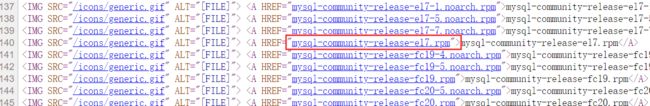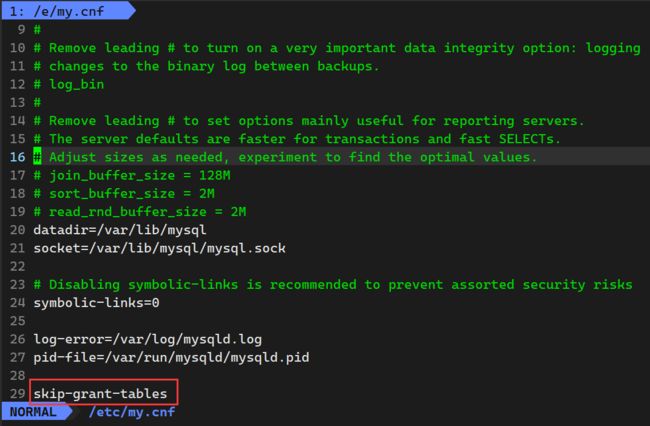MySQL快速入门——MySQL在CentOS7环境下的安装
MySQL快速入门——MySQL在CentOS7环境下的安装
- 0. 前言
- 1. 卸载不要的环境
- 2. 获取mysql官方yum源
- 3. 安装MySQL yum源,对比前后yum源
- 4. 安装MySQL服务
- 5. 启动并查看服务
- 6. 登入MySQL
- 7. 配置my.cnf
- 8. MySQL开机自启动
0. 前言
说明:
- 安装与卸载过程中,用户全部切换成为
root。⼀旦安装,普通用户也是能使用的; - 初期练习,mysql不进行用户管理,全部使用
root进行,尽快适应mysql语句,后面学了用户管理,再考虑新建普通用户。
1. 卸载不要的环境
1. 检查本机有无mysql启动,有的话停止该服务:
[root@localhost ~]# ps axj | grep mysql
1 2799 2798 2798 ? -1 Sl 27 0:26 /usr/sbin/mysqld --daemonize --pid-file=/var/run/mysqld/mysqld.pid
9488 9720 9719 2886 pts/0 9719 R+ 0 0:00 grep --color=auto mysql
[root@localhost ~]# ps axj | grep mariadb
9488 9739 9738 2886 pts/0 9738 R+ 0 0:00 grep --color=auto mariadb
- 可以发现,我的电脑上是安装了
mysql的,并且该服务正在启动; - 可以使用命令
systemctl stop mysqld停止该服务; - 如果
mariadb服务也在启动,还需要使用指令systemctl stop mariadb.service终止mariadb服务(我的电脑上这个服务没有启动)。
[root@localhost ~]# systemctl stop mysqld
[root@localhost ~]# ps axj | grep mysql
9488 9818 9817 2886 pts/0 9817 S+ 0 0:00 grep --color=auto mysql
2. 检查系统安装包,并批量化卸载:
- 使用
rpm -qa | grep mysql检查系统安装包。
[root@localhost ~]# rpm -qa | grep mysql
mysql-community-libs-compat-5.7.28-1.el7.x86_64
mysql57-community-release-el7-10.noarch
mysql-community-common-5.7.28-1.el7.x86_64
mysql-community-server-5.7.28-1.el7.x86_64
mysql-community-libs-5.7.28-1.el7.x86_64
mysql-community-client-5.7.28-1.el7.x86_64
- 使用
rpm -qa | grep mysql | xargs yum -y remove,批量化卸载。
[root@localhost ~]# rpm -qa | grep mysql | xargs yum -y remove
Repodata is over 2 weeks old. Install yum-cron? Or run: yum makecache fast
Resolving Dependencies
--> Running transaction check
---> Package mysql-community-client.x86_64 0:5.7.28-1.el7 will be erased
---> Package mysql-community-common.x86_64 0:5.7.28-1.el7 will be erased
---> Package mysql-community-libs.x86_64 0:5.7.28-1.el7 will be erased
---> Package mysql-community-libs-compat.x86_64 0:5.7.28-1.el7 will be erased
--> Processing Dependency: libmysqlclient.so.18()(64bit) for package: 2:postfix-2.10.1-7.el7.x86_64
--> Processing Dependency: libmysqlclient.so.18(libmysqlclient_18)(64bit) for package: 2:postfix-2.10.1-7.el7.x86_64
---> Package mysql-community-server.x86_64 0:5.7.28-1.el7 will be erased
---> Package mysql57-community-release.noarch 0:el7-10 will be erased
--> Running transaction check
---> Package postfix.x86_64 2:2.10.1-7.el7 will be erased
--> Finished Dependency Resolution
Dependencies Resolved
=================================================================================================================================
Package Arch Version Repository Size
=================================================================================================================================
Removing:
mysql-community-client x86_64 5.7.28-1.el7 @mysql57-community 175 M
mysql-community-common x86_64 5.7.28-1.el7 @mysql57-community 2.8 M
mysql-community-libs x86_64 5.7.28-1.el7 @mysql57-community 17 M
mysql-community-libs-compat x86_64 5.7.28-1.el7 @mysql57-community 6.2 M
mysql-community-server x86_64 5.7.28-1.el7 @mysql57-community 868 M
mysql57-community-release noarch el7-10 installed 30 k
Removing for dependencies:
postfix x86_64 2:2.10.1-7.el7 @base 12 M
Transaction Summary
=================================================================================================================================
Remove 6 Packages (+1 Dependent package)
Installed size: 1.1 G
Downloading packages:
Running transaction check
Running transaction test
Transaction test succeeded
Running transaction
Erasing : mysql-community-server-5.7.28-1.el7.x86_64 1/7
warning: /etc/my.cnf saved as /etc/my.cnf.rpmsave
Erasing : mysql-community-client-5.7.28-1.el7.x86_64 2/7
Erasing : 2:postfix-2.10.1-7.el7.x86_64 3/7
Erasing : mysql57-community-release-el7-10.noarch 4/7
Erasing : mysql-community-libs-compat-5.7.28-1.el7.x86_64 5/7
Erasing : mysql-community-libs-5.7.28-1.el7.x86_64 6/7
Erasing : mysql-community-common-5.7.28-1.el7.x86_64 7/7
Verifying : 2:postfix-2.10.1-7.el7.x86_64 1/7
Verifying : mysql57-community-release-el7-10.noarch 2/7
Verifying : mysql-community-common-5.7.28-1.el7.x86_64 3/7
Verifying : mysql-community-libs-compat-5.7.28-1.el7.x86_64 4/7
Verifying : mysql-community-libs-5.7.28-1.el7.x86_64 5/7
Verifying : mysql-community-client-5.7.28-1.el7.x86_64 6/7
Verifying : mysql-community-server-5.7.28-1.el7.x86_64 7/7
Removed:
mysql-community-client.x86_64 0:5.7.28-1.el7 mysql-community-common.x86_64 0:5.7.28-1.el7
mysql-community-libs.x86_64 0:5.7.28-1.el7 mysql-community-libs-compat.x86_64 0:5.7.28-1.el7
mysql-community-server.x86_64 0:5.7.28-1.el7 mysql57-community-release.noarch 0:el7-10
Dependency Removed:
postfix.x86_64 2:2.10.1-7.el7
Complete!
- 再检查一下是否卸干净了:
- 检查
rpm安装包还在不在; - 检查是否还有
mysql进程在运行; - 检查配置文件
my.cnf是否还在,还在就将其卸载(卸载之前可以重命名,备份一下)。
- 检查
[root@localhost ~]# rpm -qa | grep mysql
[root@localhost ~]# ps axj | grep mysql
9488 9971 9970 2886 pts/0 9970 R+ 0 0:00 grep --color=auto mysql
[root@localhost ~]# ls /etc/my.cnf
ls: cannot access /etc/my.cnf: No such file or directory
2. 获取mysql官方yum源
1. 查看自己CentOS7的版本:
[root@localhost ~]# cat /etc/redhat-release
CentOS Linux release 7.3.1611 (Core)
2. 在官方网站,下载对应的mysql到本地:
- 官方
yum源:http://repo.mysql.com/ - 我所下载的
mysql版本如下:
3. 上传至Linux服务器:
- 建议在
root家目录下新建一个文件夹,将rpm安装包放在这个文件夹中,方便管理。
[root@localhost MySQL]# pwd
/root/MySQL
[root@localhost MySQL]# rz
[root@localhost MySQL]# ll
total 28
-rw-r--r--. 1 root root 25680 Jul 18 07:40 mysql57-community-release-el7.rpm
3. 安装MySQL yum源,对比前后yum源
1. 查看未安装MySQL yum源时的yum源:
- 大家的
yum源可能跟我的有出入,这都不重要。
[root@localhost MySQL]# ls /etc/yum.repos.d/ -l
total 44
-rw-r--r--. 1 root root 2523 Nov 30 2022 CentOS-Base.repo
-rw-r--r--. 1 root root 1664 Nov 30 2022 CentOS-Base.repo.bak
-rw-r--r--. 1 root root 1309 Nov 29 2016 CentOS-CR.repo
-rw-r--r--. 1 root root 649 Nov 29 2016 CentOS-Debuginfo.repo
-rw-r--r--. 1 root root 314 Nov 29 2016 CentOS-fasttrack.repo
-rw-r--r--. 1 root root 630 Nov 29 2016 CentOS-Media.repo
-rw-r--r--. 1 root root 1331 Nov 29 2016 CentOS-Sources.repo
-rw-r--r--. 1 root root 2893 Nov 29 2016 CentOS-Vault.repo
-rw-r--r--. 1 root root 2081 Mar 9 00:07 docker-ce.repo
-rw-r--r--. 1 root root 1358 Sep 4 2021 epel.repo
-rw-r--r--. 1 root root 1457 Sep 4 2021 epel-testing.repo
2. 安装MySQL yum源,并对比前后yum源:
- 安装命令是:
rpm -ivh mysql57-community-release-el7.rpm。
[root@localhost MySQL]# rpm -ivh mysql57-community-release-el7.rpm
Preparing... ################################# [100%]
Updating / installing...
1:mysql57-community-release-el7-11 ################################# [100%]
[root@localhost MySQL]# ls /etc/yum.repos.d/ -l
total 52
-rw-r--r--. 1 root root 2523 Nov 30 2022 CentOS-Base.repo
-rw-r--r--. 1 root root 1664 Nov 30 2022 CentOS-Base.repo.bak
-rw-r--r--. 1 root root 1309 Nov 29 2016 CentOS-CR.repo
-rw-r--r--. 1 root root 649 Nov 29 2016 CentOS-Debuginfo.repo
-rw-r--r--. 1 root root 314 Nov 29 2016 CentOS-fasttrack.repo
-rw-r--r--. 1 root root 630 Nov 29 2016 CentOS-Media.repo
-rw-r--r--. 1 root root 1331 Nov 29 2016 CentOS-Sources.repo
-rw-r--r--. 1 root root 2893 Nov 29 2016 CentOS-Vault.repo
-rw-r--r--. 1 root root 2081 Mar 9 00:07 docker-ce.repo
-rw-r--r--. 1 root root 1358 Sep 4 2021 epel.repo
-rw-r--r--. 1 root root 1457 Sep 4 2021 epel-testing.repo
-rw-r--r--. 1 root root 1838 Apr 27 2017 mysql-community.repo
-rw-r--r--. 1 root root 1885 Apr 27 2017 mysql-community-source.repo
3. 检查MySQL yum源是否正常工作:
[root@localhost MySQL]# yum list |grep mysql
Repodata is over 2 weeks old. Install yum-cron? Or run: yum makecache fast
mysql57-community-release.noarch el7-11 installed
akonadi-mysql.x86_64 1.9.2-4.el7 base
anope-mysql.x86_64 2.1.4-1.el7 epel
apr-util-mysql.x86_64 1.5.2-6.el7_9.1 updates
calligra-kexi-driver-mysql.x86_64 2.9.10-2.el7 epel
collectd-mysql.x86_64 5.8.1-2.el7 epel
dmlite-plugins-mysql.x86_64 1.15.2-15.el7 epel
dovecot-mysql.x86_64 1:2.2.36-8.el7 base
dpm-copy-server-mysql.x86_64 1.13.0-1.el7 epel
dpm-name-server-mysql.x86_64 1.13.0-1.el7 epel
dpm-server-mysql.x86_64 1.13.0-1.el7 epel
dpm-srm-server-mysql.x86_64 1.13.0-1.el7 epel
dspam-mysql.x86_64 3.10.2-12.el7 epel
exim-mysql.x86_64 4.97.1-1.el7 epel
freeradius-mysql.x86_64 3.0.13-15.el7 base
fts-mysql.x86_64 3.12.0-1.el7 epel
gnokii-smsd-mysql.x86_64 0.6.31-17.el7 epel
holland-mysql.noarch 1.1.22-1.el7 epel
holland-mysqldump.noarch 1.1.22-1.el7 epel
holland-mysqllvm.noarch 1.1.22-1.el7 epel
lfc-server-mysql.x86_64 1.13.0-1.el7 epel
libdbi-dbd-mysql.x86_64 0.8.3-16.el7 base
libgda-mysql.x86_64 1:5.2.2-7.el7 epel
libnss-mysql.x86_64 1.5-19.el7 epel
libodb-mysql.x86_64 2.3.0-1.el7 epel
libodb-mysql-devel.x86_64 2.3.0-1.el7 epel
lighttpd-mod_authn_mysql.x86_64 1.4.54-1.el7 epel
lighttpd-mod_mysql_vhost.x86_64 1.4.54-1.el7 epel
mysql++.x86_64 3.1.0-12.el7 epel
mysql++-devel.x86_64 3.1.0-12.el7 epel
mysql++-manuals.x86_64 3.1.0-12.el7 epel
mysql-community-client.i686 5.7.44-1.el7 mysql57-community
mysql-community-client.x86_64 5.7.44-1.el7 mysql57-community
mysql-community-common.i686 5.7.44-1.el7 mysql57-community
mysql-community-common.x86_64 5.7.44-1.el7 mysql57-community
mysql-community-devel.i686 5.7.44-1.el7 mysql57-community
mysql-community-devel.x86_64 5.7.44-1.el7 mysql57-community
mysql-community-embedded.i686 5.7.44-1.el7 mysql57-community
mysql-community-embedded.x86_64 5.7.44-1.el7 mysql57-community
mysql-community-embedded-compat.i686 5.7.44-1.el7 mysql57-community
mysql-community-embedded-compat.x86_64 5.7.44-1.el7 mysql57-community
mysql-community-embedded-devel.i686 5.7.44-1.el7 mysql57-community
mysql-community-embedded-devel.x86_64 5.7.44-1.el7 mysql57-community
mysql-community-libs.i686 5.7.44-1.el7 mysql57-community
mysql-community-libs.x86_64 5.7.44-1.el7 mysql57-community
mysql-community-libs-compat.i686 5.7.44-1.el7 mysql57-community
mysql-community-libs-compat.x86_64 5.7.44-1.el7 mysql57-community
mysql-community-release.noarch el7-5 mysql-connectors-community
mysql-community-server.x86_64 5.7.44-1.el7 mysql57-community
mysql-community-test.x86_64 5.7.44-1.el7 mysql57-community
mysql-connector-c++.x86_64 8.4.0-1.el7 mysql-connectors-community
mysql-connector-c++-devel.x86_64 8.4.0-1.el7 mysql-connectors-community
mysql-connector-c++-jdbc.x86_64 8.4.0-1.el7 mysql-connectors-community
mysql-connector-j.noarch 1:8.4.0-1.el7 mysql-connectors-community
mysql-connector-java.noarch 1:8.0.30-1.el7 mysql-connectors-community
mysql-connector-odbc.x86_64 8.4.0-1.el7 mysql-connectors-community
mysql-connector-odbc-setup.x86_64 8.4.0-1.el7 mysql-connectors-community
mysql-connector-python.noarch 2.0.4-1.el7 mysql-connectors-community
mysql-connector-python.x86_64 8.0.23-1.el7 mysql-connectors-community
mysql-connector-python-cext.x86_64 8.0.21-1.el7 mysql-connectors-community
mysql-connector-python3.x86_64 8.4.0-1.el7 mysql-connectors-community
mysql-connector-python3-cext.x86_64 8.0.21-1.el7 mysql-connectors-community
mysql-mmm.noarch 2.2.1-15.el7 epel
mysql-mmm-agent.noarch 2.2.1-15.el7 epel
mysql-mmm-monitor.noarch 2.2.1-15.el7 epel
mysql-mmm-tools.noarch 2.2.1-15.el7 epel
mysql-proxy.x86_64 0.8.5-2.el7 epel
mysql-proxy-devel.x86_64 0.8.5-2.el7 epel
mysql-ref-manual-5.5-en-html-chapter.noarch
1-20170320 mysql57-community
mysql-ref-manual-5.5-en-pdf.noarch 1-20170320 mysql57-community
mysql-ref-manual-5.7-en-html-chapter.noarch
1-20220831 mysql57-community
mysql-ref-manual-5.7-en-pdf.noarch 1-20220831 mysql57-community
mysql-router.x86_64 8.0.12-1.el7 mysql-tools-community
mysql-router-community.x86_64 8.0.37-1.el7 mysql-tools-community
mysql-shell.x86_64 8.0.37-1.el7 mysql-tools-community
mysql-utilities.noarch 1.6.5-1.el7 mysql-tools-community
mysql-utilities-extra.noarch 1.5.6-1.el7 mysql-tools-community
mysql-workbench-community.x86_64 8.0.22-1.el7 mysql-tools-community
mysqlreport.noarch 3.5-11.el7 epel
mysqltuner.noarch 1.8.3-1.git.1333ea9.el7 epel
mysqlx-connector-python3.x86_64 8.4.0-1.el7 mysql-connectors-community
nagios-plugins-mysql.x86_64 2.4.9-1.el7 epel
nodejs-mysql.noarch 2.3.2-1.el7 epel
opendbx-mysql.x86_64 1.4.6-6.el7 epel
opensips-mysql.x86_64 1.10.5-4.el7 epel
pcp-pmda-mysql.x86_64 4.3.2-13.el7_9 updates
pdns-backend-mysql.x86_64 4.1.14-1.el7 epel
perdition-mysql.x86_64 2.2-2.el7 epel
perl-Test-mysqld.noarch 0.21-1.el7 epel
php-mysql.x86_64 5.4.16-48.el7 base
php-mysqlnd.x86_64 5.4.16-48.el7 base
php-pear-MDB2-Driver-mysql.noarch 1.5.0-0.8.b4.el7 epel
php-pear-MDB2-Driver-mysqli.noarch 1.5.0-0.8.b4.el7 epel
poco-mysql.x86_64 1.6.1-3.el7 epel
preludedb-mysql.x86_64 5.2.0-1.el7 epel
proftpd-mysql.x86_64 1.3.5e-12.el7 epel
python36-mysql.x86_64 1.3.14-1.el7 epel
python36-mysql-debug.x86_64 1.3.14-1.el7 epel
qt-mysql.i686 1:4.8.7-9.el7_9 updates
qt-mysql.x86_64 1:4.8.7-9.el7_9 updates
qt5-qtbase-mysql.i686 5.9.7-5.el7_9 updates
qt5-qtbase-mysql.x86_64 5.9.7-5.el7_9 updates
redland-mysql.x86_64 1.0.16-6.el7 base
root-sql-mysql.x86_64 6.24.08-2.el7 epel
rsyslog-mysql.x86_64 8.24.0-57.el7_9.3 updates
soci-mysql.x86_64 4.0.0-4.el7 epel
soci-mysql-devel.x86_64 4.0.0-4.el7 epel
tcl-mysqltcl.x86_64 3.052-1.el7 epel
voms-mysql-plugin.x86_64 3.1.7-5.el7 epel
wt-dbo-mysql.x86_64 3.3.9-1.el7 epel
zabbix50-dbfiles-mysql.noarch 5.0.42-1.el7 epel
zabbix50-proxy-mysql.x86_64 5.0.42-1.el7 epel
zabbix50-server-mysql.x86_64 5.0.42-1.el7 epel
zabbix6.0-dbfiles-mysql.noarch 6.0.29-1.el7 epel
zabbix6.0-proxy-mysql.x86_64 6.0.29-1.el7 epel
zabbix6.0-server-mysql.x86_64 6.0.29-1.el7 epel
zabbix6.0-web-mysql.noarch 6.0.29-1.el7 epel
- 完成这些,之前下载的
rpm安装包就可以卸载了。
4. 安装MySQL服务
1. 安装:
- 一定要保证登入用户是
root(使用su -切换,不是su); - 安装命令为:
yum install -y mysql-community-server。
[root@localhost MySQL]# yum install -y mysql-community-server
Resolving Dependencies
--> Running transaction check
---> Package mysql-community-server.x86_64 0:5.7.44-1.el7 will be installed
--> Processing Dependency: mysql-community-common(x86-64) = 5.7.44-1.el7 for package: mysql-community-server-5.7.44-1.el7.x86_64
--> Processing Dependency: mysql-community-client(x86-64) >= 5.7.9 for package: mysql-community-server-5.7.44-1.el7.x86_64
--> Running transaction check
---> Package mysql-community-client.x86_64 0:5.7.44-1.el7 will be installed
--> Processing Dependency: mysql-community-libs(x86-64) >= 5.7.9 for package: mysql-community-client-5.7.44-1.el7.x86_64
---> Package mysql-community-common.x86_64 0:5.7.44-1.el7 will be installed
--> Running transaction check
---> Package mysql-community-libs.x86_64 0:5.7.44-1.el7 will be installed
--> Finished Dependency Resolution
Dependencies Resolved
=================================================================================================================================
Package Arch Version Repository Size
=================================================================================================================================
Installing:
mysql-community-server x86_64 5.7.44-1.el7 mysql57-community 184 M
Installing for dependencies:
mysql-community-client x86_64 5.7.44-1.el7 mysql57-community 31 M
mysql-community-common x86_64 5.7.44-1.el7 mysql57-community 313 k
mysql-community-libs x86_64 5.7.44-1.el7 mysql57-community 3.0 M
Transaction Summary
=================================================================================================================================
Install 1 Package (+3 Dependent packages)
Total size: 219 M
Installed size: 930 M
Downloading packages:
Running transaction check
Running transaction test
Transaction test succeeded
Running transaction
Warning: RPMDB altered outside of yum.
** Found 5 pre-existing rpmdb problem(s), 'yum check' output follows:
containerd.io-1.6.28-3.1.el7.x86_64 has installed conflicts containerd: containerd.io-1.6.28-3.1.el7.x86_64
containerd.io-1.6.28-3.1.el7.x86_64 has installed conflicts runc: containerd.io-1.6.28-3.1.el7.x86_64
ipa-client-4.4.0-12.el7.centos.x86_64 has installed conflicts freeipa-client: ipa-client-4.4.0-12.el7.centos.x86_64
ipa-client-common-4.4.0-12.el7.centos.noarch has installed conflicts freeipa-client-common: ipa-client-common-4.4.0-12.el7.centos.noarch
ipa-common-4.4.0-12.el7.centos.noarch has installed conflicts freeipa-common: ipa-common-4.4.0-12.el7.centos.noarch
Installing : mysql-community-common-5.7.44-1.el7.x86_64 1/4
Installing : mysql-community-libs-5.7.44-1.el7.x86_64 2/4
Installing : mysql-community-client-5.7.44-1.el7.x86_64 3/4
Installing : mysql-community-server-5.7.44-1.el7.x86_64 4/4
Verifying : mysql-community-server-5.7.44-1.el7.x86_64 1/4
Verifying : mysql-community-client-5.7.44-1.el7.x86_64 2/4
Verifying : mysql-community-libs-5.7.44-1.el7.x86_64 3/4
Verifying : mysql-community-common-5.7.44-1.el7.x86_64 4/4
Installed:
mysql-community-server.x86_64 0:5.7.44-1.el7
Dependency Installed:
mysql-community-client.x86_64 0:5.7.44-1.el7 mysql-community-common.x86_64 0:5.7.44-1.el7
mysql-community-libs.x86_64 0:5.7.44-1.el7
Complete!
2. 检查是否安装成功:
[root@localhost MySQL]# which mysql
/bin/mysql
[root@localhost MySQL]# which mysqld
/sbin/mysqld
[root@localhost MySQL]# ls /etc/my.cnf
/etc/my.cnf
3. 安装过程中常见的问题:
- 安装遇到秘钥过期的问题:
Failing package is: mysql-community-client-5.7.39-1.el7.x86_64
GPG Keys are configured as: file:///etc/pki/rpm-gpg/RPM-GPG-KEY-mysql
- 解决方案:更换秘钥,在命令行中执行
rpm --import https://repo.mysql.com/RPM-GPG-KEY-mysql-2022。
5. 启动并查看服务
1. 启动并查看服务:
- 启动服务的指令:
systemctl start mysqld.service。
[root@localhost MySQL]# systemctl start mysqld.service
[root@localhost MySQL]# ps axj |grep mysqld
1 11320 11319 11319 ? -1 Sl 27 0:00 /usr/sbin/mysqld --daemonize --pid-file=/var/run/mysqld/mysqld.pid
10931 11371 11370 2886 pts/0 11370 R+ 0 0:00 grep --color=auto mysqld
6. 登入MySQL
1. 登入时的问题:
- 第一次登入时,可能会出现无法登入的情况。
[root@localhost MySQL]# mysql -uroot -p
Enter password:
ERROR 1045 (28000): Access denied for user 'root'@'localhost' (using password: NO)
- 不要担心,接下来讲解决方案。
2. 打开MySQL配置文件:
3. 重启MySQL服务,并重新登入:
- 重启指令:
systemctl restart mysqld; - 登入指令:
mysql -uroot -p,需要你输密码时,直接按回车。
[root@localhost MySQL]# systemctl restart mysqld
[root@localhost MySQL]# mysql -uroot -p
Enter password:
Welcome to the MySQL monitor. Commands end with ; or \g.
Your MySQL connection id is 2
Server version: 5.7.44 MySQL Community Server (GPL)
Copyright (c) 2000, 2023, Oracle and/or its affiliates.
Oracle is a registered trademark of Oracle Corporation and/or its
affiliates. Other names may be trademarks of their respective
owners.
Type 'help;' or '\h' for help. Type '\c' to clear the current input statement.
mysql>
7. 配置my.cnf
可以直接将下面的内容,覆盖到my.cnf配置文件中:
# For advice on how to change settings please see
# http://dev.mysql.com/doc/refman/5.7/en/server-configuration-defaults.html
[mysqld]
#
# Remove leading # and set to the amount of RAM for the most important data
# cache in MySQL. Start at 70% of total RAM for dedicated server, else 10%.
# innodb_buffer_pool_size = 128M
#
# Remove leading # to turn on a very important data integrity option: logging
# changes to the binary log between backups.
# log_bin
#
# Remove leading # to set options mainly useful for reporting servers.
# The server defaults are faster for transactions and fast SELECTs.
# Adjust sizes as needed, experiment to find the optimal values.
# join_buffer_size = 128M
# sort_buffer_size = 2M
# read_rnd_buffer_size = 2M
port=3306
character-set-server=utf8
default-storage-engine=innodb
datadir=/var/lib/mysql
socket=/var/lib/mysql/mysql.sock
# Disabling symbolic-links is recommended to prevent assorted security risks
symbolic-links=0
log-error=/var/log/mysqld.log
pid-file=/var/run/mysqld/mysqld.pid
skip-grant-tables
主要添加的配置选项有三个:
port=3306
character-set-server=utf8
default-storage-engine=innodb
port是默认端口号,一般是3306。有些公司考虑到数据的安全性,会更改这个端口号。- 后面两个我们之后再说。
修改完配置文件后,需要重启MySQL服务,配置文件才能生效。
8. MySQL开机自启动
依次执行命令:
[root@localhost ~]# systemctl enable mysqld
[root@localhost ~]# systemctl daemon-reload