DirectX下 Viewing Frustum 的详细实现
![]() DirectX下 Viewing Frustum 的详细实现
DirectX下 Viewing Frustum 的详细实现
本文大部分内容翻译自Gil Gribb和Klaus Hartmann合写的《Fast Extraction of Viewing Frustum Planes from the World-View-Projection Matrix》这篇文章,有兴趣的朋友可以搜索看下原文,里面DirectX下和OpenGL下的实现过程都说的很清楚,这里只说DirectX部分。
这里介绍的算法,可以直接从世界、观察以及投影矩阵中计算出Viewing Frustum的六个面。它快速,准确,并且允许我们在相机空间(camera space)、世界空间(world space)或着物体空间(object space)快速确定Frustum planes。
我们先仅仅从投影矩阵(project)开始,也就是假设世界矩阵(world)和观察矩阵(view)都是单位化了的矩阵。这就意味着相机位于世界坐标系下的原点,并且朝向Z轴的正方向。
定义一个顶点v(x y z w=1)和一个4*4的投影矩阵M=m(i,j),然后我们使用该矩阵M对顶点v进行转换,转换后的顶点为v'= (x' y' z' w'),可以写成这样:
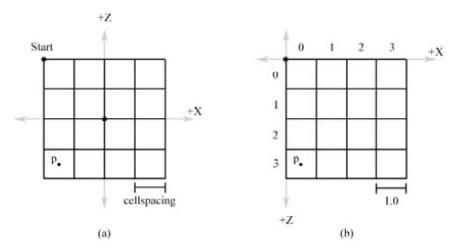
转换后,viewing frustum实际上就变成了一个与轴平行的盒子,如果顶点 v' 在这个盒子里,那么转换前的顶点 v 就在转换前的viewing frustum里。在Direct3D下,如果下面的几个不等式都成立的话,那么 v' 就在这个盒子里。
-w' < x' < w'
-w' < y' < w'
0 < z' < w'
可得到如下结论,列在下表里:
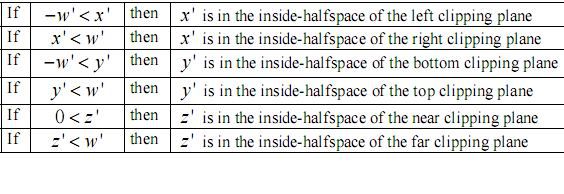
现在假设,我们要测试x'是否在左半空间内,根据上表,也就是判断 -w' < x' 是否成立。用我们开始提到的信息,可将不等式写成如下形式:
-( v * col4 ) < ( v * col1 )
即:
0 < ( v * col4 ) + ( v * col1 )
得到最后形式:
0 < v * ( col1 + col4 )
写到这里,其实已经等于描绘出了转换前的viewing frustum的左裁剪面的平面方程:
x * ( m14 + m11 ) + y * ( m24 + m21 ) + z * ( m34 + m31) + w * ( m44 + m41 ) = 0
当W = 1,我们可简单成如下形式:
x * ( m14 + m11 ) + y * ( m24 + m21 ) + z * ( m34 + m31) + ( m44 + m41 ) = 0
这就给出了一个基本平面方程:
ax + by + cz + d = 0
其中,
a = ( m14 + m11 ) , b = ( m24 + m21 ), c = ( m34 + m31) , d = ( m44 + m41 )
ok,到这里左裁剪面就得到了。重复以上几步,可推导出到其他的几个裁剪面,具体见下表:
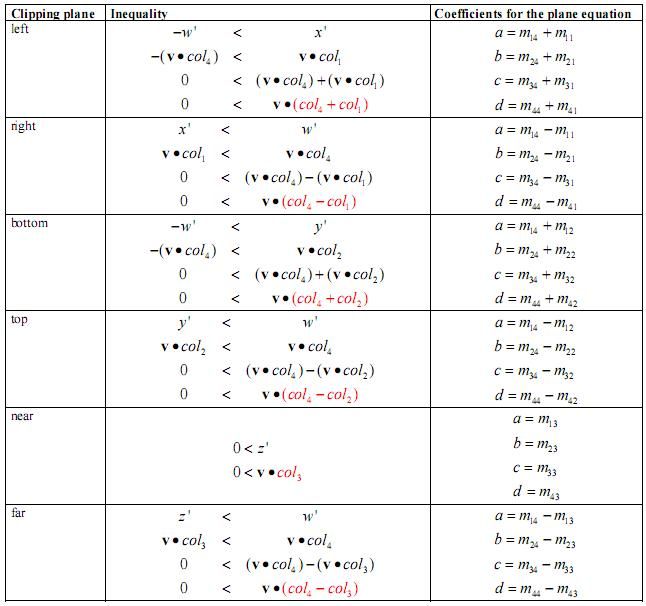
需要注意的是:最终得到的平面方程都是没有单位化的(平面的法向量不是单位向量),并且法向量指向空间的内部。这就是说,如果要判断 v 在空间内部,那么6个面必须都满足ax + by + cz + d > 0
到目前为止,我们都是假设世界矩阵( world )和观察矩阵( view )都是单位化了的矩阵。但是,本算法并不想受这种条件的限制,而是希望可以在任何条件下都能使用。实际上,这也并不复杂,并且简单得令人难以置信。如果你仔细想一下就会立刻明白了,所以我们不再对此进行详细解释了,下面给出3个结论:
1. 如果矩阵 M 等于投影矩阵 P ( M = P ),那么算法给出的裁剪面是在相机空间(camera space)
2. 如果矩阵 M 等于观察矩阵 V 和投影矩阵 P 的组合( M = V * P ),那么算法给出的裁剪面是在世界空间(world space)
3.如果矩阵 M 等于世界矩阵 W,观察矩阵 V 和投影矩阵 P 的组合( M = W* V * P ),呢么算法给出的裁剪面是在物体空间(object space)
好,到此为止,理论知识就全部说完了,下面给出具体的实现代码:
 1
===============================
Frustum.h
==============================
1
===============================
Frustum.h
==============================
 2
2
 3
#ifndef __FrustumH__
3
#ifndef __FrustumH__ 4
#define
__FrustumH__
4
#define
__FrustumH__
 5
5
 6
#include
<
d3dx9.h
>
6
#include
<
d3dx9.h
>
 7
7
 8
class
Frustum
8
class
Frustum 9
{
9
{ 10 public :
10 public : 11 Frustum();
11 Frustum(); 12 ~ Frustum();
12 ~ Frustum(); 13 // Call this every time the camera moves to update the frustum
13 // Call this every time the camera moves to update the frustum  14 void CalculateFrustum( D3DXMATRIX ViewMatrix, D3DXMATRIX ProjectMatrix );
14 void CalculateFrustum( D3DXMATRIX ViewMatrix, D3DXMATRIX ProjectMatrix ); 15 // This takes a 3D point and returns TRUE if it's inside of the frustum
15 // This takes a 3D point and returns TRUE if it's inside of the frustum  16 bool PointInFrustum( D3DXVECTOR3 Point );
16 bool PointInFrustum( D3DXVECTOR3 Point ); 17 private :
17 private : 18 // This holds the A B C and D values for each side of our frustum.
18 // This holds the A B C and D values for each side of our frustum.  19 D3DXPLANE FrustumPlane[ 6 ];
19 D3DXPLANE FrustumPlane[ 6 ]; 20 }
;
20 }
; 21
#endif
//
__FrustumH
21
#endif
//
__FrustumH
 22
22
 23
=============================
Frustum.cpp
============================
23
=============================
Frustum.cpp
============================
 24
24
 25
#include
"
Frustum.h
"
25
#include
"
Frustum.h
"
 26
#include
<
D3dx9math.h
>
26
#include
<
D3dx9math.h
>
 27
27
 28
enum
FrustumSide
{ RIGHT, LEFT, BOTTOM, TOP, FRONT, BACK }
;
28
enum
FrustumSide
{ RIGHT, LEFT, BOTTOM, TOP, FRONT, BACK }
; 29
29
 30
Frustum::Frustum()
30
Frustum::Frustum() 31
{
31
{ 32 }
32 }
 33
Frustum::
~
Frustum()
33
Frustum::
~
Frustum() 34
{
34
{ 35 }
35 }
 36
/**/
///////////////////////////////// CALCULATE FRUSTUM \\\\\\\\\\\\\\\\\\\\\\\\\\\\\\\\*
36
/**/
///////////////////////////////// CALCULATE FRUSTUM \\\\\\\\\\\\\\\\\\\\\\\\\\\\\\\\*
 37
/// //
37
/// //
 38
/// // This extracts our frustum from the projection and view matrix.
38
/// // This extracts our frustum from the projection and view matrix.
 39
/// //
39
/// //
 40
///////////////////////////////// CALCULATE FRUSTUM \\\\\\\\\\\\\\\\\\\\\\\\\\\\\\\\*
40
///////////////////////////////// CALCULATE FRUSTUM \\\\\\\\\\\\\\\\\\\\\\\\\\\\\\\\*
 41
void
Frustum::CalculateFrustum( D3DXMATRIX ViewMatrix, D3DXMATRIX ProjectMatrix )
41
void
Frustum::CalculateFrustum( D3DXMATRIX ViewMatrix, D3DXMATRIX ProjectMatrix ) 42
{
42
{ 43 D3DXMATRIX ComboMatrix;
43 D3DXMATRIX ComboMatrix; 44 D3DXMatrixMultiply( & ComboMatrix, & ViewMatrix, & ProjectMatrix );
44 D3DXMatrixMultiply( & ComboMatrix, & ViewMatrix, & ProjectMatrix ); 45 // right clipping plane
45 // right clipping plane  46 FrustumPlane[RIGHT].a = ComboMatrix._14 - ComboMatrix._11;
46 FrustumPlane[RIGHT].a = ComboMatrix._14 - ComboMatrix._11; 47 FrustumPlane[RIGHT].b = ComboMatrix._24 - ComboMatrix._21;
47 FrustumPlane[RIGHT].b = ComboMatrix._24 - ComboMatrix._21; 48 FrustumPlane[RIGHT].c = ComboMatrix._34 - ComboMatrix._31;
48 FrustumPlane[RIGHT].c = ComboMatrix._34 - ComboMatrix._31; 49 FrustumPlane[RIGHT].d = ComboMatrix._44 - ComboMatrix._41;
49 FrustumPlane[RIGHT].d = ComboMatrix._44 - ComboMatrix._41; 50
50  51 // normalize
51 // normalize  52 D3DXPlaneNormalize( & FrustumPlane[RIGHT], & FrustumPlane[RIGHT] );
52 D3DXPlaneNormalize( & FrustumPlane[RIGHT], & FrustumPlane[RIGHT] ); 53
53  54 // left clipping plane
54 // left clipping plane  55 FrustumPlane[LEFT].a = ComboMatrix._14 + ComboMatrix._11;
55 FrustumPlane[LEFT].a = ComboMatrix._14 + ComboMatrix._11; 56 FrustumPlane[LEFT].b = ComboMatrix._24 + ComboMatrix._21;
56 FrustumPlane[LEFT].b = ComboMatrix._24 + ComboMatrix._21; 57 FrustumPlane[LEFT].c = ComboMatrix._34 + ComboMatrix._31;
57 FrustumPlane[LEFT].c = ComboMatrix._34 + ComboMatrix._31; 58 FrustumPlane[LEFT].d = ComboMatrix._44 + ComboMatrix._41;
58 FrustumPlane[LEFT].d = ComboMatrix._44 + ComboMatrix._41; 59
59  60 // normalize
60 // normalize  61 D3DXPlaneNormalize( & FrustumPlane[LEFT], & FrustumPlane[LEFT] );
61 D3DXPlaneNormalize( & FrustumPlane[LEFT], & FrustumPlane[LEFT] ); 62
62  63 // bottom clipping plane
63 // bottom clipping plane  64 FrustumPlane[BOTTOM].a = ComboMatrix._14 + ComboMatrix._12;
64 FrustumPlane[BOTTOM].a = ComboMatrix._14 + ComboMatrix._12; 65 FrustumPlane[BOTTOM].b = ComboMatrix._24 + ComboMatrix._22;
65 FrustumPlane[BOTTOM].b = ComboMatrix._24 + ComboMatrix._22; 66 FrustumPlane[BOTTOM].c = ComboMatrix._34 + ComboMatrix._32;
66 FrustumPlane[BOTTOM].c = ComboMatrix._34 + ComboMatrix._32; 67 FrustumPlane[BOTTOM].d = ComboMatrix._44 + ComboMatrix._42;
67 FrustumPlane[BOTTOM].d = ComboMatrix._44 + ComboMatrix._42; 68
68  69 // normalize
69 // normalize  70 D3DXPlaneNormalize( & FrustumPlane[BOTTOM], & FrustumPlane[BOTTOM] );
70 D3DXPlaneNormalize( & FrustumPlane[BOTTOM], & FrustumPlane[BOTTOM] ); 71
71  72 // top clipping plane
72 // top clipping plane  73 FrustumPlane[TOP].a = ComboMatrix._14 - ComboMatrix._12;
73 FrustumPlane[TOP].a = ComboMatrix._14 - ComboMatrix._12; 74 FrustumPlane[TOP].b = ComboMatrix._24 - ComboMatrix._22;
74 FrustumPlane[TOP].b = ComboMatrix._24 - ComboMatrix._22; 75 FrustumPlane[TOP].c = ComboMatrix._34 - ComboMatrix._32;
75 FrustumPlane[TOP].c = ComboMatrix._34 - ComboMatrix._32; 76 FrustumPlane[TOP].d = ComboMatrix._44 - ComboMatrix._42;
76 FrustumPlane[TOP].d = ComboMatrix._44 - ComboMatrix._42; 77
77  78 // normalize
78 // normalize  79 D3DXPlaneNormalize( & FrustumPlane[TOP], & FrustumPlane[TOP] );
79 D3DXPlaneNormalize( & FrustumPlane[TOP], & FrustumPlane[TOP] ); 80 // near clipping plane
80 // near clipping plane  81 FrustumPlane[FRONT].a = ComboMatrix._14 + ComboMatrix._13;
81 FrustumPlane[FRONT].a = ComboMatrix._14 + ComboMatrix._13; 82 FrustumPlane[FRONT].b = ComboMatrix._24 + ComboMatrix._23;
82 FrustumPlane[FRONT].b = ComboMatrix._24 + ComboMatrix._23; 83 FrustumPlane[FRONT].c = ComboMatrix._34 + ComboMatrix._33;
83 FrustumPlane[FRONT].c = ComboMatrix._34 + ComboMatrix._33; 84 FrustumPlane[FRONT].d = ComboMatrix._44 + ComboMatrix._43;
84 FrustumPlane[FRONT].d = ComboMatrix._44 + ComboMatrix._43; 85
85  86 // normalize
86 // normalize  87 D3DXPlaneNormalize( & FrustumPlane[FRONT], & FrustumPlane[FRONT] );
87 D3DXPlaneNormalize( & FrustumPlane[FRONT], & FrustumPlane[FRONT] ); 88
88  89 // far clipping plane
89 // far clipping plane  90 FrustumPlane[BACK].a = ComboMatrix._14 - ComboMatrix._13;
90 FrustumPlane[BACK].a = ComboMatrix._14 - ComboMatrix._13; 91 FrustumPlane[BACK].b = ComboMatrix._24 - ComboMatrix._23;
91 FrustumPlane[BACK].b = ComboMatrix._24 - ComboMatrix._23; 92 FrustumPlane[BACK].c = ComboMatrix._34 - ComboMatrix._33;
92 FrustumPlane[BACK].c = ComboMatrix._34 - ComboMatrix._33; 93 FrustumPlane[BACK].d = ComboMatrix._44 - ComboMatrix._43;
93 FrustumPlane[BACK].d = ComboMatrix._44 - ComboMatrix._43; 94
94  95 // normalize
95 // normalize  96 D3DXPlaneNormalize( & FrustumPlane[BACK], & FrustumPlane[BACK] );
96 D3DXPlaneNormalize( & FrustumPlane[BACK], & FrustumPlane[BACK] ); 97 }
97 }
 98
98
 99
/**/
///////////////////////////////// POINT IN FRUSTUM \\\\\\\\\\\\\\\\\\\\\\\\\\\\\\\\*
99
/**/
///////////////////////////////// POINT IN FRUSTUM \\\\\\\\\\\\\\\\\\\\\\\\\\\\\\\\*
 100
/// //
100
/// //
 101
/// // This determines if a point is inside of the frustum
101
/// // This determines if a point is inside of the frustum
 102
/// //
102
/// //
 103
///////////////////////////////// POINT IN FRUSTUM \\\\\\\\\\\\\\\\\\\\\\\\\\\\\\\\*
103
///////////////////////////////// POINT IN FRUSTUM \\\\\\\\\\\\\\\\\\\\\\\\\\\\\\\\*
 104
bool
Frustum::PointInFrustum( D3DXVECTOR3 Point )
104
bool
Frustum::PointInFrustum( D3DXVECTOR3 Point ) 105
{
105
{ 106 for ( int i = 0 ; i < 6 ; i ++ )
106 for ( int i = 0 ; i < 6 ; i ++ ) 107 {
107 { 108 float x = D3DXPlaneDotCoord( & FrustumPlane[i], & Point );
108 float x = D3DXPlaneDotCoord( & FrustumPlane[i], & Point ); 109 if ( x < 0 )
109 if ( x < 0 ) 110 return false ;
110 return false ; 111 }
111 }  112 // The point was inside of the frustum (In front of ALL the sides of the frustum)
112 // The point was inside of the frustum (In front of ALL the sides of the frustum)  113 return true ;
113 return true ; 114 }
114 }
 115
115

版权声明:本篇为原创文章,允许转载,但转载时请务必以超链接形式标明文章的原始出处和作者信息。请尊重本人的劳动成果,谢谢!
小祥的BLOG http://xfxsworld.cnblogs.com


