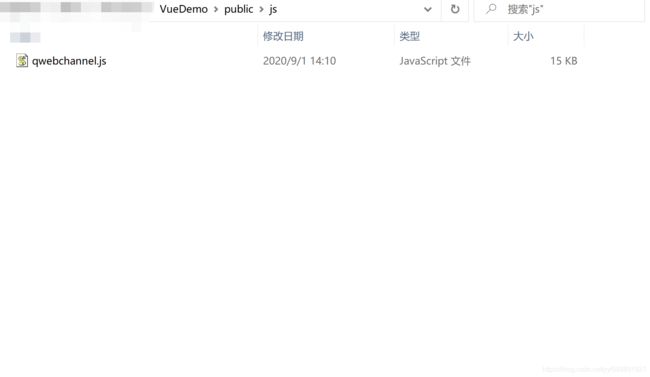Qt+vue开发桌面应用程序(二)Vue部分介绍
上一章介绍了Qt+vue开发桌面应用程序(一)Qt部分介绍,本文介绍Vue部分
一、原理介绍
主要是引入Qt5里面qwebchannel.js文件,再定义交互类和Qt5交互
二、代码实现
export var QWebChannel = function(transport, initCallback) {
if (typeof transport !== "object" || typeof transport.send !== "function") {
console.error("The QWebChannel expects a transport object with a send function and onmessage callback property." +
" Given is: transport: " + typeof(transport) + ", transport.send: " + typeof(transport.send));
return;
}
在"var QWebChannel"前面增加export,导出QWebChannel。Qt5里面自带的没有导出。
- 在main.js中导入qwebchannel.js
import {
QWebChannel
} from '../public/js/qwebchannel.js'
export var qtWebChannel = null; //导出qtWebChannel,供其他页面调用
new QWebChannel(qt.webChannelTransport, (channel) => {
// all published objects are available in channel.objects under
// the identifier set in their attached WebChannel.id property
qtWebChannel = channel.objects.core;
});
注意:channel.objects.core中的core是在Qt代码中注册的,
QWebChannel *channel = new QWebChannel(this);
channel->registerObject(QStringLiteral("core"), &mCore);
- 页面中使用qtWebChannel
<script>
import {
qtWebChannel
} from '../main.js'
export default {
name: 'login',
props: {
msg: String
},
components: {
},
data() {
return {
form: {
username: '',
password: '',
record: false
}
}
},
mounted: function() {
this.form.record = localStorage.getItem('record') == 'true' ? true : false;
if (this.form.record) {
this.form.username = localStorage.getItem('username');
}
this.autoLogin();
// 测试连接信息,接受命令处理结果
setTimeout(()=>{
qtWebChannel.operateResult.connect((response) => {
// alert("response: " + response);
let result = JSON.parse(response);
if (result.code == "0") {
if (result.func == 'checkLogin') {
localStorage.setItem('record', this.form.record);
localStorage.setItem('username', this.form.username);
this.$store.commit('setData', {
'access_token': this.form.username,
'userInfo': this.form.username,
'groups': {
"首页": [],
"业务菜单": ["3D模型", "画图展示", "业务3"],
"系统设置": ["用户管理", "系统日志"]
},
'roles': {
"首页": ["读"],
"3D模型": ["读", "写"],
"业务2": ["读", "写"],
"业务3": ["读", "写"],
"用户管理": ["读", "写"],
"系统日志": ["读", "写"]
}
});
this.$router.push('/home');
this.form.password = '';
}
} else {
this.$message({
message: result.msg,
type: 'warning'
});
}
});
}, 1000);
},
methods: {
async login() {
if (this.form.username == "" || this.form.password == "") {
this.$message({
message: '请输入用户名和密码',
type: 'warning'
});
} else {
let argc = {
'username': this.form.username,
'password': this.form.password
};
//qt+vue
qtWebChannel.handleCmd('checkLogin', ['username', 'password'],
[this.form.username, this.form.password]);
}
},
selectFile() {
qtWebChannel.handleCmd('selectFile', [], []);
},
selectDir() {
qtWebChannel.handleCmd('selectDir', [], []);
}
}
}
</script>
说明:
- 在mounted里面接收Qt5处理结果,qtWebChannel.operateResult.connect((response) => {}),operateResult是在Qt里面定义的信号,用于发送处理结果
- 要等main.js里面new QWebChannel完成后,才在mounted
里面绑定信号,否则提示qtWebChannel里面找不到operateResult,所以这里用setTimeout,一秒延迟绑定 - 通过qtWebChannel.handleCmd与Qt5交互,handleCmd是Qt5里面定义的函数
三、源码文件
源码地址:https://download.csdn.net/download/yyt593891927/12838793
默认用户名:admin
默认密码:admin
四、后记
Qt+vue开发桌面应用程序Qt部分和Vue部分都介绍完了,下一章介绍《Qt+vue开发桌面应用程序(三)程序打包》