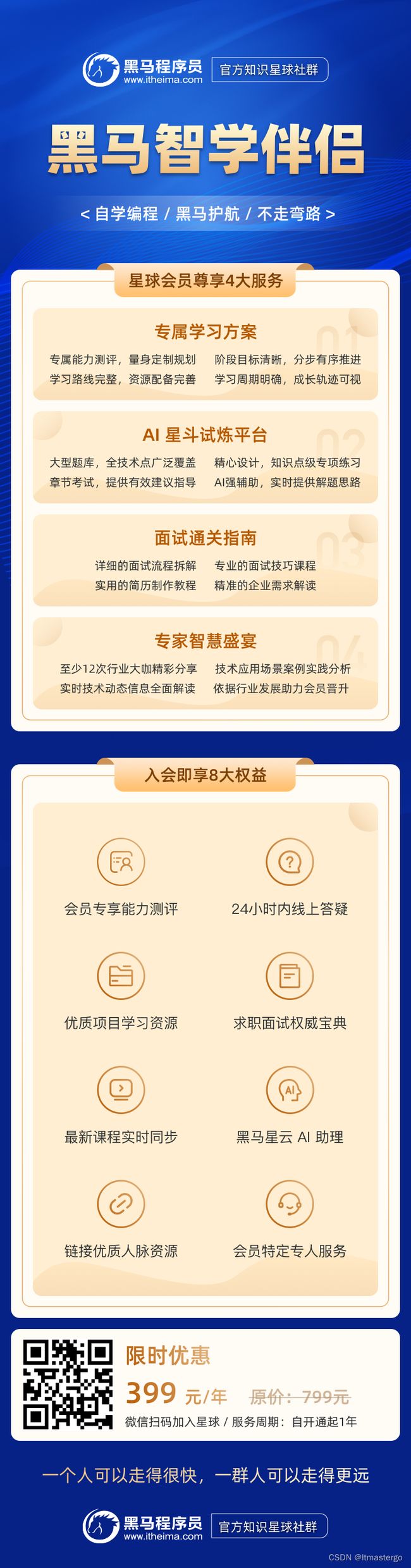Python学习中进行条件判断(if, else, elif)
条件判断是编程中必不可少的一部分,它让程序可以根据不同的条件执行不同的代码块。在Python中,主要使用if、elif和else语句来实现条件判断。
基本语法
在Python中,条件判断的基本语法如下:
if condition:
# 当condition为True时,执行这段代码
pass
elif another_condition:
# 当condition为False且another_condition为True时,执行这段代码
pass
else:
# 当上述所有条件都为False时,执行这段代码
pass
if 语句
if语句用来测试一个条件。如果条件为True,则执行相应的代码块;否则,跳过该代码块。例如:
age = 18
if age >= 18:
print("You are an adult.")
在这个例子中,如果变量age的值大于或等于18,则会输出"You are an adult."。
elif 语句
elif是else if的缩写,用于测试另外一个条件。elif只能在if语句之后使用,可以有多个elif条件。例如:
age = 15
if age >= 18:
print("You are an adult.")
elif age >= 13:
print("You are a teenager.")
else:
print("You are a child.")
在这个例子中,程序会先检查age >= 18是否为True,如果是则输出"You are an adult.",如果不是则检查age >= 13是否为True,如果是则输出"You are a teenager.",否则输出"You are a child."。
else 语句
else语句在所有条件都不满足时执行相应的代码块。一个if语句块中最多只能有一个else语句,并且它必须放在所有if和elif语句的最后。例如:
age = 10
if age >= 18:
print("You are an adult.")
elif age >= 13:
print("You are a teenager.")
else:
print("You are a child.")
在这个例子中,由于age小于13,所有条件都不满足,所以程序会执行else语句,输出"You are a child."。
嵌套条件判断
有时我们需要在一个条件判断中再进行一个条件判断,这种情况称为嵌套条件判断。例如:
age = 20
if age >= 18:
print("You are an adult.")
if age >= 65:
print("You are a senior.")
else:
print("You are not a senior yet.")
else:
print("You are not an adult.")
在这个例子中,如果age大于或等于18,程序会进一步检查是否大于或等于65。如果是,则输出"You are a senior.",否则输出"You are not a senior yet."。如果age小于18,程序直接输出"You are not an adult."。
使用布尔操作符
在条件判断中,我们可以使用布尔操作符来组合多个条件。常用的布尔操作符有and、or和not。
and 操作符
and操作符用于连接两个条件,只有当两个条件都为True时,整个条件才为True。例如:
age = 20
has_id = True
if age >= 18 and has_id:
print("You can enter the club.")
else:
print("You cannot enter the club.")
在这个例子中,只有当age大于或等于18且has_id为True时,程序才会输出"You can enter the club."。
or 操作符
or操作符用于连接两个条件,只要其中一个条件为True,整个条件就为True。例如:
age = 20
has_id = False
if age >= 18 or has_id:
print("You can enter the club.")
else:
print("You cannot enter the club.")
在这个例子中,只要age大于或等于18,或者has_id为True,程序就会输出"You can enter the club."。
not 操作符
not操作符用于取反,即将True变为False,将False变为True。例如:
is_raining = False
if not is_raining:
print("You don't need an umbrella.")
else:
print("You need an umbrella.")
在这个例子中,由于is_raining为False,not is_raining为True,所以程序会输出"You don't need an umbrella."。
多重条件判断
在实际应用中,我们常常需要检查多个条件。这可以通过多个elif语句来实现。例如:
score = 85
if score >= 90:
print("Grade: A")
elif score >= 80:
print("Grade: B")
elif score >= 70:
print("Grade: C")
elif score >= 60:
print("Grade: D")
else:
print("Grade: F")
在这个例子中,程序会依次检查每个条件,直到找到一个满足的条件,然后执行相应的代码块。如果score大于或等于90,输出"Grade: A";如果大于或等于80但小于90,输出"Grade: B",以此类推。
条件表达式
Python还提供了一种简洁的条件表达式(也称为三元运算符),它允许在一行代码中实现简单的条件判断。其语法如下:
value_if_true if condition else value_if_false
例如:
age = 20
status = "adult" if age >= 18 else "minor"
print(status)
在这个例子中,如果age大于或等于18,status的值为"adult";否则,status的值为"minor"。
实战案例
下面通过几个实际案例来展示如何在编程中使用条件判断。
案例一:判断用户输入的数字是奇数还是偶数
number = int(input("Enter a number: "))
if number % 2 == 0:
print("The number is even.")
else:
print("The number is odd.")
在这个例子中,程序首先读取用户输入的数字,并将其转换为整数。然后通过取模运算number % 2来判断该数字是奇数还是偶数。如果结果为0,说明是偶数,否则是奇数。
案例二:根据用户输入的分数判断成绩等级
score = int(input("Enter your score: "))
if score >= 90:
grade = "A"
elif score >= 80:
grade = "B"
elif score >= 70:
grade = "C"
elif score >= 60:
grade = "D"
else:
grade = "F"
print("Your grade is:", grade)
在这个例子中,程序根据用户输入的分数,判断并输出对应的成绩等级。
案例三:根据用户输入的年份判断是否为闰年
year = int(input("Enter a year: "))
if (year % 4 == 0 and year % 100 != 0) or (year % 400 == 0):
print(year, "is a leap year.")
else:
print(year, "is not a leap year.")
在这个例子中,程序根据闰年的判断规则,判断并输出用户输入的年份是否为闰年。
总的来说,条件判断是编程中的基本构建块,它使程序能够根据不同的条件执行不同的代码。掌握if、elif和else语句,以及布尔操作符的使用,对于编写复杂的程序至关重要。