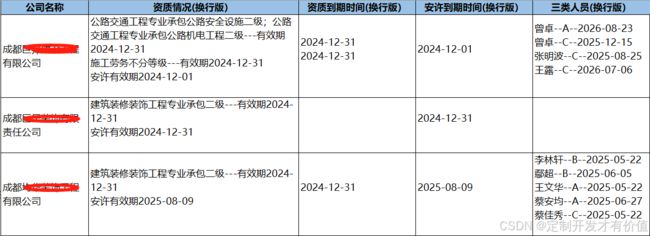JS脚本实现RPA模拟人工操作网页获取数据
一、首先我们可以根据查询条件去预置一个Excel,比如我们以公司名称为例。
二、然后我们用JS读取Excel内容,进行页面打开与条件记录
三、打开页面后,我们要利用Cookie来记录我们的关键值,如公司名称、读取下标记,其次最重要的就是页面的元素操作。
四、我们根据条件查询到我们所需要的信息,就可以利用JS自动保存这些信息到Cookie,如果页面会自动刷新也需要利用条件判断来控制。处理好全部后我们也可以用Cookie存储全局信息。
let situationNameList = [];
let situationTimeList = [];
let finalSituationList = [];
let finalSituationTimeList = [];
if (getCookie("part_1_click") == "1") {
console.log("part_1_click 点击过");
situationNameList = JSON.parse(getCookie("situationNameList"));
situationTimeList = JSON.parse(getCookie("situationTimeList"));
finalSituationList = JSON.parse(getCookie("finalSituationList"));
finalSituationTimeList = JSON.parse(getCookie("finalSituationTimeList"));
}
let personList = []; // 三类人员数
if (getCookie("part_3_click") == "1") {
personList = JSON.parse(getCookie("personList"));
}
// 测试打印
console.log("我是wdfgdzx");
if (localStorage.getItem('hasRun3') !== 'true') {
// 这里放置只需要执行一次的代码
console.log('这段代码只会在页面刷新的情况下执行一次');
clearCookie("clickTime")
// 更新localStorage,表示代码已经执行过
localStorage.setItem('hasRun3', 'true');
}
// 1、获取上个地址传递的URL参数方法
function getURLParameter(name) {
const urlParams = new URLSearchParams(window.location.search);
return urlParams.get(name);
}
if (!getCookie("clickTime") == "1") {
// 2、获取公司集合
let companyList;
let index = 0;
if (getCookie("myindex") == null) {
index = parseInt(getURLParameter("myindex")); //公司下标
companyList = JSON.parse(getURLParameter("mycompany"));
} else {
index = parseInt(getCookie("myindex")); // 如果myindex存过cookie 执行过则从cookie取下标更新
companyList = JSON.parse(getCookie("mycompany"));
}
// 3、用公司名称自动填写
let companyInput = document.getElementById("mc");
companyInput.value = companyList[index];
// 4、点击搜索按钮
let searchButton = document.getElementById("MainContent_Button1");
setCookie("mycompany", JSON.stringify(companyList), 1); // 设置到cookie里
setCookie("myindex", JSON.stringify(index), 1); // 不管是否用过都要更新cookie
setTimeout(function () {
searchButton.click()
setCookie("clickTime", "1", "1");
}, 1000)
// 5、自动点击a标签!!!!!!!!!!!!!!!!!!!!这个是每次都要执行的
setTimeout(function () {
let current_target = document.getElementsByTagName('a');
console.log(current_target.length)
for (let i = 0; i < current_target.length; i++) {
let temp = current_target[i];
console.log("我打印的" + temp.innerText)
if (temp.innerText == companyList[index]) {
console.log("我打印的" + temp.innerText)
// temp.click()
}
}
}, 5000)
} else {
setTimeout(function () {
let companyList = JSON.parse(getCookie("mycompany"));
let index = parseInt(getCookie("myindex")); //公司下标
let current_target = document.getElementsByTagName('a');
console.log(current_target.length)
if (!getCookie("part_1_click") == "1") {
part_1();
console.log("执行了part_1方法")
}
if (!getCookie("part_2_click") == "1") {
part_2();
console.log("执行了part_2方法")
}
if (!getCookie("part_3_click") == "1") {
part_3();
console.log("执行了part_3方法")
}
for (let i = 0; i < current_target.length; i++) {
let temp = current_target[i];
// console.log("我打印的" + temp.innerText)
if (temp.innerText == companyList[index]) {
console.log("我打印的" + temp.innerText)
temp.click()
// alert("执行了")
// 先不着急清理
// clearCookie("clickTime");
}
}
}, 2000)
}
// 设置cookie
function setCookie(name, value, days) {
var expires = "";
if (days) {
var date = new Date();
date.setTime(date.getTime() + (days * 24 * 60 * 60 * 1000));
expires = "; expires=" + date.toUTCString();
}
document.cookie = name + "=" + (value || "") + expires + "; path=/";
}
// 获取cookie
function getCookie(name) {
var nameEQ = name + "=";
var ca = document.cookie.split(';');
for (var i = 0; i < ca.length; i++) {
var c = ca[i];
while (c.charAt(0) == ' ') c = c.substring(1, c.length);
if (c.indexOf(nameEQ) == 0) return c.substring(nameEQ.length, c.length);
}
return null;
}
function part_1() {
setTimeout(function () {
let thList = document.getElementsByTagName('th')
for (let i = 0; i < thList.length; i++) {
// console.log(thList[i].innerText);
// console.log(thList[i].innerText.includes("质"));
if (thList[i].innerText.includes("质")) {
let nextTh = thList[i].nextElementSibling;
// console.log(thList[i])
// console.log(thList[i].innerText);
// console.log(nextTh.innerText);
situationNameList.push(nextTh.innerText);// 添加资质内容
}
if (thList[i].innerText.includes("有效期")) {
let nextTh = thList[i].nextElementSibling;
// console.log(nextTh.innerText)
situationTimeList.push(nextTh.innerText);// 添加资质过期时间
}
}
for (let i = 0; i < situationNameList.length; i++) {
let temp = situationNameList[i] + "---有效期" + situationTimeList[i];
finalSituationList.push(temp);
}
console.log(finalSituationList)// 资质和到期时间
console.log(situationTimeList[situationTimeList.length - 1]) //安装许可证日期
let AX = "安许 有效期" + situationTimeList[situationTimeList.length - 1];
finalSituationList.push(AX);
// alert("执行了")
/* for (let i = 0; i < situationTimeList.length - 1; i++) { // 单独展示到期时间
finalSituationTimeList.push(situationTimeList[i]);
}*/
finalSituationTimeList.push(situationTimeList[situationTimeList.length - 1]); //安许到期时间
let temp = situationTimeList; // 剔除安许,展示其他证书的到期时间
situationTimeList = []
for (let i = 0; i < temp.length - 1; i++) {
situationTimeList.push(temp[i]);
}
setCookie("part_1_click", "1", 1);
setCookie("situationNameList", JSON.stringify(situationNameList), 1);
setCookie("situationTimeList", JSON.stringify(situationTimeList), 1);
setCookie("finalSituationList", JSON.stringify(finalSituationList), 1);
setCookie("finalSituationTimeList", JSON.stringify(finalSituationTimeList), 1);
}, 2000)
}
function part_2() {
setTimeout(function () {
let aList = document.getElementsByTagName('a')
for (let i = 0; i < aList.length; i++) {
if (aList[i].innerText.includes("企业人员")) {
console.log(aList[i].innerText)
aList[i].click()
setCookie("part_2_click", "1", 1);
}
}
}, 3000)
}
function part_3() {
setTimeout(function () {
let tdList = document.getElementsByTagName('td')
for (let i = 0; i < tdList.length; i++) {
if (tdList[i].innerText == "三类人员") {
// console.log(tdList[i].innerText)
let upNode = tdList[i].previousElementSibling;
// console.log(upNode.innerText) // 人名
let nextNode = tdList[i].nextElementSibling;
// console.log(nextNode.innerText);//证书登记
// console.log(extractLetters(nextNode.innerText));
let nextTwoNode = nextNode.nextElementSibling;
let haveNode = nextTwoNode.nextElementSibling;
console.log(haveNode.innerText);//证书有效期
personList.push(upNode.innerText + "--" + extractLetters(nextNode.innerText) + "--" + haveNode.innerText);
}
}
console.log(personList)
setCookie("part_3_click", "1", 1);
setCookie("personList", JSON.stringify(personList), 1)
let companyList = JSON.parse(getCookie("mycompany"));
let index = parseInt(getCookie("myindex")); //公司下标
let obj = {
"name": companyList[index],
"situation": finalSituationList,
"end": situationTimeList,
"install": finalSituationTimeList,
"person": personList
}
let ALL_GLOBAL_DATA_LIST = [];
// part_3点击完毕就可以记录全局cookie的List了
if (getCookie("ALL_GLOBAL_DATA_LIST") == null) {
ALL_GLOBAL_DATA_LIST.push(obj);
setCookie("ALL_GLOBAL_DATA_LIST", JSON.stringify(ALL_GLOBAL_DATA_LIST), 1);
} else {
ALL_GLOBAL_DATA_LIST = JSON.parse(getCookie("ALL_GLOBAL_DATA_LIST"));
ALL_GLOBAL_DATA_LIST.push(obj);
setCookie("ALL_GLOBAL_DATA_LIST", JSON.stringify(ALL_GLOBAL_DATA_LIST), 1);
}
console.log("全局数据动态记录" + getCookie("ALL_GLOBAL_DATA_LIST"));
if (parseInt(getCookie("myindex")) < JSON.parse(getCookie("mycompany")).length - 1) {
let temp = parseInt(getCookie("myindex"));
temp = temp + 1;
setCookie("myindex", temp + "", 1);
} else {
let list = JSON.parse(getCookie("ALL_GLOBAL_DATA_LIST"));
list.forEach(item => {
item.situation = item.situation.map(s => s.replace(/\n/g, ' '));
item.situation = item.situation.map(s => s.replace(/\s+/g, ''));
item.person = item.person.map(p => p.replace(/\n/g, ' '));
item.person = item.person.map(p => p.replace(/\s+/g, ''));
});
let finalJson = []
list.forEach(item => {
let exportSituation = "";
let tempArray = item.situation;
for (let i = 0; i < tempArray.length; i++) {
exportSituation = exportSituation + tempArray[i] + "&&&&&&&&&&";
}
let exportEnd = "";
tempArray = item.end;
for (let i = 0; i < tempArray.length; i++) {
exportEnd = exportEnd + tempArray[i] + "&&&&&&&&&&";
}
let exportInstall = "";
tempArray = item.install;
for (let i = 0; i < tempArray.length; i++) {
exportInstall = exportInstall + tempArray[i] + "&&&&&&&&&&";
}
let exportPerson = "";
tempArray = item.person;
for (let i = 0; i < tempArray.length; i++) {
exportPerson = exportPerson + tempArray[i] + "&&&&&&&&&&";
}
tempJson = {
"name": item.name,
"exportSituation": exportSituation,
"exportEnd": exportEnd,
"exportInstall": exportInstall,
"exportPerson": exportPerson
}
finalJson.push(tempJson)
});
// console.log(JSON.stringify(finalJson))
part_4(finalJson)
return false; // 可以执行导出了
}
clearAllMark();
setTimeout(function () {
window.open("https://sjfw.scjs.net.cn:8801/xxgx/Enterprise/eList.aspx", "_self")
}, 1000)
}, 5000)
function extractLetters(str) {
return str.replace(/[^a-zA-Z]/g, '');
}
}
function part_4(my_export_data) { // 触发导出
finalClear();// 清除所有的cookie
//要导出的json数据
const jsonData = my_export_data;
//列标题,逗号隔开,每一个逗号就是隔开一个单元格
let str = `公司名称,资质情况,资质到期时间,安许到期时间,三类人员\n`;
//增加\t为了不让表格显示科学计数法或者其他格式
for (let i = 0; i < jsonData.length; i++) {
for (let item in jsonData[i]) {
str += `${jsonData[i][item] + '\t'},`;
}
str += '\n';
}
//encodeURIComponent解决中文乱码
let uri = 'data:text/csv;charset=utf-8,\ufeff' + encodeURIComponent(str);
//通过创建a标签实现
let link = document.createElement("a");
link.href = uri;
//对下载的文件命名
link.download = "本次数据导出的明细.csv";
document.body.appendChild(link);
link.click();
document.body.removeChild(link);
}
// 清除cookie
function clearCookie(cookieName) {
document.cookie = cookieName + "=; expires=" + new Date(0).toUTCString() + "; path=/";
}
function clearAllMark() {
clearCookie("hasRun3");
clearCookie("part_1_click");
clearCookie("part_2_click");
clearCookie("part_3_click");
clearCookie("clickTime");
console.log("清除所有标记cookie成功")
}
function finalClear() {
clearCookie("hasRun3");
clearCookie("part_1_click");
clearCookie("part_2_click");
clearCookie("part_3_click");
clearCookie("clickTime");
console.log("最后清除cookie成功")
clearCookie("ALL_GLOBAL_DATA_LIST");
clearCookie("mycompany");
clearCookie("myindex");
}
五、最后利用JS拿到所有我们需要的数据后,我们就可以保存到Excel或者CSV中了。这样我们就顺利的实现了利用JS实现数字员工,模拟人的操作来获取网页数据,大大降低人工操作的成本了。下面这下数据都是全流程的自动化查询、自动化填充、自动化保存为Excel的。是不是非常赞!