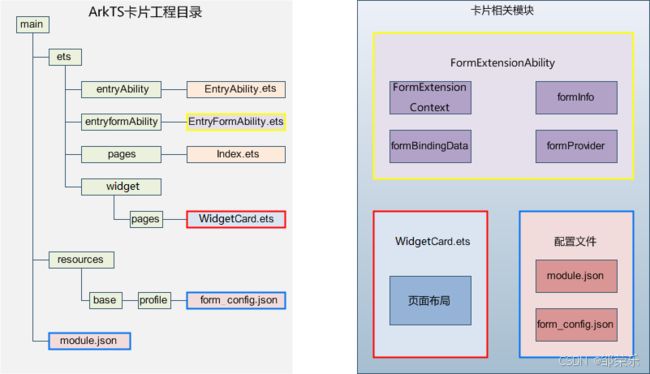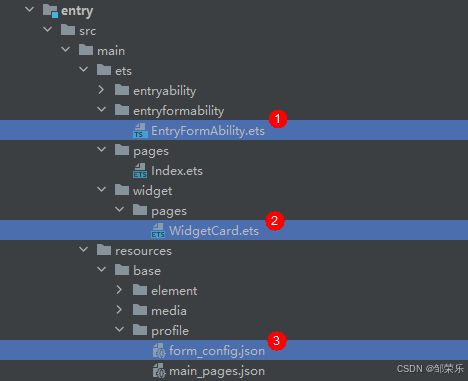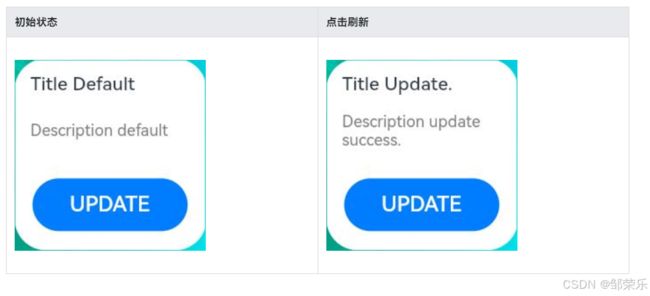鸿蒙HarmonyOS开发:如何灵活运用服务卡片提升用户体验
文章目录
-
-
- 一、ArkTS卡片相关模块
- 二、卡片事件能力说明
- 三、卡片事件的主要使用场景
-
- 3.1、使用router事件跳转到指定UIAbility
-
- 3.1.1、卡片内按钮跳转到应用的不同页面
- 3.1.2、服务卡片的点击跳转事件
- 3.2、通过message事件刷新卡片内容
-
- 3.2.1、在卡片页面调用postCardAction接口触发message事件
- 3.2.2、onFormEvent生命周期中调用updateForm接口刷新卡片
- 3.2.2、运行效果如下图所示
-
一、ArkTS卡片相关模块
ArkTS卡片创建完成后,工程中会新增如下卡片相关文件:卡片生命周期管理文件(EntryFormAbility.ets)、卡片页面文件(WidgetCard.ets)和卡片配置文件(form_config.json)。
二、卡片事件能力说明
ArkTS卡片中提供了postCardAction接口用于卡片内部和提供方应用间的交互,当前支持router、message和call三种类型的事件,仅在卡片中可以调用。
三、卡片事件的主要使用场景
-
router事件:可以使用router事件跳转到指定UIAbility,并通过router事件刷新卡片内容。
-
call事件:可以使用call事件拉起指定UIAbility到后台,并通过call事件刷新卡片内容。
-
message事件:可以使用message拉起FormExtensionAbility,并通过FormExtensionAbility刷新卡片内容。
3.1、使用router事件跳转到指定UIAbility
在卡片中使用postCardAction接口的router能力,能够快速拉起卡片提供方应用的指定UIAbility,因此UIAbility较多的应用往往会通过卡片提供不同的跳转按钮,实现一键直达的效果。
3.1.1、卡片内按钮跳转到应用的不同页面
在UIAbility中接收router事件并获取参数,根据传递的params不同,选择拉起不同的页面。
// Entryability.ts
import UIAbility from '@ohos.app.ability.UIAbility';
import hilog from '@ohos.hilog';
import window from '@ohos.window';
export default class EntryAbility extends UIAbility {
// 服务卡片跳转的页面
private selectPage: string = '';
//当前windowStage
private currentWindowStage: window.WindowStage | null = null;
// 如果UIAbility第一次启动,在收到Router事件后会触发onCreate生命周期回调
onCreate(want, launchParam) {
// 获取router事件中传递的targetPage参数
if (want.parameters !== undefined && want.parameters.params) {
let params = JSON.parse(want.parameters.params)
this.selectPage = params.targetPage
}
}
// 如果UIAbility已在后台运行,在收到Router事件后会触发onNewWant生命周期回调
onNewWant(want, launchParam) {
// 获取router事件中传递的targetPage参数
if (want.parameters !== undefined && want.parameters.params) {
let params = JSON.parse(want.parameters.params)
this.selectPage = params.targetPage
}
this.onWindowStageCreate(this.currentWindowStage)
}
// 创建主窗口,为此功能设置主页
onWindowStageCreate(windowStage: window.WindowStage) {
let targetPage = this.selectPage || "Index"
targetPage = "pages/" + targetPage
// 为currentWindowStage赋值
if (this.currentWindowStage === null) {
this.currentWindowStage = windowStage;
}
windowStage.loadContent(targetPage, (err, data) => {
if (err.code) {
hilog.error(0x0000, 'testTag', 'Failed to load the content. Cause: %{public}s', JSON.stringify(err) ?? '');
return;
}
hilog.info(0x0000, 'testTag', 'Succeeded in loading the content. Data: %{public}s', JSON.stringify(data) ?? '');
});
}
}
3.1.2、服务卡片的点击跳转事件
在卡片页面中布局两个按钮,点击其中一个按钮时调用postCardAction向指定UIAbility发送router事件,并在事件内定义需要传递的内容。
// WidgetCard.ets
@Entry
@Component
struct WidgetCard {
build() {
Column(){
Button("个人中心")
.onClick(() => {
postCardAction(this, {
"action": "router",
"abilityName": "EntryAbility",
"params": {
"targetPage": "Personals"
}
});
})
Button("消息列表")
.onClick(() => {
postCardAction(this, {
"action": "router",
"abilityName": "EntryAbility",
"params": {
"targetPage": "Message"
}
});
})
}
.width("100%")
.height("100%")
.justifyContent(FlexAlign.Center)
}
}
3.2、通过message事件刷新卡片内容
在卡片页面中可以通过postCardAction接口触发message事件拉起FormExtensionAbility,然后由FormExtensionAbility刷新卡片内容。
3.2.1、在卡片页面调用postCardAction接口触发message事件
在卡片页面通过注册Button的onClick点击事件回调,并在回调中调用postCardAction接口触发message事件拉起FormExtensionAbility。卡片页面中使用LocalStorageProp装饰需要刷新的卡片数据。
// WidgetCard.ets
let storageUpdateByMsg = new LocalStorage();
@Entry(storageUpdateByMsg)
@Component
struct UpdateByMessageCard {
@LocalStorageProp('title') title: ResourceStr = 'title';
@LocalStorageProp('detail') detail: ResourceStr = 'detail';
build() {
Column() {
Text(this.title)
Text(this.detail)
Button("刷新数据")
.onClick(() => {
postCardAction(this, {
"action": "message",
"params": {
"msgTest": "messageEvent"
}
});
})
}
.width("100%")
.height("100%")
.justifyContent(FlexAlign.Center)
}
}
3.2.2、onFormEvent生命周期中调用updateForm接口刷新卡片
在FormExtensionAbility的onFormEvent生命周期中调用updateForm接口刷新卡片。
// EntryFormAbility.ts
import formInfo from '@ohos.app.form.formInfo';
import formBindingData from '@ohos.app.form.formBindingData';
import FormExtensionAbility from '@ohos.app.form.FormExtensionAbility';
import formProvider from '@ohos.app.form.formProvider';
export default class EntryFormAbility extends FormExtensionAbility {
onAddForm(want) {
// Called to return a FormBindingData object.
let formData = {};
return formBindingData.createFormBindingData(formData);
}
onFormEvent(formId, message) {
class FormDataClass {
title: string = 'Title Update.'; // 和卡片布局中对应
detail: string = 'Description update success.'; // 和卡片布局中对应
}
let formData = new FormDataClass();
let formInfo: formBindingData.FormBindingData = formBindingData.createFormBindingData(formData);
formProvider.updateForm(formId, formInfo)
.then(() => {})
.catch((error) => {})
}
};