C# 笔记(七)--SqlServer海量数据的插入效率初探
说明:本测试是由非专业人士做的非专业测试,不保证测试的合理性以及结果的正确性,仅供娱乐。
没事想亲自试一下sqlserver的效率问题,动手插入100万条记录,具体情况如下:
lenovo 系列电脑
Intel Pentium(R) Dual E2180 @2.00GHz
2.00GHz,2.00GB内存
软件环境:
Windows XP Professional SP2
VS2005
SQL Server 2005 Express (VS2005自带学习版)
测试代码:
数据库连接已经处理好,在这里仅负责进行插入和删除数据操作.
private void TestHugeData_Write() //测试插入大量数据
{
string test_sql;
DateTime begin = DateTime.Now;
int i = 0;
for (; i < 1000000; i++)
{
test_sql = "insert into 员工信息 values (" + i + ",'王大帅','男',333,'国际青年政治学院','博士','人类改造学',2004-4-3,'涉及机密,未便透漏','芸芸万物,何足道哉','我未成名君未嫁,可能俱是不如人?')";
//ExeSQL(test_sql);
//不用调用函数,将主要时间开销放在执行SQL语句上以提高效率。
//经实践证明,这样可以节省绝大部分时间。当用ExeSQL函数执行时,效率极为低下,估计几个小时都未必能完成。直接执行的话,不到一分钟就完成。
cmd.CommandText = test_sql;
cmd.Connection = connection;
cmd.ExecuteNonQuery();
}
DateTime end = DateTime.Now;
//显示数据
ViewData(showAllString);
DateTime show = DateTime.Now;
MessageBox.Show("共插入" + i + "条记录,用时 " + (end - begin)+", \r\n 显示用时"+(show-end), "执行完毕!");
}
private void DelAllData()//删除所有数据
{
DateTime begin = DateTime.Now;
string strdelAll = "delete from 员工信息 where e_id between -2147483648 and 2147483647";
//int类型字段表示范围,即删除所有记录。从效率考虑这样可能比读取一条记录再删除要好
//ExeSQL(strdelAll);
cmd.CommandText = strdelAll;
cmd.CommandTimeout = 99999999;
//当有大量数据要删除时,如果默认的30秒超时时间不够,就有可能会导致删除失败
cmd.Connection = connection;
cmd.ExecuteNonQuery();
DateTime end = DateTime.Now;
MessageBox.Show("所有记录删除完毕,用时 " + (end - begin), "执行完毕!");
}
数据库中表格设计如下:
e_id int
e_name varchar(12)
e_sex char(2)
e_age smallint
e_school varchar(50)
e_education varchar(10)
e_major varchar(30)
e_workdate datetime
e_studyExp text
e_workExp text
e_skill text
在执行SQL语句时,原来是调用另外一个专门执行SQL的函数ExeSQL 来执行,但是发现这样的话效率极为底下,因为大部分的时间都浪费在执行ExeSQL里的try catch上了,其代码如下:
{
//MessageBox.Show(strSql);
cmd.CommandText = strSql;
cmd.Connection = connection;
int count=cmd.ExecuteNonQuery();
ViewData(showAllString);
return true;
}
catch (SqlException sqlExcep)
{
MessageBox.Show(sqlExcep.Message);
return false;
}
而且执行一次SQL语句都要重新调用ViewData进行显示,这也耗费了大量时间,加上函数的调用,值返回等,最终结果是插入一条记录都要好几秒—这是不可忍受的。于是直接执行SQL语句,将主要时间开销放在执行SQL语句上,效率明显提高。最后程序执行的结果如下:
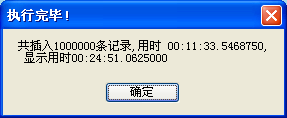
可以看到,在这里程序插入100万条记录用了11分33秒,还算是比较高效的。但是在显示数据时却用了将近25分钟,比插入过程还多了一倍,这是用datagridview进行显示的结果,可能目前还没有办法改进。
在插入过程中,在任务管理器中可以看到,前一半时间主要是servr进程消耗资源,“员工管理”进程基本上没有消耗什么资源,而到插入完毕进行显示时,情况就完全反过来。
上面TestHugeData_Write里的代码还可改进:
for (; i < 1000000; i++)
{
……
cmd.CommandText = test_sql;
cmd.Connection = connection;
cmd.ExecuteNonQuery();
}
cmd.Connection = connection;一句可以移到循环的外面,且看效率如何:
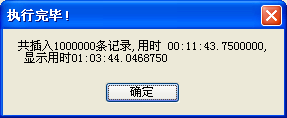
看来没什么提高。
删除时情况如下(删除上面的100万条记录):
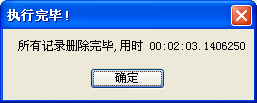
可见,删除比插入要快多了。
最后是查询的情况:
cmd.Connection = connection;
DateTime begin = DateTime.Now;
adapter.SelectCommand = cmd;
table.Locale = System.Globalization.CultureInfo.InvariantCulture;
table.Clear(); //清除原有数据,准备装入新数据。如果不做此处理,要显示线数据时会在原来的数据之上继续添加
adapter.Fill(table);
DateTime end = DateTime.Now;
MessageBox.Show("查询用时" + (end - begin), "执行完毕!");
bindingsource.DataSource = table;
dataGridView1.DataSource = bindingsource;
select * from 员工信息 where e_id=823154
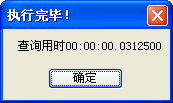
影响效率的,可能还有SQLServer版本本身,下面是SQL Server的产品规格
SQL Server 2005 版本 支持的最大内存(32 位) 支持的最大内存(64 位)
Developer Edition 操作系统最大内存 32 TB
Standard Edition 操作系统最大内存 32 TB
Workgroup Edition 3 GB 不适用
SQL Server Express Edition 1 GB 不适用
Evaluation Edition 操作系统最大内存 操作系统最大内存
SQL Server 2005 版本 支持的处理器数(32 位) 支持的处理器数(64 位)
Enterprise Edition 操作系统最大内存1 操作系统最大内存1
Developer Edition 32 64
Standard Edition 4 4
Workgroup Edition 2 不适用
SQL Server Express Edition 1 不适用
Evaluation Edition 操作系统最大内存 操作系统最大内存
可以看到Express Edition的不支持多处理器(当然,双核和多处理器可能不是一回事),只支持1G内存,导致硬件并没有完全发挥作用。
上面是100万条记录集的测试,心有不足,继续测试:插入1000万条记录。
经过漫长的等待,插入虽然没有问题,可是datagridview显示却失败了,具体如下:
所有代码及环境都和上面相同(除了将插入100万改为插入1000万),最后得到的数据库文件为3.7G,

但在显示时,将数据集传给datagridview时,因为内存分配失败而导致最终失败:
{
cmd.CommandText = strView;
cmd.Connection = connection;
cmd.CommandTimeout = 99999999;
DateTime begin = DateTime.Now;
adapter.SelectCommand = cmd;
table.Locale = System.Globalization.CultureInfo.InvariantCulture;
table.Clear(); //清除原有数据,准备装入新数据。如果不做此处理,要显示线数据时会在原来的数据之上继续添加
adapter.Fill(table);
DateTime end = DateTime.Now;
//MessageBox.Show("查询用时" + (end - begin), "执行完毕!");
bindingsource.DataSource = table;
dataGridView1.DataSource = bindingsource;
}
具体是执行到adapter.Fill(table);一句因为内存分配失败导致OutOfMemoryException异常:
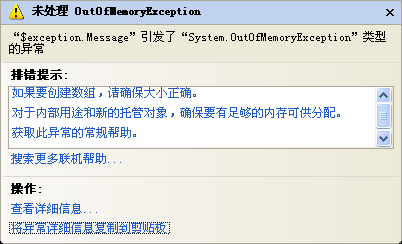
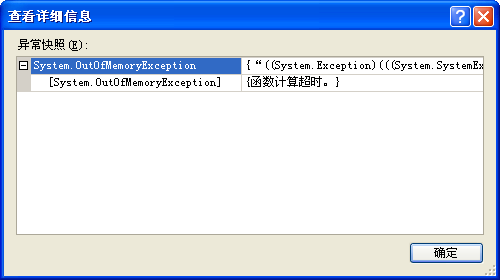
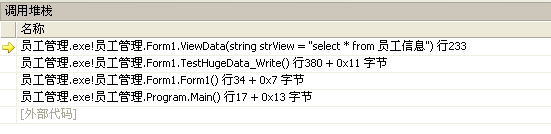
同时程序所耗费的内存已超过1.5G:
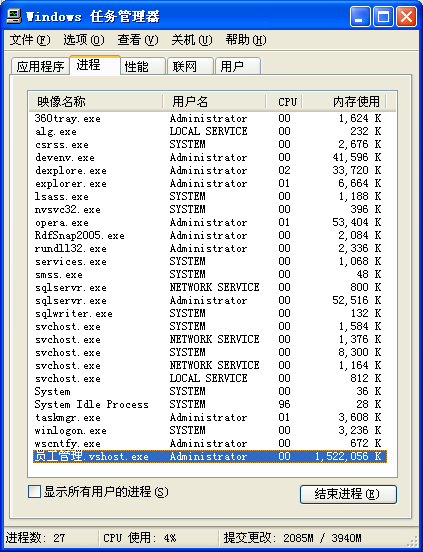
详细信息如下:
Message="引发类型为“System.OutOfMemoryException”的异常。"
Source="System.Windows.Forms"
StackTrace:
在 System.Windows.Forms.FeatureSupport.IsPresent(Object feature)
在 System.Windows.Forms.Application.get_VisualStyleState()
在 System.Windows.Forms.VisualStyles.VisualStyleRenderer.get_IsSupported()
在 System.Windows.Forms.VisualStyles.VisualStyleRenderer.get_Handle()
在 System.Windows.Forms.VisualStyles.VisualStyleRenderer.DrawBackground(IDeviceContext dc, Rectangle bounds, Rectangle clipRectangle)
在 System.Windows.Forms.DataGridViewColumnHeaderCell.DataGridViewColumnHeaderCellRenderer.DrawHeader(Graphics g, Rectangle bounds, Int32 headerState)
在 System.Windows.Forms.DataGridViewColumnHeaderCell.PaintPrivate(Graphics g, Rectangle clipBounds, Rectangle cellBounds, Int32 rowIndex, DataGridViewElementStates dataGridViewElementState, Object formattedValue, DataGridViewCellStyle cellStyle, DataGridViewAdvancedBorderStyle advancedBorderStyle, DataGridViewPaintParts paintParts, Boolean paint)
在 System.Windows.Forms.DataGridViewColumnHeaderCell.Paint(Graphics graphics, Rectangle clipBounds, Rectangle cellBounds, Int32 rowIndex, DataGridViewElementStates dataGridViewElementState, Object value, Object formattedValue, String errorText, DataGridViewCellStyle cellStyle, DataGridViewAdvancedBorderStyle advancedBorderStyle, DataGridViewPaintParts paintParts)
在 System.Windows.Forms.DataGridViewCell.PaintWork(Graphics graphics, Rectangle clipBounds, Rectangle cellBounds, Int32 rowIndex, DataGridViewElementStates cellState, DataGridViewCellStyle cellStyle, DataGridViewAdvancedBorderStyle advancedBorderStyle, DataGridViewPaintParts paintParts)
在 System.Windows.Forms.DataGridView.PaintColumnHeaders(Graphics g, Rectangle clipBounds, Boolean singleBorderAdded)
在 System.Windows.Forms.DataGridView.PaintGrid(Graphics g, Rectangle gridBounds, Rectangle clipRect, Boolean singleVerticalBorderAdded, Boolean singleHorizontalBorderAdded)
在 System.Windows.Forms.DataGridView.OnPaint(PaintEventArgs e)
在 System.Windows.Forms.Control.PaintWithErrorHandling(PaintEventArgs e, Int16 layer, Boolean disposeEventArgs)
在 System.Windows.Forms.Control.WmPaint(Message& m)
在 System.Windows.Forms.Control.WndProc(Message& m)
在 System.Windows.Forms.DataGridView.WndProc(Message& m)
在 System.Windows.Forms.Control.ControlNativeWindow.OnMessage(Message& m)
在 System.Windows.Forms.Control.ControlNativeWindow.WndProc(Message& m)
在 System.Windows.Forms.NativeWindow.DebuggableCallback(IntPtr hWnd, Int32 msg, IntPtr wparam, IntPtr lparam)
在 System.Windows.Forms.UnsafeNativeMethods.DispatchMessageW(MSG& msg)
在 System.Windows.Forms.Application.ComponentManager.System.Windows.Forms.UnsafeNativeMethods.IMsoComponentManager.FPushMessageLoop(Int32 dwComponentID, Int32 reason, Int32 pvLoopData)
在 System.Windows.Forms.Application.ThreadContext.RunMessageLoopInner(Int32 reason, ApplicationContext context)
在 System.Windows.Forms.Application.ThreadContext.RunMessageLoop(Int32 reason, ApplicationContext context)
在 System.Windows.Forms.Application.Run(Form mainForm)
在 员工管理.Program.Main() 位置 D:\作业\员工管理\员工管理1.3.1\员工管理\Program.cs:行号 17
在 System.AppDomain.nExecuteAssembly(Assembly assembly, String[] args)
在 System.AppDomain.ExecuteAssembly(String assemblyFile, Evidence assemblySecurity, String[] args)
在 Microsoft.VisualStudio.HostingProcess.HostProc.RunUsersAssembly()
在 System.Threading.ThreadHelper.ThreadStart_Context(Object state)
在 System.Threading.ExecutionContext.Run(ExecutionContext executionContext, ContextCallback callback, Object state)
在 System.Threading.ThreadHelper.ThreadStart()
关于System.data.comman.dbdataapter.fill函数有如下说明:
Fill 方法使用关联的 SelectCommand 属性所指定的 SELECT 语句从数据源中检索行。与 SELECT 语句关联的连接对象必须有效,但不需要将其打开。如果调用 Fill 之前连接已关闭,则将其打开以检索数据,然后再将其关闭。如果调用 Fill 之前连接已打开,它将保持打开状态。
如果在填充 DataTable 时遇到 DbDataAdapter 重复列,则以“columnname1”、“columnname2”、“columnname3”这样依次排序的模式命名后面的列。如果传入数据包含未命名的列,它们将按“Column1”、“Column2”的模式放在 DataSet 中。向 DataSet 添加多个结果集时,每个结果集都放在一个单独的表中。
采用 DataTable 作为参数的 Fill 的重载仅获取第一个结果。使用以 DataSet 作为参数的 Fill 重载将获取多个结果。
Fill 方法支持以下情况:DataSet 包含多个 DataTable 对象,而这些对象的名称只有大小写不同。在这种情况下,Fill 执行区分大小写的比较以查找相应的表,如果不存在完全匹配的表,则新建一个。
估计性能也就到此为上限了。
虽然无法显示全部,倒可以进行查询,删除,且看效率如何:
select * from 员工信息 where e_id=8888888
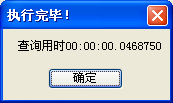
看来还是挺快的。
删除:
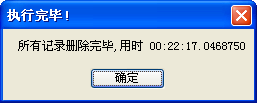
基本就是100万条的10倍。
另外,网上搜寻得知 大数据读入时,通常都应该分页读入,可惜没时间再仔细研究,就到这里了。