简单的学生管理系统
简单的学生管理系统
一,主要功能:
1,添加学生信息;
2,添加的学生信息显示在线型布局中;
3,把学生信息保存在xml文件中;
4,把保存在mxl中的学生信息取出来解析显示在界面;
二,主要知识点:
1,layout_weight的使用;
2,pull解析xml文件,xml序列化;
3,保存数据到sd卡;
4,动态添加控件刷新界面;
三,界面原型如下图:
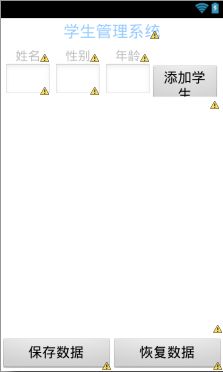
四,代码展示:
1,界面xml文件,activity_main.xml

<LinearLayout xmlns:android="http://schemas.android.com/apk/res/android" android:layout_width="match_parent" android:layout_height="match_parent" android:background="@android:color/white" android:orientation="vertical" > <TextView android:layout_width="wrap_content" android:layout_height="wrap_content" android:layout_gravity="center_horizontal" android:layout_marginTop="5dip" android:text="学生管理系统" android:textColor="#99CCFF" android:textSize="23sp" /> <RelativeLayout android:layout_width="fill_parent" android:layout_height="wrap_content" android:layout_marginTop="5dip" android:padding="5dip" > <TextView android:id="@+id/tv_name" android:layout_width="wrap_content" android:layout_height="wrap_content" android:paddingLeft="15dip" android:paddingRight="15dip" android:text="姓名" android:textSize="18sp" /> <TextView android:id="@+id/tv_sex" android:layout_width="wrap_content" android:layout_height="wrap_content" android:layout_marginLeft="5dip" android:layout_toRightOf="@id/tv_name" android:paddingLeft="15dip" android:paddingRight="15dip" android:text="性别" android:textSize="18sp" /> <TextView android:id="@+id/tv_age" android:layout_width="wrap_content" android:layout_height="wrap_content" android:layout_marginLeft="5dip" android:layout_toRightOf="@id/tv_sex" android:paddingLeft="15dip" android:paddingRight="15dip" android:text="年龄" android:textSize="18sp" /> <EditText android:id="@+id/et_name" android:layout_width="wrap_content" android:layout_height="wrap_content" android:layout_alignLeft="@id/tv_name" android:layout_alignRight="@id/tv_name" android:layout_below="@id/tv_name" android:singleLine="true" /> <EditText android:id="@+id/et_sex" android:layout_width="wrap_content" android:layout_height="wrap_content" android:layout_alignLeft="@id/tv_sex" android:layout_alignRight="@id/tv_sex" android:layout_below="@id/tv_sex" android:singleLine="true" /> <EditText android:id="@+id/et_age" android:layout_width="wrap_content" android:layout_height="wrap_content" android:layout_alignLeft="@id/tv_age" android:layout_alignRight="@id/tv_age" android:layout_below="@id/tv_age" android:inputType="number" android:singleLine="true" /> <Button android:id="@+id/btn_add_student" android:layout_width="wrap_content" android:layout_height="wrap_content" android:layout_alignBaseline="@id/et_age" android:layout_toRightOf="@id/et_age" android:text="添加学生" android:textSize="20sp" /> </RelativeLayout> <ScrollView android:layout_width="fill_parent" android:layout_height="wrap_content" android:layout_weight="1" > <LinearLayout android:id="@+id/ll_student_list" android:layout_width="fill_parent" android:layout_height="fill_parent" android:layout_margin="1dip" android:orientation="vertical" android:padding="5dip" > </LinearLayout> </ScrollView> <LinearLayout android:layout_width="fill_parent" android:layout_height="wrap_content" android:layout_marginTop="5dip" android:orientation="horizontal" > <Button android:id="@+id/btn_save" android:layout_width="wrap_content" android:layout_height="wrap_content" android:layout_weight="1" android:text="保存数据" android:textSize="20sp" /> <Button android:id="@+id/btn_restore" android:layout_width="wrap_content" android:layout_height="wrap_content" android:layout_weight="1" android:text="恢复数据" android:textSize="20sp" /> </LinearLayout> </LinearLayout>
2,定义实体类,Student.java

public class Student { private String name; private String sex; private Integer age; public Student(String name, String sex, Integer age) { super(); this.name = name; this.sex = sex; this.age = age; } public Student() { super(); // TODO Auto-generated constructor stub } public String getName() { return name; } public void setName(String name) { this.name = name; } public String getSex() { return sex; } public void setSex(String sex) { this.sex = sex; } public Integer getAge() { return age; } public void setAge(Integer age) { this.age = age; } @Override public String toString() { return "Student [name=" + name + ", sex=" + sex + ", age=" + age + "]"; } }
3,主界面activity,MainActivity.java

public class MainActivity extends Activity implements OnClickListener { private EditText etName; private EditText etSex; private EditText etAge; private LinearLayout llStudentList; private List<Student> studentList; private String filePath; @Override protected void onCreate(Bundle savedInstanceState) { super.onCreate(savedInstanceState); setContentView(R.layout.activity_main); init(); } private void init() { etName = (EditText) findViewById(R.id.et_name); etSex = (EditText) findViewById(R.id.et_sex); etAge = (EditText) findViewById(R.id.et_age); llStudentList = (LinearLayout) findViewById(R.id.ll_student_list); findViewById(R.id.btn_save).setOnClickListener(this); findViewById(R.id.btn_restore).setOnClickListener(this); findViewById(R.id.btn_add_student).setOnClickListener(this); studentList = new ArrayList<Student>(); filePath = Environment.getExternalStorageDirectory().getPath() + "/student.xml"; } @Override public void onClick(View v) { switch (v.getId()) { case R.id.btn_save: if(studentList.size() > 0) { if(saveStudent2Local()) { Toast.makeText(this, "保存成功", 0).show(); } else { Toast.makeText(this, "保存失败", 0).show(); } } else { Toast.makeText(this, "当前没有数据", 0).show(); } break; case R.id.btn_restore: if(restoreStudentFromLocal()) { Toast.makeText(this, "恢复成功", 0).show(); } else { Toast.makeText(this, "恢复失败", 0).show(); } break; case R.id.btn_add_student: addStudent(); break; default: break; } } private boolean restoreStudentFromLocal() { try { XmlPullParser parser = Xml.newPullParser(); parser.setInput(new FileInputStream(filePath), "utf-8"); int eventType = parser.getEventType(); studentList.clear(); Student student = null; String nodeName = null; while(eventType != XmlPullParser.END_DOCUMENT) { nodeName = parser.getName(); switch (eventType) { case XmlPullParser.START_TAG: if("student".equals(nodeName)) { student = new Student(); } else if("name".equals(nodeName)) { student.setName(parser.nextText()); } else if("sex".equals(nodeName)) { student.setSex(parser.nextText()); } else if("age".equals(nodeName)) { student.setAge(Integer.valueOf(parser.nextText())); } break; case XmlPullParser.END_TAG: if("student".equals(nodeName)) { studentList.add(student); } break; default: break; } eventType = parser.next(); } refreshStudentList(); return true; } catch (Exception e) { e.printStackTrace(); } return false; } private void refreshStudentList() { llStudentList.removeAllViews(); TextView childView; for (Student student : studentList) { childView = new TextView(this); childView.setTextSize(23); childView.setTextColor(Color.BLACK); childView.setText(" " + student.getName() + " " + student.getSex() + " " + student.getAge()); llStudentList.addView(childView); } } private boolean saveStudent2Local() { try { XmlSerializer serializer = Xml.newSerializer(); serializer.setOutput(new FileOutputStream(filePath), "utf-8"); serializer.startDocument("utf-8", true); serializer.startTag(null, "infos"); for (Student stu : studentList) { serializer.startTag(null, "student"); serializer.startTag(null, "name"); serializer.text(stu.getName()); serializer.endTag(null, "name"); serializer.startTag(null, "sex"); serializer.text(stu.getSex()); serializer.endTag(null, "sex"); serializer.startTag(null, "age"); serializer.text(String.valueOf(stu.getAge())); serializer.endTag(null, "age"); serializer.endTag(null, "student"); } serializer.endTag(null, "infos"); serializer.endDocument(); return true; } catch (Exception e) { e.printStackTrace(); } return false; } private void addStudent() { String name = etName.getText().toString(); String sex = etSex.getText().toString(); String age = etAge.getText().toString(); if(!TextUtils.isEmpty(name) && !TextUtils.isEmpty(sex) && !TextUtils.isEmpty(age)) { studentList.add(new Student(name, sex, Integer.valueOf(age))); TextView childView = new TextView(this); childView.setTextSize(23); childView.setTextColor(Color.BLACK); childView.setText(" " + name + " " + sex + " " + age); llStudentList.addView(childView); } else { Toast.makeText(this, "请正确输入", 0).show(); } } }
通过以上步骤基本实现功能,不过还有需要完善的地方,比如年龄校验等
