模式设计(四)Singleton
尽管在某种程度上,单件模式(Singleton Pattem)是限制而不是改进类的创建,但它仍和其他创建型模式分在一组。单件模式可以保证一个类有且只有一个实列。并提供一个访问它的全局访问点。在程序设计过程中,有很多情况需要确保一个类只有一个实列。例如,系统中只能有一个窗口管理器,一个打印假托机,或者一个数据引擎访问点。PC机中可能有几个串口,但只能有一个Com1实列。
并且这样实现的Thinking类是线程安全的。
下面我们看看如何用Pascal语言,以类似静态方法来实现:
下面我们再看一个现实中的例子,连接池的问题。许多应用程序需要访问存储在数据库和其他数据源。要访问数据库中的数据,应用程序就需要建立到数据库的连接。然后,应用程序就可以使用连接进行数据访问。建立数据库连接会花相对较长的时间,因为在建立连接的过程中数据库服务器和应用程序之间必须进行协商。数据库连接也会消耗宝贵的系统资源,如CPU处理能力,内存,网络带宽。因此,很值得研究和应用技术来减少建立数据库连接的需要和活动连接数量。在这个前提下我们来看看程序代码:
看看Pascal的实现:
在这个例子中我们可以看到Pooling这个连接池类是个Singleton类。即无论PoolingTester被实例化多少次,我们Pooling只会被初始化一次。以上思路可以用在Web应用程序中,由于IIS本身是作为COM+应用程序安装的,就COM+而言,同一个Web应用程序中的所有网页都在一个进程中运行。因此,它们也可共享相同的连接库。
单例模式的特点:
- 单例类只能有一个实例。
- 单例类必须自己创建自己的唯一实例。
- 单例类必须给所有其它对象提供这一实例。
Singleton的设计方式大体上分为两种:
1.使用静态方法创建单件,我们将用Pascal(定制)实现
2.利用C#特有机制创建单件,我们将用C#来实现
下面我们看看利用C#特有机制创建单件的过程。为了方便起见我们在以前的SimFactory例子上作一些修改看看Singleton的实现过程。
UML图: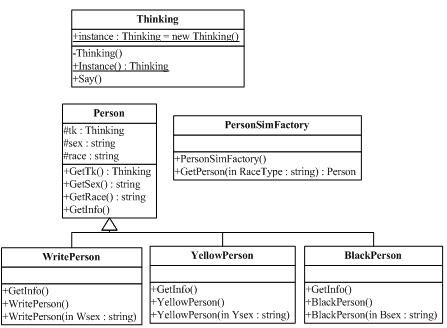
具体代码:
1
 using
System;
using
System;
2
3 namespace
Singleton
namespace
Singleton
4

 {
{
5
 /**//**//**//// <summary>
/**//**//**//// <summary>
6 ///============== Program Description==============
///============== Program Description==============
7 ///Name:Singleton.cs
///Name:Singleton.cs
8 ///Objective:Singleton
///Objective:Singleton
9 ///Date:2006-04-26
///Date:2006-04-26
10 ///Written By coffee.liu
///Written By coffee.liu
11 ///================================================
///================================================
12 /// </summary>
/// </summary>
13 class Class1
class Class1
14

 {
{
15
 /**//**//**//// <summary>
/**//**//**//// <summary>
16 /// 应用程序的主入口点。
/// 应用程序的主入口点。
17 /// </summary>
/// </summary>
18 [STAThread]
[STAThread]
19 static void Main(string[] args)
static void Main(string[] args)
20

 {
{
21 Thinking tk1,tk2,tk3;
Thinking tk1,tk2,tk3;
22 PersonSimFactory PSF=new PersonSimFactory();
PersonSimFactory PSF=new PersonSimFactory();
23 Person PP=PSF.GetPerson("Yellow");
Person PP=PSF.GetPerson("Yellow");
24 tk1=PP.GetTk;
tk1=PP.GetTk;
25 PP.GetInfo();
PP.GetInfo();
26 Console.WriteLine(".");
Console.WriteLine(".");
27 PP=PSF.GetPerson("Black");
PP=PSF.GetPerson("Black");
28 tk2=PP.GetTk;
tk2=PP.GetTk;
29 PP.GetInfo();
PP.GetInfo();
30 Console.WriteLine(".");
Console.WriteLine(".");
31 PP=PSF.GetPerson("Write");
PP=PSF.GetPerson("Write");
32 tk3=PP.GetTk;
tk3=PP.GetTk;
33 PP.GetInfo();
PP.GetInfo();
34 if ((tk1==tk2)&&(tk2==tk3)&&(tk1==tk3))
if ((tk1==tk2)&&(tk2==tk3)&&(tk1==tk3))
35 Console.WriteLine("we are the same Thinking");
Console.WriteLine("we are the same Thinking");
36
37 }
}
38 }
}
39
 /**//**//**//// <summary>
/**//**//**//// <summary>
40 /// 每个人都有思维
/// 每个人都有思维
41 /// Thinking类被定为sealed类即不能被其他类继承
/// Thinking类被定为sealed类即不能被其他类继承
42 /// 我们把instance定义成了 static readonly属性,
/// 我们把instance定义成了 static readonly属性,
43 /// 如果类中的static属性被任何方法使用时,.NET Framework将对这个属性进行初始化,
/// 如果类中的static属性被任何方法使用时,.NET Framework将对这个属性进行初始化,
44 /// 于是在初始化Instance属性的同时Thinking类实例得以创建和装载。
/// 于是在初始化Instance属性的同时Thinking类实例得以创建和装载。
45 /// 而私有的构造函数和readonly(只读)保证了Thinking不会被再次实例化,
/// 而私有的构造函数和readonly(只读)保证了Thinking不会被再次实例化,
46 /// 从而实现了Singleton的目的。
/// 从而实现了Singleton的目的。
47 /// </summary>
/// </summary>
48
49 public sealed class Thinking
public sealed class Thinking
50

 {
{
51 public static readonly Thinking instance=new Thinking();
public static readonly Thinking instance=new Thinking();
52
 private Thinking()
private Thinking() {}
{}
53
54 public static Thinking Instance
public static Thinking Instance
55

 {
{
56 get
get
57

 {
{
58 return instance;
return instance;
59 }
}
60 }
}
61
 public void Say()
public void Say() {
{
62 Console.WriteLine("I have a Thinking");
Console.WriteLine("I have a Thinking");
63 }
}
64
65 }
}
66
67 public class Person
public class Person
68

 {
{
69 protected Thinking tk;
protected Thinking tk;
70 protected string sex,race;
protected string sex,race;
71 public Thinking GetTk
public Thinking GetTk
72

 {
{
73
 get
get  {return tk;}
{return tk;}
74 }
}
75 public string GetSex()
public string GetSex()
76

 {
{
77 return sex;
return sex;
78 }
}
79 public string GetRace()
public string GetRace()
80

 {
{
81 return race;
return race;
82 }
}
83 public virtual void GetInfo()
public virtual void GetInfo()
84

 {
{
85 }
}
86 }
}
87
88 public class YellowPerson:Person
public class YellowPerson:Person
89

 {
{
90 public YellowPerson()
public YellowPerson()
91

 {
{
92 sex="Man";
sex="Man";
93 race="Yellow";
race="Yellow";
94 }
}
95 public YellowPerson(string Ysex)
public YellowPerson(string Ysex)
96

 {
{
97 sex=Ysex;
sex=Ysex;
98 race="Yellow";
race="Yellow";
99 }
}
100 public override void GetInfo()
public override void GetInfo()
101

 {
{
102 Console.WriteLine("the "+race+" Person Info:"+sex);
Console.WriteLine("the "+race+" Person Info:"+sex);
103 tk=Thinking.Instance;
tk=Thinking.Instance;
104 tk.Say();
tk.Say();
105 }
}
106 }
}
107
108 public class BlackPerson:Person
public class BlackPerson:Person
109

 {
{
110 public BlackPerson()
public BlackPerson()
111

 {
{
112 sex="Man";
sex="Man";
113 race="Black";
race="Black";
114 }
}
115 public BlackPerson(string Bsex)
public BlackPerson(string Bsex)
116

 {
{
117 sex=Bsex;
sex=Bsex;
118 race="Black";
race="Black";
119 }
}
120 public override void GetInfo()
public override void GetInfo()
121

 {
{
122 Console.WriteLine("the "+race+" Person Info:"+sex);
Console.WriteLine("the "+race+" Person Info:"+sex);
123 tk=Thinking.Instance;
tk=Thinking.Instance;
124 tk.Say();
tk.Say();
125 }
}
126 }
}
127
128 public class WritePerson:Person
public class WritePerson:Person
129

 {
{
130 public WritePerson()
public WritePerson()
131

 {
{
132 sex="Man";
sex="Man";
133 race="Write";
race="Write";
134 }
}
135 public WritePerson(string Wsex)
public WritePerson(string Wsex)
136

 {
{
137 sex=Wsex;
sex=Wsex;
138 race="Write";
race="Write";
139 }
}
140 public override void GetInfo()
public override void GetInfo()
141

 {
{
142 Console.WriteLine("the "+race+" Person Info:"+sex);
Console.WriteLine("the "+race+" Person Info:"+sex);
143 tk=Thinking.Instance;
tk=Thinking.Instance;
144 tk.Say();
tk.Say();
145 }
}
146 }
}
147 public class PersonSimFactory
public class PersonSimFactory
148

 {
{
149
 public PersonSimFactory()
public PersonSimFactory() {}
{}
150 public Person GetPerson(string RaceType)
public Person GetPerson(string RaceType)
151

 {
{
152 if (RaceType=="Yellow")
if (RaceType=="Yellow")
153 return new YellowPerson();
return new YellowPerson();
154 else
else
155 if (RaceType=="Black")
if (RaceType=="Black")
156 return new BlackPerson();
return new BlackPerson();
157 else
else
158 if (RaceType=="Write")
if (RaceType=="Write")
159 return new WritePerson();
return new WritePerson();
160 else
else
161 return new YellowPerson();
return new YellowPerson();
162
163 }
}
164 }
}
165 }
}
166
 using
System;
using
System;2

3
 namespace
Singleton
namespace
Singleton4


 {
{5

 /**//**//**//// <summary>
/**//**//**//// <summary>6
 ///============== Program Description==============
///============== Program Description==============7
 ///Name:Singleton.cs
///Name:Singleton.cs8
 ///Objective:Singleton
///Objective:Singleton 9
 ///Date:2006-04-26
///Date:2006-04-26 10
 ///Written By coffee.liu
///Written By coffee.liu11
 ///================================================
///================================================12
 /// </summary>
/// </summary>13
 class Class1
class Class114


 {
{15

 /**//**//**//// <summary>
/**//**//**//// <summary>16
 /// 应用程序的主入口点。
/// 应用程序的主入口点。17
 /// </summary>
/// </summary>18
 [STAThread]
[STAThread]19
 static void Main(string[] args)
static void Main(string[] args)20


 {
{21
 Thinking tk1,tk2,tk3;
Thinking tk1,tk2,tk3;22
 PersonSimFactory PSF=new PersonSimFactory();
PersonSimFactory PSF=new PersonSimFactory();23
 Person PP=PSF.GetPerson("Yellow");
Person PP=PSF.GetPerson("Yellow");24
 tk1=PP.GetTk;
tk1=PP.GetTk;25
 PP.GetInfo();
PP.GetInfo();26
 Console.WriteLine(".");
Console.WriteLine(".");27
 PP=PSF.GetPerson("Black");
PP=PSF.GetPerson("Black");28
 tk2=PP.GetTk;
tk2=PP.GetTk;29
 PP.GetInfo();
PP.GetInfo();30
 Console.WriteLine(".");
Console.WriteLine(".");31
 PP=PSF.GetPerson("Write");
PP=PSF.GetPerson("Write");32
 tk3=PP.GetTk;
tk3=PP.GetTk;33
 PP.GetInfo();
PP.GetInfo();34
 if ((tk1==tk2)&&(tk2==tk3)&&(tk1==tk3))
if ((tk1==tk2)&&(tk2==tk3)&&(tk1==tk3))35
 Console.WriteLine("we are the same Thinking");
Console.WriteLine("we are the same Thinking");36

37
 }
}38
 }
}39

 /**//**//**//// <summary>
/**//**//**//// <summary>40
 /// 每个人都有思维
/// 每个人都有思维41
 /// Thinking类被定为sealed类即不能被其他类继承
/// Thinking类被定为sealed类即不能被其他类继承42
 /// 我们把instance定义成了 static readonly属性,
/// 我们把instance定义成了 static readonly属性,43
 /// 如果类中的static属性被任何方法使用时,.NET Framework将对这个属性进行初始化,
/// 如果类中的static属性被任何方法使用时,.NET Framework将对这个属性进行初始化,44
 /// 于是在初始化Instance属性的同时Thinking类实例得以创建和装载。
/// 于是在初始化Instance属性的同时Thinking类实例得以创建和装载。45
 /// 而私有的构造函数和readonly(只读)保证了Thinking不会被再次实例化,
/// 而私有的构造函数和readonly(只读)保证了Thinking不会被再次实例化,46
 /// 从而实现了Singleton的目的。
/// 从而实现了Singleton的目的。47
 /// </summary>
/// </summary>48

49
 public sealed class Thinking
public sealed class Thinking 50


 {
{51
 public static readonly Thinking instance=new Thinking();
public static readonly Thinking instance=new Thinking();52

 private Thinking()
private Thinking() {}
{}53

54
 public static Thinking Instance
public static Thinking Instance55


 {
{56
 get
get57


 {
{58
 return instance;
return instance;59
 }
}60
 }
}61

 public void Say()
public void Say() {
{62
 Console.WriteLine("I have a Thinking");
Console.WriteLine("I have a Thinking");63
 }
}64

65
 }
}66

67
 public class Person
public class Person68


 {
{69
 protected Thinking tk;
protected Thinking tk;70
 protected string sex,race;
protected string sex,race;71
 public Thinking GetTk
public Thinking GetTk72


 {
{73

 get
get  {return tk;}
{return tk;}74
 }
}75
 public string GetSex()
public string GetSex()76


 {
{77
 return sex;
return sex;78
 }
}79
 public string GetRace()
public string GetRace()80


 {
{81
 return race;
return race;82
 }
}83
 public virtual void GetInfo()
public virtual void GetInfo()84


 {
{85
 }
}86
 }
}87

88
 public class YellowPerson:Person
public class YellowPerson:Person89


 {
{90
 public YellowPerson()
public YellowPerson()91


 {
{92
 sex="Man";
sex="Man";93
 race="Yellow";
race="Yellow";94
 }
}95
 public YellowPerson(string Ysex)
public YellowPerson(string Ysex)96


 {
{97
 sex=Ysex;
sex=Ysex;98
 race="Yellow";
race="Yellow";99
 }
}100
 public override void GetInfo()
public override void GetInfo()101


 {
{102
 Console.WriteLine("the "+race+" Person Info:"+sex);
Console.WriteLine("the "+race+" Person Info:"+sex);103
 tk=Thinking.Instance;
tk=Thinking.Instance;104
 tk.Say();
tk.Say();105
 }
}106
 }
}107

108
 public class BlackPerson:Person
public class BlackPerson:Person109


 {
{110
 public BlackPerson()
public BlackPerson()111


 {
{112
 sex="Man";
sex="Man";113
 race="Black";
race="Black";114
 }
}115
 public BlackPerson(string Bsex)
public BlackPerson(string Bsex)116


 {
{117
 sex=Bsex;
sex=Bsex;118
 race="Black";
race="Black";119
 }
}120
 public override void GetInfo()
public override void GetInfo()121


 {
{122
 Console.WriteLine("the "+race+" Person Info:"+sex);
Console.WriteLine("the "+race+" Person Info:"+sex); 123
 tk=Thinking.Instance;
tk=Thinking.Instance;124
 tk.Say();
tk.Say();125
 }
}126
 }
}127

128
 public class WritePerson:Person
public class WritePerson:Person129


 {
{130
 public WritePerson()
public WritePerson()131


 {
{132
 sex="Man";
sex="Man";133
 race="Write";
race="Write";134
 }
}135
 public WritePerson(string Wsex)
public WritePerson(string Wsex)136


 {
{137
 sex=Wsex;
sex=Wsex;138
 race="Write";
race="Write";139
 }
}140
 public override void GetInfo()
public override void GetInfo()141


 {
{142
 Console.WriteLine("the "+race+" Person Info:"+sex);
Console.WriteLine("the "+race+" Person Info:"+sex);143
 tk=Thinking.Instance;
tk=Thinking.Instance;144
 tk.Say();
tk.Say();145
 }
}146
 }
}147
 public class PersonSimFactory
public class PersonSimFactory148


 {
{149

 public PersonSimFactory()
public PersonSimFactory() {}
{}150
 public Person GetPerson(string RaceType)
public Person GetPerson(string RaceType)151


 {
{152
 if (RaceType=="Yellow")
if (RaceType=="Yellow")153
 return new YellowPerson();
return new YellowPerson();154
 else
else155
 if (RaceType=="Black")
if (RaceType=="Black")156
 return new BlackPerson();
return new BlackPerson();157
 else
else158
 if (RaceType=="Write")
if (RaceType=="Write")159
 return new WritePerson();
return new WritePerson();160
 else
else161
 return new YellowPerson();
return new YellowPerson();162

163
 }
}164
 }
}165
 }
}
166

并且这样实现的Thinking类是线程安全的。
下面我们看看如何用Pascal语言,以类似静态方法来实现:
1
 program singleton;
program singleton;
2 //==============
Program Description
==============
//==============
Program Description
==============
3 //
Name:singleton.dpr
//
Name:singleton.dpr
4 //
Objective:singleton
//
Objective:singleton
5 //
Date
:
2006
-
04
-
27
//
Date
:
2006
-
04
-
27
6 //
Written By coffee.liu
//
Written By coffee.liu
7 //================================================
//================================================
8 {$APPTYPE CONSOLE}
{$APPTYPE CONSOLE}
9
10 uses
uses
11 SysUtils;
SysUtils;
12
 type Thinking
=
Class public
class
type Thinking
=
Class public
class
13 public
public
14
 Class functionclass Function GetInstance()function GetInstance():Thinking;
Class functionclass Function GetInstance()function GetInstance():Thinking;
15 ////作为Delphi来说,不能将contructor设为private,如果设为private,编译器将自动将
////作为Delphi来说,不能将contructor设为private,如果设为private,编译器将自动将
16 ////constructor更正为public
////constructor更正为public
17 ////我们在这里重载NewInstance静态方法来控制构造函数防止其创建出多个实例
////我们在这里重载NewInstance静态方法来控制构造函数防止其创建出多个实例
18
 Class functionclass Function NewInstance()function NewInstance:Tobject;override;
Class functionclass Function NewInstance()function NewInstance:Tobject;override;
19 procedure FreeInstance;override;
procedure FreeInstance;override;
20 public procedure Say;
public procedure Say;
21 end;
end;
22
 type Person=Class protectedclass
type Person=Class protectedclass
23 protected
protected
24 sex:string;
sex:string;
25 race:string;
race:string;
26 tk:Thinking;
tk:Thinking;
27
 Property GetThinking()property GetThinking:Thinking read tk;
Property GetThinking()property GetThinking:Thinking read tk;
28
 public Function GetSex()function GetSex():string;
public Function GetSex()function GetSex():string;
29
 public Function GetRace()function GetRace():string;
public Function GetRace()function GetRace():string;
30 public procedure GetInfo;virtual;abstract;
public procedure GetInfo;virtual;abstract;
31
32 end;
end;
33
 type YellowPerson=Class (class(Person)
type YellowPerson=Class (class(Person)
34 constructor YellowPerson();
constructor YellowPerson();
35 public procedure GetInfo;override;
public procedure GetInfo;override;
36 end;
end;
37
 type BlackPerson=Class (class(Person)
type BlackPerson=Class (class(Person)
38 constructor BlackPerson();
constructor BlackPerson();
39 public procedure GetInfo;override;
public procedure GetInfo;override;
40 end;
end;
41
 type WritePerson=Class (class(Person)
type WritePerson=Class (class(Person)
42 constructor WritePerson();
constructor WritePerson();
43 public procedure GetInfo;override;
public procedure GetInfo;override;
44 end;
end;
45
 type PersonSimFactory=Class constructorclass
type PersonSimFactory=Class constructorclass
46 constructor PersonSimFactory();
constructor PersonSimFactory();
47
 public Function GetPerson()function GetPerson(RaceType:string):Person;
public Function GetPerson()function GetPerson(RaceType:string):Person;
48 end;
end;
49 var
var
50 GlobalThinking:Thinking=nil;
GlobalThinking:Thinking=nil;
51 PSF:PersonSimFactory;
PSF:PersonSimFactory;
52 PP:Person;
PP:Person;
53 { Person }
{ Person }
54
55
 Function Person()function Person.GetRace: string;
Function Person()function Person.GetRace: string;
56 begin
begin
57 result:=race;
result:=race;
58 end;
end;
59
60
 Function Person()function Person.GetSex: string;
Function Person()function Person.GetSex: string;
61 begin
begin
62 result:=sex;
result:=sex;
63 end;
end;
64
65 { YellowPerson }
{ YellowPerson }
66
67 constructor YellowPerson.YellowPerson;
constructor YellowPerson.YellowPerson;
68 begin
begin
69 sex:='Man';
sex:='Man';
70 race:='Yellow';
race:='Yellow';
71 end;
end;
72 procedure YellowPerson.GetInfo;
procedure YellowPerson.GetInfo;
73 begin
begin
74 inherited;
inherited;
75 WriteLn('the '+race+' Person Info:'+sex);
WriteLn('the '+race+' Person Info:'+sex);
76 end;
end;
77 { WritePerson }
{ WritePerson }
78
79 procedure WritePerson.GetInfo;
procedure WritePerson.GetInfo;
80 begin
begin
81 inherited;
inherited;
82 WriteLn('the '+race+' Person Info:'+sex);
WriteLn('the '+race+' Person Info:'+sex);
83 end;
end;
84
85 constructor WritePerson.WritePerson;
constructor WritePerson.WritePerson;
86 begin
begin
87 sex:='Man';
sex:='Man';
88 race:='Write';
race:='Write';
89 end;
end;
90
91 { BlackPerson }
{ BlackPerson }
92
93 constructor BlackPerson.BlackPerson;
constructor BlackPerson.BlackPerson;
94 begin
begin
95 sex:='Man';
sex:='Man';
96 race:='Black';
race:='Black';
97 end;
end;
98
99 procedure BlackPerson.GetInfo;
procedure BlackPerson.GetInfo;
100 begin
begin
101 inherited;
inherited;
102 WriteLn('the '+race+' Person Info:'+sex);
WriteLn('the '+race+' Person Info:'+sex);
103 end;
end;
104
105 { PersonSimFactory }
{ PersonSimFactory }
106
107
 Function PersonSimFactory()function PersonSimFactory.GetPerson(RaceType: string): Person;
Function PersonSimFactory()function PersonSimFactory.GetPerson(RaceType: string): Person;
108 begin
begin
109
110 if RaceType='Yellow' then
if RaceType='Yellow' then
111 result:=YellowPerson.YellowPerson
result:=YellowPerson.YellowPerson
112 else
else
113 if RaceType='Black' then
if RaceType='Black' then
114 result:=BlackPerson.BlackPerson
result:=BlackPerson.BlackPerson
115 else
else
116 if RaceType='Write' then
if RaceType='Write' then
117 result:=WritePerson.WritePerson
result:=WritePerson.WritePerson
118 else
else
119 result:=YellowPerson.YellowPerson;
result:=YellowPerson.YellowPerson;
120
121 end;
end;
122
123 constructor PersonSimFactory.PersonSimFactory;
constructor PersonSimFactory.PersonSimFactory;
124 begin
begin
125 inherited;
inherited;
126 end;
end;
127 { Thinking }
{ Thinking }
128
129 procedure Thinking.FreeInstance;
procedure Thinking.FreeInstance;
130 begin
begin
131 inherited;
inherited;
132 ////这里赋值nil是必要的,作为delphi来说一个对象被释放之后,它的实例对应的变量并不会自动设定为nil
////这里赋值nil是必要的,作为delphi来说一个对象被释放之后,它的实例对应的变量并不会自动设定为nil
133 ////这里涉及到VMT的实现机理,具体情况请查看相关帮助
////这里涉及到VMT的实现机理,具体情况请查看相关帮助
134 GlobalThinking:=nil;
GlobalThinking:=nil;
135 end;
end;
136
137
 Class functionclass Function Thinking()function Thinking.GetInstance: Thinking;
Class functionclass Function Thinking()function Thinking.GetInstance: Thinking;
138 begin
begin
139 if not Assigned(GlobalThinking)then
if not Assigned(GlobalThinking)then
140 GlobalThinking:=Thinking.Create();
GlobalThinking:=Thinking.Create();
141 result:= GlobalThinking;
result:= GlobalThinking;
142 end;
end;
143
144
 Class functionclass Function Thinking()function Thinking.NewInstance: Tobject;
Class functionclass Function Thinking()function Thinking.NewInstance: Tobject;
145 begin
begin
146 if not Assigned(GlobalThinking)then
if not Assigned(GlobalThinking)then
147 GlobalThinking:=Thinking(inherited NewInstance);
GlobalThinking:=Thinking(inherited NewInstance);
148 result:=GlobalThinking;
result:=GlobalThinking;
149 end;
end;
150 procedure Thinking.Say;
procedure Thinking.Say;
151 begin
begin
152 WriteLn('I have a thinking!');
WriteLn('I have a thinking!');
153 end;
end;
154 var
var
155 tk1,tk2,tk3:Thinking;
tk1,tk2,tk3:Thinking;
156 begin
begin
157 PSF:=PersonSimFactory.PersonSimFactory;
PSF:=PersonSimFactory.PersonSimFactory;
158 PP:=PSF.GetPerson('Yellow');
PP:=PSF.GetPerson('Yellow');
159 PP.GetThinking.Say;
PP.GetThinking.Say;
160 tk1:=PP.GetThinking;
tk1:=PP.GetThinking;
161 PP.GetInfo;
PP.GetInfo;
162 WriteLn('
WriteLn('









 ..');
..');
163 PP:=PSF.GetPerson('Black');
PP:=PSF.GetPerson('Black');
164 PP.GetThinking.Say;
PP.GetThinking.Say;
165 tk2:=PP.GetThinking;
tk2:=PP.GetThinking;
166 PP.GetInfo;
PP.GetInfo;
167 WriteLn('
WriteLn('









 ..');
..');
168 PP:=PSF.GetPerson('Write');
PP:=PSF.GetPerson('Write');
169 PP.GetThinking.Say;
PP.GetThinking.Say;
170 tk3:=PP.GetThinking;
tk3:=PP.GetThinking;
171 PP.GetInfo;
PP.GetInfo;
172 WriteLn('
WriteLn('



 ..error
..error


 .');
.');
173 PP:=PSF.GetPerson('Write11');
PP:=PSF.GetPerson('Write11');
174 PP.GetThinking.Say;
PP.GetThinking.Say;
175 PP.GetInfo;
PP.GetInfo;
176 if (tk1=tk2)and(tk2=tk3)then
if (tk1=tk2)and(tk2=tk3)then
177 WriteLn('we are the same thinking!');
WriteLn('we are the same thinking!');
178 end.
end.
 program singleton;
program singleton;2
 //==============
Program Description
==============
//==============
Program Description
==============
3
 //
Name:singleton.dpr
//
Name:singleton.dpr4
 //
Objective:singleton
//
Objective:singleton5
 //
Date
:
2006
-
04
-
27
//
Date
:
2006
-
04
-
27
6
 //
Written By coffee.liu
//
Written By coffee.liu7
 //================================================
//================================================
8
 {$APPTYPE CONSOLE}
{$APPTYPE CONSOLE}9

10
 uses
uses11
 SysUtils;
SysUtils;12

 type Thinking
=
Class public
class
type Thinking
=
Class public
class13
 public
public14

 Class functionclass Function GetInstance()function GetInstance():Thinking;
Class functionclass Function GetInstance()function GetInstance():Thinking;15
 ////作为Delphi来说,不能将contructor设为private,如果设为private,编译器将自动将
////作为Delphi来说,不能将contructor设为private,如果设为private,编译器将自动将16
 ////constructor更正为public
////constructor更正为public17
 ////我们在这里重载NewInstance静态方法来控制构造函数防止其创建出多个实例
////我们在这里重载NewInstance静态方法来控制构造函数防止其创建出多个实例18

 Class functionclass Function NewInstance()function NewInstance:Tobject;override;
Class functionclass Function NewInstance()function NewInstance:Tobject;override;19
 procedure FreeInstance;override;
procedure FreeInstance;override;20
 public procedure Say;
public procedure Say;21
 end;
end;22

 type Person=Class protectedclass
type Person=Class protectedclass23
 protected
protected24
 sex:string;
sex:string;25
 race:string;
race:string;26
 tk:Thinking;
tk:Thinking;27

 Property GetThinking()property GetThinking:Thinking read tk;
Property GetThinking()property GetThinking:Thinking read tk;28

 public Function GetSex()function GetSex():string;
public Function GetSex()function GetSex():string;29

 public Function GetRace()function GetRace():string;
public Function GetRace()function GetRace():string;30
 public procedure GetInfo;virtual;abstract;
public procedure GetInfo;virtual;abstract;31

32
 end;
end;33

 type YellowPerson=Class (class(Person)
type YellowPerson=Class (class(Person)34
 constructor YellowPerson();
constructor YellowPerson();35
 public procedure GetInfo;override;
public procedure GetInfo;override;36
 end;
end;37

 type BlackPerson=Class (class(Person)
type BlackPerson=Class (class(Person)38
 constructor BlackPerson();
constructor BlackPerson();39
 public procedure GetInfo;override;
public procedure GetInfo;override;40
 end;
end;41

 type WritePerson=Class (class(Person)
type WritePerson=Class (class(Person)42
 constructor WritePerson();
constructor WritePerson();43
 public procedure GetInfo;override;
public procedure GetInfo;override;44
 end;
end;45

 type PersonSimFactory=Class constructorclass
type PersonSimFactory=Class constructorclass46
 constructor PersonSimFactory();
constructor PersonSimFactory();47

 public Function GetPerson()function GetPerson(RaceType:string):Person;
public Function GetPerson()function GetPerson(RaceType:string):Person;48
 end;
end;49
 var
var50
 GlobalThinking:Thinking=nil;
GlobalThinking:Thinking=nil;51
 PSF:PersonSimFactory;
PSF:PersonSimFactory;52
 PP:Person;
PP:Person;53
 { Person }
{ Person }54

55

 Function Person()function Person.GetRace: string;
Function Person()function Person.GetRace: string;56
 begin
begin57
 result:=race;
result:=race;58
 end;
end;59

60

 Function Person()function Person.GetSex: string;
Function Person()function Person.GetSex: string;61
 begin
begin62
 result:=sex;
result:=sex;63
 end;
end;64

65
 { YellowPerson }
{ YellowPerson }66

67
 constructor YellowPerson.YellowPerson;
constructor YellowPerson.YellowPerson;68
 begin
begin69
 sex:='Man';
sex:='Man';70
 race:='Yellow';
race:='Yellow';71
 end;
end;72
 procedure YellowPerson.GetInfo;
procedure YellowPerson.GetInfo;73
 begin
begin74
 inherited;
inherited;75
 WriteLn('the '+race+' Person Info:'+sex);
WriteLn('the '+race+' Person Info:'+sex);76
 end;
end;77
 { WritePerson }
{ WritePerson }78

79
 procedure WritePerson.GetInfo;
procedure WritePerson.GetInfo;80
 begin
begin81
 inherited;
inherited;82
 WriteLn('the '+race+' Person Info:'+sex);
WriteLn('the '+race+' Person Info:'+sex);83
 end;
end;84

85
 constructor WritePerson.WritePerson;
constructor WritePerson.WritePerson;86
 begin
begin87
 sex:='Man';
sex:='Man';88
 race:='Write';
race:='Write';89
 end;
end;90

91
 { BlackPerson }
{ BlackPerson }92

93
 constructor BlackPerson.BlackPerson;
constructor BlackPerson.BlackPerson;94
 begin
begin95
 sex:='Man';
sex:='Man';96
 race:='Black';
race:='Black';97
 end;
end;98

99
 procedure BlackPerson.GetInfo;
procedure BlackPerson.GetInfo;100
 begin
begin101
 inherited;
inherited;102
 WriteLn('the '+race+' Person Info:'+sex);
WriteLn('the '+race+' Person Info:'+sex);103
 end;
end;104

105
 { PersonSimFactory }
{ PersonSimFactory }106

107

 Function PersonSimFactory()function PersonSimFactory.GetPerson(RaceType: string): Person;
Function PersonSimFactory()function PersonSimFactory.GetPerson(RaceType: string): Person;108
 begin
begin109

110
 if RaceType='Yellow' then
if RaceType='Yellow' then111
 result:=YellowPerson.YellowPerson
result:=YellowPerson.YellowPerson112
 else
else113
 if RaceType='Black' then
if RaceType='Black' then114
 result:=BlackPerson.BlackPerson
result:=BlackPerson.BlackPerson115
 else
else116
 if RaceType='Write' then
if RaceType='Write' then117
 result:=WritePerson.WritePerson
result:=WritePerson.WritePerson118
 else
else119
 result:=YellowPerson.YellowPerson;
result:=YellowPerson.YellowPerson;120

121
 end;
end;122

123
 constructor PersonSimFactory.PersonSimFactory;
constructor PersonSimFactory.PersonSimFactory;124
 begin
begin125
 inherited;
inherited;126
 end;
end;127
 { Thinking }
{ Thinking }128

129
 procedure Thinking.FreeInstance;
procedure Thinking.FreeInstance;130
 begin
begin131
 inherited;
inherited;132
 ////这里赋值nil是必要的,作为delphi来说一个对象被释放之后,它的实例对应的变量并不会自动设定为nil
////这里赋值nil是必要的,作为delphi来说一个对象被释放之后,它的实例对应的变量并不会自动设定为nil133
 ////这里涉及到VMT的实现机理,具体情况请查看相关帮助
////这里涉及到VMT的实现机理,具体情况请查看相关帮助134
 GlobalThinking:=nil;
GlobalThinking:=nil;135
 end;
end;136

137

 Class functionclass Function Thinking()function Thinking.GetInstance: Thinking;
Class functionclass Function Thinking()function Thinking.GetInstance: Thinking;138
 begin
begin139
 if not Assigned(GlobalThinking)then
if not Assigned(GlobalThinking)then140
 GlobalThinking:=Thinking.Create();
GlobalThinking:=Thinking.Create();141
 result:= GlobalThinking;
result:= GlobalThinking;142
 end;
end;143

144

 Class functionclass Function Thinking()function Thinking.NewInstance: Tobject;
Class functionclass Function Thinking()function Thinking.NewInstance: Tobject;145
 begin
begin146
 if not Assigned(GlobalThinking)then
if not Assigned(GlobalThinking)then147
 GlobalThinking:=Thinking(inherited NewInstance);
GlobalThinking:=Thinking(inherited NewInstance);148
 result:=GlobalThinking;
result:=GlobalThinking;149
 end;
end;150
 procedure Thinking.Say;
procedure Thinking.Say;151
 begin
begin152
 WriteLn('I have a thinking!');
WriteLn('I have a thinking!');153
 end;
end;154
 var
var155
 tk1,tk2,tk3:Thinking;
tk1,tk2,tk3:Thinking;156
 begin
begin157
 PSF:=PersonSimFactory.PersonSimFactory;
PSF:=PersonSimFactory.PersonSimFactory;158
 PP:=PSF.GetPerson('Yellow');
PP:=PSF.GetPerson('Yellow');159
 PP.GetThinking.Say;
PP.GetThinking.Say;160
 tk1:=PP.GetThinking;
tk1:=PP.GetThinking;161
 PP.GetInfo;
PP.GetInfo;162
 WriteLn('
WriteLn('









 ..');
..');163
 PP:=PSF.GetPerson('Black');
PP:=PSF.GetPerson('Black');164
 PP.GetThinking.Say;
PP.GetThinking.Say;165
 tk2:=PP.GetThinking;
tk2:=PP.GetThinking;166
 PP.GetInfo;
PP.GetInfo;167
 WriteLn('
WriteLn('









 ..');
..');168
 PP:=PSF.GetPerson('Write');
PP:=PSF.GetPerson('Write');169
 PP.GetThinking.Say;
PP.GetThinking.Say;170
 tk3:=PP.GetThinking;
tk3:=PP.GetThinking;171
 PP.GetInfo;
PP.GetInfo;172
 WriteLn('
WriteLn('



 ..error
..error


 .');
.');173
 PP:=PSF.GetPerson('Write11');
PP:=PSF.GetPerson('Write11');174
 PP.GetThinking.Say;
PP.GetThinking.Say;175
 PP.GetInfo;
PP.GetInfo;176
 if (tk1=tk2)and(tk2=tk3)then
if (tk1=tk2)and(tk2=tk3)then177
 WriteLn('we are the same thinking!');
WriteLn('we are the same thinking!');178
 end.
end.
下面我们再看一个现实中的例子,连接池的问题。许多应用程序需要访问存储在数据库和其他数据源。要访问数据库中的数据,应用程序就需要建立到数据库的连接。然后,应用程序就可以使用连接进行数据访问。建立数据库连接会花相对较长的时间,因为在建立连接的过程中数据库服务器和应用程序之间必须进行协商。数据库连接也会消耗宝贵的系统资源,如CPU处理能力,内存,网络带宽。因此,很值得研究和应用技术来减少建立数据库连接的需要和活动连接数量。在这个前提下我们来看看程序代码:
1
 using
System;
using
System;
2 using
System.Drawing;
using
System.Drawing;
3 using
System.Collections;
using
System.Collections;
4 using
System.ComponentModel;
using
System.ComponentModel;
5 using
System.Windows.Forms;
using
System.Windows.Forms;
6 using
System.Data;
using
System.Data;
7
8 using
System.Data.SqlClient;
using
System.Data.SqlClient;
9
 /**/
/// <summary>
/**/
/// <summary>
10 ///============== Program Description==============
///============== Program Description==============
11 ///Name:PoolingTester.cs
///Name:PoolingTester.cs
12 ///Objective:PoolingTester
///Objective:PoolingTester
13 ///Date:2006-04-26
///Date:2006-04-26
14 ///Written By coffee.liu
///Written By coffee.liu
15 ///================================================
///================================================
16 /// </summary>
/// </summary>
17 namespace
ConnectionPooling
namespace
ConnectionPooling
18

 {
{
19
20 public class PoolingTester : System.Windows.Forms.Form
public class PoolingTester : System.Windows.Forms.Form
21

 {
{
22 private System.Windows.Forms.Label label1;
private System.Windows.Forms.Label label1;
23 private System.Windows.Forms.TextBox txtNumberOfConnections;
private System.Windows.Forms.TextBox txtNumberOfConnections;
24 private System.Windows.Forms.Button btnConnect;
private System.Windows.Forms.Button btnConnect;
25 private System.Windows.Forms.Button btnDisconnect;
private System.Windows.Forms.Button btnDisconnect;
26 private System.Windows.Forms.CheckBox chkPooling;
private System.Windows.Forms.CheckBox chkPooling;
27 Pooling PL;
Pooling PL;
28
 /**//// <summary>
/**//// <summary>
29 /// Required designer variable.
/// Required designer variable.
30 /// </summary>
/// </summary>
31 private System.ComponentModel.Container components = null;
private System.ComponentModel.Container components = null;
32
33 public PoolingTester()
public PoolingTester()
34

 {
{
35 //
//
36 // Required for Windows Form Designer support
// Required for Windows Form Designer support
37 //
//
38 InitializeComponent();
InitializeComponent();
39
40 // Enable the Connect button and
// Enable the Connect button and
41 // disable the Disconnect button
// disable the Disconnect button
42 EnableButtons(false);
EnableButtons(false);
43 }
}
44
45
 /**//// <summary>
/**//// <summary>
46 /// Clean up any resources being used.
/// Clean up any resources being used.
47 /// </summary>
/// </summary>
48 protected override void Dispose( bool disposing )
protected override void Dispose( bool disposing )
49

 {
{
50 if( disposing )
if( disposing )
51

 {
{
52 if (components != null)
if (components != null)
53

 {
{
54 components.Dispose();
components.Dispose();
55 }
}
56 }
}
57 base.Dispose( disposing );
base.Dispose( disposing );
58 }
}
59
60
 Windows Form Designer generated code#region Windows Form Designer generated code
Windows Form Designer generated code#region Windows Form Designer generated code
61
 /**//// <summary>
/**//// <summary>
62 /// Required method for Designer support - do not modify
/// Required method for Designer support - do not modify
63 /// the contents of this method with the code editor.
/// the contents of this method with the code editor.
64 /// </summary>
/// </summary>
65 private void InitializeComponent()
private void InitializeComponent()
66

 {
{
67 this.btnDisconnect = new System.Windows.Forms.Button();
this.btnDisconnect = new System.Windows.Forms.Button();
68 this.btnConnect = new System.Windows.Forms.Button();
this.btnConnect = new System.Windows.Forms.Button();
69 this.txtNumberOfConnections = new System.Windows.Forms.TextBox();
this.txtNumberOfConnections = new System.Windows.Forms.TextBox();
70 this.label1 = new System.Windows.Forms.Label();
this.label1 = new System.Windows.Forms.Label();
71 this.chkPooling = new System.Windows.Forms.CheckBox();
this.chkPooling = new System.Windows.Forms.CheckBox();
72 this.SuspendLayout();
this.SuspendLayout();
73 //
//
74 // btnDisconnect
// btnDisconnect
75 //
//
76 this.btnDisconnect.Location = new System.Drawing.Point(280, 40);
this.btnDisconnect.Location = new System.Drawing.Point(280, 40);
77 this.btnDisconnect.Name = "btnDisconnect";
this.btnDisconnect.Name = "btnDisconnect";
78 this.btnDisconnect.Size = new System.Drawing.Size(96, 23);
this.btnDisconnect.Size = new System.Drawing.Size(96, 23);
79 this.btnDisconnect.TabIndex = 2;
this.btnDisconnect.TabIndex = 2;
80 this.btnDisconnect.Text = "Disconnect";
this.btnDisconnect.Text = "Disconnect";
81 this.btnDisconnect.Click += new System.EventHandler(this.btnDisconnect_Click);
this.btnDisconnect.Click += new System.EventHandler(this.btnDisconnect_Click);
82 //
//
83 // btnConnect
// btnConnect
84 //
//
85 this.btnConnect.Location = new System.Drawing.Point(280, 8);
this.btnConnect.Location = new System.Drawing.Point(280, 8);
86 this.btnConnect.Name = "btnConnect";
this.btnConnect.Name = "btnConnect";
87 this.btnConnect.Size = new System.Drawing.Size(96, 23);
this.btnConnect.Size = new System.Drawing.Size(96, 23);
88 this.btnConnect.TabIndex = 2;
this.btnConnect.TabIndex = 2;
89 this.btnConnect.Text = "Connect";
this.btnConnect.Text = "Connect";
90 this.btnConnect.Click += new System.EventHandler(this.btnConnect_Click);
this.btnConnect.Click += new System.EventHandler(this.btnConnect_Click);
91 //
//
92 // txtNumberOfConnections
// txtNumberOfConnections
93 //
//
94 this.txtNumberOfConnections.Location = new System.Drawing.Point(176, 8);
this.txtNumberOfConnections.Location = new System.Drawing.Point(176, 8);
95 this.txtNumberOfConnections.Name = "txtNumberOfConnections";
this.txtNumberOfConnections.Name = "txtNumberOfConnections";
96 this.txtNumberOfConnections.TabIndex = 1;
this.txtNumberOfConnections.TabIndex = 1;
97 this.txtNumberOfConnections.Text = "";
this.txtNumberOfConnections.Text = "";
98 //
//
99 // label1
// label1
100 //
//
101 this.label1.Location = new System.Drawing.Point(8, 8);
this.label1.Location = new System.Drawing.Point(8, 8);
102 this.label1.Name = "label1";
this.label1.Name = "label1";
103 this.label1.Size = new System.Drawing.Size(168, 23);
this.label1.Size = new System.Drawing.Size(168, 23);
104 this.label1.TabIndex = 0;
this.label1.TabIndex = 0;
105 this.label1.Text = "Number of Connections:";
this.label1.Text = "Number of Connections:";
106 //
//
107 // chkPooling
// chkPooling
108 //
//
109 this.chkPooling.Location = new System.Drawing.Point(8, 40);
this.chkPooling.Location = new System.Drawing.Point(8, 40);
110 this.chkPooling.Name = "chkPooling";
this.chkPooling.Name = "chkPooling";
111 this.chkPooling.Size = new System.Drawing.Size(264, 24);
this.chkPooling.Size = new System.Drawing.Size(264, 24);
112 this.chkPooling.TabIndex = 3;
this.chkPooling.TabIndex = 3;
113 this.chkPooling.Text = "Pool Connections";
this.chkPooling.Text = "Pool Connections";
114 //
//
115 // PoolingTester
// PoolingTester
116 //
//
117 this.AutoScaleBaseSize = new System.Drawing.Size(6, 15);
this.AutoScaleBaseSize = new System.Drawing.Size(6, 15);
118 this.ClientSize = new System.Drawing.Size(384, 72);
this.ClientSize = new System.Drawing.Size(384, 72);
119
 this.Controls.AddRange(new System.Windows.Forms.Control[]
this.Controls.AddRange(new System.Windows.Forms.Control[]  {
{
120 this.chkPooling,
this.chkPooling,
121 this.btnDisconnect,
this.btnDisconnect,
122 this.btnConnect,
this.btnConnect,
123 this.txtNumberOfConnections,
this.txtNumberOfConnections,
124 this.label1});
this.label1});
125 this.Name = "PoolingTester";
this.Name = "PoolingTester";
126 this.Text = "ADO.NET Connection Pooling Test Form";
this.Text = "ADO.NET Connection Pooling Test Form";
127 this.ResumeLayout(false);
this.ResumeLayout(false);
128
129 }
}
130 #endregion
#endregion
131
132
 /**//// <summary>
/**//// <summary>
133 /// The main entry point for the application.
/// The main entry point for the application.
134 /// </summary>
/// </summary>
135 [STAThread]
[STAThread]
136 static void Main()
static void Main()
137

 {
{
138 Application.Run(new PoolingTester());
Application.Run(new PoolingTester());
139 }
}
140
141 // Connect to database
// Connect to database
142 private void btnConnect_Click(object sender, System.EventArgs e)
private void btnConnect_Click(object sender, System.EventArgs e)
143

 {
{
144 //create Pooling object
//create Pooling object
145 this.PL=Pooling.Instance;
this.PL=Pooling.Instance;
146 PL.Connect(Convert.ToInt32(txtNumberOfConnections.Text), chkPooling.Checked);
PL.Connect(Convert.ToInt32(txtNumberOfConnections.Text), chkPooling.Checked);
147 EnableButtons(true);
EnableButtons(true);
148 }
}
149
150 // Disconnect from the database
// Disconnect from the database
151 private void btnDisconnect_Click(object sender, System.EventArgs e)
private void btnDisconnect_Click(object sender, System.EventArgs e)
152

 {
{
153 //create Pooling object
//create Pooling object
154 this.PL=Pooling.Instance;
this.PL=Pooling.Instance;
155 PL.Disconnect();
PL.Disconnect();
156 EnableButtons(false);
EnableButtons(false);
157 }
}
158
159 // Enable the Connect and Disconnect buttons depending on
// Enable the Connect and Disconnect buttons depending on
160 // whether or not it is connected to the database
// whether or not it is connected to the database
161 private void EnableButtons(bool Connected)
private void EnableButtons(bool Connected)
162

 {
{
163 btnConnect.Enabled = !Connected;
btnConnect.Enabled = !Connected;
164 btnDisconnect.Enabled = Connected;
btnDisconnect.Enabled = Connected;
165 }
}
166
167
168 }
}
169 sealed class Pooling
sealed class Pooling
170

 {
{
171 private static bool balancer=false;
private static bool balancer=false;
172
 private Pooling()
private Pooling() {}
{}
173 public static readonly Pooling instance=new Pooling();
public static readonly Pooling instance=new Pooling();
174
175 public static Pooling Instance
public static Pooling Instance
176

 {
{
177 get
get
178

 {
{
179 return instance;
return instance;
180 }
}
181 }
}
182 private ArrayList mConnectionArray = null;
private ArrayList mConnectionArray = null;
183 private const string mcConnString =
private const string mcConnString =
184 "Data Source=(local);" +
"Data Source=(local);" +
185 "Integrated Security=SSPI;" +
"Integrated Security=SSPI;" +
186 "Initial Catalog=Northwind";
"Initial Catalog=Northwind";
187 public void Disconnect()
public void Disconnect()
188

 {
{
189
190 balancer=true;
balancer=true;
191 foreach (SqlConnection cn in mConnectionArray)
foreach (SqlConnection cn in mConnectionArray)
192

 {
{
193 cn.Close();
cn.Close();
194 }
}
195 }
}
196 public void Connect(int NumberOfConnections, bool PoolConnections)
public void Connect(int NumberOfConnections, bool PoolConnections)
197

 {
{
198 lock (typeof(Pooling))
lock (typeof(Pooling))
199

 {
{
200 balancer=false;
balancer=false;
201 string ConnString = mcConnString + ";Pooling=" + PoolConnections;
string ConnString = mcConnString + ";Pooling=" + PoolConnections;
202
203 mConnectionArray = new ArrayList(NumberOfConnections);
mConnectionArray = new ArrayList(NumberOfConnections);
204 for (int Idx = 0; Idx < NumberOfConnections; ++Idx)
for (int Idx = 0; Idx < NumberOfConnections; ++Idx)
205

 {
{
206 SqlConnection cn = new SqlConnection(ConnString);
SqlConnection cn = new SqlConnection(ConnString);
207 cn.Open();
cn.Open();
208 mConnectionArray.Add(cn);
mConnectionArray.Add(cn);
209 }
}
210 }
}
211 }
}
212 }
}
213 }
}
214
 using
System;
using
System;2
 using
System.Drawing;
using
System.Drawing;3
 using
System.Collections;
using
System.Collections;4
 using
System.ComponentModel;
using
System.ComponentModel;5
 using
System.Windows.Forms;
using
System.Windows.Forms;6
 using
System.Data;
using
System.Data;7

8
 using
System.Data.SqlClient;
using
System.Data.SqlClient;9

 /**/
/// <summary>
/**/
/// <summary>10
 ///============== Program Description==============
///============== Program Description==============11
 ///Name:PoolingTester.cs
///Name:PoolingTester.cs12
 ///Objective:PoolingTester
///Objective:PoolingTester 13
 ///Date:2006-04-26
///Date:2006-04-26 14
 ///Written By coffee.liu
///Written By coffee.liu15
 ///================================================
///================================================16
 /// </summary>
/// </summary>
17
 namespace
ConnectionPooling
namespace
ConnectionPooling18


 {
{19

20
 public class PoolingTester : System.Windows.Forms.Form
public class PoolingTester : System.Windows.Forms.Form21


 {
{22
 private System.Windows.Forms.Label label1;
private System.Windows.Forms.Label label1;23
 private System.Windows.Forms.TextBox txtNumberOfConnections;
private System.Windows.Forms.TextBox txtNumberOfConnections;24
 private System.Windows.Forms.Button btnConnect;
private System.Windows.Forms.Button btnConnect;25
 private System.Windows.Forms.Button btnDisconnect;
private System.Windows.Forms.Button btnDisconnect;26
 private System.Windows.Forms.CheckBox chkPooling;
private System.Windows.Forms.CheckBox chkPooling;27
 Pooling PL;
Pooling PL;28

 /**//// <summary>
/**//// <summary>29
 /// Required designer variable.
/// Required designer variable.30
 /// </summary>
/// </summary>31
 private System.ComponentModel.Container components = null;
private System.ComponentModel.Container components = null;32

33
 public PoolingTester()
public PoolingTester()34


 {
{35
 //
//36
 // Required for Windows Form Designer support
// Required for Windows Form Designer support37
 //
//38
 InitializeComponent();
InitializeComponent();39

40
 // Enable the Connect button and
// Enable the Connect button and 41
 // disable the Disconnect button
// disable the Disconnect button42
 EnableButtons(false);
EnableButtons(false);43
 }
}44

45

 /**//// <summary>
/**//// <summary>46
 /// Clean up any resources being used.
/// Clean up any resources being used.47
 /// </summary>
/// </summary>48
 protected override void Dispose( bool disposing )
protected override void Dispose( bool disposing )49


 {
{50
 if( disposing )
if( disposing )51


 {
{52
 if (components != null)
if (components != null) 53


 {
{54
 components.Dispose();
components.Dispose();55
 }
}56
 }
}57
 base.Dispose( disposing );
base.Dispose( disposing );58
 }
}59

60

 Windows Form Designer generated code#region Windows Form Designer generated code
Windows Form Designer generated code#region Windows Form Designer generated code61

 /**//// <summary>
/**//// <summary>62
 /// Required method for Designer support - do not modify
/// Required method for Designer support - do not modify63
 /// the contents of this method with the code editor.
/// the contents of this method with the code editor.64
 /// </summary>
/// </summary>65
 private void InitializeComponent()
private void InitializeComponent()66


 {
{67
 this.btnDisconnect = new System.Windows.Forms.Button();
this.btnDisconnect = new System.Windows.Forms.Button();68
 this.btnConnect = new System.Windows.Forms.Button();
this.btnConnect = new System.Windows.Forms.Button();69
 this.txtNumberOfConnections = new System.Windows.Forms.TextBox();
this.txtNumberOfConnections = new System.Windows.Forms.TextBox();70
 this.label1 = new System.Windows.Forms.Label();
this.label1 = new System.Windows.Forms.Label();71
 this.chkPooling = new System.Windows.Forms.CheckBox();
this.chkPooling = new System.Windows.Forms.CheckBox();72
 this.SuspendLayout();
this.SuspendLayout();73
 //
// 74
 // btnDisconnect
// btnDisconnect75
 //
// 76
 this.btnDisconnect.Location = new System.Drawing.Point(280, 40);
this.btnDisconnect.Location = new System.Drawing.Point(280, 40);77
 this.btnDisconnect.Name = "btnDisconnect";
this.btnDisconnect.Name = "btnDisconnect";78
 this.btnDisconnect.Size = new System.Drawing.Size(96, 23);
this.btnDisconnect.Size = new System.Drawing.Size(96, 23);79
 this.btnDisconnect.TabIndex = 2;
this.btnDisconnect.TabIndex = 2;80
 this.btnDisconnect.Text = "Disconnect";
this.btnDisconnect.Text = "Disconnect";81
 this.btnDisconnect.Click += new System.EventHandler(this.btnDisconnect_Click);
this.btnDisconnect.Click += new System.EventHandler(this.btnDisconnect_Click);82
 //
// 83
 // btnConnect
// btnConnect84
 //
// 85
 this.btnConnect.Location = new System.Drawing.Point(280, 8);
this.btnConnect.Location = new System.Drawing.Point(280, 8);86
 this.btnConnect.Name = "btnConnect";
this.btnConnect.Name = "btnConnect";87
 this.btnConnect.Size = new System.Drawing.Size(96, 23);
this.btnConnect.Size = new System.Drawing.Size(96, 23);88
 this.btnConnect.TabIndex = 2;
this.btnConnect.TabIndex = 2;89
 this.btnConnect.Text = "Connect";
this.btnConnect.Text = "Connect";90
 this.btnConnect.Click += new System.EventHandler(this.btnConnect_Click);
this.btnConnect.Click += new System.EventHandler(this.btnConnect_Click);91
 //
// 92
 // txtNumberOfConnections
// txtNumberOfConnections93
 //
// 94
 this.txtNumberOfConnections.Location = new System.Drawing.Point(176, 8);
this.txtNumberOfConnections.Location = new System.Drawing.Point(176, 8);95
 this.txtNumberOfConnections.Name = "txtNumberOfConnections";
this.txtNumberOfConnections.Name = "txtNumberOfConnections";96
 this.txtNumberOfConnections.TabIndex = 1;
this.txtNumberOfConnections.TabIndex = 1;97
 this.txtNumberOfConnections.Text = "";
this.txtNumberOfConnections.Text = "";98
 //
// 99
 // label1
// label1100
 //
// 101
 this.label1.Location = new System.Drawing.Point(8, 8);
this.label1.Location = new System.Drawing.Point(8, 8);102
 this.label1.Name = "label1";
this.label1.Name = "label1";103
 this.label1.Size = new System.Drawing.Size(168, 23);
this.label1.Size = new System.Drawing.Size(168, 23);104
 this.label1.TabIndex = 0;
this.label1.TabIndex = 0;105
 this.label1.Text = "Number of Connections:";
this.label1.Text = "Number of Connections:";106
 //
// 107
 // chkPooling
// chkPooling108
 //
// 109
 this.chkPooling.Location = new System.Drawing.Point(8, 40);
this.chkPooling.Location = new System.Drawing.Point(8, 40);110
 this.chkPooling.Name = "chkPooling";
this.chkPooling.Name = "chkPooling";111
 this.chkPooling.Size = new System.Drawing.Size(264, 24);
this.chkPooling.Size = new System.Drawing.Size(264, 24);112
 this.chkPooling.TabIndex = 3;
this.chkPooling.TabIndex = 3;113
 this.chkPooling.Text = "Pool Connections";
this.chkPooling.Text = "Pool Connections";114
 //
// 115
 // PoolingTester
// PoolingTester116
 //
// 117
 this.AutoScaleBaseSize = new System.Drawing.Size(6, 15);
this.AutoScaleBaseSize = new System.Drawing.Size(6, 15);118
 this.ClientSize = new System.Drawing.Size(384, 72);
this.ClientSize = new System.Drawing.Size(384, 72);119

 this.Controls.AddRange(new System.Windows.Forms.Control[]
this.Controls.AddRange(new System.Windows.Forms.Control[]  {
{120
 this.chkPooling,
this.chkPooling,121
 this.btnDisconnect,
this.btnDisconnect,122
 this.btnConnect,
this.btnConnect,123
 this.txtNumberOfConnections,
this.txtNumberOfConnections,124
 this.label1});
this.label1});125
 this.Name = "PoolingTester";
this.Name = "PoolingTester";126
 this.Text = "ADO.NET Connection Pooling Test Form";
this.Text = "ADO.NET Connection Pooling Test Form";127
 this.ResumeLayout(false);
this.ResumeLayout(false);128

129
 }
}130
 #endregion
#endregion131

132

 /**//// <summary>
/**//// <summary>133
 /// The main entry point for the application.
/// The main entry point for the application.134
 /// </summary>
/// </summary>135
 [STAThread]
[STAThread]136
 static void Main()
static void Main() 137


 {
{138
 Application.Run(new PoolingTester());
Application.Run(new PoolingTester());139
 }
}140

141
 // Connect to database
// Connect to database142
 private void btnConnect_Click(object sender, System.EventArgs e)
private void btnConnect_Click(object sender, System.EventArgs e)143


 {
{144
 //create Pooling object
//create Pooling object145
 this.PL=Pooling.Instance;
this.PL=Pooling.Instance;146
 PL.Connect(Convert.ToInt32(txtNumberOfConnections.Text), chkPooling.Checked);
PL.Connect(Convert.ToInt32(txtNumberOfConnections.Text), chkPooling.Checked);147
 EnableButtons(true);
EnableButtons(true);148
 }
}149

150
 // Disconnect from the database
// Disconnect from the database151
 private void btnDisconnect_Click(object sender, System.EventArgs e)
private void btnDisconnect_Click(object sender, System.EventArgs e)152


 {
{153
 //create Pooling object
//create Pooling object154
 this.PL=Pooling.Instance;
this.PL=Pooling.Instance;155
 PL.Disconnect();
PL.Disconnect();156
 EnableButtons(false);
EnableButtons(false);157
 }
}158

159
 // Enable the Connect and Disconnect buttons depending on
// Enable the Connect and Disconnect buttons depending on160
 // whether or not it is connected to the database
// whether or not it is connected to the database161
 private void EnableButtons(bool Connected)
private void EnableButtons(bool Connected)162


 {
{163
 btnConnect.Enabled = !Connected;
btnConnect.Enabled = !Connected;164
 btnDisconnect.Enabled = Connected;
btnDisconnect.Enabled = Connected;165
 }
}166

167

168
 }
}169
 sealed class Pooling
sealed class Pooling170


 {
{171
 private static bool balancer=false;
private static bool balancer=false;172

 private Pooling()
private Pooling() {}
{}173
 public static readonly Pooling instance=new Pooling();
public static readonly Pooling instance=new Pooling();174

175
 public static Pooling Instance
public static Pooling Instance176


 {
{177
 get
get178


 {
{179
 return instance;
return instance;180
 }
}181
 }
}182
 private ArrayList mConnectionArray = null;
private ArrayList mConnectionArray = null;183
 private const string mcConnString =
private const string mcConnString = 184
 "Data Source=(local);" +
"Data Source=(local);" +185
 "Integrated Security=SSPI;" +
"Integrated Security=SSPI;" +186
 "Initial Catalog=Northwind";
"Initial Catalog=Northwind";187
 public void Disconnect()
public void Disconnect()188


 {
{189

190
 balancer=true;
balancer=true;191
 foreach (SqlConnection cn in mConnectionArray)
foreach (SqlConnection cn in mConnectionArray)192


 {
{193
 cn.Close();
cn.Close();194
 }
} 195
 }
}196
 public void Connect(int NumberOfConnections, bool PoolConnections)
public void Connect(int NumberOfConnections, bool PoolConnections)197


 {
{198
 lock (typeof(Pooling))
lock (typeof(Pooling))199


 {
{200
 balancer=false;
balancer=false;201
 string ConnString = mcConnString + ";Pooling=" + PoolConnections;
string ConnString = mcConnString + ";Pooling=" + PoolConnections;202

203
 mConnectionArray = new ArrayList(NumberOfConnections);
mConnectionArray = new ArrayList(NumberOfConnections);204
 for (int Idx = 0; Idx < NumberOfConnections; ++Idx)
for (int Idx = 0; Idx < NumberOfConnections; ++Idx)205


 {
{206
 SqlConnection cn = new SqlConnection(ConnString);
SqlConnection cn = new SqlConnection(ConnString);207
 cn.Open();
cn.Open();208
 mConnectionArray.Add(cn);
mConnectionArray.Add(cn);209
 }
}210
 }
}211
 }
}212
 }
}213
 }
}
214

看看Pascal的实现:
1
 unit PoolingTester1;
unit PoolingTester1;
2
3 interface
interface
4
5 uses
uses
6 Windows, Messages, SysUtils, Variants, Classes, Graphics, Controls, Forms,
Windows, Messages, SysUtils, Variants, Classes, Graphics, Controls, Forms,
7 Dialogs, StdCtrls,ADODB, DB;
Dialogs, StdCtrls,ADODB, DB;
8
9 type
type
10 TForm1
=
class(TForm)
TForm1
=
class(TForm)
11 Button1: TButton;
Button1: TButton;
12 procedure
Button1Click(Sender: TObject);
procedure
Button1Click(Sender: TObject);
13 private
private
14 { Private declarations }
{ Private declarations }
15 public
public
16 {
Public
declarations }
{
Public
declarations }
17 end
;
end
;
18 const mcConnString
=
'
Provider=SQLOLEDB.1;Integrated Security=SSPI;
'
const mcConnString
=
'
Provider=SQLOLEDB.1;Integrated Security=SSPI;
'
19 +
'
Persist Security Info=False;User ID=sa;Initial Catalog=Northwind
'
;
+
'
Persist Security Info=False;User ID=sa;Initial Catalog=Northwind
'
;
20
21 type Pooling
=
class
type Pooling
=
class
22 private
private
23 mConnectionArray :TList;
mConnectionArray :TList;
24 public
public
25 procedure
Disconnect();
procedure
Disconnect();
26 procedure
Connect(NumberOfConnections:
integer
;PoolConnections:boolean);
procedure
Connect(NumberOfConnections:
integer
;PoolConnections:boolean);
27 Class
Function
GetInstance():Pooling;
Class
Function
GetInstance():Pooling;
28 class
Function
NewInstance():Tobject;override;
class
Function
NewInstance():Tobject;override;
29 procedure
FreeInstance;override;
procedure
FreeInstance;override;
30
31 end
;
end
;
32 var
var
33 Form1: TForm1;
Form1: TForm1;
34 CriticalSection:TRTLCriticalSection;
CriticalSection:TRTLCriticalSection;
35 GlobalPooling:Pooling
=
nil;
GlobalPooling:Pooling
=
nil;
36 implementation
implementation
37
38 {$R
*
.dfm}
{$R
*
.dfm}
39
40 { Pooling }
{ Pooling }
41 procedure
Pooling.Connect(NumberOfConnections:
integer
;
procedure
Pooling.Connect(NumberOfConnections:
integer
;
42 PoolConnections: boolean);
PoolConnections: boolean);
43 var
var
44 i:
integer
;
i:
integer
;
45 ADOcnArr:array
of
TADOConnection;
ADOcnArr:array
of
TADOConnection;
46 ConnString:string;
ConnString:string;
47 begin
begin
48 EnterCriticalSection(CriticalSection);
//
进入临界区
EnterCriticalSection(CriticalSection);
//
进入临界区
49 mConnectionArray:
=
TList.
Create
;
mConnectionArray:
=
TList.
Create
;
50 setlength(ADOcnArr,NumberOfConnections);
setlength(ADOcnArr,NumberOfConnections);
51 for
i:
=
0
to
NumberOfConnections
-
1
do
for
i:
=
0
to
NumberOfConnections
-
1
do
52 begin
begin
53 ConnString:
=
mcConnString
+
'
;Pooling=
'
+
booltostr(PoolConnections,true);
ConnString:
=
mcConnString
+
'
;Pooling=
'
+
booltostr(PoolConnections,true);
54 ADOcnArr
[
i
]
:
=
TADOConnection.
Create
(Application);
ADOcnArr
[
i
]
:
=
TADOConnection.
Create
(Application);
55 ADOcnArr
[
i
]
.ConnectionString:
=
ConnString;
ADOcnArr
[
i
]
.ConnectionString:
=
ConnString;
56 ADOcnArr
[
i
]
.LoginPrompt:
=
false;
ADOcnArr
[
i
]
.LoginPrompt:
=
false;
57 ADOcnArr
[
i
]
.Connected:
=
true;
ADOcnArr
[
i
]
.Connected:
=
true;
58 mConnectionArray.
Add
(ADOcnArr
[
i
]
);
mConnectionArray.
Add
(ADOcnArr
[
i
]
);
59 end
;
end
;
60 LeaveCriticalSection(CriticalSection);
//
离开临界区
LeaveCriticalSection(CriticalSection);
//
离开临界区
61 end
;
end
;
62
63 procedure
Pooling.Disconnect;
procedure
Pooling.Disconnect;
64 var
var
65 i:
integer
;
i:
integer
;
66 begin
begin
67 for
i:
=
0
to
mConnectionArray.
Count
-
1
do
for
i:
=
0
to
mConnectionArray.
Count
-
1
do
68 begin
begin
69 TADOConnection(mConnectionArray.Items
[
i
]
).Connected:
=
false;
TADOConnection(mConnectionArray.Items
[
i
]
).Connected:
=
false;
70 end
;
end
;
71 end
;
end
;
72
73 procedure
Pooling.FreeInstance;
procedure
Pooling.FreeInstance;
74 begin
begin
75 inherited;
inherited;
76 GlobalPooling:
=
nil;
GlobalPooling:
=
nil;
77 end
;
end
;
78
79 class
function
Pooling.GetInstance: Pooling;
class
function
Pooling.GetInstance: Pooling;
80 begin
begin
81 if
not
Assigned(GlobalPooling)
then
if
not
Assigned(GlobalPooling)
then
82 GlobalPooling:
=
Pooling.
Create
;
GlobalPooling:
=
Pooling.
Create
;
83 result:
=
GlobalPooling;
result:
=
GlobalPooling;
84
85 end
;
end
;
86
87 class
function
Pooling.NewInstance: Tobject;
class
function
Pooling.NewInstance: Tobject;
88 begin
begin
89 if
not
Assigned(GlobalPooling)
then
if
not
Assigned(GlobalPooling)
then
90 GlobalPooling:
=
Pooling(inherited NewInstance);
GlobalPooling:
=
Pooling(inherited NewInstance);
91 result:
=
GlobalPooling;
result:
=
GlobalPooling;
92 end
;
end
;
93
94
95 procedure
TForm1.Button1Click(Sender: TObject);
procedure
TForm1.Button1Click(Sender: TObject);
96 begin
begin
97 try
try
98 InitializeCriticalSection(CriticalSection);
//
初始化临界区
InitializeCriticalSection(CriticalSection);
//
初始化临界区
99 GlobalPooling:
=
Pooling.
Create
;
GlobalPooling:
=
Pooling.
Create
;
100 GlobalPooling.Connect(
20
,true);
GlobalPooling.Connect(
20
,true);
101 finally
finally
102 GlobalPooling.Disconnect;
GlobalPooling.Disconnect;
103 end
;
end
;
104 end
;
end
;
105
106 end
.
end
.
 unit PoolingTester1;
unit PoolingTester1;2

3
 interface
interface4

5
 uses
uses6
 Windows, Messages, SysUtils, Variants, Classes, Graphics, Controls, Forms,
Windows, Messages, SysUtils, Variants, Classes, Graphics, Controls, Forms,7
 Dialogs, StdCtrls,ADODB, DB;
Dialogs, StdCtrls,ADODB, DB;8

9
 type
type10
 TForm1
=
class(TForm)
TForm1
=
class(TForm)11
 Button1: TButton;
Button1: TButton;12
 procedure
Button1Click(Sender: TObject);
procedure
Button1Click(Sender: TObject);13
 private
private14
 { Private declarations }
{ Private declarations }15
 public
public
16
 {
Public
declarations }
{
Public
declarations }17
 end
;
end
;18
 const mcConnString
=
'
Provider=SQLOLEDB.1;Integrated Security=SSPI;
'
const mcConnString
=
'
Provider=SQLOLEDB.1;Integrated Security=SSPI;
'
19
 +
'
Persist Security Info=False;User ID=sa;Initial Catalog=Northwind
'
;
+
'
Persist Security Info=False;User ID=sa;Initial Catalog=Northwind
'
;20

21
 type Pooling
=
class
type Pooling
=
class22
 private
private23
 mConnectionArray :TList;
mConnectionArray :TList;24
 public
public
25
 procedure
Disconnect();
procedure
Disconnect();26
 procedure
Connect(NumberOfConnections:
integer
;PoolConnections:boolean);
procedure
Connect(NumberOfConnections:
integer
;PoolConnections:boolean);27
 Class
Function
GetInstance():Pooling;
Class
Function
GetInstance():Pooling;28
 class
Function
NewInstance():Tobject;override;
class
Function
NewInstance():Tobject;override;29
 procedure
FreeInstance;override;
procedure
FreeInstance;override;30

31
 end
;
end
;32
 var
var
33
 Form1: TForm1;
Form1: TForm1;34
 CriticalSection:TRTLCriticalSection;
CriticalSection:TRTLCriticalSection;35
 GlobalPooling:Pooling
=
nil;
GlobalPooling:Pooling
=
nil;36
 implementation
implementation37

38
 {$R
*
.dfm}
{$R
*
.dfm}39

40
 { Pooling }
{ Pooling }41
 procedure
Pooling.Connect(NumberOfConnections:
integer
;
procedure
Pooling.Connect(NumberOfConnections:
integer
;42
 PoolConnections: boolean);
PoolConnections: boolean);43
 var
var
44
 i:
integer
;
i:
integer
;45
 ADOcnArr:array
of
TADOConnection;
ADOcnArr:array
of
TADOConnection;46
 ConnString:string;
ConnString:string;47
 begin
begin
48
 EnterCriticalSection(CriticalSection);
//
进入临界区
EnterCriticalSection(CriticalSection);
//
进入临界区49
 mConnectionArray:
=
TList.
Create
;
mConnectionArray:
=
TList.
Create
;50
 setlength(ADOcnArr,NumberOfConnections);
setlength(ADOcnArr,NumberOfConnections);51
 for
i:
=
0
to
NumberOfConnections
-
1
do
for
i:
=
0
to
NumberOfConnections
-
1
do52
 begin
begin
53
 ConnString:
=
mcConnString
+
'
;Pooling=
'
+
booltostr(PoolConnections,true);
ConnString:
=
mcConnString
+
'
;Pooling=
'
+
booltostr(PoolConnections,true);54
 ADOcnArr
[
i
]
:
=
TADOConnection.
Create
(Application);
ADOcnArr
[
i
]
:
=
TADOConnection.
Create
(Application);55
 ADOcnArr
[
i
]
.ConnectionString:
=
ConnString;
ADOcnArr
[
i
]
.ConnectionString:
=
ConnString;56
 ADOcnArr
[
i
]
.LoginPrompt:
=
false;
ADOcnArr
[
i
]
.LoginPrompt:
=
false;57
 ADOcnArr
[
i
]
.Connected:
=
true;
ADOcnArr
[
i
]
.Connected:
=
true;58
 mConnectionArray.
Add
(ADOcnArr
[
i
]
);
mConnectionArray.
Add
(ADOcnArr
[
i
]
);59
 end
;
end
;60
 LeaveCriticalSection(CriticalSection);
//
离开临界区
LeaveCriticalSection(CriticalSection);
//
离开临界区61
 end
;
end
;62

63
 procedure
Pooling.Disconnect;
procedure
Pooling.Disconnect;64
 var
var
65
 i:
integer
;
i:
integer
;66
 begin
begin
67
 for
i:
=
0
to
mConnectionArray.
Count
-
1
do
for
i:
=
0
to
mConnectionArray.
Count
-
1
do68
 begin
begin
69
 TADOConnection(mConnectionArray.Items
[
i
]
).Connected:
=
false;
TADOConnection(mConnectionArray.Items
[
i
]
).Connected:
=
false;70
 end
;
end
;71
 end
;
end
;72

73
 procedure
Pooling.FreeInstance;
procedure
Pooling.FreeInstance;74
 begin
begin
75
 inherited;
inherited;76
 GlobalPooling:
=
nil;
GlobalPooling:
=
nil;77
 end
;
end
;78

79
 class
function
Pooling.GetInstance: Pooling;
class
function
Pooling.GetInstance: Pooling;80
 begin
begin
81
 if
not
Assigned(GlobalPooling)
then
if
not
Assigned(GlobalPooling)
then
82
 GlobalPooling:
=
Pooling.
Create
;
GlobalPooling:
=
Pooling.
Create
;83
 result:
=
GlobalPooling;
result:
=
GlobalPooling;84

85
 end
;
end
;86

87
 class
function
Pooling.NewInstance: Tobject;
class
function
Pooling.NewInstance: Tobject;88
 begin
begin
89
 if
not
Assigned(GlobalPooling)
then
if
not
Assigned(GlobalPooling)
then
90
 GlobalPooling:
=
Pooling(inherited NewInstance);
GlobalPooling:
=
Pooling(inherited NewInstance);91
 result:
=
GlobalPooling;
result:
=
GlobalPooling;92
 end
;
end
;93

94

95
 procedure
TForm1.Button1Click(Sender: TObject);
procedure
TForm1.Button1Click(Sender: TObject);96
 begin
begin
97
 try
try98
 InitializeCriticalSection(CriticalSection);
//
初始化临界区
InitializeCriticalSection(CriticalSection);
//
初始化临界区99
 GlobalPooling:
=
Pooling.
Create
;
GlobalPooling:
=
Pooling.
Create
;100
 GlobalPooling.Connect(
20
,true);
GlobalPooling.Connect(
20
,true);101
 finally
finally102
 GlobalPooling.Disconnect;
GlobalPooling.Disconnect;103
 end
;
end
;104
 end
;
end
;105

106
 end
.
end
.
在这个例子中我们可以看到Pooling这个连接池类是个Singleton类。即无论PoolingTester被实例化多少次,我们Pooling只会被初始化一次。以上思路可以用在Web应用程序中,由于IIS本身是作为COM+应用程序安装的,就COM+而言,同一个Web应用程序中的所有网页都在一个进程中运行。因此,它们也可共享相同的连接库。