【MAUI】自定义横向日期选择控件
文章目录
- XAML
- ViewModel
效果是今天永远在最右,顺序请自行调整算法
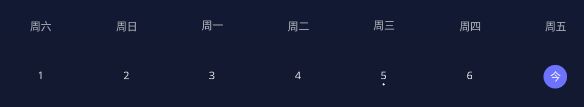
XAML
<Grid Grid.Row="1" RowDefinitions="*,*" Margin="8,20,8,0">
<CollectionView ItemsSource="{Binding CalendarDayOfWeeks}" HorizontalOptions="Center">
<CollectionView.ItemTemplate>
<DataTemplate>
<Frame Grid.Row="1" BackgroundColor="Transparent" VerticalOptions="Center" HorizontalOptions="Center" Padding="0">
<Label Text="{Binding DayText}" TextColor="#A6FFFFFF" FontSize="14" HorizontalOptions="Center">Label>
Frame>
DataTemplate>
CollectionView.ItemTemplate>
<CollectionView.ItemsLayout>
<GridItemsLayout Orientation="Vertical" Span="7"/>
CollectionView.ItemsLayout>
CollectionView>
<CollectionView ItemsSource="{Binding CalendarDays}" HorizontalOptions="Center" Grid.Row="1" x:Name="DayCollectionView">
<CollectionView.ItemTemplate>
<DataTemplate>
<Frame Grid.Row="1" BackgroundColor="{Binding DayBgColor}" CornerRadius="13" VerticalOptions="Center" HorizontalOptions="Center" HeightRequest="26" WidthRequest="26" Padding="0">
<VerticalStackLayout VerticalOptions="Center">
<Label Text="{Binding DayText}" TextColor="{Binding DayTextColor}" FontSize="14" HorizontalOptions="Center" VerticalOptions="Center">Label>
<Ellipse
WidthRequest="3"
HeightRequest="3"
BackgroundColor="#FFFFFFFF"
IsVisible="{Binding EventFalgIsVsiable}">Ellipse>
VerticalStackLayout>
<Frame.GestureRecognizers>
<TapGestureRecognizer Command="{Binding BindingContext.DaySelected , Source={Reference DayCollectionView}}" CommandParameter="{Binding .}">TapGestureRecognizer>
Frame.GestureRecognizers>
Frame>
DataTemplate>
CollectionView.ItemTemplate>
<CollectionView.ItemsLayout>
<GridItemsLayout Orientation="Vertical" Span="7"/>
CollectionView.ItemsLayout>
CollectionView>
Grid>
ViewModel
private void HorizontalCalendarSelectionDisplay(DateTime dateTime_Selected, bool Flash=false)
{
if (Flash)
{
#region 动态构造当周
ObservableCollection<CalendarDay> calendarDays = new ObservableCollection<CalendarDay>();
DateTime today = DateTime.Now;
DateTime startOfWeek = new DateTime();
if (dateTime_Selected.Date == DateTime.Today.Date)//包含当天的把今天放最后
{
startOfWeek = dateTime_Selected.AddDays(-6);
}
else
{
//获取所选日期是周几(0代表周日,1代表周一,以此类推)
int dayOfWeek = (int)dateTime_Selected.DayOfWeek;
if (dayOfWeek == 0) { dayOfWeek = 7; }
//计算本周一的日期
startOfWeek = dateTime_Selected.AddDays(-dayOfWeek + 1);
}
// 遍历本周的每一天
for (int i = 0; i < 7; i++)
{
var temp = startOfWeek.AddDays(i);
//如果没数据 小原点隐藏
var calendarEventIsVsiabley = CalendarEventIsVsiabley(temp, startOfWeek, today);
if (temp.Date == dateTime_Selected.Date&& temp.Date != today.Date)//选择的但不是当天
{
calendarDays.Add(new CalendarDay { /*ColumnIndex = i,*/ DayBgColor = "#FF6E73FF", Day = temp.Date, DayText = temp.Day.ToString(), DayTextColor = "#D9FFFFFF", /*DayWidth = width,*/ BgCornerRadius = cornerRadius ,EventFalgIsVsiable= calendarEventIsVsiabley });
}
else if (temp.Date == today.Date)//当天
{
calendarDays.Add(new CalendarDay { /*ColumnIndex = i,*/ DayBgColor = "#FF6E73FF", Day = temp.Date, DayText = "今", DayTextColor = "#D9FFFFFF", /*DayWidth = width,*/ BgCornerRadius = cornerRadius, EventFalgIsVsiable = calendarEventIsVsiabley });
}
else if (temp.Date < today.Date)//当天前
{
calendarDays.Add(new CalendarDay { /*ColumnIndex = i,*/ DayBgColor = "Transparent", Day = temp.Date, DayText = temp.Day.ToString(), DayTextColor = "#D9FFFFFF", /*DayWidth = width,*/ BgCornerRadius = cornerRadius, EventFalgIsVsiable = calendarEventIsVsiabley });
}
else//当天后
{
calendarDays.Add(new CalendarDay { /*ColumnIndex = i,*/ DayBgColor = "Transparent", Day = temp.Date, DayText = temp.Day.ToString(), DayTextColor = "#40FFFFFF", /*DayWidth = width,*/ BgCornerRadius = cornerRadius, EventFalgIsVsiable = calendarEventIsVsiabley });
}
}
CalendarDays = calendarDays;
#endregion
}
else
{
CalendarDays.ForEach(dayOfWeek => { dayOfWeek.DayBgColor = "Transparent"; });
CalendarDays.First(f => f.Day == dateTime_Selected).DayBgColor = "#FF6E73FF";
}
}
private void HorizontalCalendarSelectionDisplay_Top(DateTime selectedDate)
{
#region 动态构造当周几
ObservableCollection<CalendarDay> calendarDays = new ObservableCollection<CalendarDay>();
if (selectedDate.Date== DateTime.Today.Date)//包含当天的把今天放最后
{
// 循环遍历过去 6 天(包括今天)
for (int i = 6; i >= 0; i--)
{
// 计算过去的日期
DateTime date = selectedDate.AddDays(-i);
// 获取这一天是星期几
DayOfWeek dayOfWeek = date.DayOfWeek;
calendarDays.Add(new CalendarDay { DayText = ObjectHelper.GetChineseDayOfWeek(dayOfWeek), DayTextColor = "#A6FFFFFF" });
}
CalendarDayOfWeeks = calendarDays;
}
else
{
CalendarDayOfWeeks = new ObservableCollection<CalendarDay>
{
new CalendarDay{DayText="周一",DayTextColor="#A6FFFFFF"/*,DayWidth=width*/},
new CalendarDay{DayText="周二",DayTextColor="#A6FFFFFF"/*,DayWidth=width*/},
new CalendarDay{DayText="周三",DayTextColor="#A6FFFFFF"/*,DayWidth=width*/},
new CalendarDay{DayText="周四",DayTextColor="#A6FFFFFF"/*,DayWidth=width*/},
new CalendarDay{DayText="周五",DayTextColor="#A6FFFFFF"/*,DayWidth=width*/},
new CalendarDay{DayText="周六",DayTextColor="#A6FFFFFF"/*,DayWidth=width*/},
new CalendarDay{DayText="周日",DayTextColor="#A6FFFFFF"/*,DayWidth=width*/}
};
}
#endregion
}
//缓存查过的数据
Dictionary<DateTime, List<SleepDiary>> SleepDiaryCatch { get; set; } = new Dictionary<DateTime, List<SleepDiary>>();
List<SleepDiary> sleepDiaries { get; set; }
///