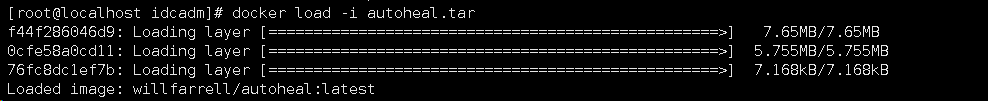- 新手向:实现验证码程序
nightunderblackcat
Java新手开发语言javamavenspringintellij-ideaspringbootspringcloud
本文将从零开始,通过一个简单的验证码程序。即使你没有任何编程基础,也能跟着这篇文章一步步学习。第一章:Java开发环境搭建1.1安装JDK要开始Java编程,首先需要安装Java开发工具包(JDK)。JDK是Java开发的核心,包含了运行Java程序所需的工具和库。访问Oracle官网下载适合你操作系统的JDK运行安装程序,按照提示完成安装配置环境变量(这一步很重要,确保你可以在任何目录下运行Ja
- C#.NET log4net 详解
c#.net
简介log4net是.NET平台上非常成熟的日志组件,源自Java世界的log4j。它功能丰富、性能高、配置灵活,是企业应用中常见的日志框架之一。核心特点支持多种输出目标(Appender):文件、数据库、控制台、远程服务等支持多种格式化(Layout)支持按级别(Level)记录日志支持日志分类(Logger分组、命名空间隔离)配置灵活,可通过XML文件配置,也可通过代码配置支持异步日志、按文件
- Java HashMap扩容=灾难?看Redis如何用渐进式方案征服亿级Key
今天你慧了码码码码码码码码码码
Redis数据库redisjava
某电商平台在进行大促压测时,一个存储3000万用户资料的Hash表触发扩容,导致Redis实例完全阻塞12秒,所有请求超时。切换到渐进式扩容方案后,同样规模扩容仅造成0.3毫秒的请求延迟波动。这个案例揭示了哈希表扩容机制对高并发系统的致命影响。一、Redis哈希表vsJavaHashMap:架构本质差异1.底层结构对比特性Redis哈希表JavaHashMap存储结构拉链法(链表解决冲突)链表+红
- #TypeScript高频面试题总结(2025版)
沈大大520
typescript前端面试
本文将分享TypeScript高频面试题的一些面试点以及相应的示列作者:沈大大更新时间:2025-03-11前言TypeScript作为JavaScript的超集,已经成为前端开发中不可或缺的技术。本文整理了最常见的TypeScript面试题,从基础到高级,帮助你全面准备技术面试。基础概念篇1.TypeScript与JavaScript的区别是什么?TypeScript是JavaScript的超集
- SpringBoot-19-企业云端开发实践之web开发晋级
皮皮冰燃
SpringBootspringboot前端后端
文章目录1静态资源访问1.1static静态资源目录1.2application.properties(过滤规则)2文件上传2.1文件上传原理2.2SprintBoot文件上传功能2.3FileUploadController.java2.4配置访问上传的文件3拦截器3.1interceptor/LoginInterceptor3.2config/WebConfig4RESTful服务和Swagg
- 使用CocoaPods做依赖管理(淘宝源更换为HTTPS)--转自 唐巧技术博客
q364385155
cocopods依赖管理OCiOS
CocoaPods简介每种语言发展到一个阶段,就会出现相应的依赖管理工具,例如Java语言的Maven,nodejs的npm。随着iOS开发者的增多,业界也出现了为iOS程序提供依赖管理的工具,它的名字叫做:CocoaPods。CocoaPods项目的源码在Github上管理。该项目开始于2011年8月12日,经过多年发展,现在已经成为iOS开发事实上的依赖管理标准工具。开发iOS项目不可避免地要
- iOS CocoaPods(依赖管理)安装和使用教程
Andyjicw
iOS移动开发cocoapodsios开发教程依赖
参考资料CocoaPods简介每种语言发展到一个阶段,就会出现相应的依赖管理工具,例如Java语言的Maven,nodejs的npm。随着iOS开发者的增多,业界也出现了为iOS程序提供依赖管理的工具,它的名字叫做:CocoaPods。CocoaPods项目的源码在Github上管理。该项目开始于2011年8月12日,经过多年发展,现在已经成为iOS开发事实上的依赖管理标准工具。开发iOS项目不可
- kylin安装docker
1.前言本文详细介绍如何在kylinv10上安装docker。系统环境如下:dockder:20.10.7linuxos:kylinv10(GFB)linuxkernel:4.19.90-52.23.v2207.gfb01.ky10.aarch642.安装docker2.1.下载docker二进制包wgethttps://mirror.nju.edu.cn/docker-ce/linux/stat
- arm架构离线部署docker
月慕向阳
arm开发
1.首先检查服务器glibc版本 rpm-qglibc如果glibc-2.35版本以上,则参考下面安装步骤,包下载地址链接:https://pan.baidu.com/s/1X64XrzRva0O7ZSekLZdIcA?pwd=8k4c提取码:8k4cglibc-2.35以上Docker离线安装如下mkdir/opt/dockercd/opt/docker#上传docker-engine-18.0
- 实现顶部固定与平滑滑动二级菜单的网页导航设计
本文还有配套的精品资源,点击获取简介:现代网页设计中,高效的导航菜单对用户体验至关重要。本设计涵盖固定在顶部的导航栏和二级菜单项的平滑滑动效果。通过CSS实现导航栏的固定定位,而JavaScript则负责二级菜单的平滑过渡动画。包含的文件如HTML结构、JavaScript交互逻辑、CSS样式和可能的图像资源,共同构建了这种流行的导航菜单布局。1.顶部固定、二级栏目之间相互滑动的导航菜单在现代网页
- 银河麒麟操作系统 v10 中离线安装 Docker
ascarl2010
Docker信创dockereureka容器
银河麒麟操作系统v10中离线安装Docker1.查看系统版本2.查看Linux内核版本(3.10以上)3.查看iptabls版本(1.4以上)4.判断处理器架构5.离线下载Docker安装包6.移动解压出来的二进制文件到/usr/bin目录中7.配置Docker服务7.1编辑docker的系统服务文件7.2将下面的内容复制到刚创建的docker.service文件中7.3为docker.servi
- docker服务异常启动失败解决方法
THe CHallEnge of THe BrAve
笔记dockereureka容器
根据给出的systemctlstatusdocker输出,Docker服务处于失败状态,并且显示“exit-code”和“status=1/FALLURE”(这里可能有拼写错误,应该是FAILURE)。此外,日志中提到“Startrequestrepeatedtooquickly.”,这表明Docker在尝试重启时频繁失败,导致systemd停止继续尝试。先检查/etc/docker/daemon
- 鲲鹏+银河麒麟v10离线安装docker
寻找软件源据说银河麒麟基于CentOS7,但是通过测试最终添加CentOS8的源才可以用,因为他喵的CentOS7只有x86_64,而CentOS8才有aarch64,厂商的话都信不得哦。手动配置了CentOS8的源后,yummakecache可以正常缓存,但是yum-yupdate会出现多个依赖错误问题,通过yum-yinstall可以安装软件,但是依赖问题依然很难受。最终在配置好CentOS8
- 国产(以麒麟为例)环境,离线安装docker、docker-compose、milvus
般若-波罗蜜
1024程序员节dockerpython深度学习pytorch
文章目录一、专有名词解释1.主流cpu2.操作系统二、安装docker2.读入数据总结docker错误解决方法一、专有名词解释1.主流cpu架构(指令集)x86(早期intel开发的32位指令集)x64(CISC)1)AMD64--------AMD首先开发出64位指令集,向下兼容32位2)x86_64--------intel使用AMD的64位指令集,换了个名字而已ARMAArch64为ARMv
- 容器和 Kubernetes 中的退出码
riverz1227
k8skubernetes容器云原生
在Kubernetes中,Pod中容器的退出状态(exitCode)表示容器进程退出时的状态码。这个exitCode通常是应用程序或shell返回的标准UNIX/Linux退出码。理解常见的exitCode有助于我们快速定位容器异常退出的原因。一、常见exitCode及含义(基础类)exitCode含义说明常见原因0成功退出(正常)容器程序已完成任务或被优雅终止1一般性错误(GeneralErro
- lxcfs:容器虚拟化资源视图的关键利器
随着容器技术的快速普及,如何让容器内的应用准确感知和使用自身的资源限制,成为容器运行时和编排系统必须面对的重要问题一、为什么需要lxcfs?容器通过Linux的cgroup实现资源隔离,限制CPU、内存等资源的使用上限。但容器内的进程访问/proc文件系统时,默认看到的是宿主机的全局资源视图,而非自身的配额。例如:容器限制了2核CPU,但/proc/cpuinfo显示宿主机的全部CPU信息。容器内
- 鲲鹏麒麟离线安装Docker
angushine
docker
服务器信息[root@testinstall]#cat/etc/kylin-releaseKylinLinuxAdvancedServerreleaseV10(Tercel)下载安装包访问https://download.docker.com/linux/static/stable/aarch64/找到合适的版本,这里采用18.09.9这个版本访问如下链接下载安装包wgethttps://down
- 关于java项目中maven的理解
我的理解:maven是java项目的依赖管理工具,通过pom.xml文件配置要下载的依赖,settings.xml配置maven下载的镜像没有就默认在maven中央仓库下载依赖,本地仓库是存储下载好的依赖ai:1.功能定位局限Maven不只是依赖管理工具,更是项目构建管理工具。除依赖管理,还能实现编译(如mvncompile编译源码)、测试(mvntest执行单元测试)、打包(mvnpackage
- java PDF模板生成并导出(文字、表格、图片)
最新word转pdf模板导出可分页带图片http://t.csdn.cn/JmWZb1:jar包com.itextpdfitext-asian5.2.0com.itextpdfitextpdf5.4.32:制作一个pdf模板创建表单–编辑域3:工具类:/***pdf模板导出**@parammap*@paramout*@throwsException*/publicstaticvoidcreatPd
- Java 数据清洗 List集合去重
Dolphin_Home
生产环境_场景抽象私有_案例分析代码规范javalistpython
Java数据清洗List集合去重Java8列表去重实用指南(多属性去重)方法1:最优性能方案(自定义循环+Key包装器)importjava.util.*;publicclassDistinctUtil{//高性能去重工具(预分配内存/避免装箱)publicstaticListdistinctByKeys(Listlist,FunctionkeyExtractor){//预分配足够空间防止扩容Se
- Jackson JSR310 日期反序列化问题解决方案
Dolphin_Home
生产环境_场景抽象代码规范SpringBootpython开发语言
JacksonJSR310日期反序列化问题解决方案一、问题背景在SpringBoot微服务项目中,使用Java8时间API(如LocalDateTime)配合Jackson处理JSON序列化时,升级Jackson从2.12到2.15后,出现以下反序列化异常:com.fasterxml.jackson.datatype.jsr310.deser.JSR310DateTimeDeserializerB
- Java通用实体验证框架:从业务需求到可复用代码的完整实现
Java通用实体验证框架:从业务需求到可复用代码的完整实现一、业务需求:为什么需要验证框架?场景:处理订单配送费数据时,需确保列表中所有记录的以下字段一致:付款公司ID(payId)币种ID(currencyId)银行账号(bankNum,需去空格后验证)银行名称(bankName)传统实现问题://硬编码验证(重复且难以维护)Listlist=...;if(list.isEmpty())thro
- Java 导出pdf 写出demo 1、需要设置自定义页眉和文字 2、可以插入表格 3、可以插入图片
赵八斤
java
以下是一个使用iText7库实现PDF导出的Java示例,包含自定义页眉、文字、表格和图片功能:添加Maven依赖com.itextpdfitext7-core7.2.5com.itextpdflayout7.2.5Java示例代码importcom.itextpdf.io.image.ImageDataFactory;importcom.itextpdf.kernel.colors.ColorC
- 爬虫-正则表达式
打酱油的;
python自动化+爬虫爬虫python
在线正则表达式测试OSCHINA.NET在线工具,ostools为开发设计人员提供在线工具,提供jsbin在线CSS、JS调试,在线JavaAPI文档,在线PHPAPI文档,在线Node.jsAPI文档,LessCSS编译器,MarkDown编译器等其他在线工具https://tool.oschina.net/regex/
- Vue 2 和 Vue 3 区别
哈哈123453
vue.js前端javascripthtml
1.响应式系统原理Vue2:利用Object.defineProperty()实现属性拦截。存在局限性,无法自动监测对象属性增减,需用Vue.set/delete;数组变异方法要重写;深层对象递归转换性能差。Vue3:采用ES6Proxy代理对象,能直接拦截属性访问修改。无需特殊API就能监测属性变化;数组操作拦截更自然;深层响应式惰性处理,提升性能。javascript//Vue3响应式创建im
- 【JAVA】Spring MVC 详解
弗瑞德学JAVA
JAVA复习javaspringmvc
SpringMVC基本概念1.SpringMVC概述SpringMVC是Spring框架中的一个模块,专注于为Web应用程序提供Model-View-Controller(MVC)架构。它帮助开发者构建可扩展、可维护的Web应用,并且能够轻松集成到Spring生态系统中。2.DispatcherServletDispatcherServlet是SpringMVC的核心组件,负责接收HTTP请求,并
- 领域驱动设计核心解析
我是廖志伟,一名Java开发工程师、《Java项目实战——深入理解大型互联网企业通用技术》(基础篇)、(进阶篇)、(架构篇)清华大学出版社签约作家、Java领域优质创作者、CSDN博客专家、阿里云专家博主、51CTO专家博主、产品软文专业写手、技术文章评审老师、技术类问卷调查设计师、幕后大佬社区创始人、开源项目贡献者。拥有多年一线研发和团队管理经验,研究过主流框架的底层源码(Spring、Spri
- DDD实践精髓:战略与战术
Java廖志伟
Java场景面试宝典DDDSoftwareArchitectureBusinessLogic
我是廖志伟,一名Java开发工程师、《Java项目实战——深入理解大型互联网企业通用技术》(基础篇)、(进阶篇)、(架构篇)清华大学出版社签约作家、Java领域优质创作者、CSDN博客专家、阿里云专家博主、51CTO专家博主、产品软文专业写手、技术文章评审老师、技术类问卷调查设计师、幕后大佬社区创始人、开源项目贡献者。拥有多年一线研发和团队管理经验,研究过主流框架的底层源码(Spring、Spri
- ShardingSphere核心技术揭秘
Java廖志伟
Java场景面试宝典DatabaseShardingDistributedSystemsPerformanceScaling
我是廖志伟,一名Java开发工程师、《Java项目实战——深入理解大型互联网企业通用技术》(基础篇)、(进阶篇)、(架构篇)清华大学出版社签约作家、Java领域优质创作者、CSDN博客专家、阿里云专家博主、51CTO专家博主、产品软文专业写手、技术文章评审老师、技术类问卷调查设计师、幕后大佬社区创始人、开源项目贡献者。拥有多年一线研发和团队管理经验,研究过主流框架的底层源码(Spring、Spri
- 初学者之Redis
美好的事情能不能发生在我身上
redis数据库缓存java后端springspringboot
文章目录前言一、什么是Redis二、Redis基本类型三、通用命令四、基础命令1.String类型2.List类型3.Set类型4.Hash类型5.Zset有序集合类型五、在Java中的运用1.配置信息2.配置类3.操作String类型4.操作Hash类型5.操作List类型6.操作Set类型7.操作ZSet类型六、修改营业状态的实例总结前言第一次学习Redis,最后的目标是在idea中连接red
- 关于旗正规则引擎下载页面需要弹窗保存到本地目录的问题
何必如此
jsp超链接文件下载窗口
生成下载页面是需要选择“录入提交页面”,生成之后默认的下载页面<a>标签超链接为:<a href="<%=root_stimage%>stimage/image.jsp?filename=<%=strfile234%>&attachname=<%=java.net.URLEncoder.encode(file234filesourc
- 【Spark九十八】Standalone Cluster Mode下的资源调度源代码分析
bit1129
cluster
在分析源代码之前,首先对Standalone Cluster Mode的资源调度有一个基本的认识:
首先,运行一个Application需要Driver进程和一组Executor进程。在Standalone Cluster Mode下,Driver和Executor都是在Master的监护下给Worker发消息创建(Driver进程和Executor进程都需要分配内存和CPU,这就需要Maste
- linux上独立安装部署spark
daizj
linux安装spark1.4部署
下面讲一下linux上安装spark,以 Standalone Mode 安装
1)首先安装JDK
下载JDK:jdk-7u79-linux-x64.tar.gz ,版本是1.7以上都行,解压 tar -zxvf jdk-7u79-linux-x64.tar.gz
然后配置 ~/.bashrc&nb
- Java 字节码之解析一
周凡杨
java字节码javap
一: Java 字节代码的组织形式
类文件 {
OxCAFEBABE ,小版本号,大版本号,常量池大小,常量池数组,访问控制标记,当前类信息,父类信息,实现的接口个数,实现的接口信息数组,域个数,域信息数组,方法个数,方法信息数组,属性个数,属性信息数组
}
&nbs
- java各种小工具代码
g21121
java
1.数组转换成List
import java.util.Arrays;
Arrays.asList(Object[] obj); 2.判断一个String型是否有值
import org.springframework.util.StringUtils;
if (StringUtils.hasText(str)) 3.判断一个List是否有值
import org.spring
- 加快FineReport报表设计的几个心得体会
老A不折腾
finereport
一、从远程服务器大批量取数进行表样设计时,最好按“列顺序”取一个“空的SQL语句”,这样可提高设计速度。否则每次设计时模板均要从远程读取数据,速度相当慢!!
二、找一个富文本编辑软件(如NOTEPAD+)编辑SQL语句,这样会很好地检查语法。有时候带参数较多检查语法复杂时,结合FineReport中生成的日志,再找一个第三方数据库访问软件(如PL/SQL)进行数据检索,可以很快定位语法错误。
- mysql linux启动与停止
墙头上一根草
如何启动/停止/重启MySQL一、启动方式1、使用 service 启动:service mysqld start2、使用 mysqld 脚本启动:/etc/inint.d/mysqld start3、使用 safe_mysqld 启动:safe_mysqld&二、停止1、使用 service 启动:service mysqld stop2、使用 mysqld 脚本启动:/etc/inin
- Spring中事务管理浅谈
aijuans
spring事务管理
Spring中事务管理浅谈
By Tony Jiang@2012-1-20 Spring中对事务的声明式管理
拿一个XML举例
[html]
view plain
copy
print
?
<?xml version="1.0" encoding="UTF-8"?>&nb
- php中隐形字符65279(utf-8的BOM头)问题
alxw4616
php中隐形字符65279(utf-8的BOM头)问题
今天遇到一个问题. php输出JSON 前端在解析时发生问题:parsererror.
调试:
1.仔细对比字符串发现字符串拼写正确.怀疑是 非打印字符的问题.
2.逐一将字符串还原为unicode编码. 发现在字符串头的位置出现了一个 65279的非打印字符.
- 调用对象是否需要传递对象(初学者一定要注意这个问题)
百合不是茶
对象的传递与调用技巧
类和对象的简单的复习,在做项目的过程中有时候不知道怎样来调用类创建的对象,简单的几个类可以看清楚,一般在项目中创建十几个类往往就不知道怎么来看
为了以后能够看清楚,现在来回顾一下类和对象的创建,对象的调用和传递(前面写过一篇)
类和对象的基础概念:
JAVA中万事万物都是类 类有字段(属性),方法,嵌套类和嵌套接
- JDK1.5 AtomicLong实例
bijian1013
javathreadjava多线程AtomicLong
JDK1.5 AtomicLong实例
类 AtomicLong
可以用原子方式更新的 long 值。有关原子变量属性的描述,请参阅 java.util.concurrent.atomic 包规范。AtomicLong 可用在应用程序中(如以原子方式增加的序列号),并且不能用于替换 Long。但是,此类确实扩展了 Number,允许那些处理基于数字类的工具和实用工具进行统一访问。
- 自定义的RPC的Java实现
bijian1013
javarpc
网上看到纯java实现的RPC,很不错。
RPC的全名Remote Process Call,即远程过程调用。使用RPC,可以像使用本地的程序一样使用远程服务器上的程序。下面是一个简单的RPC 调用实例,从中可以看到RPC如何
- 【RPC框架Hessian一】Hessian RPC Hello World
bit1129
Hello world
什么是Hessian
The Hessian binary web service protocol makes web services usable without requiring a large framework, and without learning yet another alphabet soup of protocols. Because it is a binary p
- 【Spark九十五】Spark Shell操作Spark SQL
bit1129
shell
在Spark Shell上,通过创建HiveContext可以直接进行Hive操作
1. 操作Hive中已存在的表
[hadoop@hadoop bin]$ ./spark-shell
Spark assembly has been built with Hive, including Datanucleus jars on classpath
Welcom
- F5 往header加入客户端的ip
ronin47
when HTTP_RESPONSE {if {[HTTP::is_redirect]}{ HTTP::header replace Location [string map {:port/ /} [HTTP::header value Location]]HTTP::header replace Lo
- java-61-在数组中,数字减去它右边(注意是右边)的数字得到一个数对之差. 求所有数对之差的最大值。例如在数组{2, 4, 1, 16, 7, 5,
bylijinnan
java
思路来自:
http://zhedahht.blog.163.com/blog/static/2541117420116135376632/
写了个java版的
public class GreatestLeftRightDiff {
/**
* Q61.在数组中,数字减去它右边(注意是右边)的数字得到一个数对之差。
* 求所有数对之差的最大值。例如在数组
- mongoDB 索引
开窍的石头
mongoDB索引
在这一节中我们讲讲在mongo中如何创建索引
得到当前查询的索引信息
db.user.find(_id:12).explain();
cursor: basicCoursor 指的是没有索引
&
- [硬件和系统]迎峰度夏
comsci
系统
从这几天的气温来看,今年夏天的高温天气可能会维持在一个比较长的时间内
所以,从现在开始准备渡过炎热的夏天。。。。
每间房屋要有一个落地电风扇,一个空调(空调的功率和房间的面积有密切的关系)
坐的,躺的地方要有凉垫,床上要有凉席
电脑的机箱
- 基于ThinkPHP开发的公司官网
cuiyadll
行业系统
后端基于ThinkPHP,前端基于jQuery和BootstrapCo.MZ 企业系统
轻量级企业网站管理系统
运行环境:PHP5.3+, MySQL5.0
系统预览
系统下载:http://www.tecmz.com
预览地址:http://co.tecmz.com
各种设备自适应
响应式的网站设计能够对用户产生友好度,并且对于
- Transaction and redelivery in JMS (JMS的事务和失败消息重发机制)
darrenzhu
jms事务承认MQacknowledge
JMS Message Delivery Reliability and Acknowledgement Patterns
http://wso2.com/library/articles/2013/01/jms-message-delivery-reliability-acknowledgement-patterns/
Transaction and redelivery in
- Centos添加硬盘完全教程
dcj3sjt126com
linuxcentoshardware
Linux的硬盘识别:
sda 表示第1块SCSI硬盘
hda 表示第1块IDE硬盘
scd0 表示第1个USB光驱
一般使用“fdisk -l”命
- yii2 restful web服务路由
dcj3sjt126com
PHPyii2
路由
随着资源和控制器类准备,您可以使用URL如 http://localhost/index.php?r=user/create访问资源,类似于你可以用正常的Web应用程序做法。
在实践中,你通常要用美观的URL并采取有优势的HTTP动词。 例如,请求POST /users意味着访问user/create动作。 这可以很容易地通过配置urlManager应用程序组件来完成 如下所示
- MongoDB查询(4)——游标和分页[八]
eksliang
mongodbMongoDB游标MongoDB深分页
转载请出自出处:http://eksliang.iteye.com/blog/2177567 一、游标
数据库使用游标返回find的执行结果。客户端对游标的实现通常能够对最终结果进行有效控制,从shell中定义一个游标非常简单,就是将查询结果分配给一个变量(用var声明的变量就是局部变量),便创建了一个游标,如下所示:
> var
- Activity的四种启动模式和onNewIntent()
gundumw100
android
Android中Activity启动模式详解
在Android中每个界面都是一个Activity,切换界面操作其实是多个不同Activity之间的实例化操作。在Android中Activity的启动模式决定了Activity的启动运行方式。
Android总Activity的启动模式分为四种:
Activity启动模式设置:
<acti
- 攻城狮送女友的CSS3生日蛋糕
ini
htmlWebhtml5csscss3
在线预览:http://keleyi.com/keleyi/phtml/html5/29.htm
代码如下:
<!DOCTYPE html>
<html>
<head>
<meta charset="UTF-8">
<title>攻城狮送女友的CSS3生日蛋糕-柯乐义<
- 读源码学Servlet(1)GenericServlet 源码分析
jzinfo
tomcatWebservlet网络应用网络协议
Servlet API的核心就是javax.servlet.Servlet接口,所有的Servlet 类(抽象的或者自己写的)都必须实现这个接口。在Servlet接口中定义了5个方法,其中有3个方法是由Servlet 容器在Servlet的生命周期的不同阶段来调用的特定方法。
先看javax.servlet.servlet接口源码:
package
- JAVA进阶:VO(DTO)与PO(DAO)之间的转换
snoopy7713
javaVOHibernatepo
PO即 Persistence Object VO即 Value Object
VO和PO的主要区别在于: VO是独立的Java Object。 PO是由Hibernate纳入其实体容器(Entity Map)的对象,它代表了与数据库中某条记录对应的Hibernate实体,PO的变化在事务提交时将反应到实际数据库中。
实际上,这个VO被用作Data Transfer
- mongodb group by date 聚合查询日期 统计每天数据(信息量)
qiaolevip
每天进步一点点学习永无止境mongodb纵观千象
/* 1 */
{
"_id" : ObjectId("557ac1e2153c43c320393d9d"),
"msgType" : "text",
"sendTime" : ISODate("2015-06-12T11:26:26.000Z")
- java之18天 常用的类(一)
Luob.
MathDateSystemRuntimeRundom
System类
import java.util.Properties;
/**
* System:
* out:标准输出,默认是控制台
* in:标准输入,默认是键盘
*
* 描述系统的一些信息
* 获取系统的属性信息:Properties getProperties();
*
*
*
*/
public class Sy
- maven
wuai
maven
1、安装maven:解压缩、添加M2_HOME、添加环境变量path
2、创建maven_home文件夹,创建项目mvn_ch01,在其下面建立src、pom.xml,在src下面简历main、test、main下面建立java文件夹
3、编写类,在java文件夹下面依照类的包逐层创建文件夹,将此类放入最后一级文件夹
4、进入mvn_ch01
4.1、mvn compile ,执行后会在