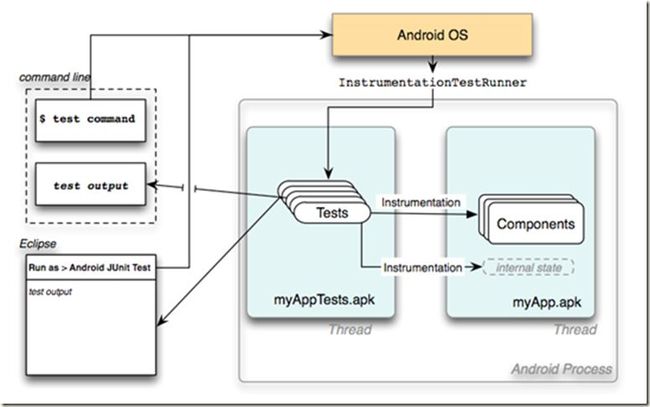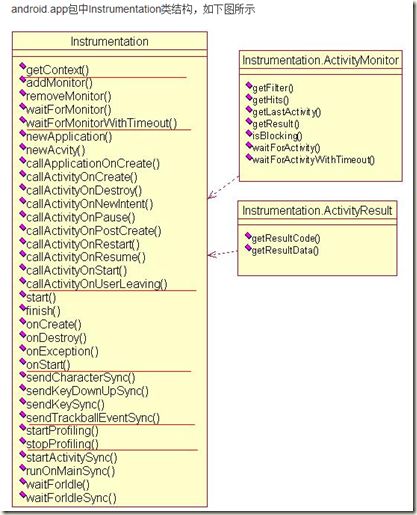Android开发之Instrumentation(自动化测试)
Android在JUnit的之外给我们又提供了Instrumentation测试框架。通过Instrumentation可以模拟按键按下、抬起、屏幕点击、滚动等事件,有效地控制Activity进行自动化测试。
Instrumentation是执行application instrumentation代码的基类。当应用程序运行的时候instrumentation处于开启,Instrumentation将在任何应用程序运行前初始化,可以通过它监测系统与应用程序之间的交互。
1. Manifest.xml中描述:
<instrumentation
android:name="android.test.InstrumentationTestRunner"
android:label="Tests for My App"
android:targetPackage="com.my.test" />
<span style="font-size:18px;"><uses-permission android:name="android.permission.INJECT_EVENTS" /></span>
2.模拟发送按键:
/**
* 传入需要的键值即可
* @param keyCode
*/
private void sendKeyCode(final int keyCode){
new Thread () {
public void run() {
try {
Instrumentation inst = new Instrumentation();
inst.sendKeyDownUpSync(keyCode);
} catch (Exception e) {
Log.e("Exception when sendPointerSync", e.toString());
}
}
}.start();
}
}
3.模拟鼠标事件:
new Thread () {
public void run () {
try {
Instrumentation inst=new Instrumentation();
inst.sendPointerSync(MotionEvent.obtain(SystemClock.uptimeMillis(),
SystemClock.uptimeMillis(),
MotionEvent.ACTION_DOWN, 240, 400, 0));
inst.sendPointerSync(MotionEvent.obtain(SystemClock.uptimeMillis(),
SystemClock.uptimeMillis(),
MotionEvent.ACTION_UP, 240, 400, 0));
} catch(Exception e) {
Log.e("Exception when sendPointerSync", e.toString());
}
}
}.start();