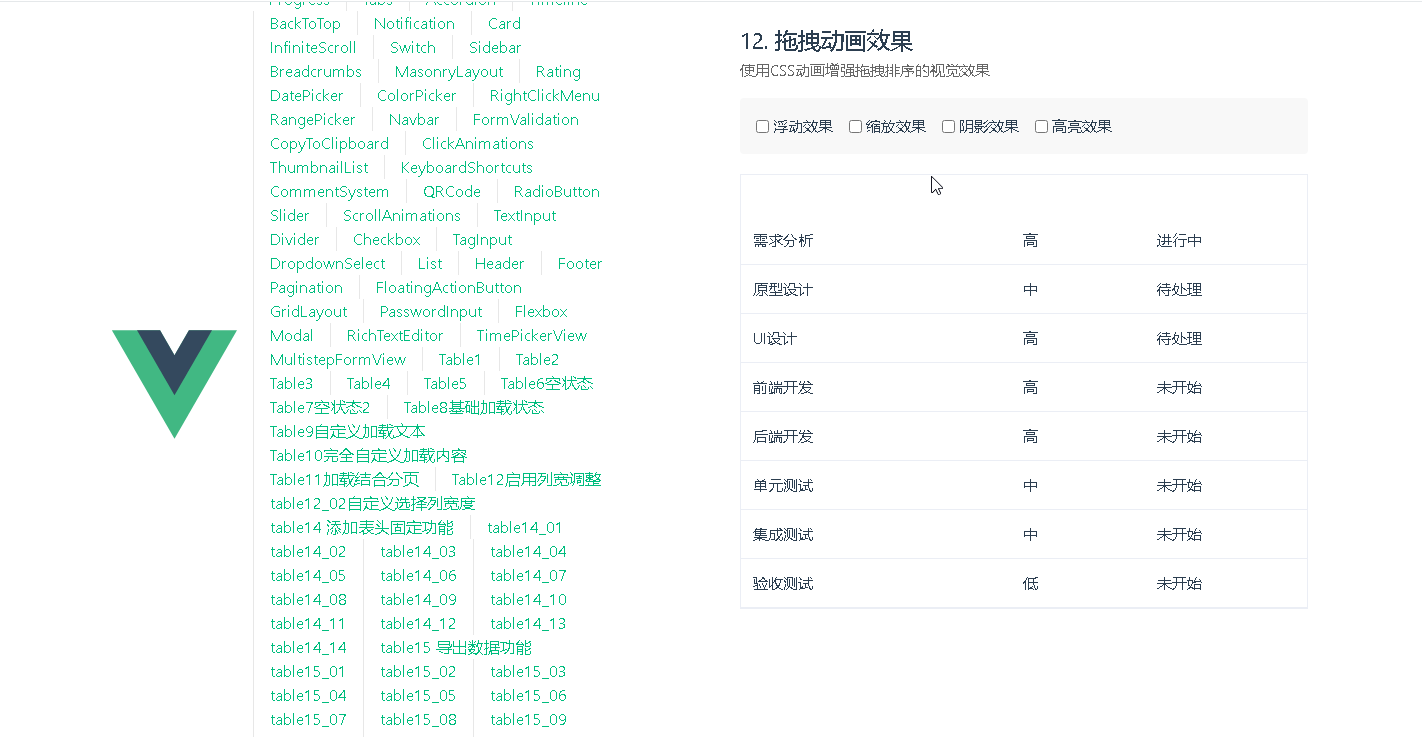DeepSeek 助力 Vue3 开发:打造丝滑的表格(Table)之添加行拖拽排序功能示例12,TableView16_12 拖拽动画示例
前言:哈喽,大家好,今天给大家分享一篇文章!并提供具体代码帮助大家深入理解,彻底掌握!创作不易,如果能帮助到大家或者给大家一些灵感和启发,欢迎收藏+关注哦
![]()
![]()
![]()
目录
- DeepSeek 助力 Vue3 开发:打造丝滑的表格(Table)之添加行拖拽排序功能示例12,TableView16_12 拖拽动画示例
-
- 前言
- 页面效果
-
- 组件代码
- 代码测试
- 测试代码正常跑通,附其他基本代码
-
- 编写路由 src\router\index.js
- 编写展示入口 src\App.vue
- 页面效果
- 相关文章
️✍️️️️⚠️⬇️·正文开始⬇️·✅❓ 0️⃣1️⃣2️⃣3️⃣4️⃣5️⃣6️⃣7️⃣8️⃣9️⃣*️⃣#️⃣
DeepSeek 助力 Vue3 开发:打造丝滑的表格(Table)之添加行拖拽排序功能示例12,TableView16_12 拖拽动画示例
前言
DeepSeek 在 Transformer 架构的基础上进行了多项创新改进。在注意力计算方面,面对大规模数据处理时传统注意力计算方式计算量剧增和内存消耗过大的瓶颈,DeepSeek 引入了稀疏注意力(Sparse Attention)或基于位置的注意力(Position - based Attention)等新型算法。这些算法能够巧妙地减少不必要的计算量,在确保模型性能不受影响的前提下,大幅提升训练和推理的速度,使模型能够更加高效地处理海量数据。在处理长文本时,稀疏注意力算法可以只关注文本中的关键部分,忽略一些不重要的信息,从而减少计算量和内存占用,同时保持对文本主要内容的准确理解。
页面效果
组件代码
<template>
<div class="drag-demo">
<h2>12. 拖拽动画效果h2>
<p class="description">使用CSS动画增强拖拽排序的视觉效果p>
<div class="animation-options">
<div class="option">
<input type="checkbox" id="enableFloating" v-model="enableFloating">
<label for="enableFloating">浮动效果label>
div>
<div class="option">
<input type="checkbox" id="enableScale" v-model="enableScale">
<label for="enableScale">缩放效果label>
div>
<div class="option">
<input type="checkbox" id="enableShadow" v-model="enableShadow">
<label for="enableShadow">阴影效果label>
div>
<div class="option">
<input type="checkbox" id="enableHighlight" v-model="enableHighlight">
<label for="enableHighlight">高亮效果label>
div>
div>
<Table
:data="taskList"
:columns="columns"
draggable
@update:data="handleDataUpdate"
row-key="id"
border
:class="{
'animate-floating': enableFloating,
'animate-scale': enableScale,
'animate-shadow': enableShadow,
'animate-highlight': enableHighlight
}"
/>
div>
template>
<script setup>
import { ref } from 'vue'
import Table from '@/components/Table/Table.vue'
const taskList = ref([
{ id: 1, task: '需求分析', priority: '高', status: '进行中' },
{ id: 2, task: '原型设计', priority: '中', status: '待处理' },
{ id: 3, task: 'UI设计', priority: '高', status: '待处理' },
{ id: 4, task: '前端开发', priority: '高', status: '未开始' },
{ id: 5, task: '后端开发', priority: '高', status: '未开始' },
{ id: 6, task: '单元测试', priority: '中', status: '未开始' },
{ id: 7, task: '集成测试', priority: '中', status: '未开始' },
{ id: 8, task: '验收测试', priority: '低', status: '未开始' },
])
const columns = [
{ title: '任务', dataIndex: 'task', width: '200px' },
{ title: '优先级', dataIndex: 'priority', width: '100px' },
{ title: '状态', dataIndex: 'status', width: '120px' }
]
// 动画效果选项
const enableFloating = ref(true)
const enableScale = ref(true)
const enableShadow = ref(true)
const enableHighlight = ref(true)
const handleDataUpdate = (newData) => {
taskList.value = newData
}
script>
<style scoped>
.drag-demo {
padding: 20px;
max-width: 800px;
margin: 0 auto;
}
.description {
margin-bottom: 16px;
color: #666;
}
.animation-options {
display: flex;
gap: 16px;
margin-bottom: 20px;
padding: 16px;
background: #f8f8f8;
border-radius: 4px;
flex-wrap: wrap;
}
.option {
display: flex;
align-items: center;
gap: 4px;
}
/* 拖拽动画效果 */
.animate-floating :deep(tr.dragging) {
transform: translateY(-5px);
}
.animate-scale :deep(tr.dragging) {
transform: scale(1.02);
}
.animate-shadow :deep(tr.dragging) {
box-shadow: 0 4px 12px rgba(0, 0, 0, 0.15);
z-index: 100;
}
.animate-highlight :deep(tr.dragging) {
background-color: #e6f7ff !important;
border-color: #91d5ff;
}
:deep(tr[draggable="true"]) {
transition: transform 0.2s, box-shadow 0.2s, background-color 0.2s;
cursor: move;
}
:deep(.drop-placeholder) {
height: 3px;
background: #1890ff;
border-radius: 2px;
animation: pulse 1.5s infinite ease-in-out;
}
@keyframes pulse {
0%, 100% { opacity: 0.5; height: 3px; }
50% { opacity: 1; height: 5px; }
}
style>
代码测试
运行正常
测试代码正常跑通,附其他基本代码
- 添加路由
- 页面展示入口
编写路由 src\router\index.js
![]()
import { createRouter, createWebHistory } from 'vue-router'
import RightClickMenuView from '../views/RightClickMenuView.vue'
import RangePickerView from '../views/RangePickerView.vue'
const router = createRouter({
history: createWebHistory(import.meta.env.BASE_URL),
routes: [
{
path: '/',
name: 'progress',
component: () => import('../views/ProgressView.vue'),
},
{
path: '/tabs',
name: 'tabs',
// route level code-splitting
// this generates a separate chunk (About.[hash].js) for this route
// which is lazy-loaded when the route is visited.
// 标签页(Tabs)
component: () => import('../views/TabsView.vue'),
},
{
path: '/accordion',
name: 'accordion',
// 折叠面板(Accordion)
component: () => import('../views/AccordionView.vue'),
},
{
path: '/timeline',
name: 'timeline',
// 时间线(Timeline)
component: () => import('../views/TimelineView.vue'),
},
{
path: '/backToTop',
name: 'backToTop',
component: () => import('../views/BackToTopView.vue')
},
{
path: '/notification',
name: 'notification',
component: () => import('../views/NotificationView.vue')
},
{
path: '/card',
name: 'card',
component: () => import('../views/CardView.vue')
},
{
path: '/infiniteScroll',
name: 'infiniteScroll',
component: () => import('../views/InfiniteScrollView.vue')
},
{
path: '/switch',
name: 'switch',
component: () => import('../views/SwitchView.vue')
},
{
path: '/sidebar',
name: 'sidebar',
component: () => import('../views/SidebarView.vue')
},
{
path: '/breadcrumbs',
name: 'breadcrumbs',
component: () => import('../views/BreadcrumbsView.vue')
},
{
path: '/masonryLayout',
name: 'masonryLayout',
component: () => import('../views/MasonryLayoutView.vue')
},
{
path: '/rating',
name: 'rating',
component: () => import('../views/RatingView.vue')
},
{
path: '/datePicker',
name: 'datePicker',
component: () => import('../views/DatePickerView.vue')
},
{
path: '/colorPicker',
name: 'colorPicker',
component: () => import('../views/ColorPickerView.vue')
},
{
path: '/rightClickMenu',
name: 'rightClickMenu',
component: RightClickMenuView
},
{
path: '/rangePicker',
name: 'rangePicker',
component: () => import('../views/RangePickerView.vue')
},
{
path: '/navbar',
name: 'navbar',
component: () => import('../views/NavbarView.vue')
},
{
path: '/formValidation',
name: 'formValidation',
component: () => import('../views/FormValidationView.vue')
},
{
path: '/copyToClipboard',
name: 'copyToClipboard',
component: () => import('../views/CopyToClipboardView.vue')
},
{
path: '/clickAnimations',
name: 'clickAnimations',
component: () => import('../views/ClickAnimationsView.vue')
},
{
path: '/thumbnailList',
name: 'thumbnailList',
component: () => import('../views/ThumbnailListView.vue')
},
{
path: '/keyboardShortcuts',
name: 'keyboardShortcuts',
component: () => import('../views/KeyboardShortcutsView.vue')
},
{
path: '/commentSystem',
name: 'commentSystem',
component: () => import('../views/CommentSystemView.vue')
},
{
path: '/qRCode',
name: 'qRCode',
component: () => import('../views/QRCodeView.vue')
},
{
path: '/radioButton',
name: 'radioButton',
component: () => import('../views/RadioButtonView.vue')
},
{
path: '/slider',
name: 'slider',
component: () => import('../views/SliderView.vue')
},
{
path: '/scrollAnimations',
name: 'scrollAnimations',
component: () => import('../views/ScrollAnimationsView.vue')
},
{
path: '/textInputView',
name: 'textInputView',
component: () => import('../views/TextInputView.vue')
},
{
path: '/divider',
name: 'divider',
component: () => import('../views/DividerView.vue')
},
{
path: '/checkbox',
name: 'checkbox',
component: () => import('../views/CheckboxView.vue')
},
{
path: '/tagInput',
name: 'tagInput',
component: () => import('../views/TagInputView.vue')
},
{
path: '/dropdownSelect',
name: 'dropdownSelect',
component: () => import('../views/DropdownSelectView.vue')
},
{
path: '/list',
name: 'list',
component: () => import('../views/ListView.vue')
},
{
path: '/header',
name: 'header',
component: () => import('../views/HeaderView.vue')
},
{
path: '/footer',
name: 'footer',
component: () => import('../views/FooterView.vue')
},
{
path: '/pagination',
name: 'pagination',
component: () => import('../views/PaginationView.vue')
},
{
path: '/floatingActionButton',
name: 'floatingActionButton',
component: () => import('../views/FloatingActionButtonView.vue')
},
{
path: '/gridLayout',
name: 'gridLayout',
component: () => import('../views/GridLayoutView.vue')
},
{
path: '/passwordInput',
name: 'passwordInput',
component: () => import('../views/PasswordInputView.vue')
},
{
path: '/flexbox',
name: 'flexbox',
component: () => import('../views/FlexboxView.vue')
},
{
path: '/modal',
name: 'modal',
component: () => import('../views/ModalView.vue')
},
{
path: '/richTextEditor',
name: 'richTextEditor',
component: () => import('../views/RichTextEditorView.vue')
},
{
path: '/timePickerView',
name: 'timePickerView',
component: () => import('../views/TimePickerView.vue')
},
{
path: '/multistepForm',
name: 'multistepForm',
component: () => import('../views/MultistepFormView.vue')
},
{
path: '/table1',
name: 'table1',
component: () => import('../views/TableView1.vue')
},
{
path: '/table2',
name: 'table2',
component: () => import('../views/TableView2.vue')
},
{
path: '/table3',
name: 'table3',
component: () => import('../views/TableView3.vue')
},
{
path: '/table4',
name: 'table4',
component: () => import('../views/TableView4.vue')
},
{
path: '/table5',
name: 'table5',
component: () => import('../views/TableView5.vue')
},
{
path: '/table6',
name: 'table6',
component: () => import('../views/TableView6.vue')
},
{
path: '/table7',
name: 'table7',
component: () => import('../views/TableView7.vue')
},
{
path: '/table8',
name: 'table8',
component: () => import('../views/TableView8.vue')
},
{
path: '/table9',
name: 'table9',
component: () => import('../views/TableView9.vue')
},
{
path: '/table10',
name: 'table10',
component: () => import('../views/TableView10.vue')
},
{
path: '/table11',
name: 'table11',
component: () => import('../views/TableView11.vue')
},
{
path: '/table12',
name: 'table12',
component: () => import('../views/TableView12.vue')
},
{
path: '/table12_02',
name: 'table12_02',
component: () => import('../views/TableView12_02.vue')
},
{
path: '/table14',
name: 'table14',
component: () => import('../views/TableView14.vue')
},
{
path: '/table14_01',
name: 'table14_01',
component: () => import('../views/TableView14_01.vue')
},
{
path: '/table14_02',
name: 'table14_02',
component: () => import('../views/TableView14_02.vue')
},
{
path: '/table14_03',
name: 'table14_03',
component: () => import('../views/TableView14_03.vue')
},
{
path: '/table14_04',
name: 'table14_04',
component: () => import('../views/TableView14_04.vue')
},
{
path: '/table14_05',
name: 'table14_05',
component: () => import('../views/TableView14_05.vue')
},
{
path: '/table14_06',
name: 'table14_06',
component: () => import('../views/TableView14_06.vue')
},
{
path: '/table14_07',
name: 'table14_07',
component: () => import('../views/TableView14_07.vue')
},
{
path: '/table14_08',
name: 'table14_08',
component: () => import('../views/TableView14_08.vue')
},
{
path: '/table14_09',
name: 'table14_09',
component: () => import('../views/TableView14_09.vue')
},
{
path: '/table14_10',
name: 'table14_10',
component: () => import('../views/TableView14_10.vue')
},
{
path: '/table14_11',
name: 'table14_11',
component: () => import('../views/TableView14_11.vue')
},
{
path: '/table14_12',
name: 'table14_12',
component: () => import('../views/TableView14_12.vue')
},
{
path: '/table14_13',
name: 'table14_13',
component: () => import('../views/TableView14_13.vue')
},
{
path: '/table14_14',
name: 'table14_14',
component: () => import('../views/TableView14_14.vue')
},
{
path: '/table15',
name: 'table15',
component: () => import('../views/TableView15.vue')
},
{
path: '/table15_01',
name: 'table15_01',
component: () => import('../views/TableView15_01.vue')
},
{
path: '/table15_02',
name: 'table15_02',
component: () => import('../views/TableView15_02.vue')
},
{
path: '/table15_03',
name: 'table15_03',
component: () => import('../views/TableView15_03.vue')
},
{
path: '/table15_04',
name: 'table15_04',
component: () => import('../views/TableView15_04.vue')
},
{
path: '/table15_05',
name: 'table15_05',
component: () => import('../views/TableView15_05.vue')
},
{
path: '/table15_06',
name: 'table15_06',
component: () => import('../views/TableView15_06.vue')
},
{
path: '/table15_07',
name: 'table15_07',
component: () => import('../views/TableView15_07.vue')
},
{
path: '/table15_08',
name: 'table15_08',
component: () => import('../views/TableView15_08.vue')
},
{
path: '/table15_09',
name: 'table15_09',
component: () => import('../views/TableView15_09.vue')
},
{
path: '/table15_10',
name: 'table15_10',
component: () => import('../views/TableView15_10.vue')
},
{
path: '/table15_11',
name: 'table15_11',
component: () => import('../views/TableView15_11.vue')
},
{
path: '/table15_12',
name: 'table15_12',
component: () => import('../views/TableView15_12.vue')
},
{
path: '/table15_13',
name: 'table15_13',
component: () => import('../views/TableView15_13.vue')
},
{
path: '/table15_14',
name: 'table15_14',
component: () => import('../views/TableView15_14.vue')
},
{
path: '/table16',
name: 'table16',
component: () => import('../views/TableView16.vue')
},
{
path: '/table16_01',
name: 'table16_01',
component: () => import('../views/TableView16_01.vue')
},
{
path: '/table16_02',
name: 'table16_02',
component: () => import('../views/TableView16_02.vue')
},
{
path: '/table16_03',
name: 'table16_03',
component: () => import('../views/TableView16_03.vue')
},
{
path: '/table16_04',
name: 'table16_04',
component: () => import('../views/TableView16_04.vue')
},
{
path: '/table16_05',
name: 'table16_05',
component: () => import('../views/TableView16_05.vue')
},
{
path: '/table16_06',
name: 'table16_06',
component: () => import('../views/TableView16_06.vue')
},
{
path: '/table16_07',
name: 'table16_07',
component: () => import('../views/TableView16_07.vue')
},
{
path: '/table16_08',
name: 'table16_08',
component: () => import('../views/TableView16_08.vue')
},
{
path: '/table16_09',
name: 'table16_09',
component: () => import('../views/TableView16_09.vue')
},
{
path: '/table16_10',
name: 'table16_10',
component: () => import('../views/TableView16_10.vue')
},
{
path: '/table16_11',
name: 'table16_11',
component: () => import('../views/TableView16_11.vue')
},
{
path: '/table16_12',
name: 'table16_12',
component: () => import('../views/TableView16_12.vue')
}
],
})
export default router
编写展示入口 src\App.vue
![]()
<script setup>
import { RouterLink, RouterView } from 'vue-router'
import HelloWorld from './components/HelloWorld.vue'
script>
<template>
<header>
<img alt="Vue logo" class="logo" src="@/assets/logo.svg" width="125" height="125" />
<div class="wrapper">
<HelloWorld msg="You did it!" />
<nav>
<RouterLink to="/">ProgressRouterLink>
<RouterLink to="/tabs">TabsRouterLink>
<RouterLink to="/accordion">AccordionRouterLink>
<RouterLink to="/timeline">TimelineRouterLink>
<RouterLink to="/backToTop">BackToTopRouterLink>
<RouterLink to="/notification">NotificationRouterLink>
<RouterLink to="/card">CardRouterLink>
<RouterLink to="/infiniteScroll">InfiniteScrollRouterLink>
<RouterLink to="/switch">SwitchRouterLink>
<RouterLink to="/sidebar">SidebarRouterLink>
<RouterLink to="/breadcrumbs">BreadcrumbsRouterLink>
<RouterLink to="/masonryLayout">MasonryLayoutRouterLink>
<RouterLink to="/rating">RatingRouterLink>
<RouterLink to="/datePicker">DatePickerRouterLink>
<RouterLink to="/colorPicker">ColorPickerRouterLink>
<RouterLink to="/rightClickMenu">RightClickMenuRouterLink>
<RouterLink to="/rangePicker">RangePickerRouterLink>
<RouterLink to="/navbar">NavbarRouterLink>
<RouterLink to="/formValidation">FormValidationRouterLink>
<RouterLink to="/copyToClipboard">CopyToClipboardRouterLink>
<RouterLink to="/clickAnimations">ClickAnimationsRouterLink>
<RouterLink to="/thumbnailList">ThumbnailListRouterLink>
<RouterLink to="/keyboardShortcuts">KeyboardShortcutsRouterLink>
<RouterLink to="/commentSystem">CommentSystemRouterLink>
<RouterLink to="/qRCode">QRCodeRouterLink>
<RouterLink to="/radioButton">RadioButtonRouterLink>
<RouterLink to="/slider">SliderRouterLink>
<RouterLink to="/scrollAnimations">ScrollAnimationsRouterLink>
<RouterLink to="/textInputView">TextInputRouterLink>
<RouterLink to="/divider">DividerRouterLink>
<RouterLink to="/checkbox">CheckboxRouterLink>
<RouterLink to="/tagInput">TagInputRouterLink>
<RouterLink to="/dropdownSelect">DropdownSelectRouterLink>
<RouterLink to="/list">ListRouterLink>
<RouterLink to="/header">HeaderRouterLink>
<RouterLink to="/footer">FooterRouterLink>
<RouterLink to="/pagination">PaginationRouterLink>
<RouterLink to="/floatingActionButton">FloatingActionButtonRouterLink>
<RouterLink to="/gridLayout">GridLayoutRouterLink>
<RouterLink to="/passwordInput">PasswordInputRouterLink>
<RouterLink to="/flexbox">FlexboxRouterLink>
<RouterLink to="/modal">ModalRouterLink>
<RouterLink to="/richTextEditor">RichTextEditorRouterLink>
<RouterLink to="/timePickerView">TimePickerViewRouterLink>
<RouterLink to="/multistepForm">MultistepFormViewRouterLink>
<RouterLink to="/table1">Table1RouterLink>
<RouterLink to="/table2">Table2RouterLink>
<RouterLink to="/table3">Table3RouterLink>
<RouterLink to="/table4">Table4RouterLink>
<RouterLink to="/table5">Table5RouterLink>
<RouterLink to="/table6">Table6空状态RouterLink>
<RouterLink to="/table7">Table7空状态2RouterLink>
<RouterLink to="/table8">Table8基础加载状态RouterLink>
<RouterLink to="/table9">Table9自定义加载文本RouterLink>
<RouterLink to="/table10">Table10完全自定义加载内容RouterLink>
<RouterLink to="/table11">Table11加载结合分页RouterLink>
<RouterLink to="/table12">Table12启用列宽调整RouterLink>
<RouterLink to="/table12_02">table12_02自定义选择列宽度RouterLink>
<RouterLink to="/table14">table14 添加表头固定功能RouterLink>
<RouterLink to="/table14_01">table14_01RouterLink>
<RouterLink to="/table14_02">table14_02RouterLink>
<RouterLink to="/table14_03">table14_03RouterLink>
<RouterLink to="/table14_04">table14_04RouterLink>
<RouterLink to="/table14_05">table14_05RouterLink>
<RouterLink to="/table14_06">table14_06RouterLink>
<RouterLink to="/table14_07">table14_07RouterLink>
<RouterLink to="/table14_08">table14_08RouterLink>
<RouterLink to="/table14_09">table14_09RouterLink>
<RouterLink to="/table14_10">table14_10RouterLink>
<RouterLink to="/table14_11">table14_11RouterLink>
<RouterLink to="/table14_12">table14_12RouterLink>
<RouterLink to="/table14_13">table14_13RouterLink>
<RouterLink to="/table14_14">table14_14RouterLink>
<RouterLink to="/table15">table15 导出数据功能RouterLink>
<RouterLink to="/table15_01">table15_01RouterLink>
<RouterLink to="/table15_02">table15_02RouterLink>
<RouterLink to="/table15_03">table15_03RouterLink>
<RouterLink to="/table15_04">table15_04RouterLink>
<RouterLink to="/table15_05">table15_05RouterLink>
<RouterLink to="/table15_06">table15_06RouterLink>
<RouterLink to="/table15_07">table15_07RouterLink>
<RouterLink to="/table15_08">table15_08RouterLink>
<RouterLink to="/table15_09">table15_09RouterLink>
<RouterLink to="/table15_10">table15_10RouterLink>
<RouterLink to="/table15_11">table15_11RouterLink>
<RouterLink to="/table15_12">table15_12RouterLink>
<RouterLink to="/table15_13">table15_13RouterLink>
<RouterLink to="/table15_14">table15_14RouterLink>
<RouterLink to="/table16">table16添加行拖拽排序功能RouterLink>
<RouterLink to="/table16_01">table16_01RouterLink>
<RouterLink to="/table16_02">table16_02RouterLink>
<RouterLink to="/table16_03">table16_03RouterLink>
<RouterLink to="/table16_04">table16_04RouterLink>
<RouterLink to="/table16_05">table16_05RouterLink>
<RouterLink to="/table16_06">table16_06RouterLink>
<RouterLink to="/table16_07">table16_07RouterLink>
<RouterLink to="/table16_08">table16_08RouterLink>
<RouterLink to="/table16_09">table16_09RouterLink>
<RouterLink to="/table16_10">table16_10RouterLink>
<RouterLink to="/table16_11">table16_11RouterLink>
<RouterLink to="/table16_12">table16_12RouterLink>
nav>
div>
header>
<RouterView />
template>
<style scoped>
header {
line-height: 1.5;
max-height: 100vh;
}
.logo {
display: block;
margin: 0 auto 2rem;
}
nav {
width: 100%;
font-size: 12px;
text-align: center;
margin-top: 2rem;
}
nav a.router-link-exact-active {
color: var(--color-text);
}
nav a.router-link-exact-active:hover {
background-color: transparent;
}
nav a {
display: inline-block;
padding: 0 1rem;
border-left: 1px solid var(--color-border);
}
nav a:first-of-type {
border: 0;
}
@media (min-width: 1024px) {
header {
display: flex;
place-items: center;
padding-right: calc(var(--section-gap) / 2);
}
.logo {
margin: 0 2rem 0 0;
}
header .wrapper {
display: flex;
place-items: flex-start;
flex-wrap: wrap;
}
nav {
text-align: left;
margin-left: -1rem;
font-size: 1rem;
padding: 1rem 0;
margin-top: 1rem;
}
}
style>
页面效果
相关文章
-
DeepSeek 助力 Vue 开发:打造丝滑的步骤条(Step bar)https://blog.csdn.net/qq_33650655/article/details/145560497
-
DeepSeek 助力 Vue 开发:打造丝滑的进度条(Progress Bar)https://blog.csdn.net/qq_33650655/article/details/145577034
-
DeepSeek 助力 Vue 开发:打造丝滑的标签页(Tabs)https://blog.csdn.net/qq_33650655/article/details/145587999
-
DeepSeek 助力 Vue 开发:打造丝滑的折叠面板(Accordion)https://blog.csdn.net/qq_33650655/article/details/145590404
-
DeepSeek 助力 Vue 开发:打造丝滑的时间线(Timeline )https://blog.csdn.net/qq_33650655/article/details/145597372
-
DeepSeek 助力 Vue 开发:打造丝滑的返回顶部按钮(Back to Top)https://blog.csdn.net/qq_33650655/article/details/145615550
-
DeepSeek 助力 Vue 开发:打造丝滑的通知栏(Notification Bar)https://blog.csdn.net/qq_33650655/article/details/145620055
-
DeepSeek 助力 Vue 开发:打造丝滑的卡片(Card)https://blog.csdn.net/qq_33650655/article/details/145634564
-
DeepSeek 助力 Vue 开发:打造丝滑的无限滚动(Infinite Scroll)https://blog.csdn.net/qq_33650655/article/details/145638452
-
DeepSeek 助力 Vue 开发:打造丝滑的开关切换(Switch)https://blog.csdn.net/qq_33650655/article/details/145644151
-
DeepSeek 助力 Vue 开发:打造丝滑的侧边栏(Sidebar)https://blog.csdn.net/qq_33650655/article/details/145654204
-
DeepSeek 助力 Vue 开发:打造丝滑的面包屑导航(Breadcrumbs)https://blog.csdn.net/qq_33650655/article/details/145656895
-
DeepSeek 助力 Vue 开发:打造丝滑的瀑布流布局(Masonry Layout)https://blog.csdn.net/qq_33650655/article/details/145663699
-
DeepSeek 助力 Vue 开发:打造丝滑的评分组件(Rating)https://blog.csdn.net/qq_33650655/article/details/145664576
-
DeepSeek 助力 Vue 开发:打造丝滑的日期选择器(Date Picker),未使用第三方插件 https://blog.csdn.net/qq_33650655/article/details/145673279
-
DeepSeek 助力 Vue 开发:打造丝滑的颜色选择器(Color Picker)https://blog.csdn.net/qq_33650655/article/details/145689522
-
DeepSeek 助力 Vue 开发:打造丝滑的右键菜单(RightClickMenu)https://blog.csdn.net/qq_33650655/article/details/145706658
-
DeepSeek 助力 Vue 开发:打造丝滑的范围选择器(Range Picker)https://blog.csdn.net/qq_33650655/article/details/145713572
-
DeepSeek 助力 Vue 开发:打造丝滑的导航栏(Navbar)https://blog.csdn.net/qq_33650655/article/details/145732421
-
DeepSeek 助力 Vue 开发:打造丝滑的表单验证(Form Validation)https://blog.csdn.net/qq_33650655/article/details/145735582
-
DeepSeek 助力 Vue 开发:打造丝滑的复制到剪贴板(Copy to Clipboard)https://blog.csdn.net/qq_33650655/article/details/145739569
-
DeepSeek 助力 Vue 开发:打造丝滑的点击动画(Click Animations)https://blog.csdn.net/qq_33650655/article/details/145766184
-
DeepSeek 助力 Vue 开发:打造丝滑的缩略图列表(Thumbnail List)https://blog.csdn.net/qq_33650655/article/details/145776679
-
DeepSeek 助力 Vue 开发:打造丝滑的 键盘快捷键(Keyboard Shortcuts) https://blog.csdn.net/qq_33650655/article/details/145780227
-
DeepSeek 助力 Vue 开发:打造丝滑的评论系统(Comment System)https://blog.csdn.net/qq_33650655/article/details/145781104
-
DeepSeek 助力 Vue 开发:打造丝滑的二维码生成(QR Code)https://blog.csdn.net/qq_33650655/article/details/145797928
-
DeepSeek 助力 Vue 开发:打造丝滑的单选按钮(Radio Button)https://blog.csdn.net/qq_33650655/article/details/145810620
-
DeepSeek 助力 Vue 开发:打造丝滑的滑块(Slider)https://blog.csdn.net/qq_33650655/article/details/145817161
-
DeepSeek 助力 Vue 开发:打造丝滑的滚动动画(Scroll Animations)https://blog.csdn.net/qq_33650655/article/details/145818571
-
DeepSeek 助力 Vue 开发:打造丝滑的文本输入框(Text Input)https://blog.csdn.net/qq_33650655/article/details/145837003
-
DeepSeek 助力 Vue 开发:打造丝滑的分割线(Divider)https://blog.csdn.net/qq_33650655/article/details/145849100
-
DeepSeek 助力 Vue 开发:打造丝滑的 复选框(Checkbox)https://blog.csdn.net/qq_33650655/article/details/145855695
-
DeepSeek 助力 Vue3 开发:打造丝滑的标签输入(Tag Input)https://blog.csdn.net/qq_33650655/article/details/145858574
-
DeepSeek 助力 Vue3 开发:打造丝滑的下拉选择框(Dropdown Select)https://blog.csdn.net/qq_33650655/article/details/145861882
-
DeepSeek 助力 Vue3 开发:打造丝滑的列表(List)https://blog.csdn.net/qq_33650655/article/details/145866384
-
DeepSeek 助力 Vue3 开发:打造丝滑的页眉(Header)https://blog.csdn.net/qq_33650655/article/details/145885122
-
DeepSeek 助力 Vue3 开发:打造丝滑的页脚(Footer)https://blog.csdn.net/qq_33650655/article/details/145886306
-
DeepSeek 助力 Vue3 开发:打造丝滑的分页(Pagination)https://blog.csdn.net/qq_33650655/article/details/145886824
-
DeepSeek 助力 Vue3 开发:打造丝滑的悬浮按钮(Floating Action Button)
https://blog.csdn.net/qq_33650655/article/details/145888339 -
DeepSeek 助力 Vue3 开发:打造丝滑的网格布局(Grid Layout)https://blog.csdn.net/qq_33650655/article/details/145893422
-
DeepSeek 助力 Vue3 开发:打造丝滑的密码输入框(Password Input))https://blog.csdn.net/qq_33650655/article/details/145903079
-
DeepSeek 助力 Vue3 开发:打造丝滑的弹性布局(Flexbox)https://blog.csdn.net/qq_33650655/article/details/145938677
-
DeepSeek 助力 Vue3 开发:打造丝滑的模态框(Modal)https://blog.csdn.net/qq_33650655/article/details/145938939
-
DeepSeek 助力 Vue3 开发:打造丝滑的时间选择器(Time Picker)https://blog.csdn.net/qq_33650655/article/details/145939053
-
DeepSeek 助力 Vue3 开发:打造丝滑的表格(Table)示例1:基础表格 https://blog.csdn.net/qq_33650655/article/details/145939144
-
DeepSeek 助力 Vue3 开发:打造丝滑的表格(Table)示例2: 分页和排序 https://blog.csdn.net/qq_33650655/article/details/146025347
-
DeepSeek 助力 Vue3 开发:打造丝滑的表格(Table)示例3: 行选择 https://blog.csdn.net/qq_33650655/article/details/146025478
-
DeepSeek 助力 Vue3 开发:打造丝滑的表格(Table)示例4: 自定义插槽 https://blog.csdn.net/qq_33650655/article/details/146025513
-
DeepSeek 助力 Vue3 开发:打造丝滑的表格(Table)示例5: 搜索和过滤 https://blog.csdn.net/qq_33650655/article/details/146025532
-
DeepSeek 助力 Vue3 开发:打造丝滑的表格(Table)之功能优化,添加表格空状态提示 https://blog.csdn.net/qq_33650655/article/details/146042249
-
DeepSeek 助力 Vue3 开发:打造丝滑的表格(Table)之功能优化,添加表格空状态提示,带插图的空状态,Table7空状态2 https://blog.csdn.net/qq_33650655/article/details/146046044
-
DeepSeek 助力 Vue3 开发:打造丝滑的表格(Table)之功能优化,基础加载状态,Table8基础加载状态 https://blog.csdn.net/qq_33650655/article/details/146049283
-
DeepSeek 助力 Vue3 开发:打造丝滑的表格(Table)之功能优化,自定义加载文本,Table9自定义加载文本https://blog.csdn.net/qq_33650655/article/details/146049592
-
DeepSeek 助力 Vue3 开发:打造丝滑的表格(Table)之功能优化,完全自定义加载内容,Table10完全自定义加载内容 https://blog.csdn.net/qq_33650655/article/details/146049663
-
DeepSeek 助力 Vue3 开发:打造丝滑的表格(Table)之功能优化,加载结合分页 ,Table11加载结合分页 https://blog.csdn.net/qq_33650655/article/details/146049727
-
DeepSeek 助力 Vue3 开发:打造丝滑的表格(Table)之功能优化,添加列宽调整功能Table12 https://blog.csdn.net/qq_33650655/article/details/146139452
-
DeepSeek 助力 Vue3 开发:打造丝滑的表格(Table)之添加列宽调整功能,示例Table14基础固定表头示例https://blog.csdn.net/qq_33650655/article/details/146166033
-
DeepSeek 助力 Vue3 开发:打造丝滑的表格(Table)之添加列宽调整功能,示例Table14_01基础固定表头示例 https://blog.csdn.net/qq_33650655/article/details/146162035
-
DeepSeek 助力 Vue3 开发:打造丝滑的表格(Table)之添加列宽调整功能,示例Table14_02带边框和斑马纹的固定表头表格 https://blog.csdn.net/qq_33650655/article/details/146162045
-
DeepSeek 助力 Vue3 开发:打造丝滑的表格(Table)之添加列宽调整功能,示例Table14_03可调整列宽的固定表头表格 https://blog.csdn.net/qq_33650655/article/details/146162057
-
DeepSeek 助力 Vue3 开发:打造丝滑的表格(Table)之添加列宽调整功能,示例Table14_04带选择框的固定表头表格 https://blog.csdn.net/qq_33650655/article/details/146162076
-
DeepSeek 助力 Vue3 开发:打造丝滑的表格(Table)之添加列宽调整功能,示例Table14_05可排序的固定表头表格 https://blog.csdn.net/qq_33650655/article/details/146162098
-
DeepSeek 助力 Vue3 开发:打造丝滑的表格(Table)之添加列宽调整功能,示例Table14_06带搜索功能的固定表头表格 https://blog.csdn.net/qq_33650655/article/details/146162127
-
DeepSeek 助力 Vue3 开发:打造丝滑的表格(Table)之添加列宽调整功能,示例Table14_07带分页的固定表头表格 https://blog.csdn.net/qq_33650655/article/details/146162135
-
DeepSeek 助力 Vue3 开发:打造丝滑的表格(Table)之添加列宽调整功能,示例Table14_08带加载状态的固定表头表格 https://blog.csdn.net/qq_33650655/article/details/146162142
-
DeepSeek 助力 Vue3 开发:打造丝滑的表格(Table)之添加列宽调整功能,示例Table14_09自定义单元格的固定表头表格 https://blog.csdn.net/qq_33650655/article/details/146162151
-
DeepSeek 助力 Vue3 开发:打造丝滑的表格(Table)之添加列宽调整功能,示例Table14_10空状态的固定表头表格 https://blog.csdn.net/qq_33650655/article/details/146162165
-
DeepSeek 助力 Vue3 开发:打造丝滑的表格(Table)之添加列宽调整功能,示例Table14_11多功能组合的固定表头表格 https://blog.csdn.net/qq_33650655/article/details/146162175
-
DeepSeek 助力 Vue3 开发:打造丝滑的表格(Table)之添加列宽调整功能,示例Table14_12自定义表头的固定表头表格 https://blog.csdn.net/qq_33650655/article/details/146162186
-
DeepSeek 助力 Vue3 开发:打造丝滑的表格(Table)之添加列宽调整功能,示例Table14_13可展开行的固定表头表格 https://blog.csdn.net/qq_33650655/article/details/146162201
-
DeepSeek 助力 Vue3 开发:打造丝滑的表格(Table)之添加列宽调整功能,示例Table14_14树形数据的固定表头表格 https://blog.csdn.net/qq_33650655/article/details/146162213
-
DeepSeek 助力 Vue3 开发:打造丝滑的表格(Table)之添加导出数据功能 https://blog.csdn.net/qq_33650655/article/details/146329292
-
DeepSeek 助力 Vue3 开发:打造丝滑的表格(Table)之添加导出数据功能示例1,TableView15_01基础导出功能示例 https://blog.csdn.net/qq_33650655/article/details/146349203
-
DeepSeek 助力 Vue3 开发:打造丝滑的表格(Table)之添加导出数据功能示例2,TableView15_02导出为CSV格式示例 https://blog.csdn.net/qq_33650655/article/details/146350878
-
DeepSeek 助力 Vue3 开发:打造丝滑的表格(Table)之添加导出数据功能示例3,TableView15_03导出全部数据示例 https://blog.csdn.net/qq_33650655/article/details/146351008
-
DeepSeek 助力 Vue3 开发:打造丝滑的表格(Table)之添加导出数据功能示例4,TableView15_04导出当前页数据示例 https://blog.csdn.net/qq_33650655/article/details/146382664
-
DeepSeek 助力 Vue3 开发:打造丝滑的表格(Table)之添加导出数据功能示例5,TableView15_05自定义导出按钮文本示例 https://blog.csdn.net/qq_33650655/article/details/146383279
-
DeepSeek 助力 Vue3 开发:打造丝滑的表格(Table)之添加导出数据功能示例6,TableView15_06自定义导出文件名示例 https://blog.csdn.net/qq_33650655/article/details/146383261
-
DeepSeek 助力 Vue3 开发:打造丝滑的表格(Table)之添加导出数据功能示例7,TableView15_07带边框和斑马纹的导出表格示例 https://blog.csdn.net/qq_33650655/article/details/146351137
-
DeepSeek 助力 Vue3 开发:打造丝滑的表格(Table)之添加导出数据功能示例8,TableView15_08带选择框的导出表格示例 https://blog.csdn.net/qq_33650655/article/details/146351159
-
DeepSeek 助力 Vue3 开发:打造丝滑的表格(Table)之添加导出数据功能示例9,TableView15_09带排序的导出表格示例 https://blog.csdn.net/qq_33650655/article/details/146351181
-
DeepSeek 助力 Vue3 开发:打造丝滑的表格(Table)之添加导出数据功能示例10,TableView15_10带搜索的导出表格示例 https://blog.csdn.net/qq_33650655/article/details/146351196
-
DeepSeek 助力 Vue3 开发:打造丝滑的表格(Table)之添加导出数据功能示例11,TableView15_11带分页的导出表格示例 https://blog.csdn.net/qq_33650655/article/details/146351224
-
DeepSeek 助力 Vue3 开发:打造丝滑的表格(Table)之添加导出数据功能示例12,TableView15_12固定表头的导出表格示例 https://blog.csdn.net/qq_33650655/article/details/146351254
-
DeepSeek 助力 Vue3 开发:打造丝滑的表格(Table)之添加导出数据功能示例13,TableView15_13可调整列宽的导出表格示例 https://blog.csdn.net/qq_33650655/article/details/146351271
-
DeepSeek 助力 Vue3 开发:打造丝滑的表格(Table)之添加导出数据功能示例14,TableView15_14多功能组合的导出表格示例 https://blog.csdn.net/qq_33650655/article/details/146351297
-
DeepSeek 助力 Vue3 开发:打造丝滑的表格(Table)之添加行拖拽排序功能 https://blog.csdn.net/qq_33650655/article/details/146351051
-
DeepSeek 助力 Vue3 开发:打造丝滑的表格(Table)之添加行拖拽排序功能示例1,TableView16_01.vue 基础行拖拽排序示例 https://blog.csdn.net/qq_33650655/article/details/146516134
-
DeepSeek 助力 Vue3 开发:打造丝滑的表格(Table)之添加行拖拽排序功能示例2,TableView16_02.vue 拖拽视觉反馈示例 https://blog.csdn.net/qq_33650655/article/details/146351077
-
DeepSeek 助力 Vue3 开发:打造丝滑的表格(Table)之添加行拖拽排序功能示例3,TableView16_03 拖拽视觉反馈示例 https://blog.csdn.net/qq_33650655/article/details/146517501
-
DeepSeek 助力 Vue3 开发:打造丝滑的表格(Table)之添加行拖拽排序功能示例4,TableView16_04 跨表格拖拽示例 https://blog.csdn.net/qq_33650655/article/details/146517613
-
DeepSeek 助力 Vue3 开发:打造丝滑的表格(Table)之添加行拖拽排序功能示例5,TableView16_05 树形表格拖拽排序 https://blog.csdn.net/qq_33650655/article/details/146517619
-
DeepSeek 助力 Vue3 开发:打造丝滑的表格(Table)之添加行拖拽排序功能示例6,TableView16_06 分页表格拖拽排序 https://blog.csdn.net/qq_33650655/article/details/146517627
-
DeepSeek 助力 Vue3 开发:打造丝滑的表格(Table)之添加行拖拽排序功能示例7,TableView16_07 列拖拽排序示例 https://blog.csdn.net/qq_33650655/article/details/146351099
-
DeepSeek 助力 Vue3 开发:打造丝滑的表格(Table)之添加行拖拽排序功能示例8,TableView16_08 筛选状态拖拽排序 https://blog.csdn.net/qq_33650655/article/details/146545632
-
DeepSeek 助力 Vue3 开发:打造丝滑的表格(Table)之添加行拖拽排序功能示例9,TableView16_09 嵌套表格拖拽排序 https://blog.csdn.net/qq_33650655/article/details/146545641
-
DeepSeek 助力 Vue3 开发:打造丝滑的表格(Table)之添加行拖拽排序功能示例10,TableView16_10 虚拟滚动拖拽示例 https://blog.csdn.net/qq_33650655/article/details/146545647
-
DeepSeek 助力 Vue3 开发:打造丝滑的表格(Table)之添加行拖拽排序功能示例11,TableView16_11 拖拽与行编辑结合示例 https://blog.csdn.net/qq_33650655/article/details/146545654
到此这篇文章就介绍到这了,更多精彩内容请关注本人以前的文章或继续浏览下面的文章,创作不易,如果能帮助到大家,希望大家多多支持宝码香车~,若转载本文,一定注明本文链接。
![]()
更多专栏订阅推荐:
html+css+js 绚丽效果
vue
✈️ Electron
⭐️ js
字符串
✍️ 时间对象(Date())操作