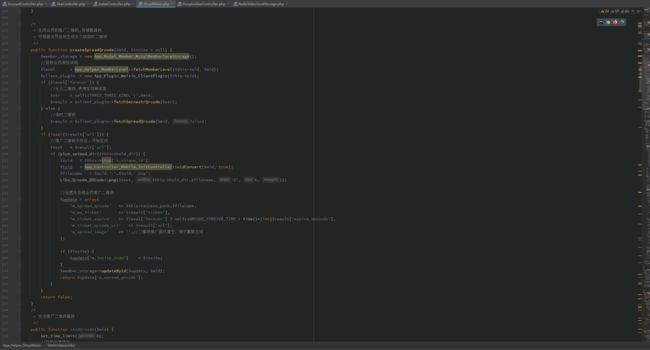短视频矩阵系统源码搭建,OEM贴牌
在短视频行业蓬勃发展的当下,企业和创作者为实现多平台高效运营,对短视频矩阵系统的需求日益增长。一套完整的短视频矩阵系统能够实现多账号管理、批量视频发布、数据统计分析等功能,极大提升运营效率。本文将从系统架构设计、核心功能开发到部署优化,全面解析短视频矩阵系统源码搭建的技术细节,为开发者提供可落地的实践指南。
一、系统架构设计
(一)分层架构规划
- 数据层:采用混合存储方案应对不同类型数据。使用 MySQL 存储结构化数据,如用户信息、账号配置、任务记录等;MongoDB 用于存储非结构化数据,包括视频元数据、评论内容等;Redis 作为缓存层,存储高频访问数据,如热门视频列表、用户登录信息,减少数据库压力。
- 业务逻辑层:基于微服务架构,将系统拆分为账号管理服务、视频处理服务、任务调度服务、数据统计服务等独立模块。各服务通过 RESTful API 或消息队列(如 RabbitMQ)进行通信,实现高内聚、低耦合的系统结构。
- 接口层:遵循 OpenAPI 规范设计统一的 API 接口,提供账号授权、视频上传、任务创建、数据查询等功能。采用 JWT(JSON Web Token)进行接口认证,确保数据交互的安全性。
- 展示层:采用前后端分离模式,前端使用 Vue.js 或 React.js 框架搭建交互界面,搭配 Element UI、Ant Design 等组件库提升开发效率;后端提供 API 接口,实现数据的动态展示与交互。
(二)技术栈选型
| 模块 |
推荐技术 / 工具 |
说明 |
| 后端开发 |
Python(Flask/Django)、Java(Spring Boot) |
Python 适合快速开发轻量级服务,Java 适用于大型复杂项目 |
| 前端开发 |
Vue.js、React.js、TypeScript |
构建响应式界面,TypeScript 增强代码类型安全性 |
| 数据库 |
MySQL、MongoDB、Redis |
结构化数据存储、非结构化数据存储、缓存加速 |
| 消息队列 |
RabbitMQ、Kafka |
实现任务异步处理,解耦系统模块 |
| 文件存储 |
MinIO、OSS(阿里云对象存储) |
高效存储视频文件,支持分布式部署 |
| 容器化部署 |
Docker、Kubernetes |
方便服务打包、部署与集群管理 |
二、核心功能模块开发
(一)多平台账号管理
- 账号授权接入:以抖音开放平台为例,基于 OAuth 2.0 协议实现账号授权。后端使用 Python 的requests库发送授权请求获取access_token:
import requests
client_id = "YOUR_CLIENT_ID"
client_secret = "YOUR_CLIENT_SECRET"
code = "AUTHORIZATION_CODE"
url = f"https://open.douyin.com/oauth/access_token?client_key={client_id}&client_secret={client_secret}&code={code}&grant_type=authorization_code"
response = requests.get(url)
access_token = response.json().get('access_token')
前端通过axios库向后端发起授权请求,展示授权页面,用户完成授权后,后端将账号信息存储到 MySQL 的accounts表中。
2. 账号分组与权限管理:在数据库中设计account_groups表(字段:group_id、group_name)和account_permissions表(字段:account_id、group_id、permission),实现账号的分组管理和权限分配。后端使用 SQL 语句查询特定分组下的账号:
SELECT a.*
FROM accounts a
JOIN account_groups ag ON a.group_id = ag.id
WHERE ag.group_name = '短视频运营组';
前端使用 Vue.js 的v-for指令循环展示账号列表,并提供分组、权限设置的交互界面。
(二)视频批量处理
- 视频上传与存储:前端使用 HTML5 的元素实现多文件上传,通过FormData对象将视频数据发送到后端。后端使用 Flask 框架接收文件,并存储到 MinIO 对象存储系统:
from flask import Flask, request
from minio import Minio
app = Flask(__name__)
minio_client = Minio("minio.example.com", access_key="YOUR_ACCESS_KEY", secret_key="YOUR_SECRET_KEY")
@app.route('/upload', methods=['POST'])
def upload_video():
file = request.files['video']
minio_client.put_object("videos", file.filename, file)
return "Video uploaded successfully"
- 视频预处理与剪辑:利用 FFmpeg 库进行视频预处理,如裁剪、转码、添加水印等操作。在 Python 中使用subprocess模块调用 FFmpeg 命令实现视频裁剪:
import subprocess
input_video = "input.mp4"
output_video = "output.mp4"
start_time = "00:00:10"
end_time = "00:00:20"
command = [
'ffmpeg',
'-i', input_video,
'-ss', start_time,
'-to', end_time,
'-c', 'copy',
output_video
]
subprocess.run(command)
- 定时发布任务调度:使用 Python 的APScheduler库实现任务调度。在创建发布任务时,将任务信息(video_id、account_id、publish_time等)存储到 MySQL 的tasks表中,并设置任务执行时间:
from apscheduler.schedulers.background import BackgroundScheduler
from.models import Task
scheduler = BackgroundScheduler()
def publish_video(task_id):
task = Task.objects.get(id=task_id)
# 调用对应平台API发布视频
task.status = 'published'
task.save()
def create_task(request):
if request.method == 'POST':
video_id = request.POST.get('video_id')
account_id = request.POST.get('account_id')
publish_time = request.POST.get('publish_time')
task = Task(video_id=video_id, account_id=account_id, publish_time=publish_time, status='pending')
task.save()
scheduler.add_job(publish_video, 'date', run_date=publish_time, args=[task.id])
scheduler.start()
return "Task created successfully"
(三)数据统计与分析
- 数据采集:通过各短视频平台提供的 API 接口(如抖音数据接口、快手数据接口)定期采集视频播放量、点赞数、评论数、粉丝增长等数据,存储到 MySQL 的statistics表中。
- 数据分析与可视化:使用 Python 的pandas库进行数据处理和分析,结合matplotlib或seaborn库生成可视化图表。例如,统计各账号一周内的视频播放量趋势:
import pandas as pd
import matplotlib.pyplot as plt
data = pd.read_csv('statistics.csv')
account_data = data.groupby('account_id')['play_count'].sum()
account_data.plot(kind='bar')
plt.xlabel('Account ID')
plt.ylabel('Total Play Count')
plt.title('Video Play Count by Account')
plt.show()
前端使用 ECharts 库展示数据可视化结果,通过 Axios 向后端请求数据并渲染图表:
三、系统部署与优化
(一)容器化部署
- Docker 镜像构建:为每个微服务编写 Dockerfile,以 Flask 服务为例:
FROM python:3.8
WORKDIR /app
COPY requirements.txt.
RUN pip install --no-cache-dir -r requirements.txt
COPY. /app
EXPOSE 5000
CMD ["python", "app.py"]
使用docker build命令构建镜像,通过docker run命令启动容器。
2. Kubernetes 集群管理:编写 Kubernetes 的 Deployment、Service、Ingress 等配置文件,实现服务的自动化部署、扩缩容与负载均衡。例如,Deployment 配置文件:
apiVersion: apps/v1
kind: Deployment
metadata:
name: video-service
spec:
replicas: 3
selector:
matchLabels:
app: video-service
template:
metadata:
labels:
app: video-service
spec:
containers:
- name: video-service
image: your_video_service_image:latest
ports:
- containerPort: 5000
(二)性能优化
- 数据库优化:对数据库表添加合适的索引,如为tasks表的publish_time字段添加索引:
CREATE INDEX idx_publish_time ON tasks (publish_time);
定期清理过期数据,避免数据量过大影响查询性能。
2. 缓存优化:使用 Redis 缓存热门数据,如热门视频列表、高频访问的统计数据。后端查询数据时先从 Redis 获取,若不存在再查询数据库并写入缓存:
import redis
import json
redis_client = redis.Redis(host='localhost', port=6379, db=0)
def get_hot_videos():
data = redis_client.get('hot_videos')
if data:
return json.loads(data)
# 从数据库查询热门视频
hot_videos = Video.objects.filter(is_hot=True)
result = [{"id": item.id, "title": item.title} for item in hot_videos]
redis_client.set('hot_videos', json.dumps(result))
return result
- 前端性能优化:使用 Webpack 对前端代码进行打包压缩,启用 Tree Shaking 去除未使用的代码;对图片进行压缩处理,采用懒加载技术延迟加载非首屏资源,提升页面加载速度。
短视频矩阵系统源码搭建是一个综合性的技术工程,需要开发者掌握多领域知识并进行实践。通过合理的架构设计、完善的功能开发和持续的性能优化,能够打造出高效、稳定的短视频矩阵系统。在实际开发过程中,可根据业务需求灵活调整技术方案,欢迎开发者在 CSDN 社区分享经验、交流问题,共同推动短视频矩阵系统技术的发展。